How to easily write API endpoints to the Spotify Web API server
 Manasa Mandalreddy
Manasa MandalreddyIf you are facing difficulty while constructing unique paths to fetch data from API endpoints of the Spotify Web API server, then this blog is for you.
Here, we use the Spotify API console to easily construct paths to make requests and fetch data.
Prerequisites
This blog assumes you have already done authorization using Spotify Web API authorization flows at your backend app.
Before we begin, make sure you have already connected and are able to access the data from the Spotify API server and have Postman installed to make API calls.
Using Spotify API Console to build unique path
Here, at the console, we can practice how to build paths to make requests. Firstly, we will see the usage of the SEARCH API endpoint.
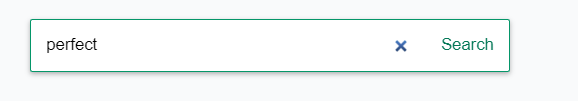
To understand how to fill the query parameters and other parameters refer to the SEARCH API documentation.
Some required fields are
query - track or artist anything you're searching for
type - an array mentioning the search result should be a type of
Example: album, artist, track
OAuth Token - this is generated after clicking the GET TOKEN button and giving the required scopes.
After correctly filling in the required fields, upon clicking TRY IT, you get data and a curl command
curl -X "GET" "https://api.spotify.com/v1/search?q=perfect&type=track%2Calbum" -H "Accept: application/json" -H "Content-Type: application/json" -H "Authorization: Bearer <Your--Token--here>"
Requesting data from the Postman app
Now open postman, and click on Import next to New.
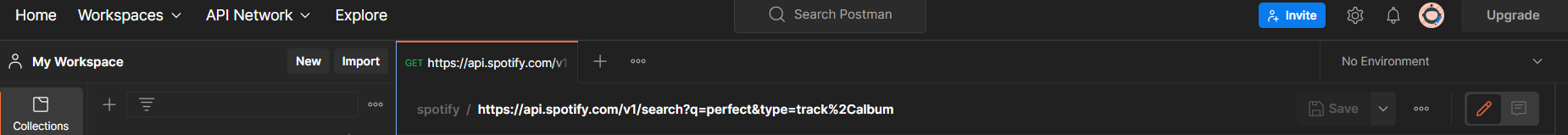
Import as Raw Text and paste the curl command.
Observe the already-made unique path for you with headers and query parameters as shown below.
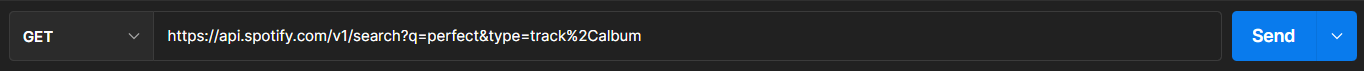
Now, send the request and you get the same response as you get in the Spotify API console.
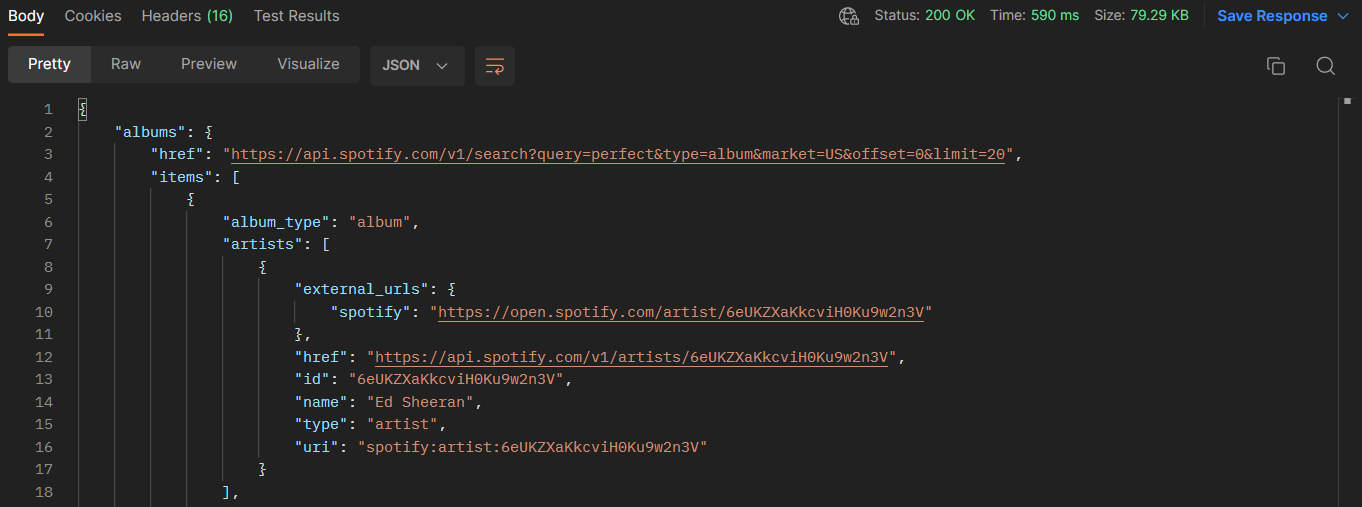
Conclusion
Congratulations, you just learned how to build the path to make API requests in an easier manner.
We can implement this method in fetching or posting data to the Spotify API server at any endpoint like playlists, artists, categories, etc...
To access user-specific data like playlists mention the required scopes to fetch data while generating OAuth Token.
Subscribe to my newsletter
Read articles from Manasa Mandalreddy directly inside your inbox. Subscribe to the newsletter, and don't miss out.
Written by

Manasa Mandalreddy
Manasa Mandalreddy
I record my learnings and experiences as blogs in web development.