My Experience With UML Modelling Tools - LucidChart & Draw.io
 Daniel Udechukwu
Daniel UdechukwuTable of contents
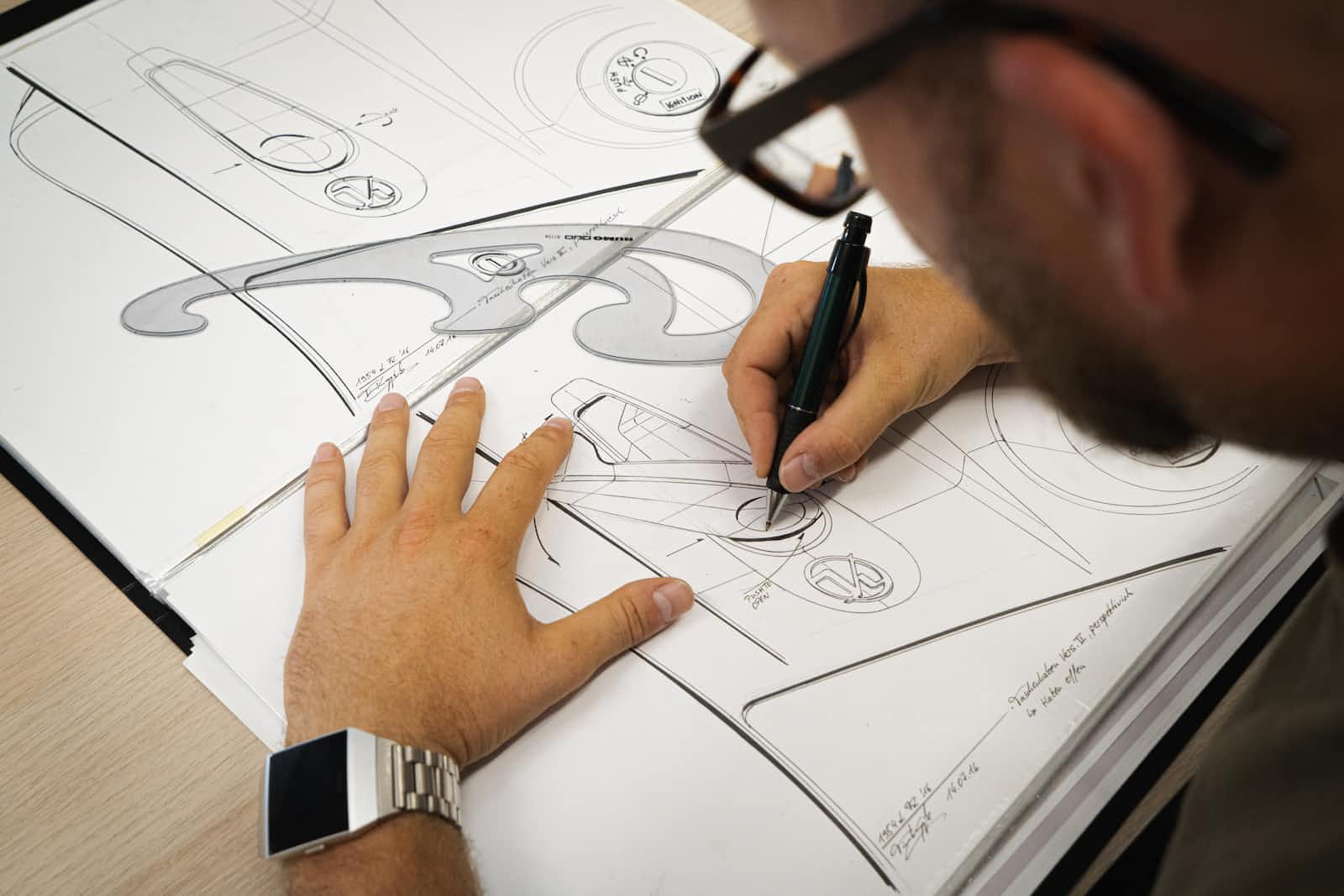
As a student of Genesys Learnable 22, I had to learn how to use UML modeling tools for flow representations. The aforementioned 2 are what we'll be discussing today.
For those new to the topic, UML modeling tools are, according to Wikipedia are software applications that support some or all of the notation and semantics associated with the Unified Modeling Language. You can read more about it here.
I've spent some time with LucidChart and Draw.io and they're both great software, but there are minor details that set one ahead of the other. This is a personal preference, by the way, you might have an entirely different view.
Let's start with which I prefer, LucidChart! Why do I prefer it? We'll get into that.
There are several reasons I prefer LucidChart to Draw.io, one is having an account on the platform, to have easy access to all my files whenever I choose to return to it. Unlike Draw.io, which saves in google drive or local storage, LucidChart makes it easier for me to save my drafts as I work. You might think, there are many fail-safes to combat this issue, but there might be this one time when you lose power, or your pc gets bad and you've not saved your work to G-Drive yet. With LucidChart, I don't have to worry about all these, cause I know that my work is saved as a draft and I can resume whenever I log into my account.
The second reason is the ease of access. Both software are easy to use and their interfaces are very basic and easy to understand, but there's a little feature of LucidChart I love that I've not seen in Draw.io. LucidChart previews shapes in use under a section labeled "Shapes in use", so instead of roaming around in the main shapes section, I can just select a shape that I want to reuse without any hassle.
Third. If you use these UML tools for mostly flow charts, then there's another little thing that sets LucidChart apart from Draw.io for me. Using the decision shape, you know, the diamond-shaped shape in flow charts, you'd get to notice it adds the decision tags (yes or no) for you as you extend the arrows to link the next shape. It's a little underrated feature in my opinion. Using Draw.io, I have to use text to add it if I want to, but LucidChart makes it easier. And who doesn't want an easy way to get a job done? Not me! haha.
Links to flowcharts I created with both Draw.io and LucidChart
https://drive.google.com/file/d/1q73KWHAOK0iP0EzVlvtK_sWsRUB211cB/view?usp=share_link
https://drive.google.com/file/d/1q73KWHAOK0iP0EzVlvtK_sWsRUB211cB/view?usp=share_link
In conclusion, they're both great software, but if I were to recommend, I'll recommend LucidChart. But both are great and they deliver too. I'll use the phrase, "It's not the car, but the driver" here, because if you don't know how to utilize these features, It'll still seem hard to use. But just like a driver gains experience the more he drives, you will too when you use them more often. Happy drawing!
Subscribe to my newsletter
Read articles from Daniel Udechukwu directly inside your inbox. Subscribe to the newsletter, and don't miss out.
Written by
