Magnify: A recon tool to extract sensitive info
 Dhanraj Chavan
Dhanraj ChavanTable of contents
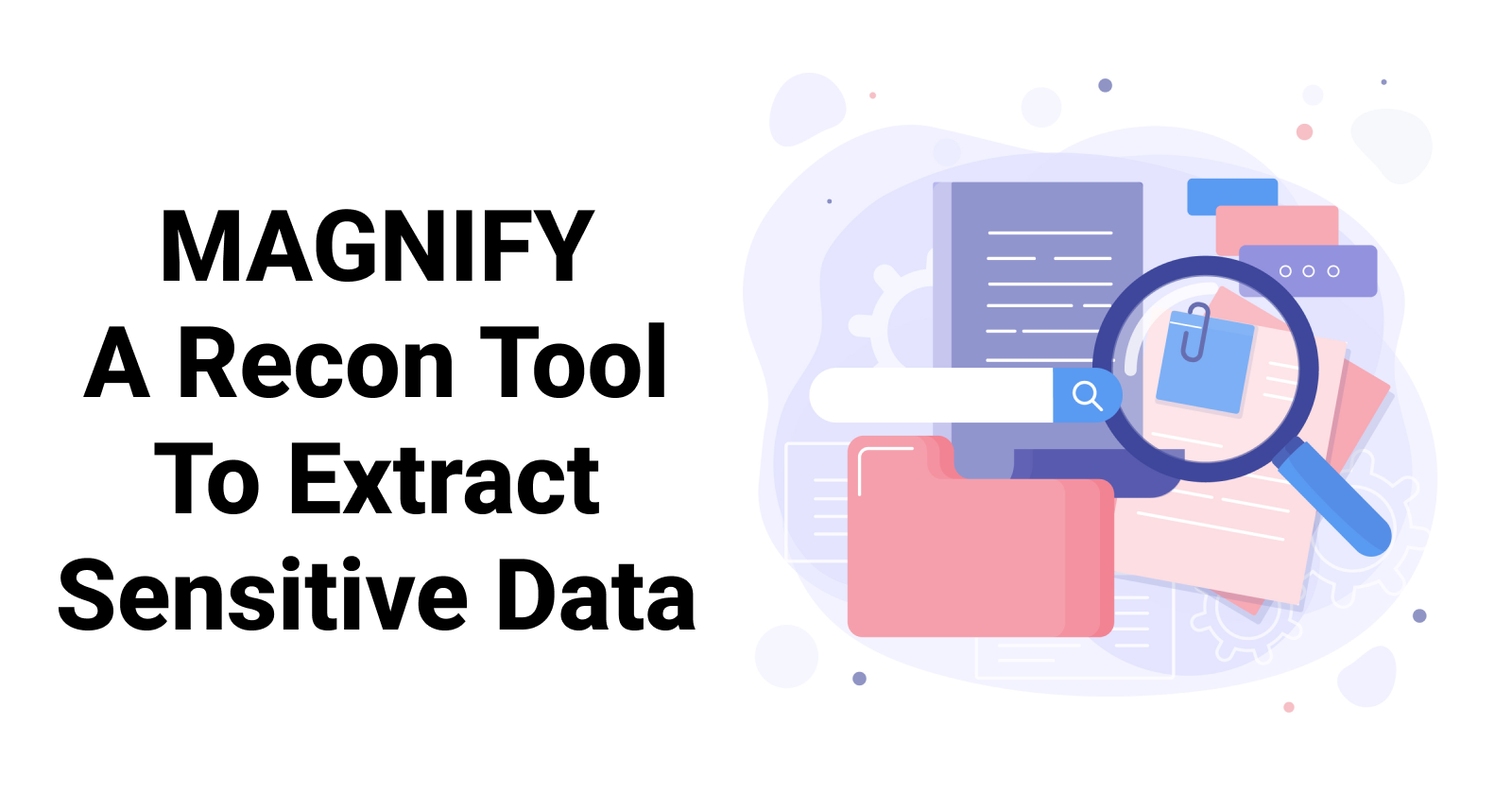
Automating recon can be a useful tool for improving the efficiency, accuracy, scalability, and security of the recon process.
What is Magnify?
A tool for spider multiple URLs & check for sensitive variables in code.
Why?
It is hard to check waybackurls by copy & paste into the browser. Many URLs get 404. Hence, This tool helps to reduce the error links & helps to find sensitive keywords in code.
Usage
Usage: magnify [-u] <url> [-f] <file> [-r] <rate> [-o] <filename>
-h: Help
-u --url: URL
-f --file: Input file containing URLs
-r --rate: Rate limit in seconds
-o --output: Output file name/path
Install
git clone https://github.com/heydc7/magnify.git
cd magnify/
python3 main.py -u https://google.com
Example
1. Get all waybackurls of the target
waybackurls target.com | tee Desktop/waybacks.txt
2. Go to the magnify directory
cd Downloads/magnify
3. Pass waybackurls file to magnify with -f or --file flag [required] & save the output in the file with -o or --output flag [optional]
python3 main.py -f ~/Desktop/waybacks.txt -o ~/Desktop/magnify.txt
Also, the rate limit in seconds can be added with the -r or --rate flag.
4. Filter out results with grep
cat Desktop/magnify.txt | grep 200
cat Desktop/magnify.txt | grep 403
cat Desktop/magnify.txt | grep 302
5. Single URL can be passed with -u or --url flag
python3 main.py -u https://target.com/admin.php
6. Check out the result which shows keywords found on the webpage.
(0%) ['https://target.com/?ch=10489', 200, 'AIza', 'appspot', 'auth', 'config', 'firebase', 'internal', 'key', 'login', 'pass', 'password', 'prod', 'user']
Final Thoughts
Magnify scans web content & look out for sensitive keywords. It is time efficient, accurate & scalable. It's open source. Thank you!
Subscribe to my newsletter
Read articles from Dhanraj Chavan directly inside your inbox. Subscribe to the newsletter, and don't miss out.
Written by

Dhanraj Chavan
Dhanraj Chavan
★ Cyber Security Enthusiast ★ WWDC 2021, 2022 Scholar ★ β - MLSA ★ @auth0 Ambassador ★ Indie App Developer