How To Create A Flow In Wyzebulb
 Manish Gowda
Manish Gowda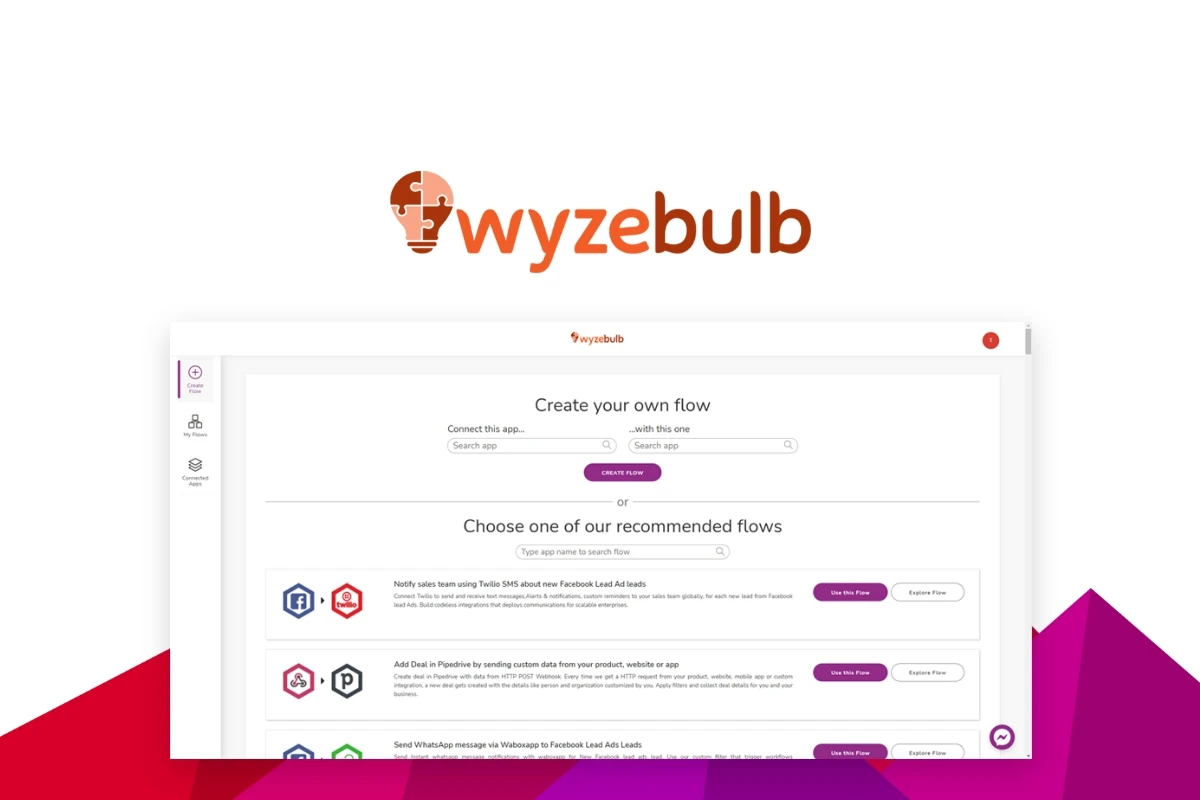
Using Wyzebulb Connect your Apps and Automate Workflows.
Connect all your apps in one place. Build complex workflows and automate -in minutes! Say goodbye to manual work today!
Whether you are into sales, marketing or operations, integrating all your apps into a single platform will allow you to analyze, interpret and convert your leads. Run your marketing campaigns in a matter of a few minutes.
If you have a Wyzebulb account, Let us start with the steps to create a flow.
Click on create flow button.
We have two stages trigger and action.
Trigger
Now select the trigger application.
Choose the trigger event.
Add or connect your account details with the trigger application.
In the test events, select the test samples and save.
Action
Continued with set-up action.
Continue with the test action.
Now select the action application.
choose the action event.
Add or connect your account details with the action application.
Set up an action template to map the required fields from triggers.
In test actions, it will show the success message if all the steps are correct.
Click on the save flow and provided the name of the flow.
Subscribe to my newsletter
Read articles from Manish Gowda directly inside your inbox. Subscribe to the newsletter, and don't miss out.
Written by
