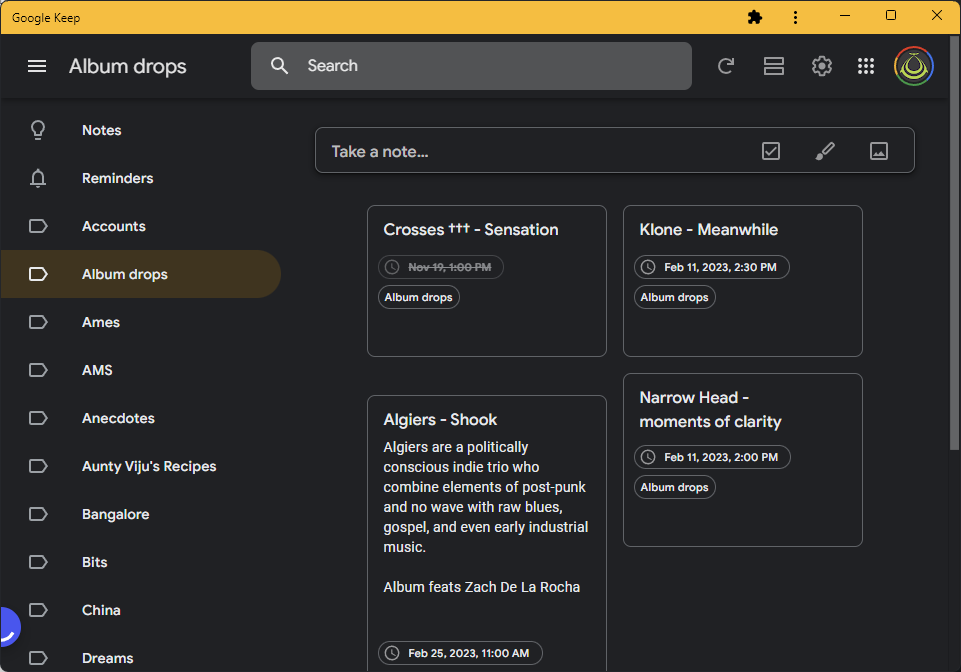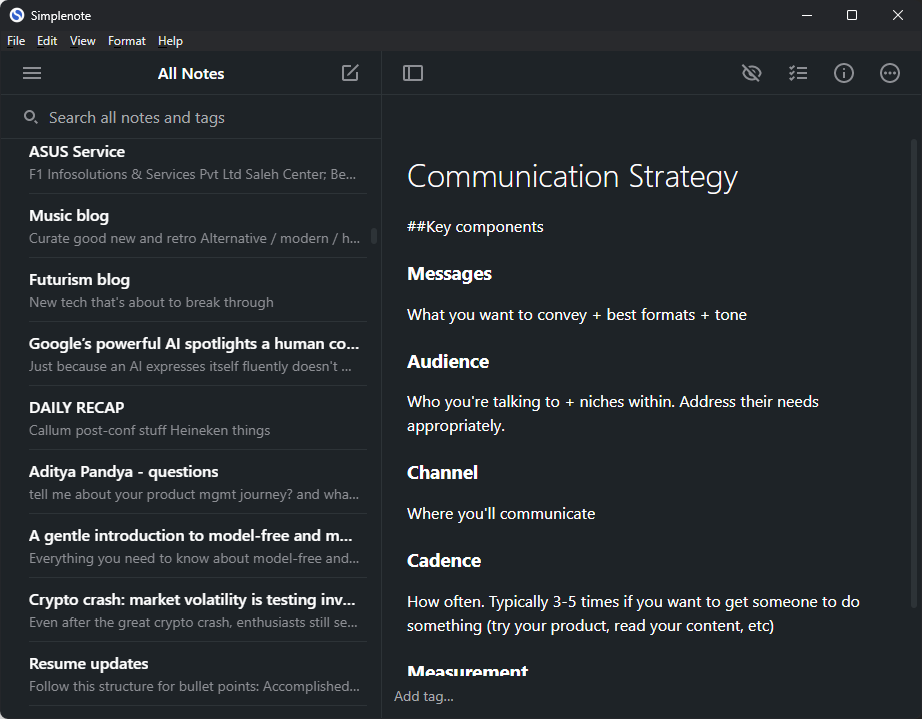My productivity secret weapon: a second note-taking app
 Abhimanyu Ghoshal
Abhimanyu Ghoshal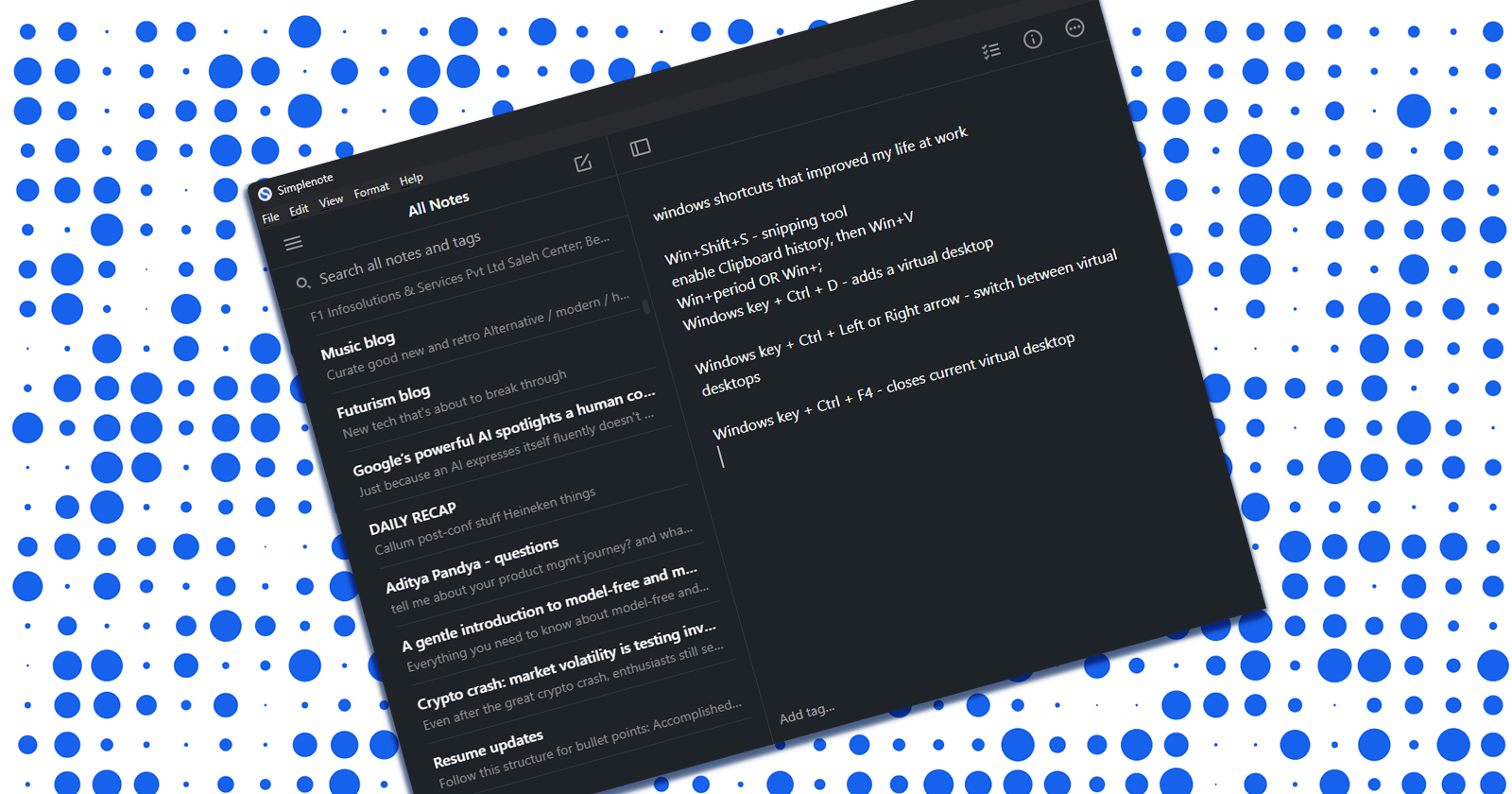
I love Notion to bits. Beyond packing a ton of features for all my writing needs, it's inspired me to capture and organise my thoughts more than anything else I've used in the past.
That said, it's not my favourite tool for quickly jotting something down on my phone or desktop.
You see, Notion is where all my document-sized ideas live in folders and sub-folders. Chucking an unsorted note in there is like a wrench in the works, or worse — a useful little tool disappearing into a drawer never to be seen again.
I've started using Google Keep to remind me of when albums from my favourite artists will drop
To that end, I find it helps to have a second note-taking app — like Simplenote — at hand for everything from Zoom meeting notes, drafts of texts and emails I've been putting off, and ideas for work projects I'll process later in the day.
These notes are shorter than the documents I carefully structure and format in Notion, and they don't need to be pretty.
Two apps really are better than one
The other benefit of a second note-taking app is that you can choose to use something that loads quickly and lets you get straight to work, while your primary app can be as featured-packed and resource-hungry as you'll allow.
For me, that app is Simplenote. It's made by Automattic, the folks behind WordPress.
Simplenote checks all the boxes, from loading quickly, to making it easy to jot down notes without having to name or save them, to being available on desktop, web, and mobile devices. You can store as many notes as you like in the cloud, and it's completely free. Oh, and it supports Markdown formatting.
With its thoughtful feature set, Simplenote is great as a primary or secondary note-taking app
There are loads of others to choose from, of course. I've tried and liked Google Keep (which you can turn into a desktop app with just a few clicks), Notebag (free on Mac, Windows, and Linux), Notepads (free on Windows), Jot & Paste (free on Mac and Windows), and Marktext (free on Mac, Windows, and Linux).
Notepads features a simple tabbed interface and doesn't hog your RAM
Of these, Notepads requires the least memory to run. Meanwhile, Jot & Paste is designed specifically for quickly copying and annotating text from other sources, like your browser, with a keyboard shortcut. But they really don't hold a candle to Simplenote, thanks to its thoughtful feature set and cleverly designed interface.
Why I'm simping for Simplenote
Simplenote beats the competition hollow with several tricks up its sleeve. Free cloud storage means your notes sync on all your devices — so if I jotted something down while at my desk, I have it at the ready on my phone when I'm out and about.
I also like how the interface displays the title and first sentence of your notes in the left sidebar, so it's easy to identify and retrieve them easily. It also supports keyboard shortcuts and has a search bar at the ready, so you can get around the app quickly.
And perhaps best of all, there's no need to really organise your notes (unless you want to, in which case it supports tags). They're displayed in chronological order, and that's it. That's exactly how a second note-taking tool should behave.
I know it might sound like overkill, but if you work with a lot of text and pull info from all over the place to get things done, I highly recommend trying out a two-note-taking-apps situation.
Do you use more than one note-taking app? Or do you think I've got it all wrong? Let me have it in the comments.
Subscribe to my newsletter
Read articles from Abhimanyu Ghoshal directly inside your inbox. Subscribe to the newsletter, and don't miss out.
Written by

Abhimanyu Ghoshal
Abhimanyu Ghoshal
Content marketer for early stage B2B SaaS brands, motorcyclist, and former technology journalist based in Bangalore, India.