What are VST Plugins and How to Use Them
 William Menard
William MenardTable of contents
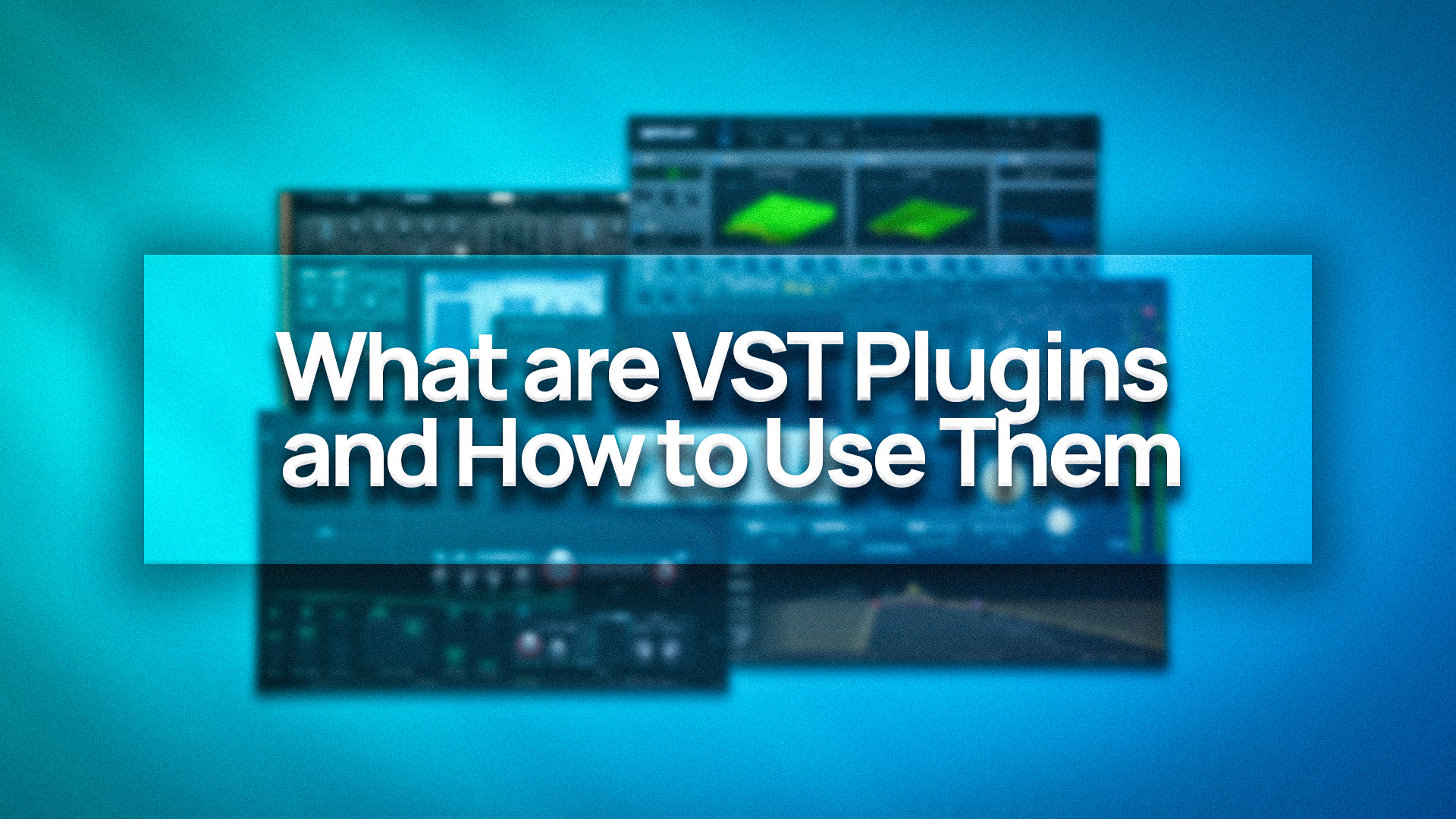
As a musician or a music producer, you may have heard the term "VST plugin" thrown around, but what exactly are they and how do you use them?
VST stands for Virtual Studio Technology, and VST plugins are software applications that you can use to add various effects and sounds to your music. These plugins are used in digital audio workstation (DAW) software, such as Ableton Live, FL Studio, and Logic Pro, to enhance and shape the audio of your tracks.
There are thousands of VST plugins available on the market, ranging from simple EQ and compression tools to complex synthesizers and virtual instrument emulations. No matter what genre of music you create, there is likely a VST plugin that can help you achieve the sound you want.
In this article, we'll explore the world of VST plugins, including what they are and how to use them.
Let's dive in!
What Are VST Plugins?
As mentioned, VST stands for Virtual Studio Technology. These plugins were developed by Steinberg, a German company, in 1996 as a way for musicians and audio engineers to use software to replicate the effects and sounds of physical studio equipment.
Before VST, musicians would have to purchase and use physical hardware, such as equalizers, compressors, and reverb units, to shape and enhance their audio. This was both expensive and inconvenient, as it required a lot of physical space and setup.
With the advent of VST plugins, musicians and audio engineers could simply install a plugin on their computers and use it within their DAW software to achieve the same effects, without the need for any additional hardware. This revolutionized the music production industry and made it much easier and more affordable for people to create and shape their audio.
How to Use VST Plugins
Using VST plugins is relatively simple. First, you'll need to purchase or download a plugin and install it on your computer. Most VST plugins will come with installation instructions, so just follow those to get the plugin set up.
Once the plugin is installed, open your DAW software and navigate to the plugin folder. Here, you should see a list of all the VST plugins that you have installed on your computer. Simply click on the plugin that you want to use and drag it onto a track in your DAW.
Once the plugin is applied to a track, you can adjust the various parameters and settings to shape the audio to your liking. For example, you might use an EQ plugin to boost the bass frequencies of a bass guitar track or use a compressor plugin to add punch to a drum loop.
Some VST plugins will have a graphical user interface (GUI) with knobs and sliders that you can use to adjust the parameters, while others may have a more simplified interface with just a few controls. Either way, most VST plugins are relatively easy to use and offer a wide range of customization options.
Conclusion
VST plugins are a powerful tool for musicians and audio engineers, offering a wide range of effects and sounds that can be used to shape and enhance their audio. Whether you're looking to add some vintage-style reverb to your vocals or create some crazy synth sounds, there's likely a VST plugin that can help you achieve the sound you're looking for. So go ahead and start experimenting with VST plugins and see what you can come up with!
Subscribe to my newsletter
Read articles from William Menard directly inside your inbox. Subscribe to the newsletter, and don't miss out.
Written by

William Menard
William Menard
William Mennard is a seasoned music producer with 18 years of experience. He creates memorable tracks with a diverse range of influences and an eye for detail.