Optimizing JavaScript
 Dhawal Pandya
Dhawal Pandya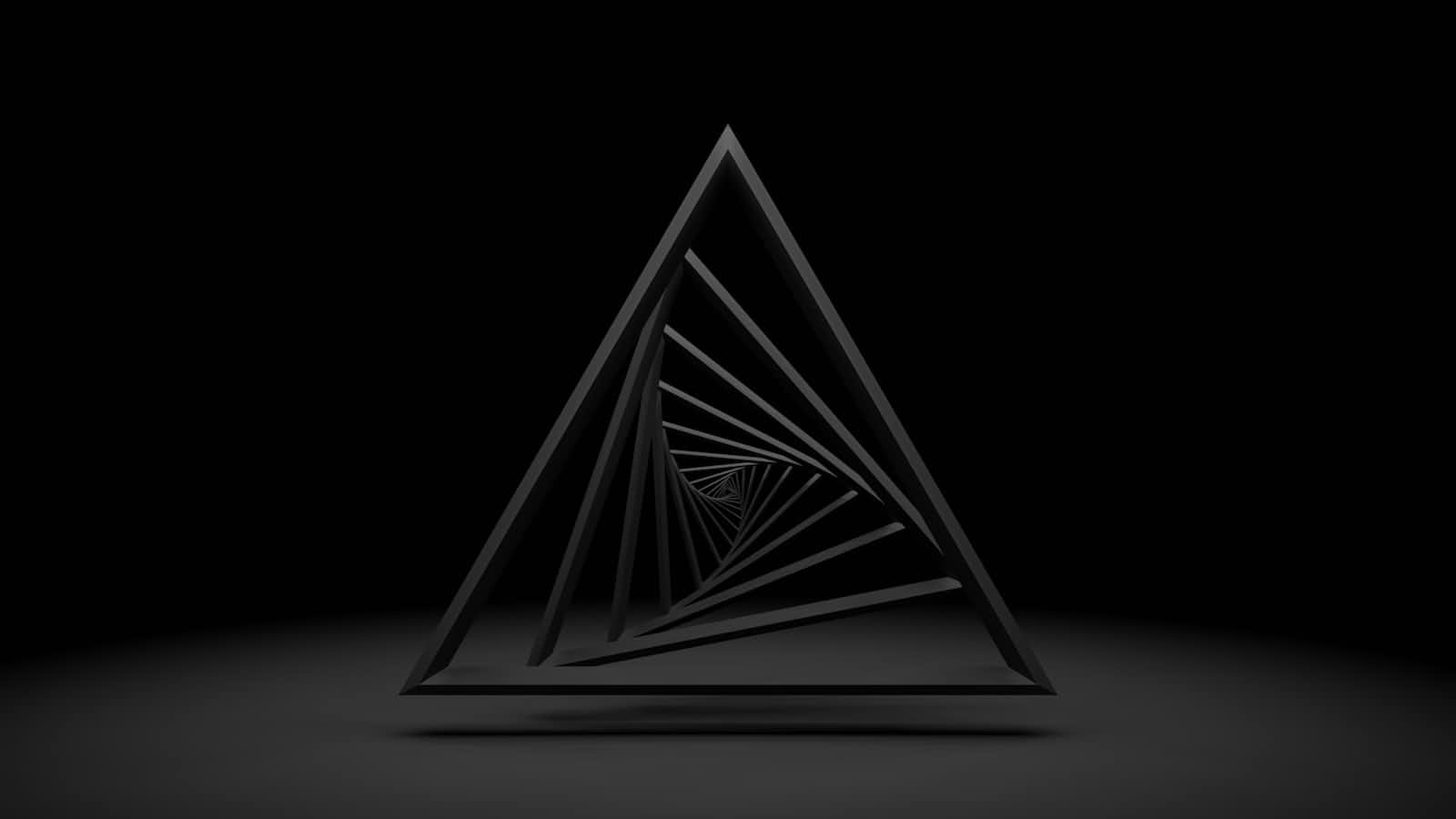
Optimizing JavaScript code can improve the performance of your code and makes it more efficient. To optimize your JavaScript code is to be a good programmer.
Let's explore some of the most effective techniques.
Use modern JavaScript syntax.
One of the simplest ways to optimize your JavaScript code is to make sure that you are using the latest and hence most efficient syntax.
For example, consider the following code, which uses the for loop to iterate over an array:
for (var i = 0; i < array.length; i++) {
console.log(array[i]);
}
This code works fine, but it can be made more efficient by using the for-of loop, which is a more modern and optimized version of the for loop:
for (const element of array) {
console.log(element);
}
In this example, the for-of loop is more efficient because it avoids the need to create a new variable (i) and perform an extra comparison on each iteration of the loop.
Use built-in functions and methods
JavaScript provides several built-in functions and methods that can be used to perform common tasks more efficiently. For example, consider the following code, which uses a for loop to find the maximum value in an array:
var max = -Infinity;
for (var i = 0; i < array.length; i++) {
if (array[i] > max) {
max = array[i];
}
}
This code works, but it can be made more efficient by using the Math.max() function, like so:
var max = Math.max(...array);
In this example, the Math.max() function is used to find the maximum value in the array, and the spread operator (...) is used to pass the elements of the array as arguments to the function. This is much more efficient than using a for loop, and it is also easier to read and understand.
Use efficient data structures.
The choice of data structure can have a big impact on the efficiency of your code. For example, if you need to store a large number of items and search for specific items quickly, you might consider using a hash table or a binary search tree.
On the other hand, if you need to store items in a specific order and access them sequentially, you might consider using a linked list or an array.
Avoid unnecessary calculations
If you have a piece of code that performs the same calculation multiple times, it can be more efficient to store the result of the calculation in a variable and reuse it instead of recalculating it each time. For example, consider the following code, which calculates the square of a number multiple times:
for (var i = 0; i < array.length; i++) {
console.log(array[i] * array[i]);
}
This code can be made more efficient by storing the result of the calculation in a variable, like so:
for (var i = 0; i < array.length; i++) {
var square = array[i] * array[i];
console.log(square);
}
In this example, the square of the number is calculated once and stored in a variable, which is then used multiple times instead of recalculating it each time. This can be especially useful if the calculation is expensive or time-consuming.
Using memoization
Memoization is a technique that involves storing the results of expensive functions in a cache so that they can be reused later without having to be recalculated. This can be especially useful for functions that are called multiple times with the same arguments, as it can significantly reduce the overall runtime of the code.
For example, consider the following code, which calculates the Fibonacci sequence using a recursive function:
function fib(n) {
if (n <= 1) return n;
return fib(n - 1) + fib(n - 2);
}
This function works, but it can be slow for large values of n, as it has to recalculate the same values multiple times. To optimize this function using memoization, we can create a cache to store the results of the calculations, like so:
const cache = {};
function fib(n) {
if (n <= 1) return n;
if (cache[n]) return cache[n];
const result = fib(n - 1) + fib(n - 2);
cache[n] = result;
return result;
}
In this example, the cache is implemented using an object, and the results of the calculations are stored in the object using the n value as the key. This allows the function to look up the result of the calculation in the cache instead of recalculating it, which can significantly improve the performance of the code for large values of n.
Use functional programming techniques
Functional programming is a programming paradigm that focuses on the use of functions to solve problems. It can be an effective way to write efficient and reusable code, especially when working with large and complex applications.
One of the key principles of functional programming is the use of 'pure' functions, which are functions that always return the same output for a given set of inputs, and do not have any side effects. Pure functions are easy to test and debug and can be composed and reused in different parts of an application.
For example, consider the following code, which uses a pure function to filter an array of numbers based on a given predicate:
function filter(array, predicate) {
const result = [];
for (const element of array) {
if (predicate(element)) {
result.push(element);
}
}
return result;
}
const numbers = [1, 2, 3, 4, 5, 6, 7, 8, 9, 10];
const evenNumbers = filter(numbers, n => n % 2 === 0);
console.log(evenNumbers); // [2, 4, 6, 8, 10]
In this example, the filter function takes an array and a predicate function as arguments and returns a new array containing only the elements that satisfy the predicate. This function is pure because it does not have any side effects (it does not modify the original array), and it always returns the same result for a given set of inputs.
These are just a few examples of how you can optimize your JavaScript code using functional programming techniques. There are so many other ways to use these techniques to improve the efficiency and performance of your code and to be used in combination with one another, and it is worth exploring them in more depth to see how they can be applied to your specific needs.
Subscribe to my newsletter
Read articles from Dhawal Pandya directly inside your inbox. Subscribe to the newsletter, and don't miss out.
Written by

Dhawal Pandya
Dhawal Pandya
Engineering @ Razorpay