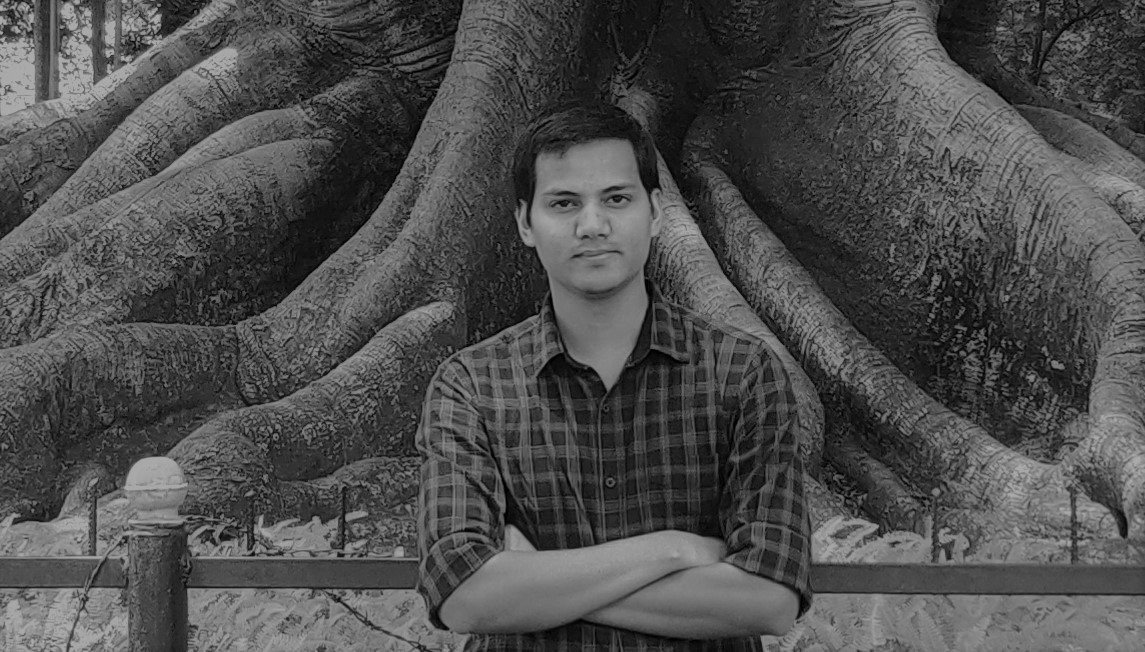Fixing the 'Device is Offline' Issue in Android Emulator
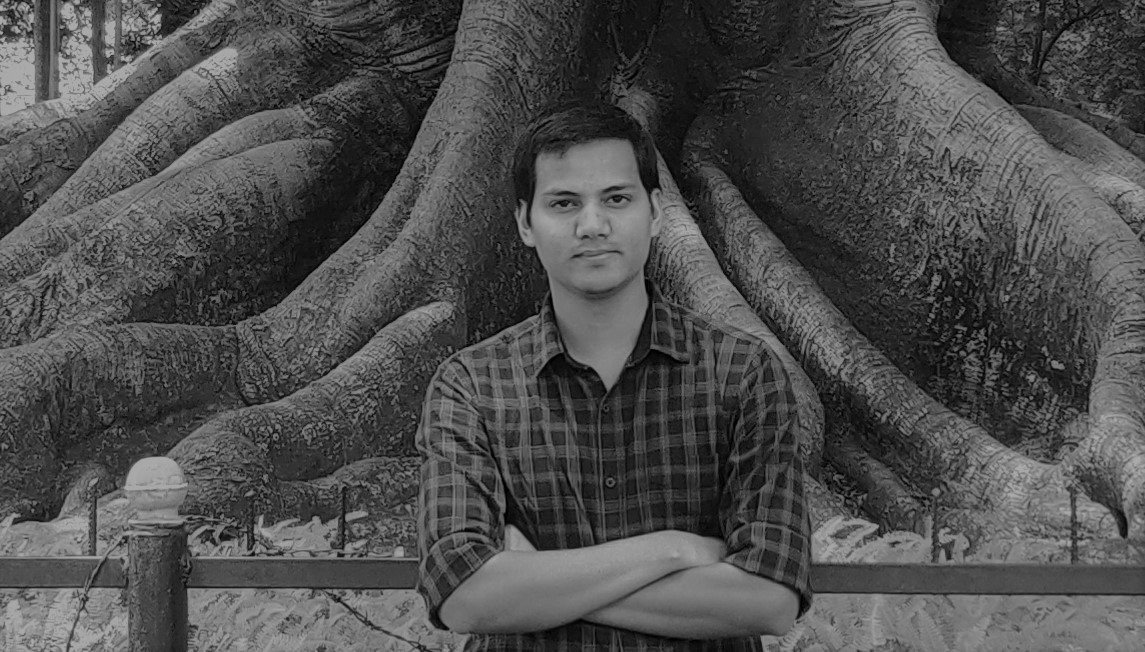 Rohit
Rohit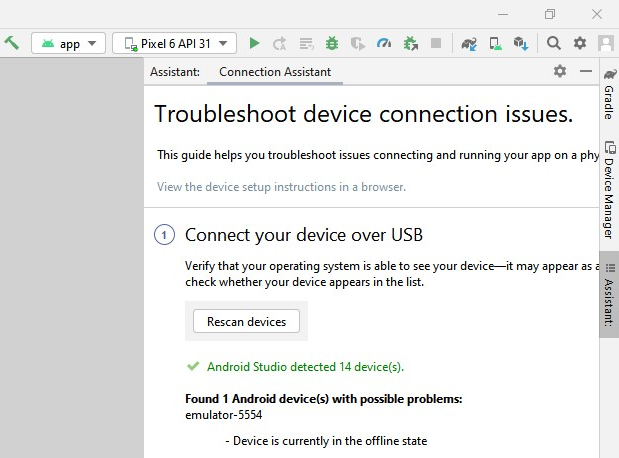
If you're seeing the "device is offline" error in Android Studio, it can be frustrating and make it difficult to test your app. However, there is a solution that helped me fix this issue.
The solution is to use the following command:
"bcdedit /set hypervisorlaunchtype auto"
But why does this work? Let's dive into the details.
When you see the "device is offline" error, it's often because the Android Emulator is unable to communicate with the computer's hardware virtualization technology. This can happen for a variety of reasons, such as incorrect configuration or compatibility issues.
To fix this, we can use the "bcdedit" command to set the hypervisorlaunchtype to "auto". This tells the computer to automatically launch the hardware virtualization technology when needed, which should allow the Android Emulator to communicate with it and function properly.
It's important to note that the "bcdedit" command is only available on Windows machines. If you're using a different operating system, you'll need to find an alternative solution.
In summary, the "device is offline" error in Android Studio can be frustrating, but it can be fixed by using the "bcdedit /set hypervisorlaunchtype auto" command. This allows the Android Emulator to communicate with the computer's hardware virtualization technology and function properly.
Subscribe to my newsletter
Read articles from Rohit directly inside your inbox. Subscribe to the newsletter, and don't miss out.
Written by