How to filter a table with RoboCorp using the Filter Table By Column function
 Morten Ingemann Zeiner
Morten Ingemann Zeiner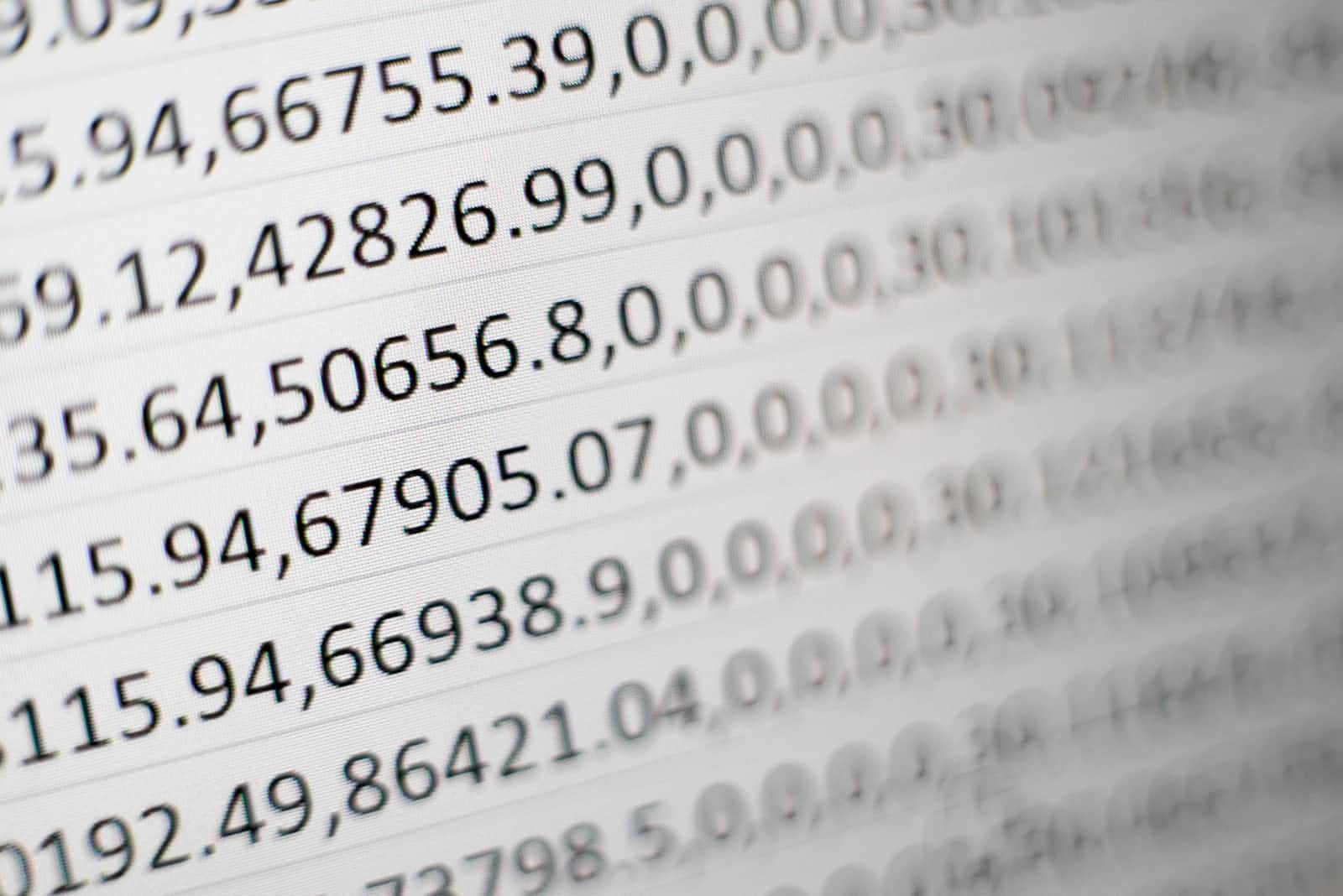
The RPA.Tables library allows us to do all sorts of things with tables and knowing how to filter a table is quite helpful. In this short post, I will show you have to filter a table by a column using single and multiple values as filters.
Using one value as a filter
Imagine we have a table that consists of various columns and rows with data. For our imagined case it is a list of people and their professions. We only need to work with Developers and so we need to filter out everyone else. Our .csv file looks like this:
id,firstname,lastname,profession
100,Tybie,Naor,police officer
101,Alex,Cristi,worker
102,Giustina,Madaih,doctor
103,Dennie,Pelagias,doctor
104,Jany,Georas,firefighter
105,Hope,Alabaster,worker
106,Ayn,Jefferey,developer
107,Moyna,Othilia,firefighter
108,Briney,Therine,police officer
109,Fanchon,Brady,worker
In this example, we have simply stored it in the same folder as our bot and named it test_data.csv. To filter out all professions except for Developer, our RoboCorp code should look like this:
*** Settings ***
Documentation How to filter columns
Library RPA.Tables
*** Tasks ***
Filter Table Example
${table} Read table from CSV test_data.csv
# Filters out all professions in the "profession" column except for Developer
Filter Table By Column
... table=${table}
... column=profession
... operator=in
... value=developer
Write table to CSV ${table} filtered.csv
In the file filtered.csv you can see the result
Using multiple values as a filter
What is also quite helpful is knowing how to filter a table using multiple values. Take for instance the case where you would like to filter your table for both Developers and Doctors. In this case, we need to create a list of values:
*** Settings ***
Documentation How to filter columns
Library RPA.Tables
*** Tasks ***
Filter Table Example
${table} Read table from CSV test_data.csv
# Filters out all professions in the "profession" column except for Developer
Filter Table By Column
... table=${table}
... column=profession
... operator=in
... value=['developer','doctor']
Write table to CSV ${table} filtered.csv
The End
I spend some time myself figuring out how to filter a table with multiple values. Eventually, I had to ask in the RoboCorp Slack channel, where helpful people are always ready to give you a helping hand.
I hope this short post was helpful.
Subscribe to my newsletter
Read articles from Morten Ingemann Zeiner directly inside your inbox. Subscribe to the newsletter, and don't miss out.
Written by

Morten Ingemann Zeiner
Morten Ingemann Zeiner
I am an RPA-developer from Denmark. I have a non-technical background but have taught myself web development working with RPA-tools for the past two years. In the past I've worked with KofaxRPA and UiPath but am now working with Microsoft Power Automate and RoboCorp.