Watch YouTube Videos Directly from Your Terminal with the "watch-yt" Script
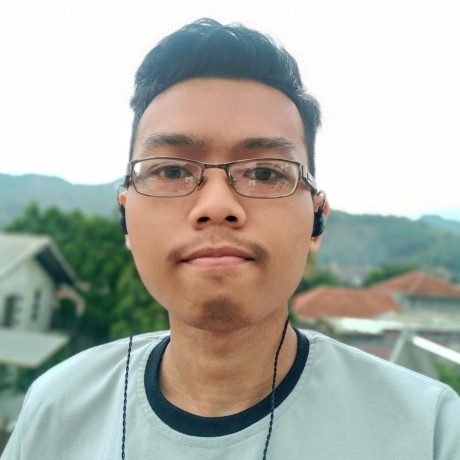 Taufik Hidayat
Taufik Hidayat
Have you ever wanted to watch a YouTube video from the comfort of your terminal, without opening up a web browser and navigating to the YouTube website? If so, you might be interested in a bash script called watch-yt that I recently wrote. This script allows you to search for and watch YouTube videos directly from the terminal, using the command-line tools such as yt-dlp, mpv, and fzf.
What is yt-dlp?
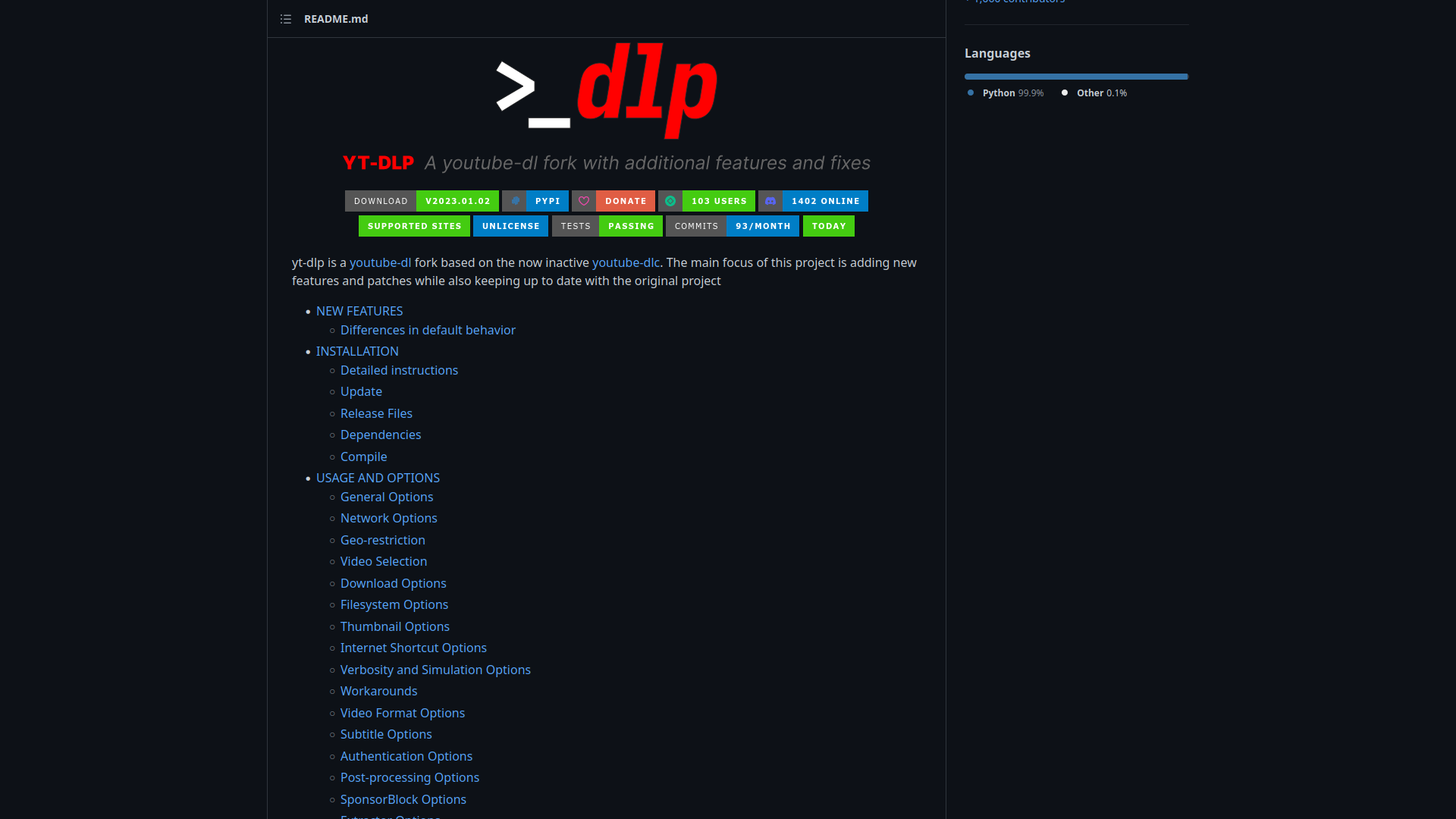
yt-dlp is a command line tool that allows you to download YouTube videos and play them directly from the terminal. It is a fork of youtube-dl (a popular command-line utility for downloading YouTube videos). yt-dlp is written in Python and is available for Linux, macOS, and Windows.
What is mpv?
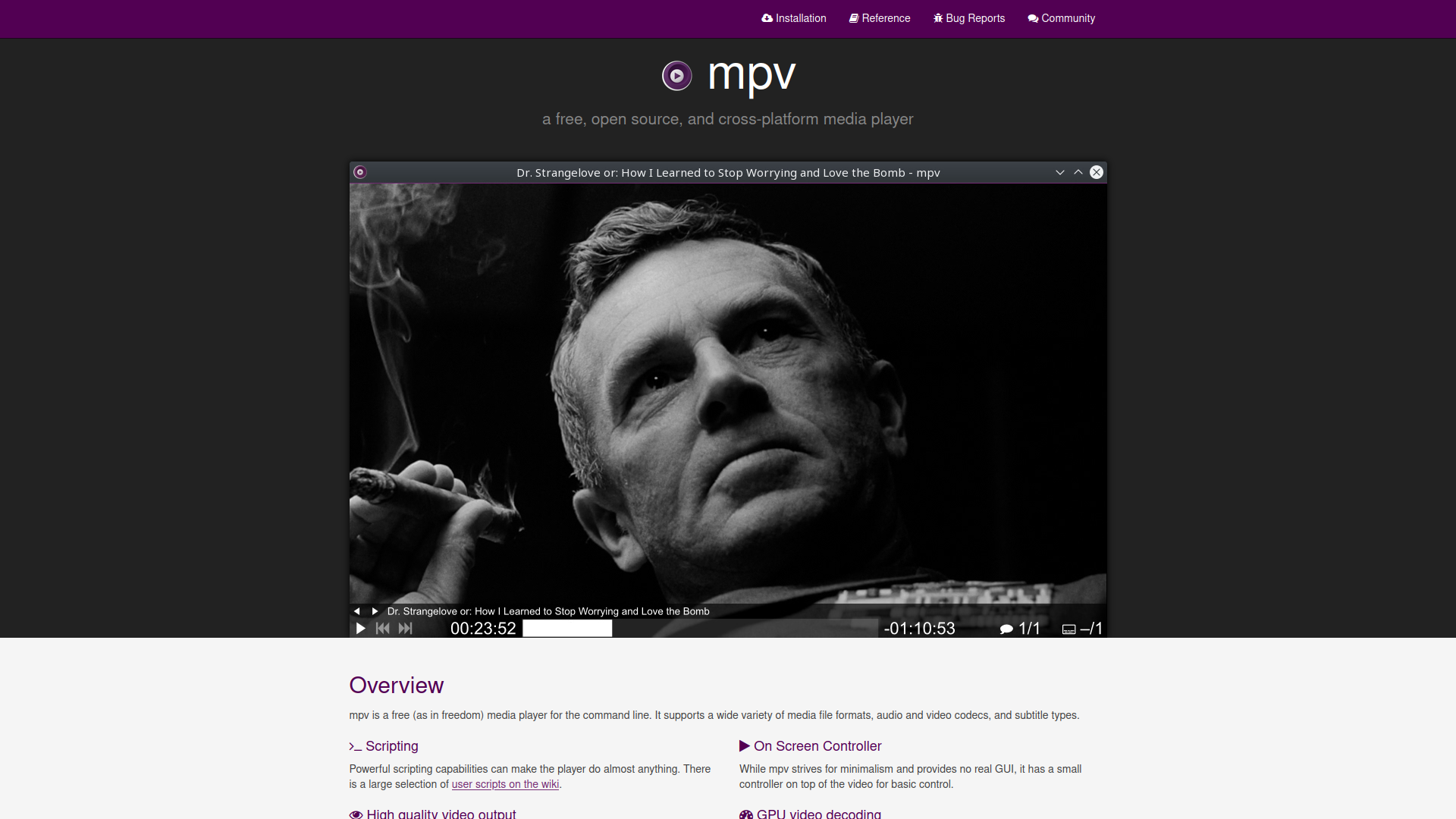
mpv is a free and open-source media player available for a wide range of platforms, including Linux, macOS, and Windows. It is highly customizable and can be controlled using keyboard shortcuts or a graphical interface. mpv is known for its minimalistic design and high performance and can play a wide range of video and audio formats.
What is fzf?
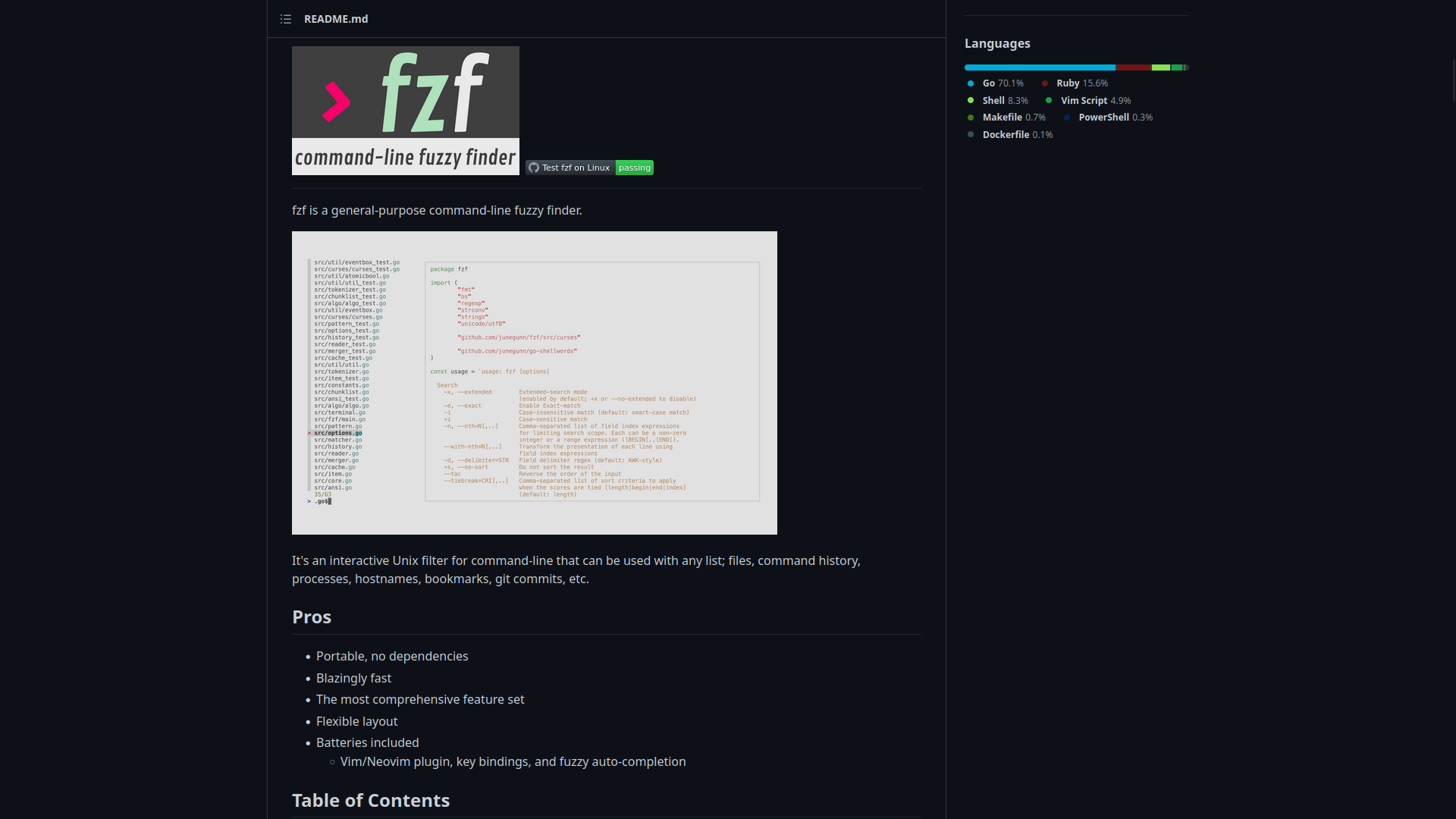
fzf (fuzzy finder) is a command line tool that allows you to quickly search through large amounts of text. It uses an algorithm called "fuzzy matching" to find patterns in the text and can be used to search through files, command history, and more. fzf is written in Go and is available for Linux, macOS, and Windows.
How does "watch-yt" work?
watch-yt script uses yt-dlp to search for YouTube videos and display the results in a list using fzf. The user can then select a video from the list to watch, using the arrow keys and Enter key. Once a video is selected, the script uses mpv to play the video in the terminal.
To use the watch-yt script, you will need to have yt-dlp, mpv, and fzf installed on your system. You can then download the script and make it executable using the following commands:
wget https://codeberg.org/tfkhdyt/dotfiles/raw/branch/main/scripts/watch-yt
chmod +x watch-yt
You can then run the script by typing ./watch-yt in the terminal.
# watch-yt QUERY
./watch-yt 'learn rust lang'
# watch-yt URL
./watch-yt 'https://youtu.be/xxxxxx
If you want to run the command anywhere, you can move the script file to a directory listed on your system PATH environment variable (Example: ~/.local/bin)
For a better experience, you can check my yt-dlp and mpv config file for more interesting features like subtitle support, save position on quit, chapter support, sponsorblock, etc
Conclusion
watch-yt bash script is a handy tool for anyone who wants to watch YouTube videos directly from the terminal. It uses yt-dlp, mpv, and fzf to search for and play videos, providing a convenient and fast way to access YouTube content from the command line. Whether you're a fan of the terminal or just looking for a quick and easy way to watch YouTube videos, "watch-yt" is worth checking out.
Subscribe to my newsletter
Read articles from Taufik Hidayat directly inside your inbox. Subscribe to the newsletter, and don't miss out.
Written by
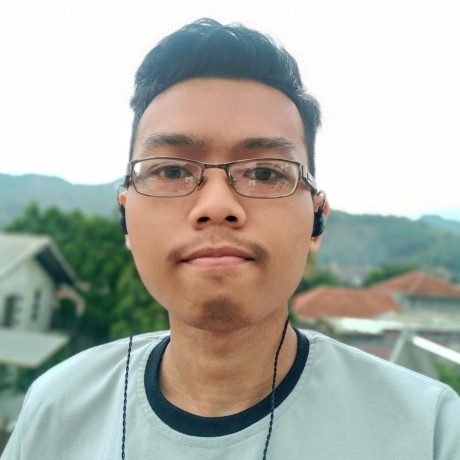
Taufik Hidayat
Taufik Hidayat
Hello, world! My name is Taufik Hidayat. I'm a Junior Back-end Developer, Computer Science Student, YouTuber, Free and Open Source Software Enthusiast, and GNU/Linux Nerd. I live in Bandung, Indonesia. I was born in Majalengka on April 1, 2002 (21 years old). I have experience as a Junior Web Developer. I have an interest in a career as a Back-end Developer (TypeScript and Golang). I’m a fast learner and self-taught. I have learned a lot of new technologies in the past few years by myself on the Internet.