Laravel Tips and Tricks: Become a Pro in No Time
 Vishwajit Vm
Vishwajit Vm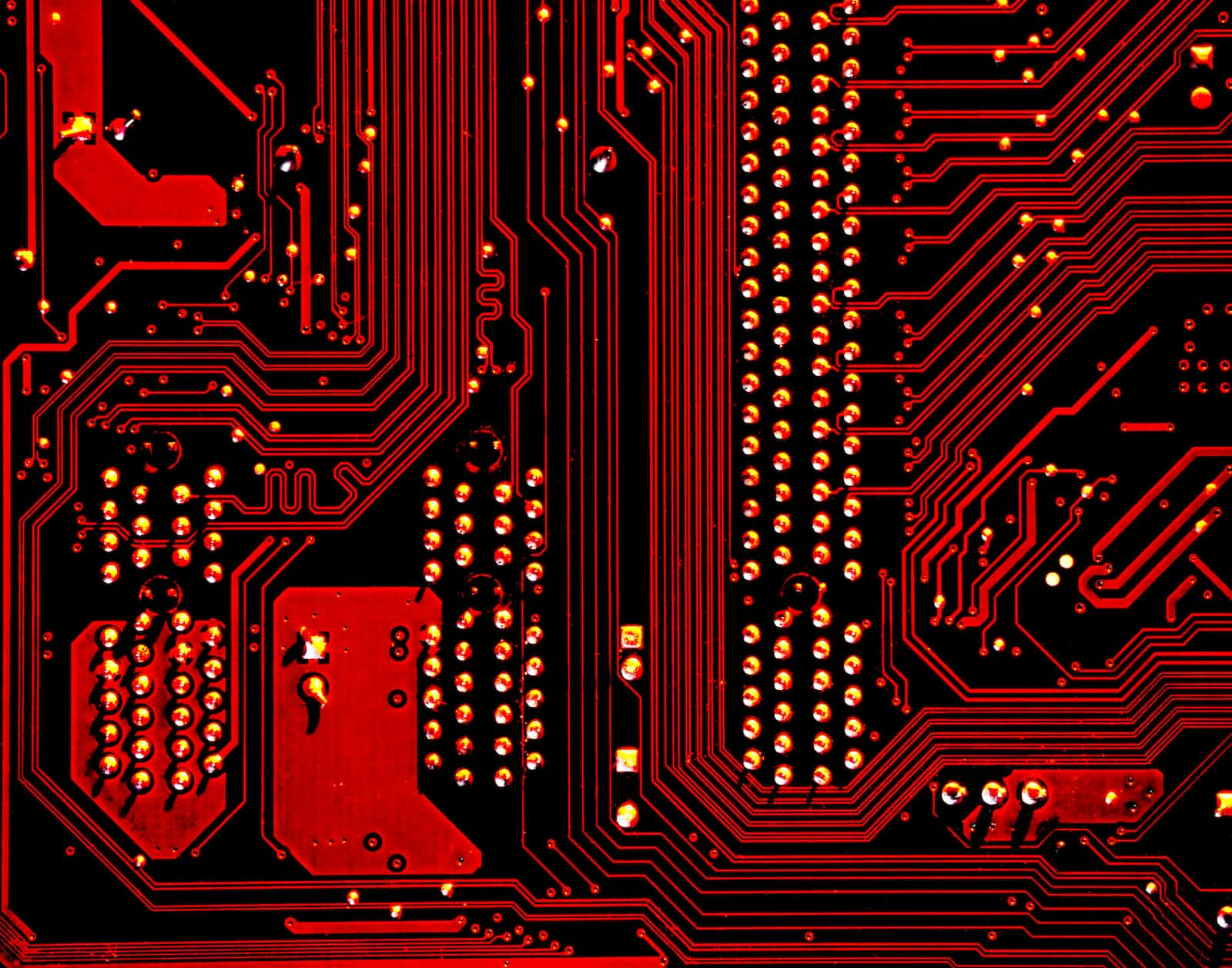
Laravel is a powerful PHP framework that allows developers to build web applications quickly and easily. One of the many features of Laravel is its ability to handle database migrations, which can be a real time saver for developers. In this blog post, we'll explore a simple trick for working with database migrations in Laravel.
The first step in working with database migrations in Laravel is to create a new migration file. This can be done using the command line by running the command "php artisan make:migration create_users_table". This command will create a new file in the "database/migrations" directory with a name like "2021_01_12_000000_create_users_table.php".
Inside this file, you'll find a class with a "up" method and a "down" method. The "up" method is responsible for creating the new table, while the "down" method is responsible for undoing the changes made in the "up" method, such as dropping the table.
Here's a simple example of what the "up" method might look like for creating a "users" table:
public function up()
{
Schema::create('users', function (Blueprint $table)
{ $table->increments('id');
$table->string('name');
$table->string('email')->unique();
$table->string('password');
$table->rememberToken();
$table->timestamps();
});
}
The above code is using the Laravel's schema builder to create a new table named "users" with an auto-incrementing "id" field, a "name" field, an unique "email" field, a "password" field, a "remember_token" field and timestamps fields "created_at" and "updated_at".
Once you have created your migration file, you can run it using the command "php artisan migrate". This command will execute the "up" method and create the new table in your database.
Now, one trick that I love to use when working with migrations is to add an "if" statement to the "up" method, to check if the table already exists before trying to create it. Here's an example of what that might look like:
public function up() {
if (!Schema::hasTable('users'))
{ Schema::create('users', function (Blueprint $table)
{ $table->increments('id');
$table->string('name');
$table->string('email')->unique();
$table->string('password');
$table->rememberToken();
$table->timestamps();
});
}
}
By using this trick, you can run the migration multiple times without getting an error. This can be very helpful when you are working on multiple branches and switching between them, as it allows you to easily run the migrations on each branch without worrying about whether or not the table already exists.
In conclusion, Laravel provides a simple and elegant way to handle database migrations and by using this simple trick, you can save a lot of time and avoid errors.
Subscribe to my newsletter
Read articles from Vishwajit Vm directly inside your inbox. Subscribe to the newsletter, and don't miss out.
Written by

Vishwajit Vm
Vishwajit Vm
Hey, my name is Vishwajit, and I’m from New Delhi. I specialize in backend development and AI, working with technologies like Python, Node.js, Express.js, GraphQL, and vector databases to build intelligent, scalable solutions. Alongside my backend and AI expertise, I also work with PHP, Laravel, MySQL, MongoDB, React, Next.js, HTML, CSS, and more. I enjoy combining robust technical architecture with creative design, offering clients sophisticated solutions that are also cost-effective. I believe in continuously learning new tools and strategies to stay ahead of trends and deliver exceptional results. Through dedication and hard work, I’m focused on growing as a skilled software engineer and designer. With my passion for technology and design, I’m confident I can help you bring your creative vision to life. Let’s collaborate and create something truly extraordinary!