What Happens When I Type "www.google.com" and Press "Enter"?
 John McDove
John McDoveINTRODUCTION
This is my attempt to answer the question, “What happens when you type www.google.com into your browser’s address box and press enter?”. I want first to create a background scenario to work from. So I am on my desktop PC in my room at my home. My PC is connected to a home-fiber digital network with a powerful smart Wi-Fi solution router. My PC is configured with Windows 11’s most up-to-date drivers and files. I have my browser, Google Chrome, open and it is showing a blank page. So I click in the address bar, type www.google.com, and press the ENTER key on my keyboard. This is my perspective on what happens from there on…
My PC would have been configured with a local IP address that would have been assigned by the router using DHCP. DHCP stands for Dynamic Host Configuration Protocol and "is a client/server protocol that automatically provides an Internet Protocol (IP) host with its IP address and other related configuration information such as the subnet mask and default gateway" (Gerend, 2021). This router is connected to our local Internet Service Provider or ISP, which is connected to the other ISPs from around the world. However, the first thing my Google Chrome browser does is to:
FIRST THING: Check the DNS server for the www.google.com domain name and match its IP address
A request is sent to the DNS server to compare if the IP address in the database matches the domain name
If a match is not found it sends a request to what is known as a Resolver server which is owned and maintained by the ISP
If a match is not found it sends a request to what is known as a Root server.
The root server is at the top of the DNS hierarchy. There are 13 sets of these root servers and they are strategically placed around the world. 12 different organizations operate these 13 sets of root servers. Each set of these root servers has its IP addresses.
The root server does not know where the exact IP address for www.google.com but it knows who knows and directs the request to the TLD or Top Level Domain server.
The TLD server stores the address information for top-level domains such as .com, .net, .org, and so on.
The TLD server does not know where the exact IP address for www.google.com but it knows who knows and directs the request to the authoritative name server.
This server is the final authority. It knows everything about the .com domain and all other domains. It knows everything about each IP address and their connections in the .com domain and all other domains. (PowerCert, 2016)
SECOND THING: Use the IP address to do a 3-way handshake
Step 1: The client (which is my PC sends an SYN segment to the server asking for synchronization.
Step 2: The server replies with an SYN-ACK acknowledging the client’s request and asking the client to open a connection.
Step 3: The client replies with ACK and a two-way connection is established. (Sunny Classroom, 2019)
THIRD THING: After a two-way connection is established and the correct domain name with its IP address is found, the server sends the data to the browser.
FINAL THING: The browser then renders the page and displays it on the screen
CONCLUSION
In conclusion, I hasten to note that these processes are repeated many times per millisecond. At each stage of the process, the data must be converted into a string of segments of 0s and 1s called packets before it is converted and sent across the transmission medium (which is mostly fiber cables for these long distant communications in today’s world, but sometimes by satellite). To provide security and prevent loss of data, additional information is added to each packet.
In addition, my Google Chrome browser has been packed with several engines, namely: browser engine, rendering engine, JavaScript engine; and other components such as the user interface, the networking interface, the UI backend, and data storage (Gaynor, 2022) that all came together to display this:
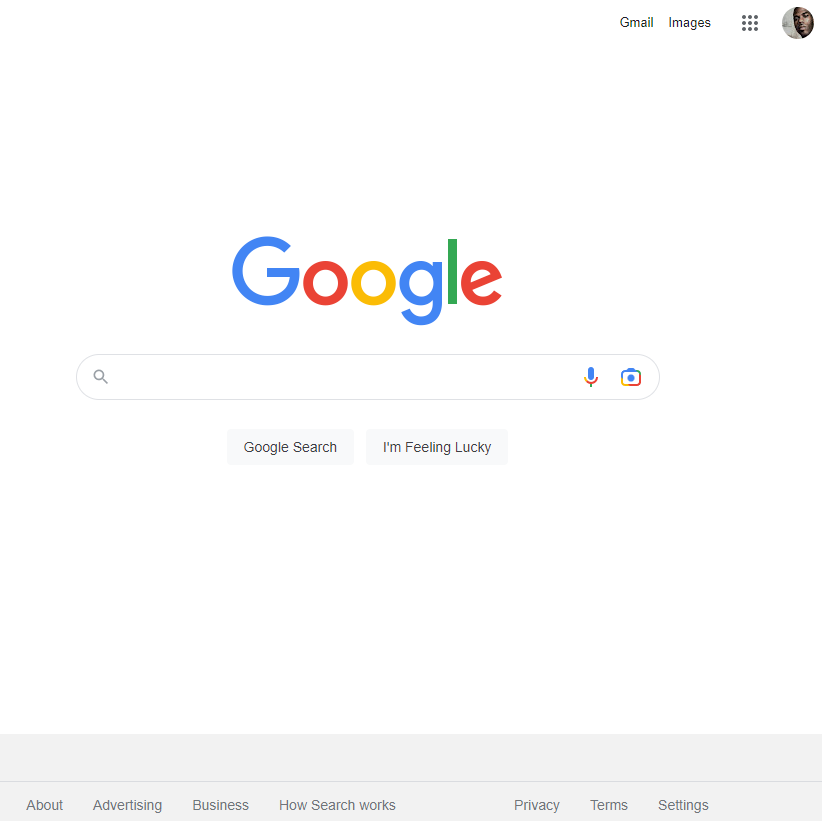
REFERENCE
Sunny Classroom. (2019, February 16). TCP - Three-way handshake in details [Video]. YouTube. https://www.youtube.com/watch?v=xMtP5ZB3wSk
PowerCert Animated Videos. (2016, May 26). How a DNS Server (Domain Name System) works. [Video]. YouTube. https://www.youtube.com/watch?v=mpQZVYPuDGU
Gaynor, A. (2022, February 8). GitHub - alex/what-happens-when: An attempt to answer the age old interview question “What happens when you type google.com into your browser and press enter?” GitHub. https://github.com/alex/what-happens-when
Gerend, J. (2021, July 29). Dynamic Host Configuration Protocol (DHCP). Microsoft Learn. https://learn.microsoft.com/en-us/windows-server/networking/technologies/dhcp/dhcp-top?ranMID=43674
Subscribe to my newsletter
Read articles from John McDove directly inside your inbox. Subscribe to the newsletter, and don't miss out.
Written by
