Voice Command Assistant
 Smd Sohail
Smd Sohail
Hey techies, I hope and wish u have a good day today, welcome to this week's article. Today, I am going to make you gain knowledge on "voice assistant with python". Hope you are loving my articles and I appreciate it if you show a response by commenting, liking or even sharing on your socials. I am focusing more on Python so I also suggest you to read my previous articles on Python.
1.) What is Voice Command Assistant?
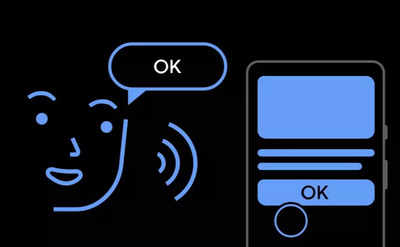
A voice command assistant is a software application that allows users to interact with their devices using natural language voice commands. This assistant can perform a variety of tasks, such as setting reminders, playing music, making phone calls, opening and closing tabs and controlling smart home devices.
Some popular examples of voice command assistants include (Amazon's Alexa, Google Assistant, and Apple's Siri).
2.) Tips and tricks
Use natural language: Speak to your voice command assistant as you would to a person, using natural language and complete sentences. This will make it easier for the assistant to understand your commands and respond appropriately.
Create custom commands: Many voice command assistants allow you to create custom commands for specific tasks or actions. This can save time and make it easier to perform certain tasks.
Ex: in google assistant, we can customize our daily routine.
Google>settings>assistant>Routines>customize how u want
Use the assistant for hands-free tasks: You can use your voice command assistant to control smart home devices like lights, dustbins, mobiles. It will make your life more comfortable just with a single command.
Use reminders and alarms: Set reminders and alarms to keep yourself on track throughout the day. You can set reminders for appointments, tasks, or even to take medication.
Enable multiple-language support: Some voice command assistants support multiple languages like(google..etc), which can be helpful if you speak more than one language, or if you want to use the assistant in a multilingual environment.
Keep it updated: Make sure to keep your voice command assistant updated with the latest software, this will ensure that you have the latest features and security fixes.
Use it as a personal assistant: You can use your voice command assistant to manage your schedule, check the weather, and even to order groceries or other items and make your life simpler.
3.) Here is the code for the assistant which i worked for my project.
Creating a voice command assistant typically involves several steps, including:
Speech recognition
analyzing the text generated by the speech recognition
Task execution
--install these modules inside the pyhon compilers like "PYCHAM" or "VS CODE" inside the (terminal)---------.
pip install wikipedia
pip install SpeechRecognition
pip install wolframalpha
pip install ecapture
pip install twilio
pip install beautifulsoup4
import subprocess
import wolframalpha
import pyttsx3
import tkinter
import json
import random
import operator
import speech_recognition as sr
import datetime
import wikipedia
import webbrowser
import os
import winshell
import pyjokes
import feedparser
import smtplib
import ctypes
import time
import requests
import shutil
from twilio.rest import Client
from clint.textui import progress
from ecapture import ecapture as ec
from bs4 import BeautifulSoup
import win32com.client as wincl
from urllib.request import urlopen
Now we will set our engine to "Pyttsx3" which is used for text to speech in Python and sapi5 is a Microsoft speech application platform interface we will be using this for text to speech function.
engine = pyttsx3.init('sapi5')
voices = engine.getProperty('voices')
engine.setProperty('voice', voices[1].id)
Select any voice u want from here (Male/Femlae)
You can change the voice Id to “0” for the Male voice while using assistant here we are using a Female voice for all text to speech
def speak(audio):
engine.say(audio)
engine.runAndWait()
def wishMe():
hour = int(datetime.datetime.now().hour)
if hour>= 0 and hour<12:
speak("Good Morning Sir !")
elif hour>= 12 and hour<18:
speak("Good Afternoon Sir !")
else:
speak("Good Evening Sir !")
assname =("Jarvis Beta")
speak("Hello sir,I am your Assistant")
speak(assname)
def username():
speak("What should i call you sir")
uname = takeCommand()
speak("Welcome Hero")
speak(uname)
columns = shutil.get_terminal_size().columns
print("#####################".center(columns))
print("Welcome Hero.", uname.center(columns))
print("#####################".center(columns))
speak("How can i Help you, Sir")
def takeCommand():
r = sr.Recognizer()
with sr.Microphone() as source:
print("Listening...")
r.pause_threshold = 1
audio = r.listen(source)
try:
print("Recognizing...")
query = r.recognize_google(audio, language ='en-in')
print(f"User said: {query}\n")
except Exception as e:
print(e)
print("Unable to Recognize your voice.")
return "None"
return query
def sendEmail(to, content):
server = smtplib.SMTP('smtp.gmail.com', 587)
server.ehlo()
server.starttls()
# Enable low security in gmail
server.login('your email id', 'your email password')
server.sendmail('your email id', to, content)
server.close()
if __name__ == '__main__':
clear = lambda: os.system('cls')
# This Function will clean any
# command before execution of this python file
clear()
wishMe()
username()
while True:
query = takeCommand().lower()
# All the commands said by user will be
# stored here in 'query' and will be
# converted to lower case for easily
# recognition of command
if 'wikipedia' in query:
speak('Searching Wikipedia...')
query = query.replace("wikipedia", "")
results = wikipedia.summary(query, sentences = 3)
speak("According to Wikipedia")
print(results)
speak(results)
elif 'open youtube' in query:
speak("Here you go to Youtube\n")
webbrowser.open("youtube.com")
elif 'open google' in query:
speak("Here you go to Google\n")
webbrowser.open("google.com")
elif 'open stackoverflow' in query:
speak("Here you go to Stack Over flow.Happy coding")
webbrowser.open("stackoverflow.com")
elif 'play music' in query or "play song" in query:
speak("Here you go with music")
# music_dir = "G:\\Song"
music_dir = "C:\\Users\\SOHAIL\\Music"
songs = os.listdir(music_dir)
print(songs)
random = os.startfile(os.path.join(music_dir, songs[1]))
elif 'the time' in query:
strTime = datetime.datetime.now().strftime("% H:% M:% S")
speak(f"Sir, the time is {strTime}")
elif 'open opera' in query:
codePath = r"C:\\Users\\SOHAIL\\AppData\\Local\\Programs\\Opera\\launcher.exe"
os.startfile(codePath)
elif 'email to sohail' in query:
try:
speak("What should I say?")
content = takeCommand()
to = "Receiver email address"
sendEmail(to, content)
speak("Email has been sent !")
except Exception as e:
print(e)
speak("I am not able to send this email")
elif 'send a mail' in query:
try:
speak("What should I say?")
content = takeCommand()
speak("whome should i send")
to = input()
sendEmail(to, content)
speak("Email has been sent !")
except Exception as e:
print(e)
speak("I am not able to send this email")
elif 'how are you' in query:
speak("I am fine, Thank you")
speak("How are you, Sir")
elif 'fine' in query or "good" in query:
speak("It's good to know that your fine")
elif "change my name to" in query:
query = query.replace("change my name to", "")
assname = query
elif "change name" in query:
speak("What would you like to call me, Sir ")
assname = takeCommand()
speak("Thanks you sir now i have a name")
elif "what's your name" in query or "What is your name" in query:
speak("My friends call me")
speak(assname)
print("My friends call me", assname)
elif 'exit' in query:
speak("Thanks for giving me your time")
exit()
elif "who made you" in query or "who created you" in query:
speak("I have been created by Sohail.")
elif 'joke' in query:
speak(pyjokes.get_joke())
elif "calculate" in query:
app_id = "Wolframalpha api id"
client = wolframalpha.Client(app_id)
indx = query.lower().split().index('calculate')
query = query.split()[indx + 1:]
res = client.query(' '.join(query))
answer = next(res.results).text
print("The answer is " + answer)
speak("The answer is " + answer)
elif 'search' in query or 'play' in query:
query = query.replace("search", "")
query = query.replace("play", "")
webbrowser.open(query)
elif "who i am" in query:
speak("If you talk then definitely your human.")
elif "why you came to world" in query:
speak("Thanks to Sohail. further It's a secret")
elif 'power point presentation' in query:
speak("opening Power Point presentation")
power = r"C:\\Users\\Sohail\\Desktop\\Minor Project\\Presentation\\Voice Assistant.pptx"
os.startfile(power)
elif "who are you" in query:
speak("I am your virtual assistant ")
elif 'change background' in query:
ctypes.windll.user32.SystemParametersInfoW(20,
0,
"Location of wallpaper",
0)
speak("Background changed successfully")
elif 'open bluestack' in query:
appli = r"C:\\ProgramData\\BlueStacks\\Client\\Bluestacks.exe"
os.startfile(appli)
elif 'news' in query:
try:
jsonObj = urlopen('''https://newsapi.org / v1 / articles?source = the-times-of-india&sortBy = top&apiKey =\\times of India Api key\\''')
data = json.load(jsonObj)
i = 1
speak('here are some top news from the times of india')
print('''=============== TIMES OF INDIA ============'''+ '\n')
for item in data['articles']:
print(str(i) + '. ' + item['title'] + '\n')
print(item['description'] + '\n')
speak(str(i) + '. ' + item['title'] + '\n')
i += 1
except Exception as e:
print(str(e))
elif 'lock window' in query:
speak("locking the device")
ctypes.windll.user32.LockWorkStation()
elif 'shutdown system' in query:
speak("Hold On a Sec ! Your system is on its way to shut down")
subprocess.call('shutdown / p /f')
elif 'empty recycle bin' in query:
winshell.recycle_bin().empty(confirm = False, show_progress = False, sound = True)
speak("Recycle Bin Recycled")
elif "don't listen" in query or "stop listening" in query:
speak("for how much time you want to stop jarvis from listening commands")
a = int(takeCommand())
time.sleep(a)
print(a)
elif "where is" in query:
query = query.replace("where is", "")
location = query
speak("User asked to Locate")
speak(location)
webbrowser.open("https://www.google.nl / maps / place/" + location + "")
elif "camera" in query or "take a photo" in query:
ec.capture(0, "Jarvis Camera ", "img.jpg")
elif "write a note" in query:
speak("What should i write, sir")
note = takeCommand()
file = open('jarvis.txt', 'w')
speak("Sir, Should i include date and time")
snfm = takeCommand()
if 'yes' in snfm or 'sure' in snfm:
strTime = datetime.datetime.now().strftime("% H:% M:% S")
file.write(strTime)
file.write(" :- ")
file.write(note)
else:
file.write(note)
elif "show note" in query:
speak("Showing Notes")
file = open("jarvis.txt", "r")
print(file.read())
speak(file.read(6))
elif "update assistant" in query:
speak("After downloading file please replace this file with the downloaded one")
url = '# url after uploading file'
r = requests.get(url, stream = True)
with open("Voice.py", "wb") as Pypdf:
total_length = int(r.headers.get('content-length'))
for ch in progress.bar(r.iter_content(chunk_size = 2391975),
expected_size =(total_length / 1024) + 1):
if ch:
Pypdf.write(ch)
# NPPR9-FWDCX-D2C8J-H872K-2YT43
elif "jarvis" in query:
wishMe()
speak("Jarvis in your service Mr Hero")
speak(assname)
elif "weather" in query:
# Google Open weather website
# to get API of Open weather
api_key = "Api key"
base_url = "http://api.openweathermap.org / data / 2.5 / weather?"
speak(" City name ")
print("City name : ")
city_name = takeCommand()
complete_url = base_url + "appid =" + api_key + "&q =" + city_name
response = requests.get(complete_url)
x = response.json()
if x["code"] != "404":
y = x["main"]
current_temperature = y["temp"]
current_pressure = y["pressure"]
current_humidiy = y["humidity"]
z = x["weather"]
weather_description = z[0]["description"]
print(" Temperature (in kelvin unit) = " +str(current_temperature)+"\n atmospheric pressure (in hPa unit) ="+str(current_pressure) +"\n humidity (in percentage) = " +str(current_humidiy) +"\n description = " +str(weather_description))
else:
speak(" City Not Found ")
elif "send message " in query:
# You need to create an account on Twilio to use this service
account_sid = 'Account Sid key'
auth_token = 'Auth token'
client = Client(account_sid, auth_token)
message = client.messages \
.create(
body = takeCommand(),
from_='Sender No',
to ='Receiver No'
)
print(message.sid)
elif "wikipedia" in query:
webbrowser.open("wikipedia.com")
elif "Good Morning" in query:
speak("A warm" +query)
speak("How are you Mister")
speak(assname)
# most asked question from google Assistant
elif "will you be my gf" in query or "will you be my bf" in query:
speak("I'm not sure about, may be you should give me some time")
elif "how are you" in query:
speak("I'm fine, glad you me that")
elif "i love you" in query:
speak("It's hard to understand")
elif "what is" in query or "who is" in query:
# Use the same API key
# that we have generated earlier
client = wolframalpha.Client("API_ID")
res = client.query(query)
try:
print (next(res.results).text)
speak (next(res.results).text)
except StopIteration:
print ("No results")
# elif "" in query:
# Command go here
# For adding more commands
Output:
*Listening…
Recognizing…
User said: Sohail#####################
Welcome Mr. Sohail#####################
Listening…
Recognizing…*User said: yes
(‘As the history majors among you here today know all too well, when people in power invent their own facts and attack those who question them, it can mark the beginning of the end of a free society. That is not hyperbole. It is what authoritarian regimes throughout history have done. They attempt to control reality. Not just our laws and our rights and our budgets, but our thoughts and beliefs.’, ‘Hillary Clinton’)*Listening…
Recognizing…
User said: MS Dhoni in Wikipedia**Mahendra Singh Dhoni also known as MS Dhoni, is an Indian former international cricketer who was captain of the Indian national cricket team in ...Listening…
Recognizing…
User said: open YouTube*Listening…
Recognizing…
Unable to Recognizing your voice.Listening…
Recognizing…
User said: exit
Here are some references from where u will get to know more about assistant.
-
if u want to go more advance in it then refer this playlist;
"Quote of the day"
“Go as far as you can see; when you get there, you’ll be able to see further.” —Thomas Carlyle
That's it for today guys i hope that it will help u in your projects.
-----All credits goes to Gaurav from Geeks for Geeks----
Follow Me On :
- Twitter : @SMDSohail77
Subscribe to my newsletter
Read articles from Smd Sohail directly inside your inbox. Subscribe to the newsletter, and don't miss out.
Written by

Smd Sohail
Smd Sohail
Hey, I'm Smd Sohail a passionated Engineering Grad👨💼, dedicated to showcase my talents and knowledge on technology. I'm skilled in Python, Sql and Data, also proficient in CRM tools "Odoo". I have actively contributed as a core team member of the GDSC student club In my college, where I have collaborated the growth within the tech community ⭐. My passion, is especially in areas like Cloud, Data, Product👨💻🏃is undefined. I am eager to learn and explore these technologies in the future and eagerly awaiting for the opportunities so, this interest drives me to continuously explore new 🌎 🚀 possibilities on future technology everyday. I like to solve problem in structured way, where I always believe in making efforts to achieve extraordinary achievements. im a planner, team player and i enjoy leadership management and always open to suggestions. during my free time i will explore different tech tools that are present in the market to make my work easier and i also share insights through blogging when free, check it out 📕.