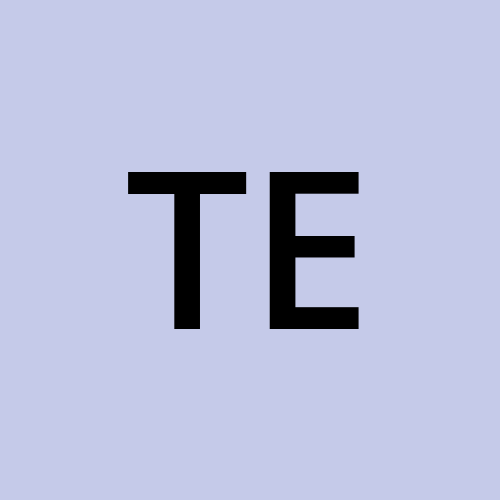Exploring the Core Concepts of Deno: A Modern JavaScript and TypeScript Framework
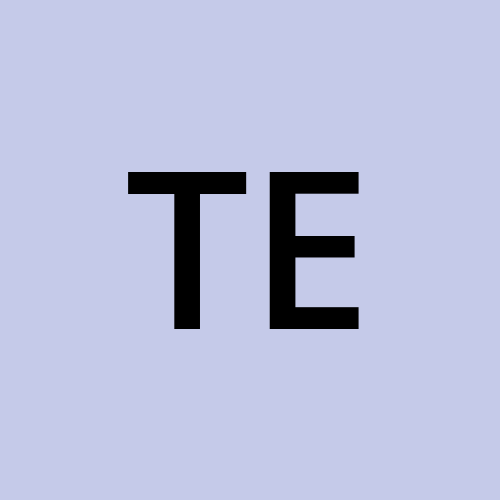 techbot
techbotDeno is a JavaScript and TypeScript runtime built on V8, the JavaScript engine developed by Google for the Chrome web browser. Deno was created by Ryan Dahl, the creator of Node.js, and was first released in 2018.
One of the core concepts of Deno is its use of a single executable file, as opposed to the separate executables for Node.js (node) and npm. Deno also does not have a centralized package manager, instead relying on modules to be imported directly from URLs. This allows for more flexibility in how modules are imported and used, as well as better security by avoiding the need to trust a centralized package manager.
Another core concept of Deno is its use of the Rust programming language for its security features, such as its built-in TypeScript compiler and its implementation of the Web Assembly standard. This allows for improved performance and security compared to Node.js, which is primarily written in C++.
In terms of speed, Deno has been shown to be faster than Node.js in some benchmarks. For example, a benchmark test of the two runtimes found that Deno was nearly 2x faster than Node.js in terms of raw HTTP request handling performance. However, it's important to note that Node.js has a much larger ecosystem and more modules available, so actual performance in real-world applications may vary depending on the specific use case.
Code examples
First, to import a module in Deno, you can use the import keyword and provide the URL of the module, like this:
import { serve } from "https://deno.land/std/http/server.ts";
This imports the serve function from the server.ts file located at the specified URL.
To create a simple HTTP server in Deno, you can use the serve function imported above, like this:
const s = serve({ port: 8000 });
console.log("http://localhost:8000/");
for await (const req of s) {
req.respond({ body: "Hello World\n" });
}
This creates an HTTP server on port 8000, and for each incoming request, it responds with the text "Hello World".
Here's an example of how you can use the fetch function to make an HTTP request to a website:
const res = await fetch("https://jsonplaceholder.typicode.com/todos/1");
const json = await res.json();
console.log(json);
This fetches the JSON data located at the specified URL and then logs the JSON data to the console.
Deno also provides a built-in way of running a single file containing JS or TS, by running:
deno run filename.ts
Overall, Deno's syntax is similar to that of Node.js and its standard library is minimalistic and easy to use. It's worth noting that Deno runs on top of Rust and V8, which makes it a very fast runtime and has a lot of features like built-in testing, formatting, linting, etc. It's a great choice for developers who want to build high-performance and secure applications.
Conclusion
Overall, Deno is a modern JavaScript runtime that offers improved security and performance over Node.js. It's unique approach of using URLs for module imports and rust for security features are interesting concept and also it's worth to mention that it's gaining popularity among developers and could be a good choice for new projects.
Photo by CHUTTERSNAP on Unsplash
Subscribe to my newsletter
Read articles from techbot directly inside your inbox. Subscribe to the newsletter, and don't miss out.
Written by