How to Optimize the Performance of React JS
 Rishu singh
Rishu singh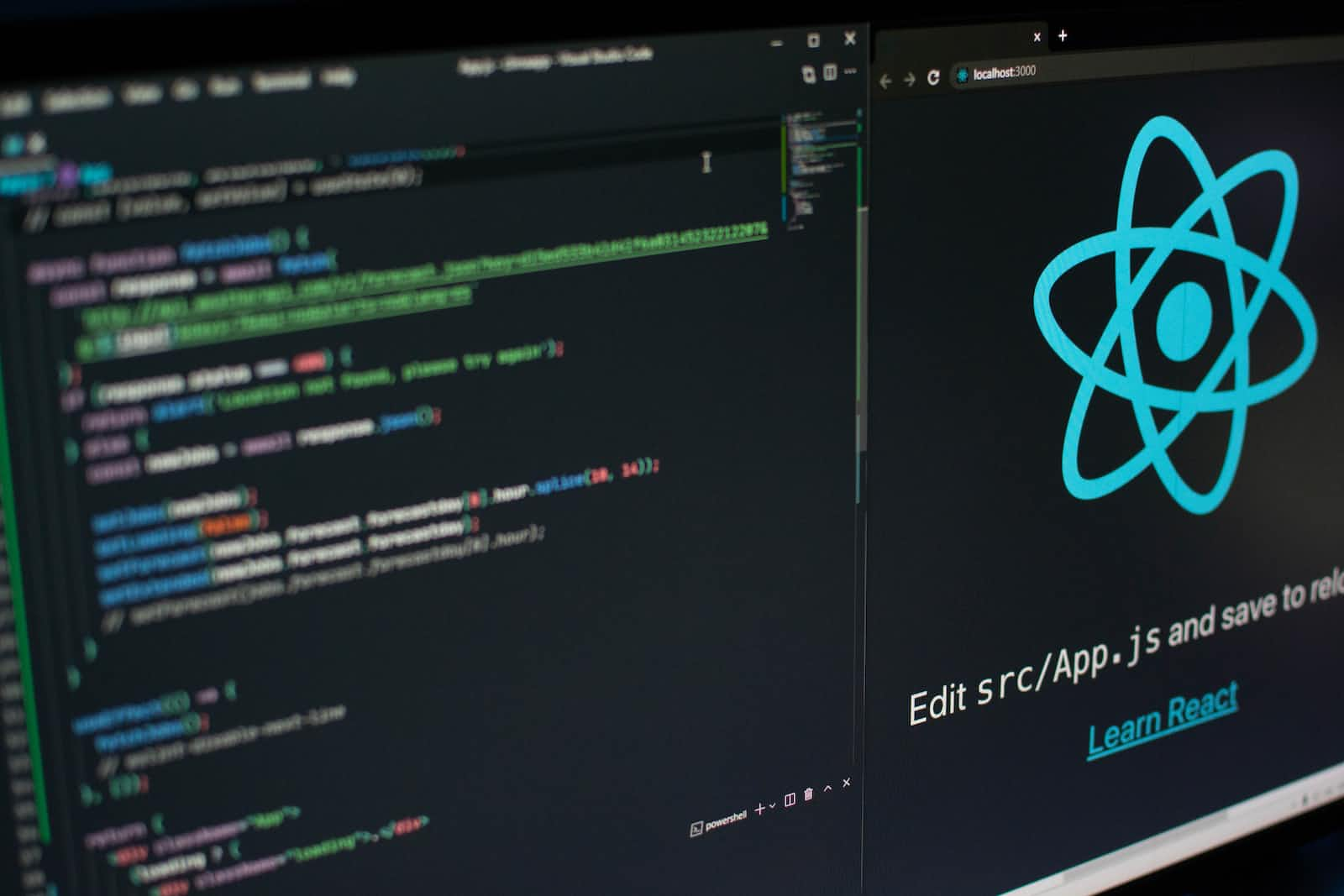
React is a popular JavaScript library for building user interfaces, and it's known for its performance and flexibility. However, as your application grows in complexity, it's important to take steps to optimize its performance so that it remains responsive and fast for your users. In this blog post, we'll take a look at some tips and tricks for optimizing the performance of your React applications.
Use the React Developer Tools: The React Developer Tools is a browser extension that allows you to inspect and debug your React components. It allows you to see the component hierarchy, the current state and props of your components, and the performance of your application.
Use the
shouldComponentUpdatelifecycle method: This method allows you to control when a component re-renders. By default, React will re-render a component whenever its props or state change. However, if you know that a specific prop or state change won't affect the component's output, you can use theshouldComponentUpdatemethod to prevent unnecessary re-renders.Use the
React.PureComponentclass: Instead of extending theReact.Componentclass, you can extend theReact.PureComponentclass. This class uses theshouldComponentUpdatemethod with a shallow comparison of props and state, which can prevent unnecessary re-renders.Use the
React.memoHigher-Order Component: You can use theReact.memoHigher-Order Component to prevent unnecessary re-renders of functional components. It works similar toReact.PureComponentand it memoizes the component, only re-rendering it if the props have changed.Use the
useMemohook: TheuseMemohook allows you to memoize the result of a function, so that it's only re-computed when one of its dependencies changes. This can be useful for expensive computations that don't need to be re-computed on every render.Use the
useCallbackhook: Similar touseMemo, theuseCallbackhook allows you to memoize the result of a function, but it's specifically designed for callback functions. It can be used to prevent unnecessary re-renders when passing callbacks as props.Use the
useEffecthook: TheuseEffecthook allows you to synchronize a component with an external system. It can be used to handle side-effects such as data loading, subscription, and other logic that doesn't fit within the component lifecycle.
By following these tips, you can significantly improve the performance of your React applications, making them faster and more responsive for your users. Of course, it's important to remember that performance optimization is an ongoing process, and you should always be on the lookout for ways to improve the performance of your code.
Subscribe to my newsletter
Read articles from Rishu singh directly inside your inbox. Subscribe to the newsletter, and don't miss out.
Written by

Rishu singh
Rishu singh
I am computer science undergraduate student with a passion for web development, blogging, and creating content on YouTube.