Basics Of AWS
 Abhishek Bhonde
Abhishek BhondeTable of contents
- What is AWS?
- What does AWS offer?
- List Of Services Offered by AWS
- Compute
- 1. EC2 (Elastic Compute Cloud)
- 2. Lambda
- 4. Fargate
- Networking and Content Delivery
- 1. Route 53
- 2. VPC (Virtual Private Cloud)
- 3. Cloudfront
- Storage
- 1. S3 (Simple Storage Service)
- 2. EBS (Elastic Block Store)
- 3. EFS (Elastic File System)
- Database
- 1. RDS (Relational Database Service)
- 2. Aurora
- 3. DynamoDB
- Machine Learning
- Development
- Conclusion

Hello there! Currently, AWS is used by a wide variety of organizations and companies. The technical industry is heavily dependent on AWS. Be it hosting the application, usage of databases, content delivery, or security every service is available on AWS. In this blog, we will dive into the basics of AWS.
What is AWS?
AWS stands for Amazon Web Services. It is a secure cloud services platform. It leads the industry in Platform as a Service (PaaS) and Infrastructure as a Service (IaaS) and provides a variety of remote cloud services. It provides more than 200 fully featured services from data centers located all over the world and is the world's most comprehensive cloud platform.
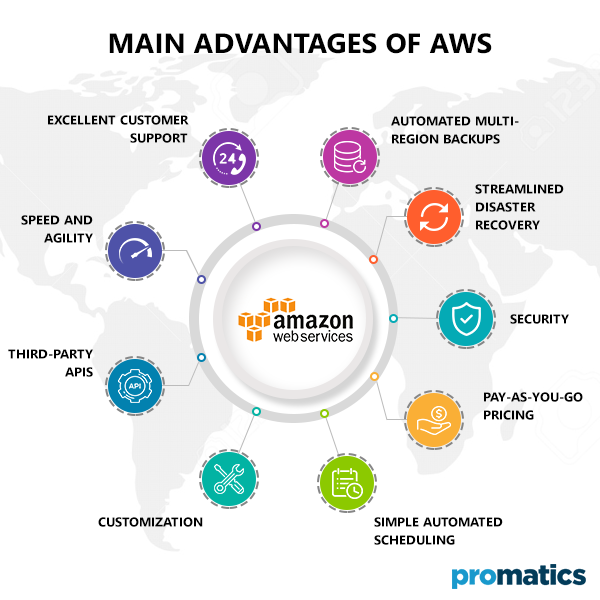
AWS offers you all the necessary tools you would need to set up your IT infrastructure, without buying anything. It provides scalable and cost-effective cloud computing solutions. It was launched in the year 2002.
What does AWS offer?
Amazon web service is an on-demand cloud computing platform that offers flexible, reliable, scalable, managed and easy-to-use, cost-effective cloud computing solution these all services comes with a different level of abstraction such as (IaaS) Infrastructure as a Service, (PaaS) Platform as a Service, and (SaaS) packaged software as a service and all of the services can be used on a pay-as-you-go basis means you will only be paying for what you are using while it’s using computing resources.

For cloud applications, AWS offers a wide range of services and functionalities to help organizations scale up. It is based on the pay-as-you-go model. It enables you to choose your ideal options while only paying for the services you use. AWS is cost-effective, which means it helps you save money without sacrificing the application speed or user experience.
List Of Services Offered by AWS
Given below is the list of services offered by AWS:
Compute
AWS Compute services help developers build, deploy, and scale an application in the cloud platform. Compute service is necessary for running any organization. The computer is necessary for hosting a complete web app to execute a function in a serverless environment. It offers a comprehensive portfolio of computing services like Amazon Elastic Compute Cloud (EC2) provides virtual servers or instances for computing.
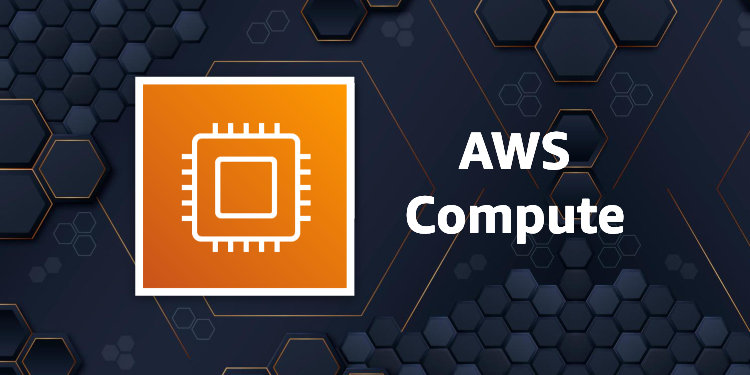
Some examples of AWS compute services are:
EC2 (Elastic Compute Cloud)
Lambda
Fargate
Let's take some info about these services one to one--
1. EC2 (Elastic Compute Cloud)
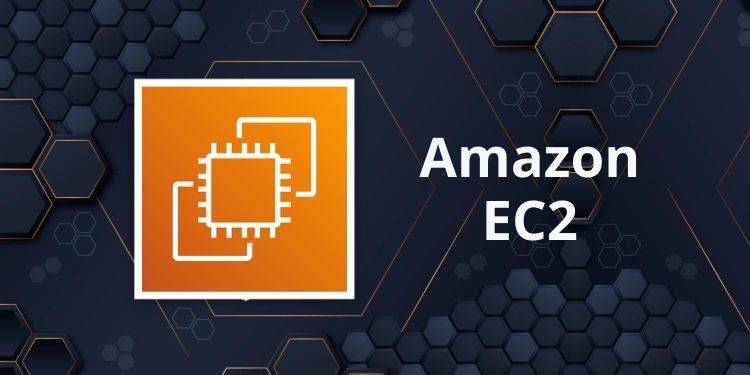
Amazon Elastic Compute Cloud (Amazon EC2) is a resizable compute capacity in the cloud. web service that provides security, It is designed to make web-scale cloud computing easier for developers. Amazon Elastic Compute Cloud (EC2) is the Amazon Web Service you use to create and run virtual machines in the cloud (we call these virtual machines 'instances').
2. Lambda

When a function is invoked successfully, Lambda routes the record to the destination resource for every successful invocation. You can use this to monitor the health of your serverless applications via execution status or build workflows based on the invocation result.
4. Fargate

The serverless paradigm is a huge change in focus for development teams. With the introduction of serverless offerings from technology platforms, teams can shift their focus to solely developing applications instead of worrying about how to run their server infrastructure.
Next Main Service is About Networking
Networking and Content Delivery
It offers a highly secure cloud platform and connects your physical network to a private virtual network with a high transfer speed.

Some examples of AWS networking services are:
Route 53
VPC (Virtual Private Cloud)
Cloudfront
Let's take some info about these services
1. Route 53

You can use Route 53 to perform three main functions in any combination: domain registration, DNS routing, and health checking. Your website needs a name, such as example.com. Route 53 lets you register a name for your website or web application, known as a domain name.
2. VPC (Virtual Private Cloud)
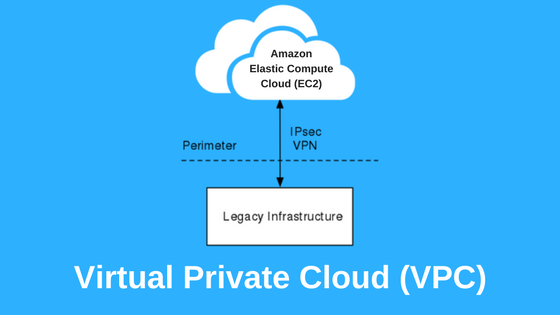
VPC Peering is allowed for the connection of two VPCs such that the instances in the VPC can communicate with each other. The VPCs can be part of multiple accounts, it must be in the same region.
3. Cloudfront
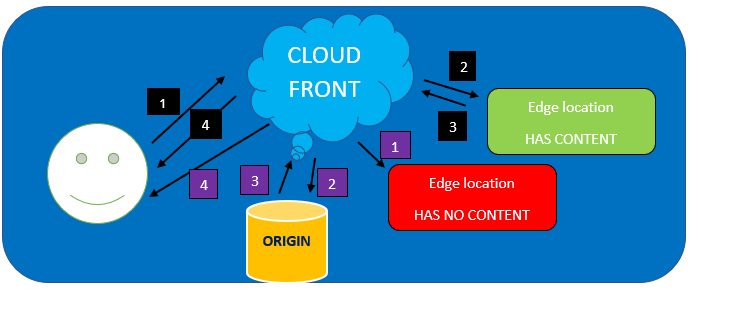
AWS Cloudfront is an Amazon web service that speeds up the distribution of static and dynamic content such as .html, .css, .js, images, and live streaming of video to users. Cloudfront delivers the content quickly using edge locations when the request is requested by users.
If the content is not available in edge locations, Cloudfront requests from the origin configured such as AWS S3 bucket, HTTP server or Load Balancer, etc. Also, the use of Lambda at edge location with CloudFront adds more ways to customize CloudFront.
Next Service is
Storage
Data storage services for the web are offered by AWS. It also provides the benefit of catastrophe data recovery with excellent durability.

Some examples of AWS storage services are:
S3 (Simple Storage Service)
EBS (Elastic Block Store)
EFS (Elastic File System)
Let's take some info about these services
1. S3 (Simple Storage Service)

Amazon S3 is an object storage service, which differs from other types of cloud computing storage types, such as block and file storage. Each object is stored as a file with its metadata included. The object is also given an ID number. Applications use this ID number to access objects.
2. EBS (Elastic Block Store)

AWS EBS provides two types of volumes that are SSD-Backed delivering low latency with the highest IOPS and HDD-Backed for streaming sequential access with the highest throughput.
SSD is best for the boot volumes and transactional workload which require low latency and high IOPS. Enterprises Applications, Relational Databases, and NoSQL Databases can all support the power of SSD-Backend.
HDD is best compatible with streaming IO and has the highest throughput. Applications such as Big data Applications, Data Warehousing Applications, and Staging Applications will provide the cost one desires with the performance one needs.
3. EFS (Elastic File System)

The cloud-based file storage service Amazon Elastic File System (EFS) runs in the AWS public cloud for all the applications and workloads. EFS is simple, scalable file storage. It has a simple interface that creates and configures file systems fast and easily. The storage capacity is elastic, increasing and decreasing automatically depending on the volume of data. The flexible billing model helps to pay only for the storage in use.
Database
Database instances that are affordable, extremely secure, and scalable are available through the AWS database service.

Some examples of AWS database services are:
RDS (Relational Database Service)
Aurora
DynamoDB
Let's take some info about these services--
1. RDS (Relational Database Service)

Amazon Relational Database Service RDS is a managed relational database service that provides you with seven familiar database engines to choose from, including Amazon Aurora MySQL-Compatible Edition, Amazon Aurora PostgreSQL-Compatible Edition, MySQL, MariaDB, PostgreSQL, Oracle, and Microsoft SQL Server.
2. Aurora
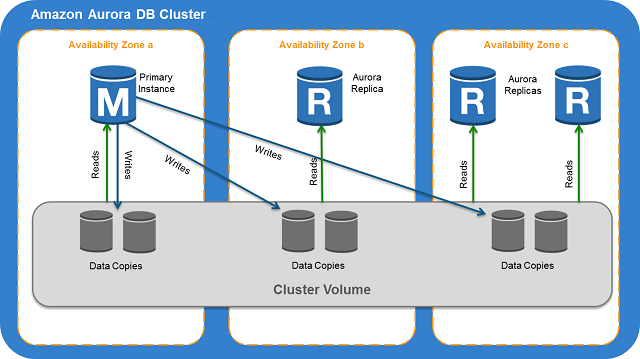
An Amazon Aurora DB cluster consists of one or more DB instances and a cluster volume that manages the data for those DB instances. An Aurora cluster volume is a virtual database storage volume that spans multiple Availability Zones, with each Availability Zone having a copy of the DB cluster data. Two types of DB instances make up an Aurora DB cluster:
Primary DB instance – Supports read and write operations, and performs all of the data modifications to the cluster volume. Each Aurora DB cluster has one primary DB instance.
Aurora Replica – Connects to the same storage volume as the primary DB instance and supports only read operations. Each Aurora DB cluster can have up to 15 Aurora Replicas in addition to the primary DB instance. Maintain high availability by locating Aurora Replicas in separate Availability Zones. Aurora automatically fails over to an Aurora Replica in case the primary DB instance becomes unavailable. You can specify the failover priority for Aurora Replicas. Aurora Replicas can also offload read workloads from the primary DB instance.
3. DynamoDB
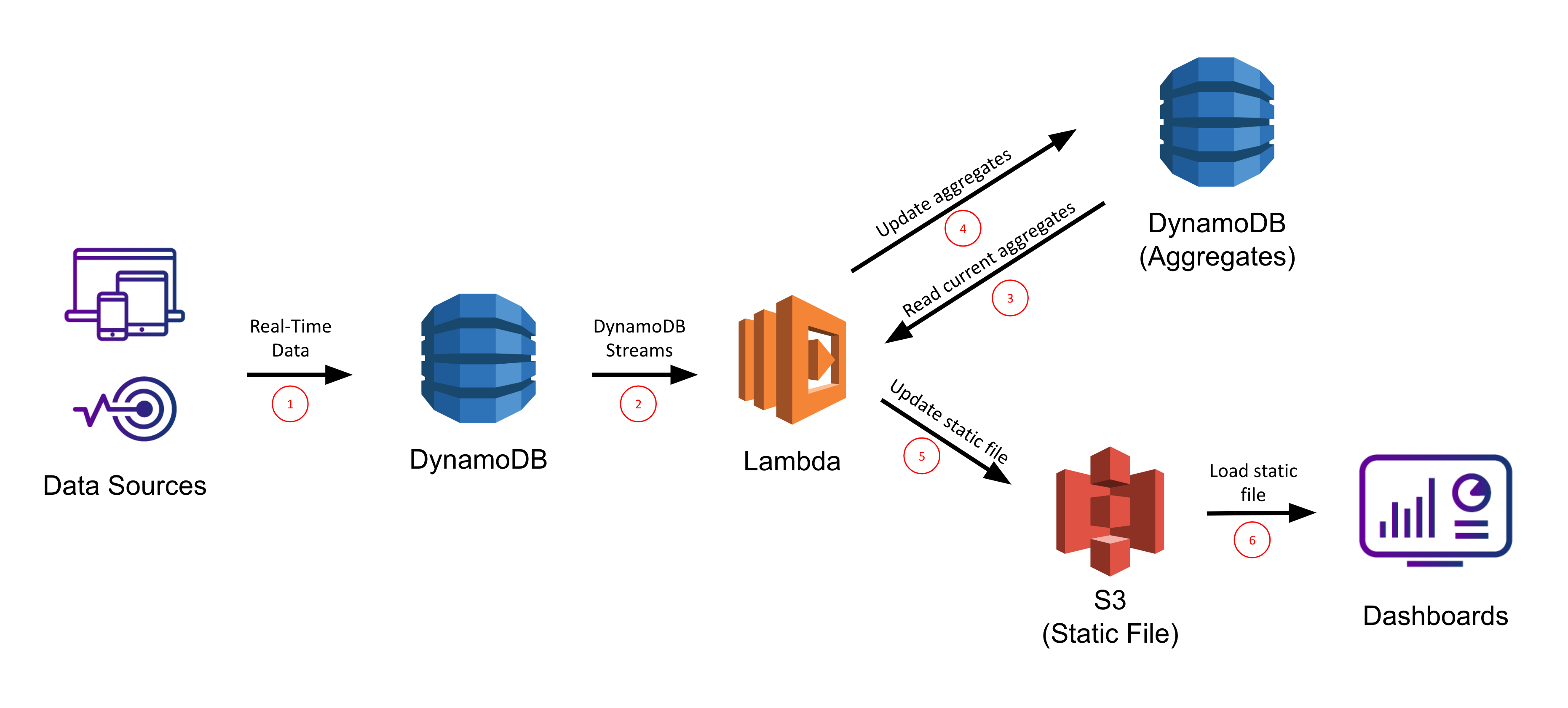
Amazon DynamoDB is a fully managed, serverless, key-value NoSQL database designed to run high-performance applications at any scale. DynamoDB offers built-in security, continuous backups, automated multi-Region replication, in-memory caching, and data import and export tools.
Machine Learning
Users can build machine learning solutions using this service.
![Best AWS Machine Learning Tools : Detailed Guide - [New]](https://www.whizlabs.com/blog/wp-content/uploads/2020/07/aws-machine-learning-tools.png)
Some examples of AWS machine learning services are:
SageMaker
Rekognition
Comprehend
Polly
Development
Development services enable users to automatically develop, deploy, and run application source code. Additionally, it adjusts the workload for the server and instance.

Some examples of AWS development services are:
Cloud9
CodeCommit
CodeBuild
CodeDeploy
CodeStar.
This is about the whole AWS.
Conclusion
The AWS Global Infrastructure, which is spread across multiple regions and availability zones, provides customers with the ability to run their applications and store their data in locations that are close to their customers for faster performance and lower latency.
The AWS Management Console provides a centralized location to access and manage various AWS services, making it easy for customers to launch and manage instances, create and manage storage buckets, and manage security and access controls.
Furthermore, AWS Cloud Computing Models, such as Infrastructure as a Service (IaaS), Platform as a Service (PaaS), and Software as a Service (SaaS) allow customers to choose the model that best suits their needs depending on the level of control and management they require.
In conclusion, AWS is a powerful and flexible cloud computing platform that offers a wide range of services for businesses of all sizes. Its pay-as-you-go pricing model and variety of tools for management, monitoring, and security make it an attractive option for businesses looking to take advantage of the benefits of cloud computing.
Hope you like it.

Subscribe to my newsletter
Read articles from Abhishek Bhonde directly inside your inbox. Subscribe to the newsletter, and don't miss out.
Written by

Abhishek Bhonde
Abhishek Bhonde
I am CSE student from JSPM’s Rajarshi Shahu College of Engineering, Pune.