SSIS Error: Cannot create a task from XML for task, "task" type Microsoft.ExecuteProcess due to error 0x80070057 "The parameter is incorrect
 Rajanand Ilangovan
Rajanand IlangovanBackground:
I have created a SSIS package in visual studio 2019 and tested it. It was working fine. When I tried executing the package from the SQL Server agent, I was getting different errors.
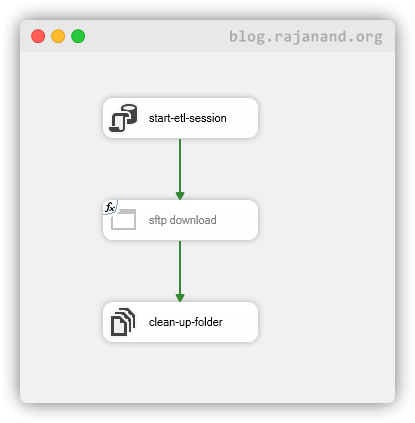
This is the simplified version of the package. Even though the "Execute process task" was disabled, this generated an error when the package (XML file) was loaded. I was trying to find more on the first two issues (0xC001F02A and 0xC0010018). But the actual reason the package has failed is SQL Server Integration Services feature was not installed when the SQL Server was installed. That is evident from the third error message.
Error message from SQL Server Agent job history:
Microsoft (R) SQL Server Execute Package Utility Version 15.0.2000.5 for 64-bit Copyright (C) 2019 Microsoft. All rights reserved.
Started: 1:30:20 PMError: 2023-01-31 13:30:22.07
Code: 0xC001F02A
Source: TestPackage
Description: Cannot create a task from XML for task "sftp download", type "Microsoft.ExecuteProcess" due to error 0x80070057
"The parameter is incorrect.".
End ErrorError: 2023-01-31 13:30:22.07
Code: 0xC0010018
Source: sftp download
Description: Failed to load task "sftp download", type "".
The contact information for this task is "".
End ErrorError: 2023-01-31 13:30:22.95
Code: 0xC000F427
Source: clean-up-folder
Description: To run a SSIS package outside of SQL Server Data Tools you must install Standard Edition (64-bit) of Integration Services or higher.
End ErrorDTExec: The package execution returned DTSER_FAILURE (1).
Started: 1:30:20 PM Finished: 1:30:23 PM Elapsed: 2.063 seconds.
The package execution failed. The step failed.
After removing the "Execute Process Task" from the package, the only error I got was the SSIS was not installed.
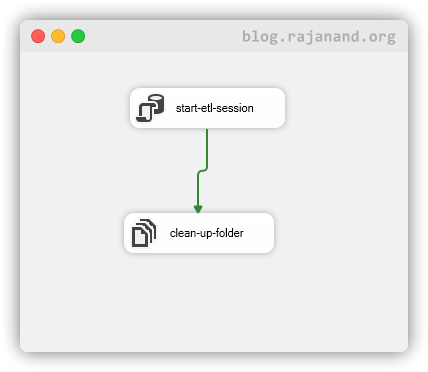
Microsoft (R) SQL Server Execute Package Utility Version 15.0.2000.5 for 64-bit Copyright (C) 2019 Microsoft. All rights reserved.
Started: 10:26:12 AMError: 2023-01-31 10:26:14.28
Code: 0xC000F427
Source: clean-up-folder
Description: To run a SSIS package outside of SQL Server Data Tools you must install Standard Edition (64-bit) of Integration Services or higher.
End ErrorDTExec: The package execution returned DTSER_FAILURE (1).
Started: 10:26:12 AM Finished: 10:26:14 AM Elapsed: 1.734 seconds.
The package execution failed. The step failed.
Solution
This issue has been resolved once the SQL Server Integration Services feature is installed and the server is rebooted.
Hope this helps to resolve your issue. If you have any questions, please let me know.
Subscribe to my newsletter
Read articles from Rajanand Ilangovan directly inside your inbox. Subscribe to the newsletter, and don't miss out.
Written by

Rajanand Ilangovan
Rajanand Ilangovan
Business Intelligence Developer. https://rajanand.org/bio