Retool Vs Appsmith Which Low-code Tool Is Better?
 Jerry Xu
Jerry Xu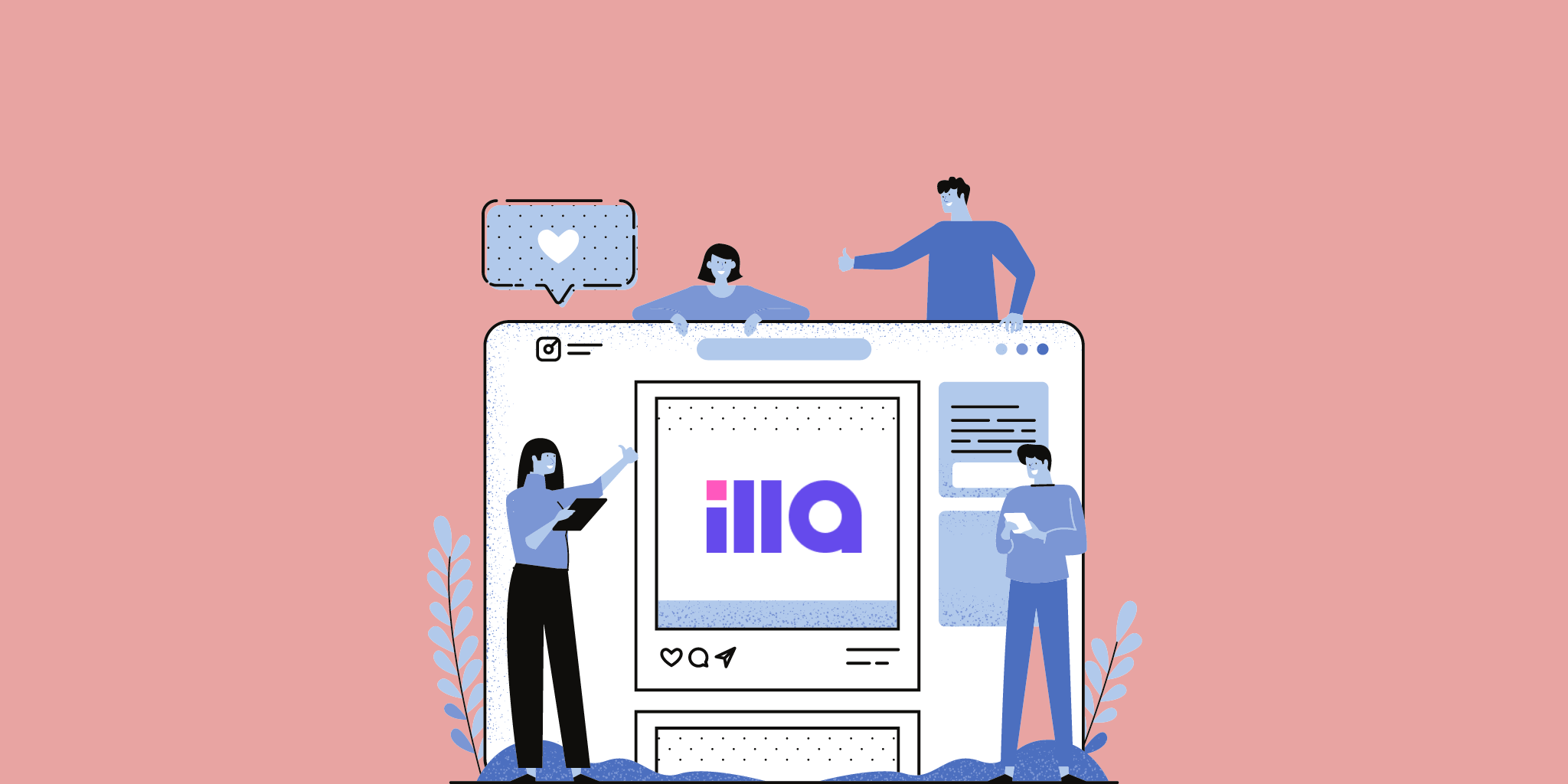
Low-code tools have become increasingly popular over the years. These tools offer users something unprecedented; develop tools and apps without coding knowledge which was once thought to be impossible. However, there are lots of these platforms, with Retool and Appsmith being two of the most popular.
There are lots of factors that make a low-code platform better than others. Over the years, we have seen the rise of some of the best low-code tools. All of these platforms have similar basic features, so it can be difficult for users to pick one.
Both Retool and Appsmith offer top-of-the-line features but some factors may determine one more useful than the other. Of course, it depends on the user’s preferences.
In this article, we will discuss the major features that Retool and Appsmith have to offer. We will also compare similar features according to users’ needs in an attempt to declare a winner. So without further ado let’s get started!
What Is Retool?
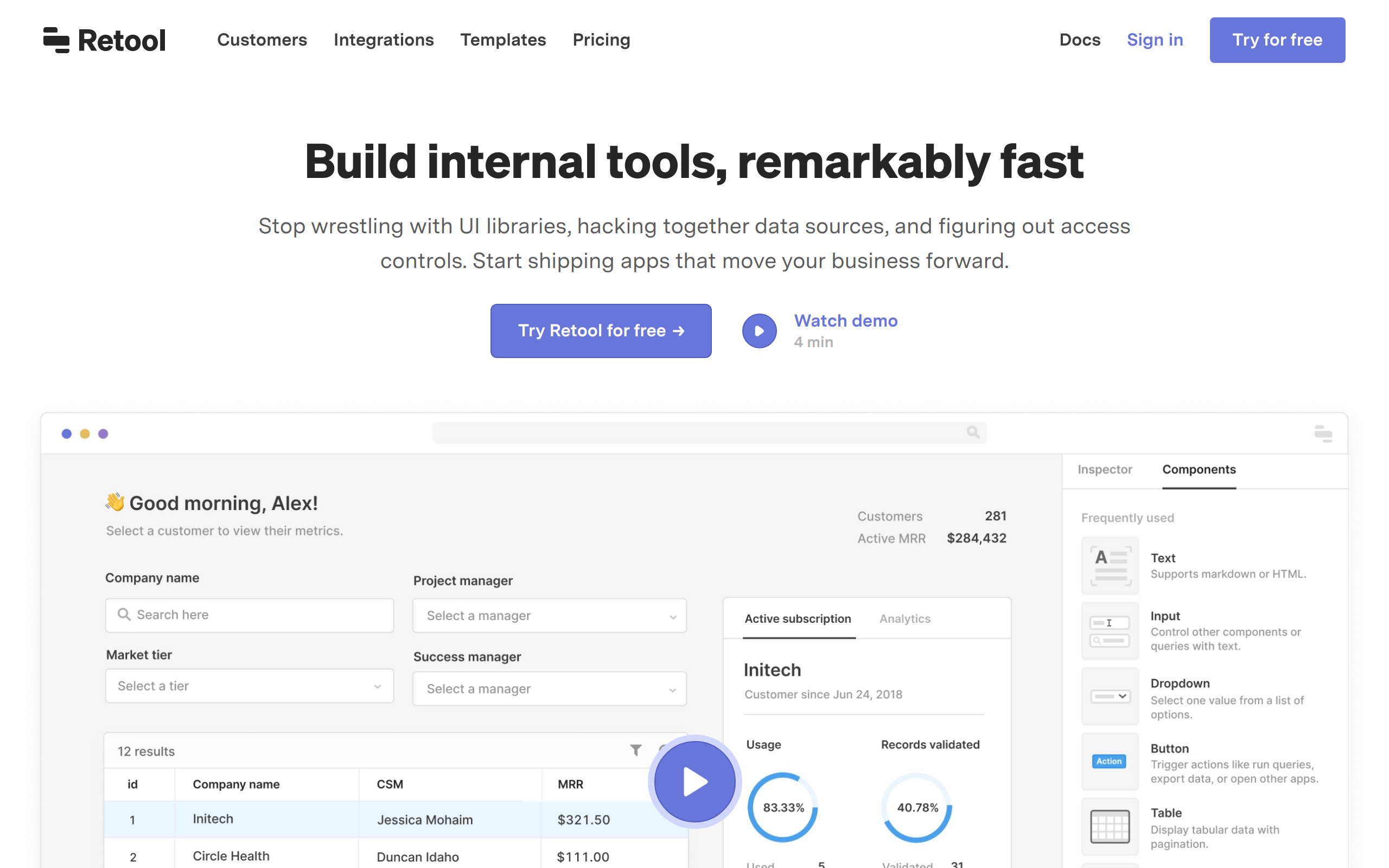
Retool is a low-code platform for quickly and easily creating internal tools. To execute various processes, business teams require specialized dashboards, admin panels, applications, and other internal tools. A great deal of low code platform consumers are business users.
Instead of starting from scratch like conventional software development, developers can use Retool to create various tools fast. Retool is a very competent low code tool. Let’s take a look at some important features of Retool:
1. Powerful Building Blocks
Tables, forms, wizards, lists, charts, maps, etc. are the building blocks of all internal tools. Retool includes these out of the box, allowing you to spend your time creating your UI rather than designing it from the start.
Instead of searching for a suitable React table library, you can create your app in a matter of minutes. Just drag and drop, it’s that simple.
2. Great Connectivity
You can connect to most databases with GraphQL, REST, gRPC API, etc. Retool enables you to work with all your data in a single interface.
It is entirely up to you how you save your data. Retool stores nothing by default. When you perform a query, the Retool backend forwards the request to your backend so that there is less hassle.
3. Developer Oriented
Anything you can write in JavaScript or an API, you can make in Retool. You can write JavaScript practically anywhere in Retool. Simply include an equation in double brackets and it will be executed as sandboxed JS.
You can use transformers to build bigger, reusable chunks of code for data manipulation. There is also a native API for dealing with queries and components directly using JS.
4. Pricing
Retool offers their service for free for up to five users. They have four packages for cloud hosting and three packages for self-hosting. Cloud hosting packages are as follows:
Free: $0 for up to 5 users per month
Team: $10 per user per month
Business: $50 per user per month
Enterprise: you have to contact them for your enterprise needs.
What Is Appsmith?
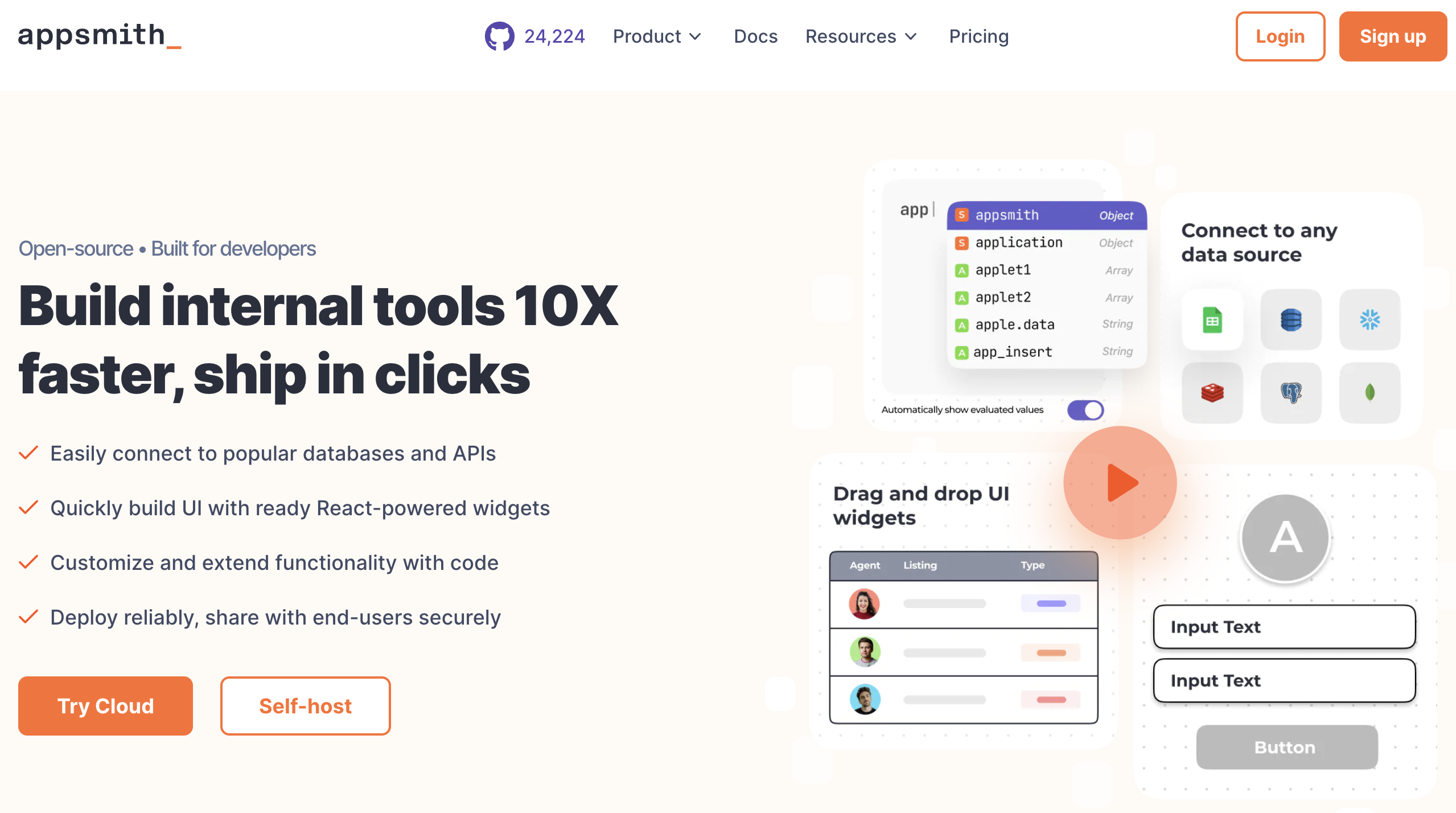
Appsmith is the first open-source low-code development platform that allows developers to easily create dashboards, admin panels, and other important tools without having coding skills or hiring professional developers.
It allows its users to create any custom internal tools very fast. Here are some important features of Appsmith:
1. Develop UI In Minutes
Creating impressive and interactive UIs is now easier than ever thanks to Appsmith. With this amazing low-code tool, you can create a UI with more than 45 customizable widgets.
They include but are not limited to tablets, lists, charts, modals, forms, maps, etc. You don’t need any type of programming knowledge to make amazing UIs with Appsmith.
2. Reliable Deployment
To create internal apps in a controlled environment, you can use Appsmiths SOC2 Type 2-compliant cloud version. You can also choose to self-host Appsmith.
Deploy your Appsmith instance to your preferred platform, including AWS, DigitalOcean, Heroku, and others. Sync your applications to Git so that you can work with your team.
3. Secured Sharing
With Appsmith, security will never be a concern. This platform provides state-of-the-art security for all of its users.
You can verify all your users by using an SSO provider. Custom role-based access restrictions protect your apps and data. Audit records are used to guarantee compliance.
4. Pricing
Appsmith has two very simple packages. It provides a free service for general users and businesses, the starting price is $250 per month.
The community package can be either self-hosted or cloud-hosted. You can get a trial for the business package.
Retool Vs Appsmith: Who Is The Winner?
Both platforms bring multiple data sources into one place. These low-code development tools offer excellent UI design with drag-and-drop functionality. You can utilize your existing data sources on both Appsmith and Retool. Another major difference between the two is that Retool is SAAS and Appsmith is open source.
Now, on the other hand, Appsmith’s JS editor is still in beta, whereas Retool’s allows a Java Script option practically everywhere. Retools’ pricing options are more flexible but Appsmith has only two options. Either you use the free version which lacks lots of features or you have to subscribe to the business package which is quite expensive, especially if your business is just starting. So the winner between the two is Appsmith in our opinion.
As Retool is more programmer oriented, you might find it difficult to use if you don’t have expert IT staff on your team. Appsith is a lot more flexible regarding that concern. However, Appsmiths’ price can become a matter of concern for start-up companies, whereas Retool is way more affordable for anyone.
Both Retool and Appsmith have lots of pros and cons, which might confuse you. Also, there are lots of Retool alternatives and Appsmith competitors. It can be so difficult to pick one among so many choices. There’s a third option to fulfill all your needs; ILLA
ILLA Cloud: The Best Alternative To Retool And Appsmith
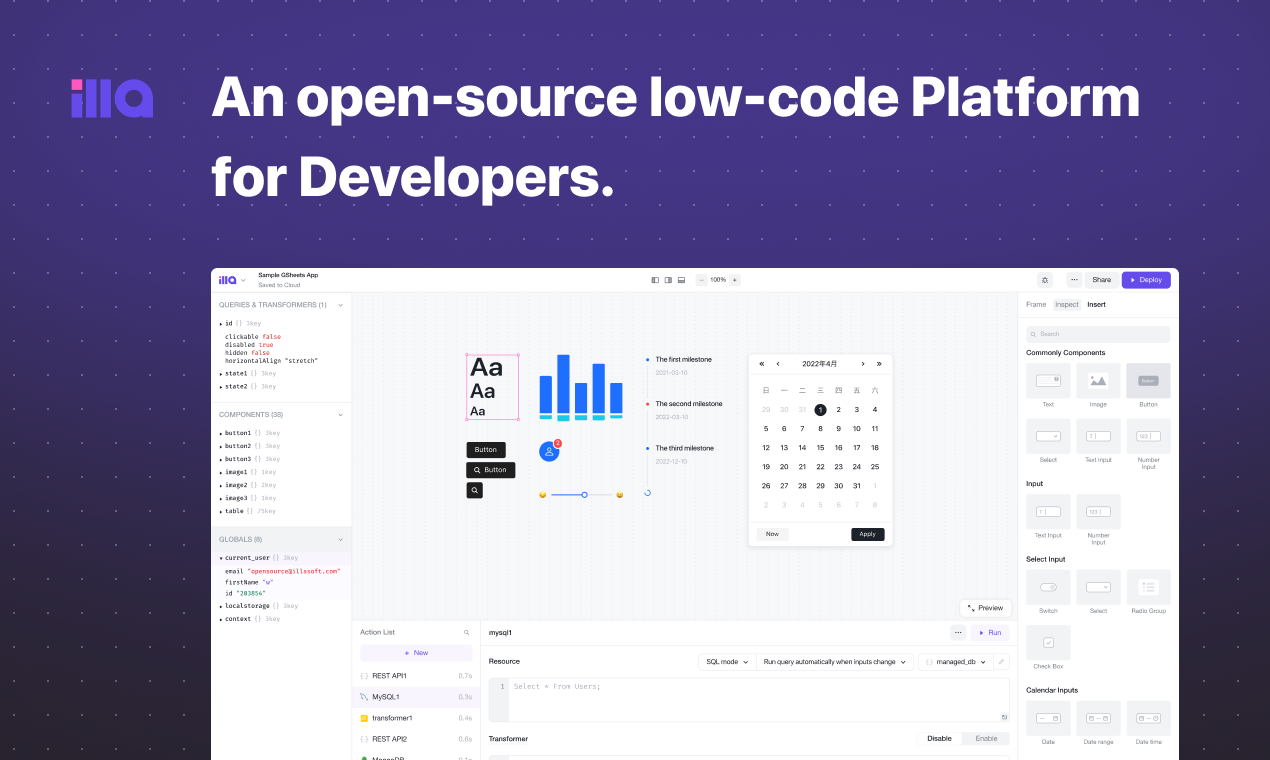
ILLA is a low-code development platform that allows developers to create internal tools in minutes and save time on website design. The drag & drop interface makes creating applications much easier. Both professional developers and citizen developers don't need to do hand coding and they can do rapid application development to boost business processes.
ILLA is unlike any other low-code development platform with its unique and innovative features. Here are some features that make ILLA different than others:
Made For Developers
We provide developers with a lot of leeways when it comes to implementing greater functionality with JavaScript.
We have achieved it by encapsulating JS statements with Template Syntax to add variable spaces at any string type for more diversity in the output.
Easy Integration With Data Source
ILLA can connect to popular databases via APIs and chain actions to user events. It strongly links front-end components and back-end data.
This allows developers to write simple data calls to accomplish huge information. Features like this are very important for low-code platforms.
Collaboration Between Developers
ILLA translates ideas into real-world designs. Developers can work in ILLA builder at the same time by using the link-sharing feature.
They can also interact with other developers in real-time to provide quick feedback. This considerably improves development capability.
Rich UI Library
The UI library of ILLA is unlike that of any other low-code platform. It’s full of unique materials and components to fulfill the needs of any developer.
ILLA Builder has hundreds of components designed to fulfill the demands of developers in many circumstances. Drag and drop allows users to increase productivity while saving time.
Conclusion
Hope this discussion has cleared out any confusion you might have had when it comes to Retool vs. Appsmith. Low-code platforms are very important these days because not every business can afford to hire professional developers to build tools for their business.
While Retool and Appsmith offer lots of flexibility, these two tools also have some limitations. To overcome those limitations, you can try ILLA - it offers the best of both worlds!
You can check ILLA’s website here at: https://illacloud.com
GitHub page: https://github.com/illacloud/illa-builder
Join Discord community: https://discord.com/invite/illacloud
Subscribe to my newsletter
Read articles from Jerry Xu directly inside your inbox. Subscribe to the newsletter, and don't miss out.
Written by
