50 Linux Commands
 Kennis Joseph
Kennis Joseph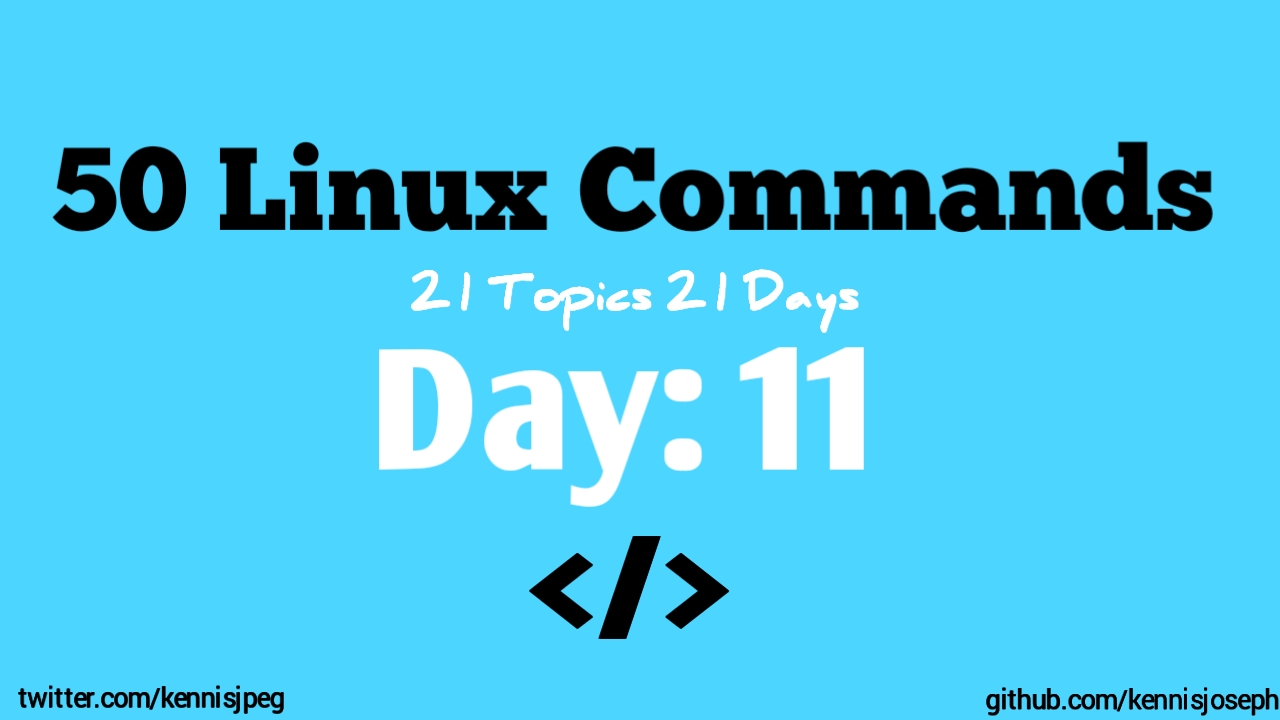
This is a list of 50 useful Linux commands that you will love!!
ls - list directory contents
cd - change directory
pwd - display current working directory
mkdir - make a new directory
rmdir - remove an empty directory
touch - create a new empty file
cp - copy files or directories
mv - move or rename files or directories
rm - remove files or directories
echo - display a message or the value of a variable
cat - concatenate and display files
less - view file contents one page at a time
tail - display the last few lines of a file
head - display the first few lines of a file
chmod - change file permissions
chown - change file owner or group
sudo - run a command as superuser
su - switch to a different user account
ps - display information about current processes
top - display real-time information about system processes
kill - terminate a process by PID
shutdown - stop the system
reboot - restart the system
ping - test network connectivity
traceroute - display the path of network packets
ssh - secure shell into a remote machine
scp - securely copy files between machines
rsync - synchronize files between machines
tar - archive multiple files into a single file
gzip - compress or decompress files
unzip - extract contents of a zip archive
find - search for files or directories
grep - search for a pattern in file contents
sed - stream editor for filtering and transforming text
awk - programming language for text processing
diff - compare files line by line
patch - apply a diff file to an original file
history - display recently executed commands
clear - clear the terminal screen
man - display manual pages for commands
info - display information about commands
alias - create a shortcut for a command
export - set environment variables
echo $VAR - display the value of an environment variable
env - display all environment variables
curl - transfer data from or to a server
wget - download files from the web
netstat - display network information and connections
ifconfig - display information about network interfaces
df - display disk usage information.
Subscribe to my newsletter
Read articles from Kennis Joseph directly inside your inbox. Subscribe to the newsletter, and don't miss out.
Written by
