Day 28 Task: Jenkins Agents
 SAFIA KHATOON
SAFIA KHATOON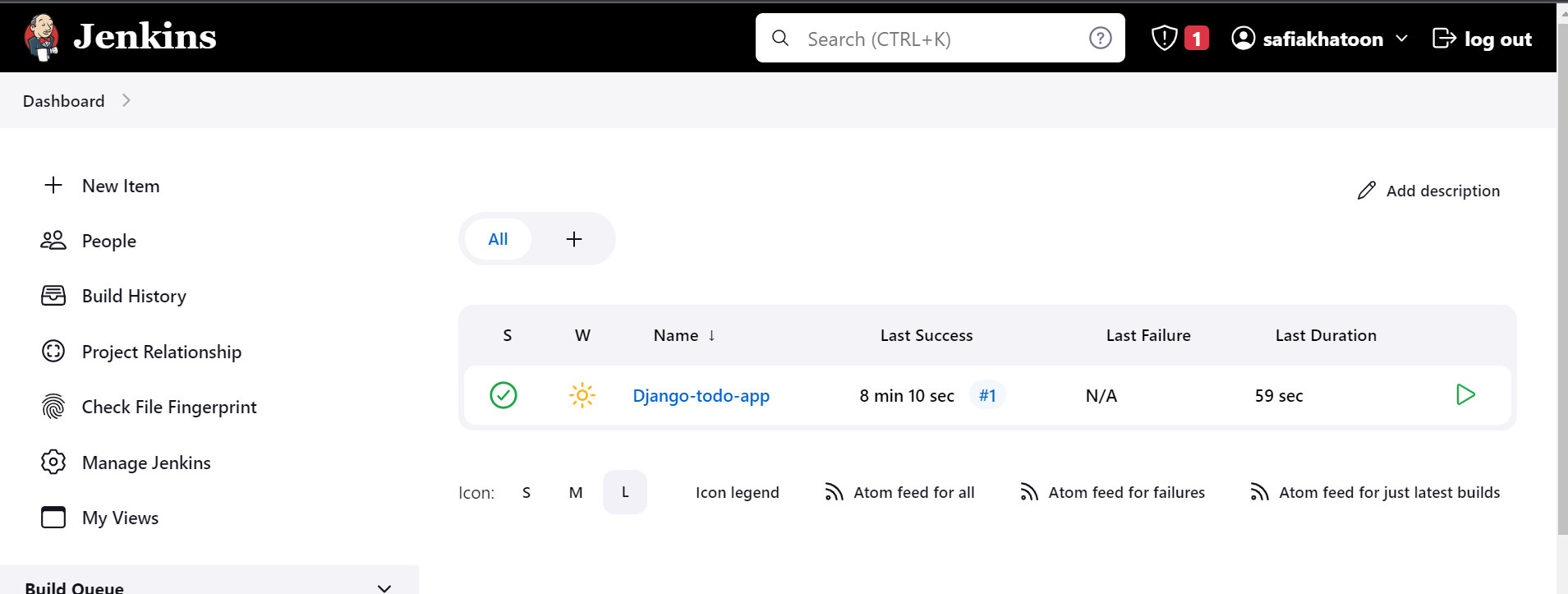
Jenkins Master (Server)
Jenkins’s server or master node holds all key configurations. Jenkins master server is like a control server that orchestrates all the workflow defined in the pipelines. For example, scheduling a job, monitoring the jobs, etc.
Jenkins Agent
An agent is typically a machine or container that connects to a Jenkins master and this agent that actually execute all the steps mentioned in a Job. When you create a Jenkins job, you have to assign an agent to it. Every agent has a label as a unique identifier.
When you trigger a Jenkins job from the master, the actual execution happens on the agent node that is configured in the job.
A single, monolithic Jenkins installation can work great for a small team with a relatively small number of projects. As your needs grow, however, it often becomes necessary to scale up. Jenkins provides a way to do this called “master to agent connection.” Instead of serving the Jenkins UI and running build jobs all on a single system, you can provide Jenkins with agents to handle the execution of jobs while the master serves the Jenkins UI and acts as a control node.

Pre-requisites
Let’s say we’re starting with a fresh Ubuntu 22.04 Linux installation. To get an agent working make sure you install Java ( same version as jenkins master server ) and Docker on it.
Note:- While creating an agent, be sure to separate rights, permissions, and ownership for jenkins users.
Task-01
Create an agent by setting up a node on Jenkins
Create a new AWS EC2 Instance and connect it to master(Where Jenkins is installed)
The connection of master and agent requires SSH and the public-private key pair exchange.
Verify its status under "Nodes" section.
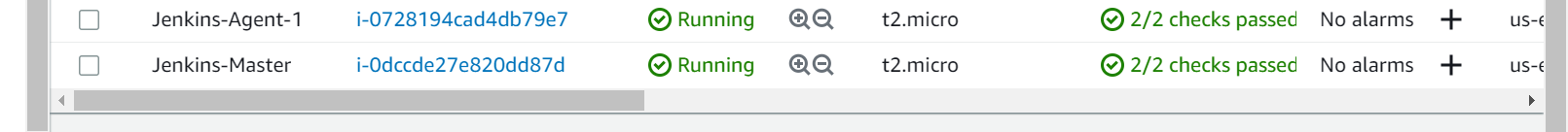
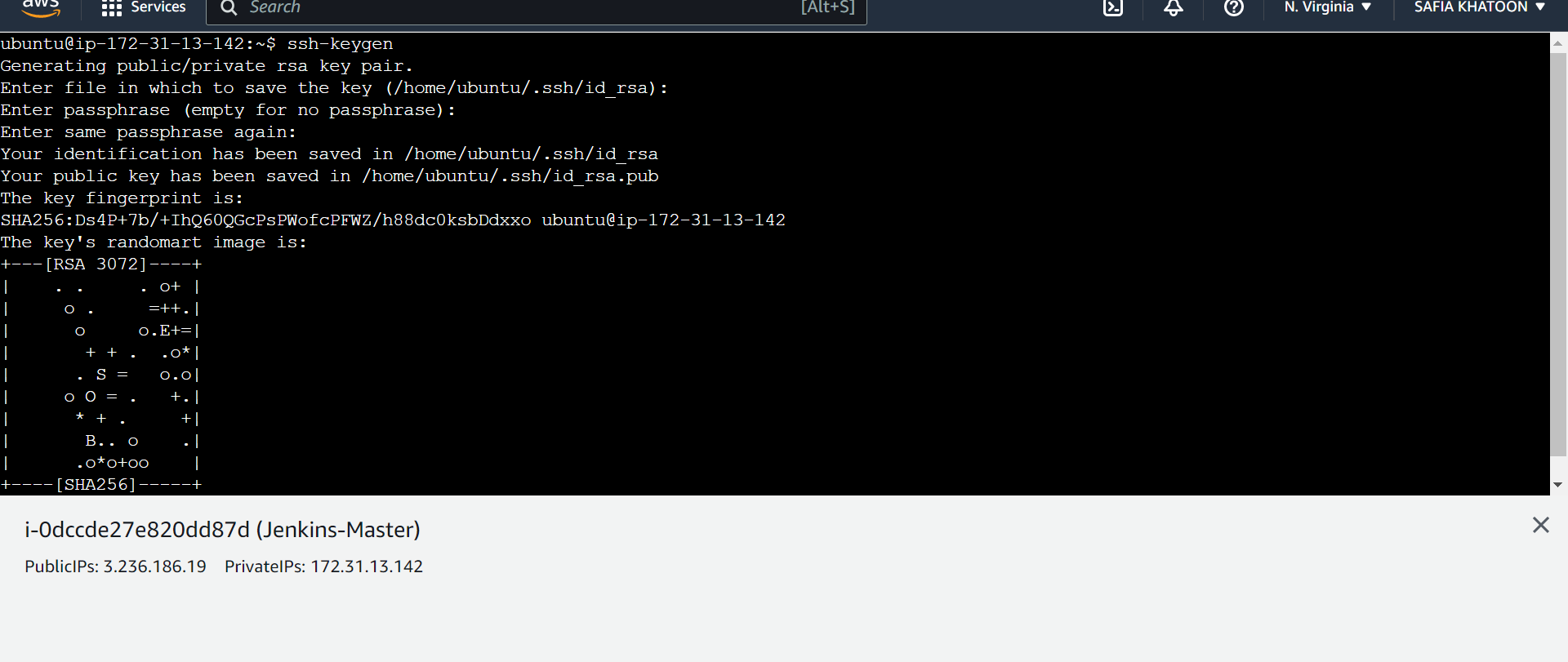


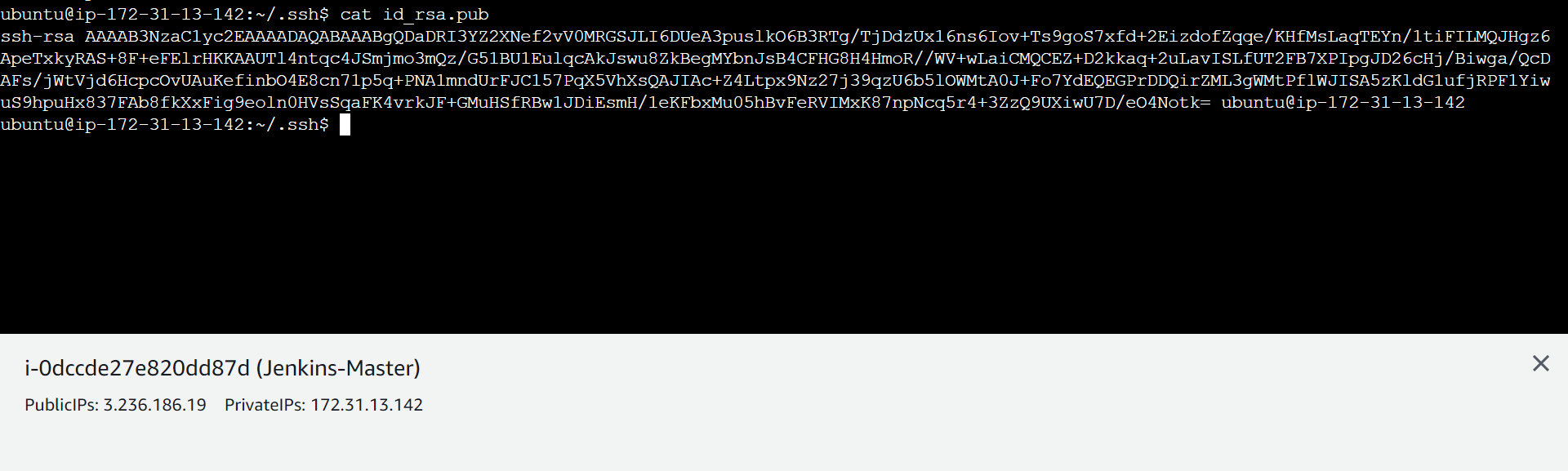
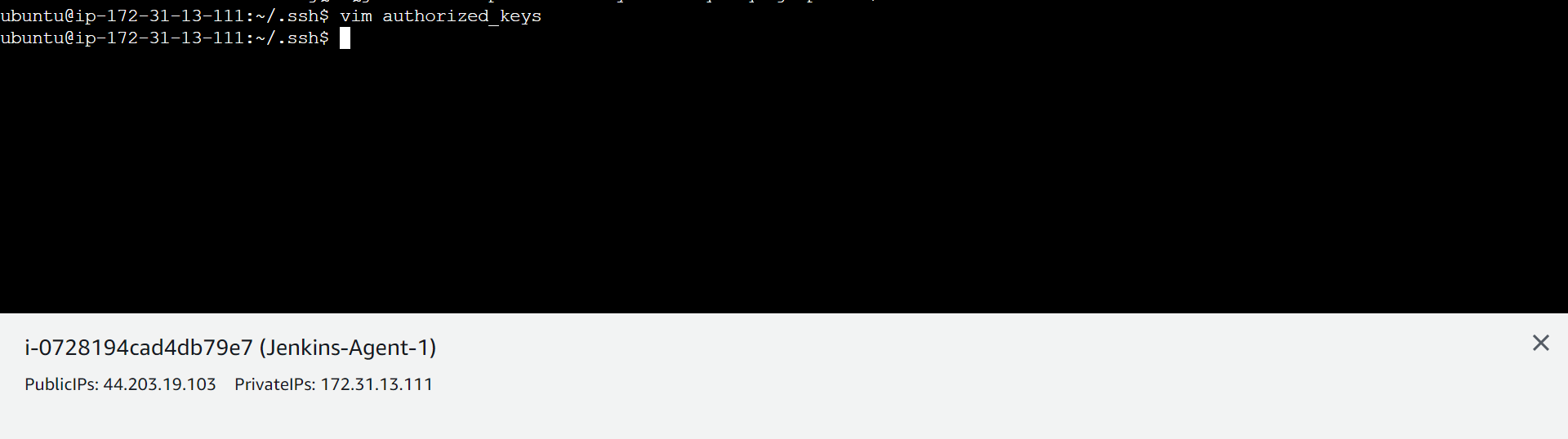
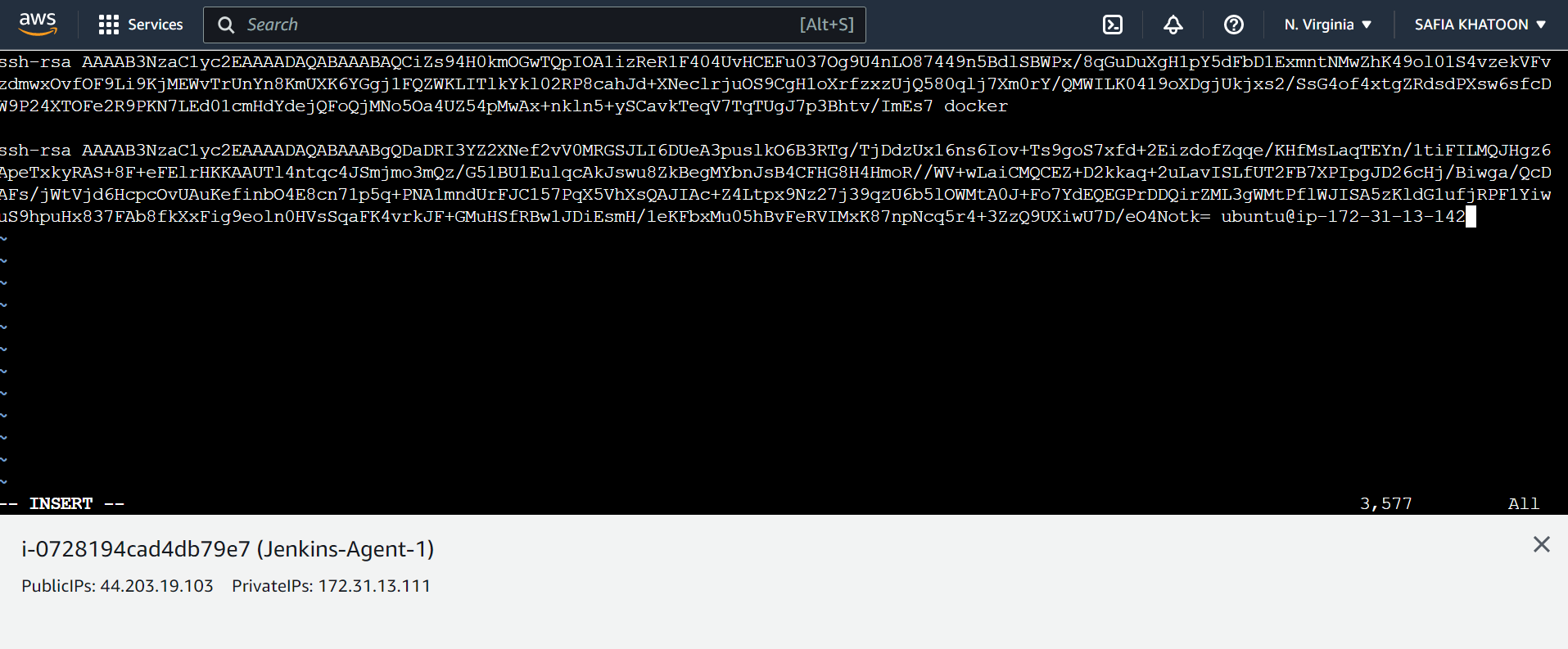

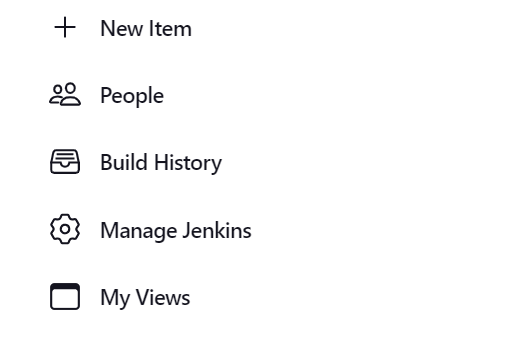
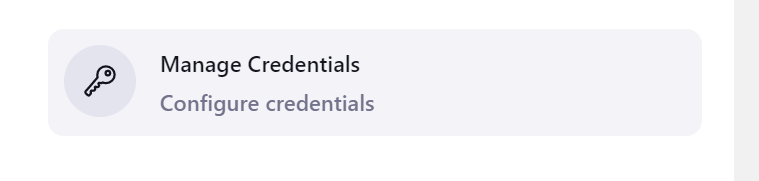
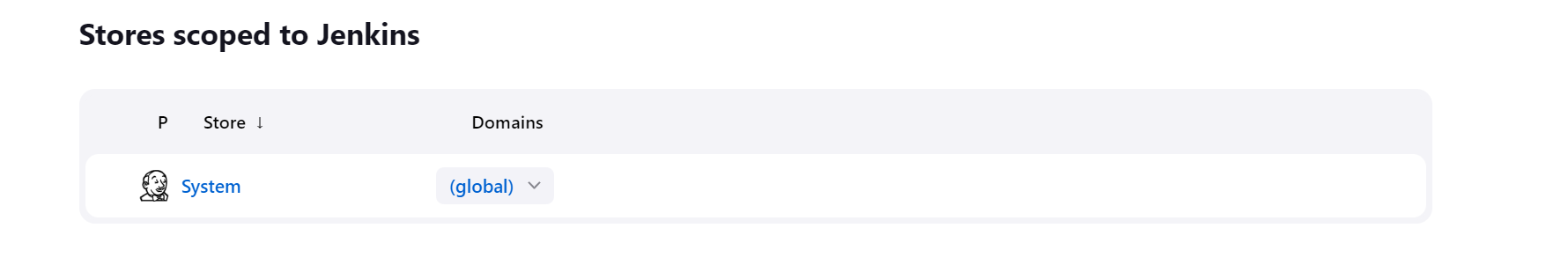
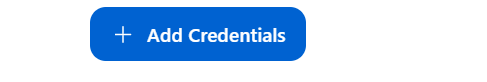

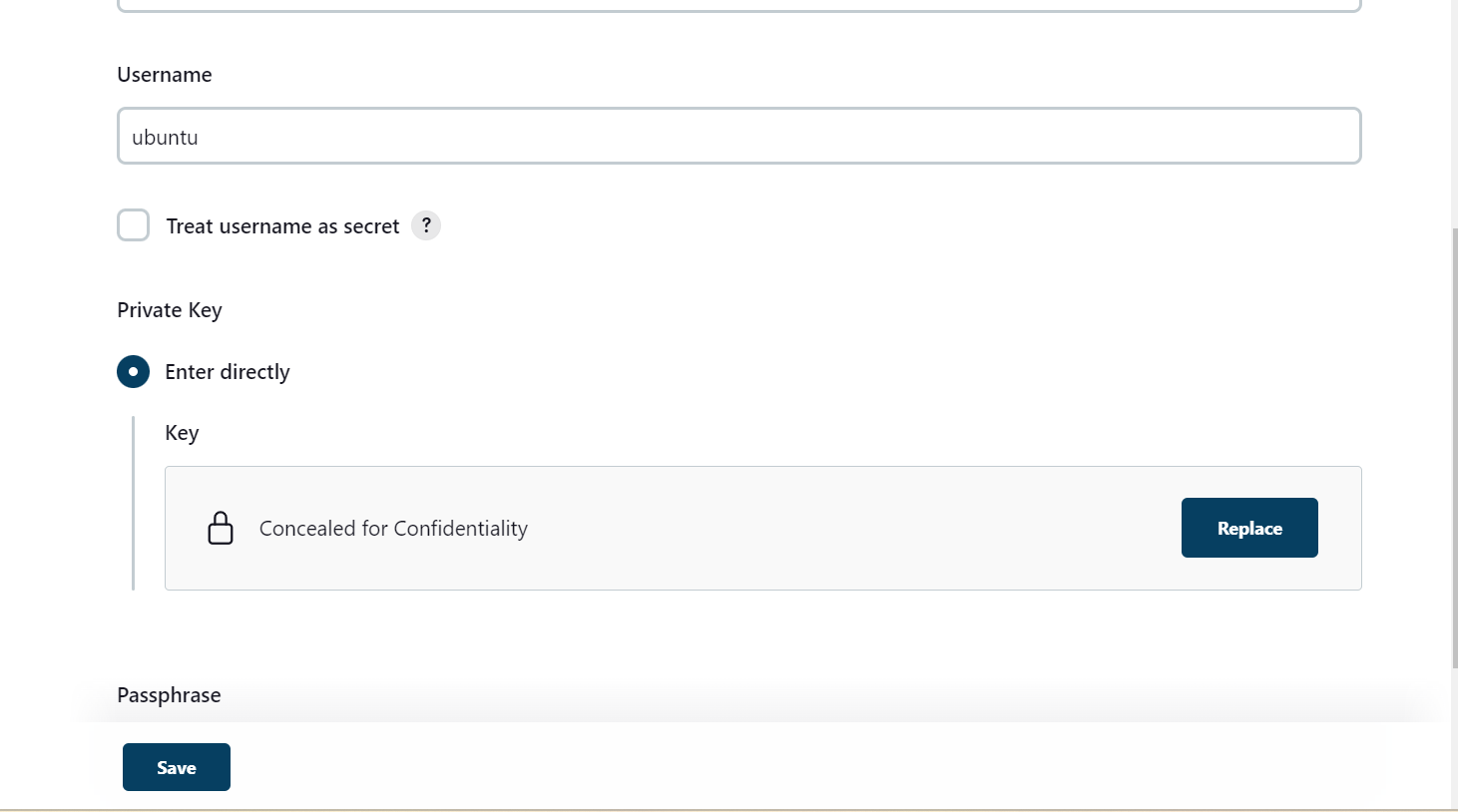
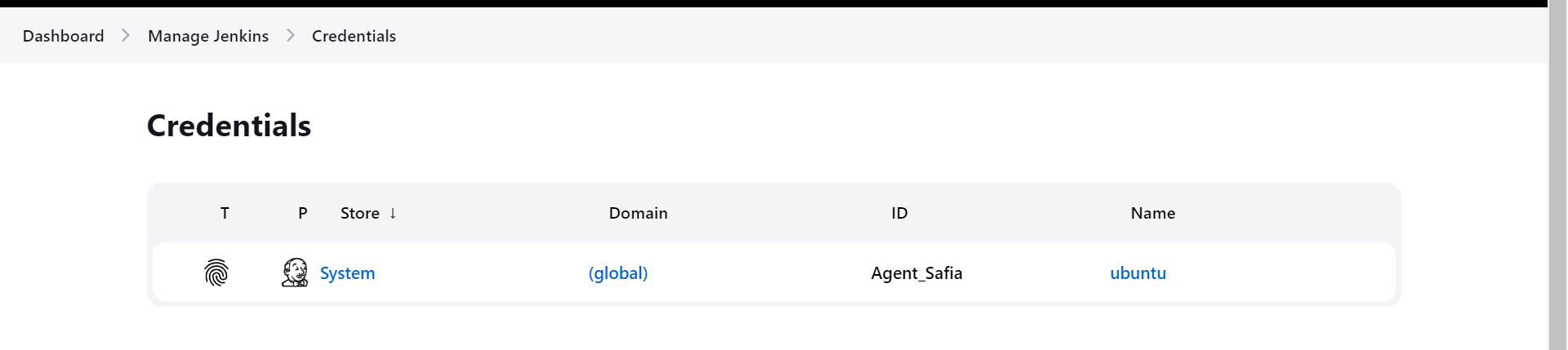

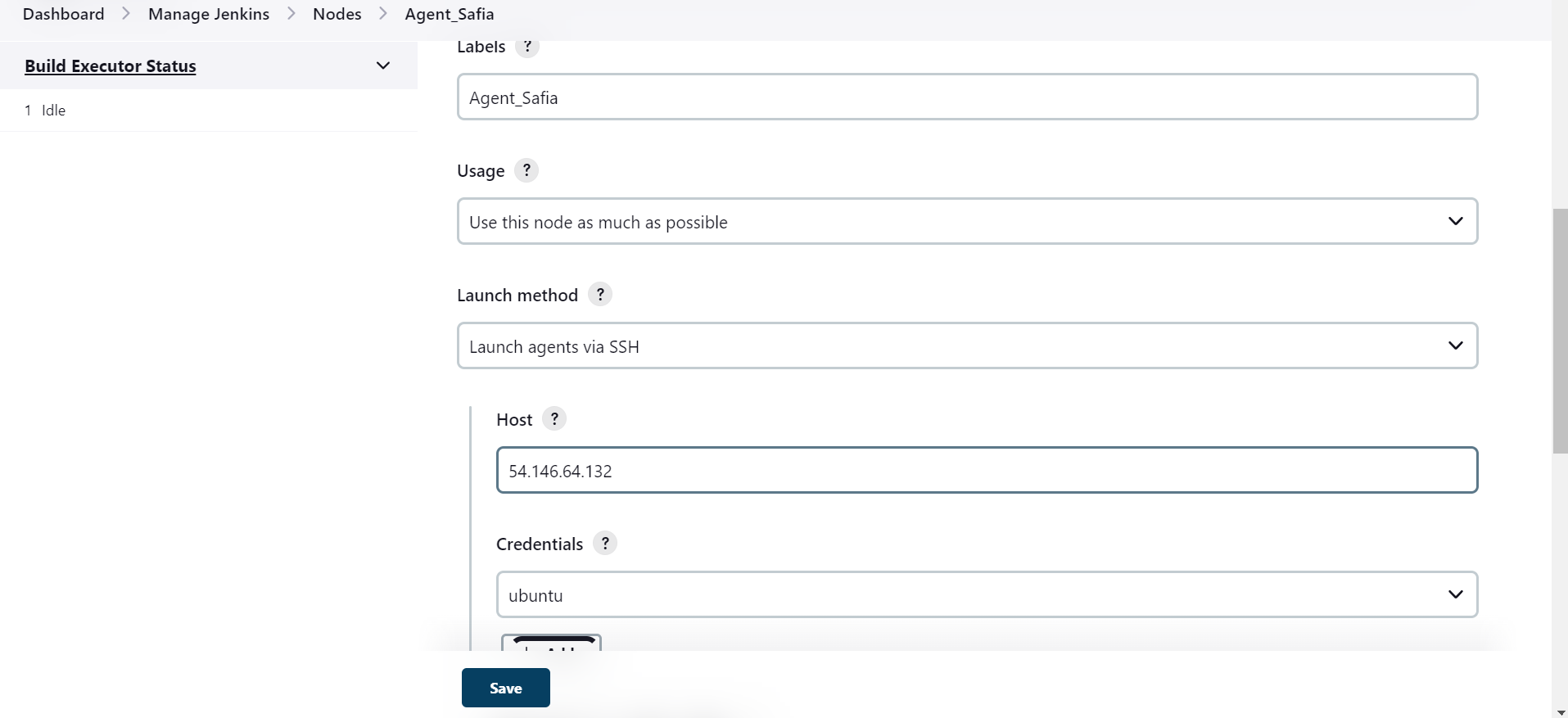
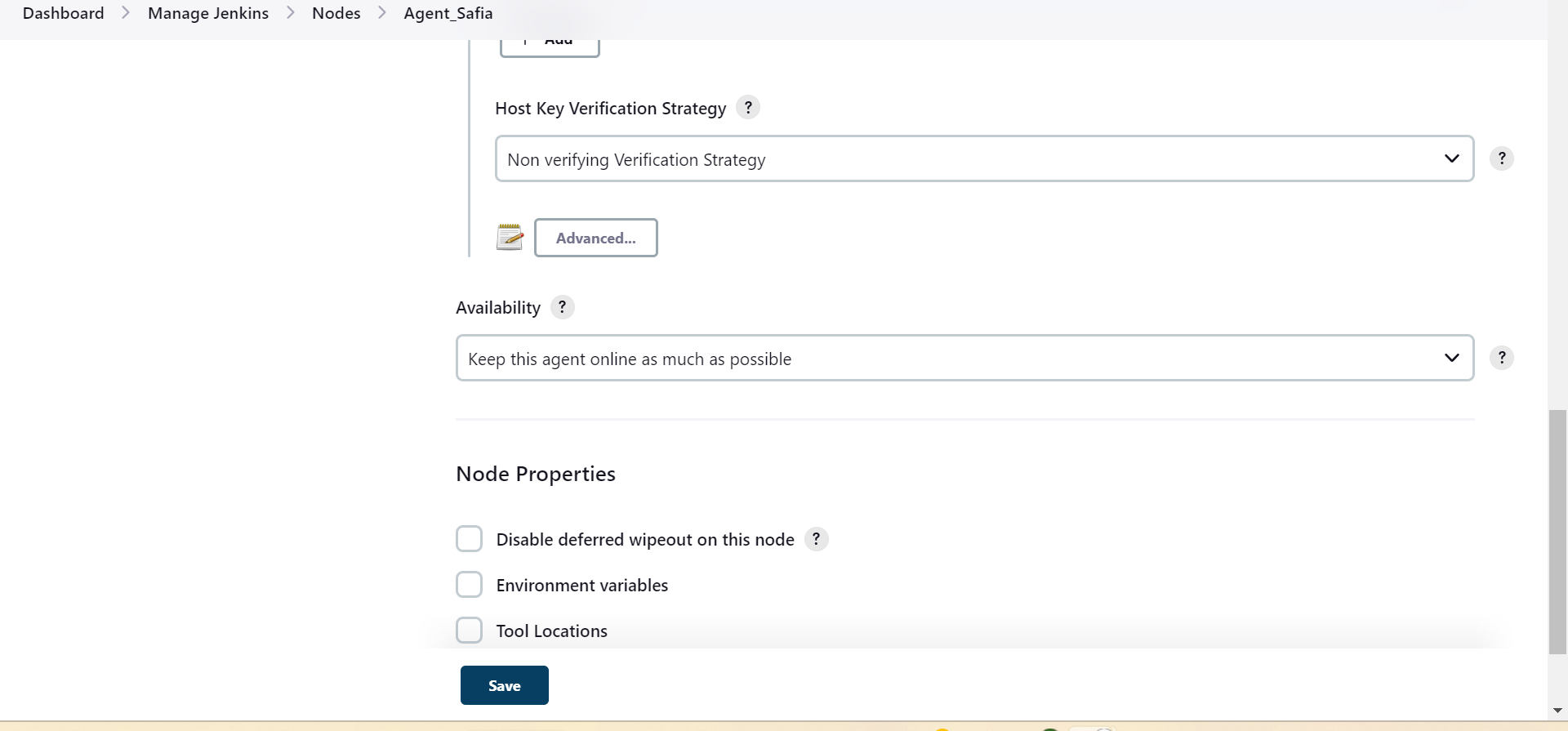
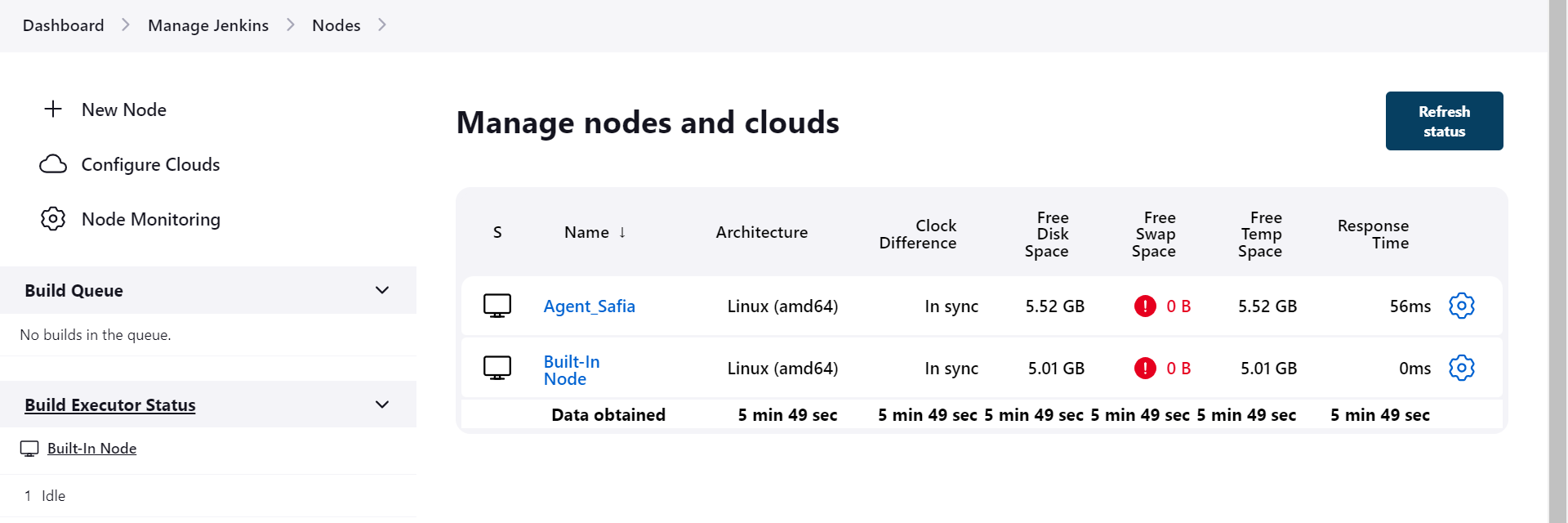
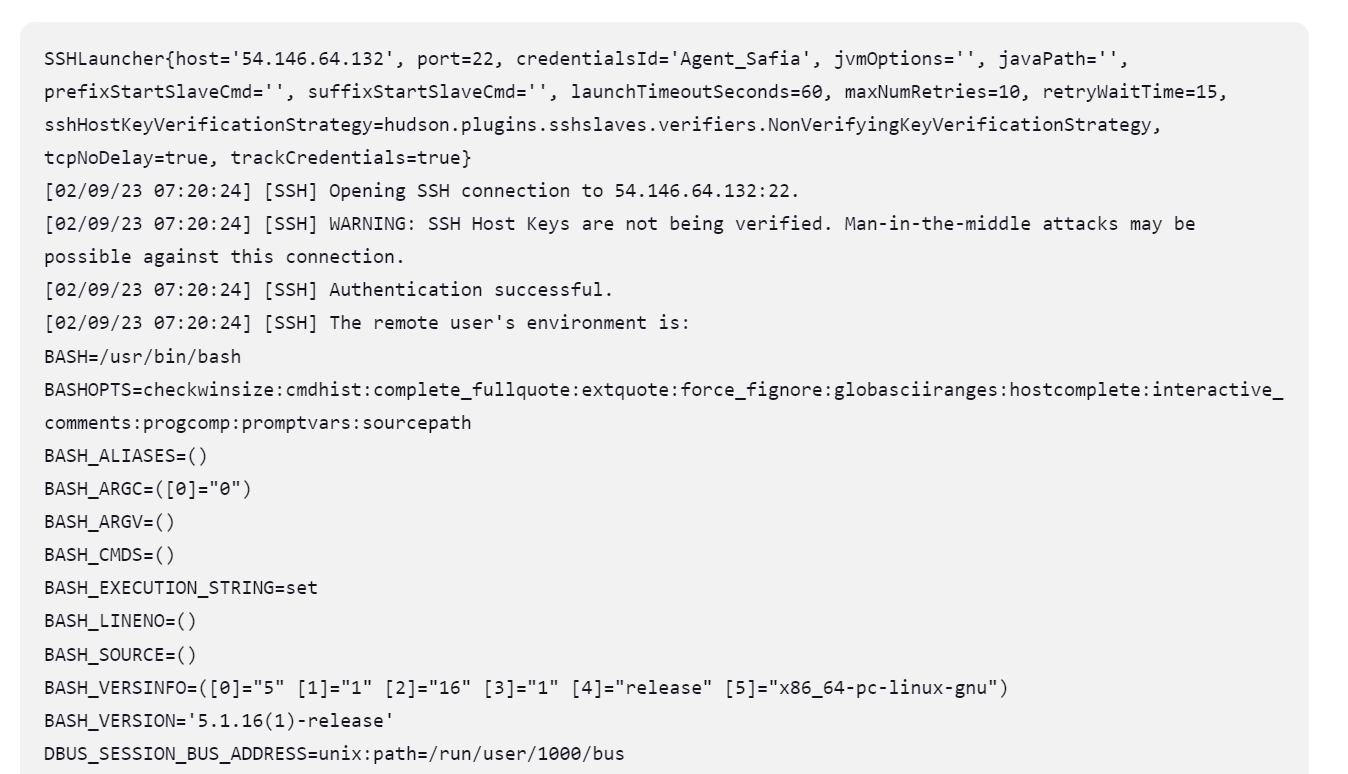
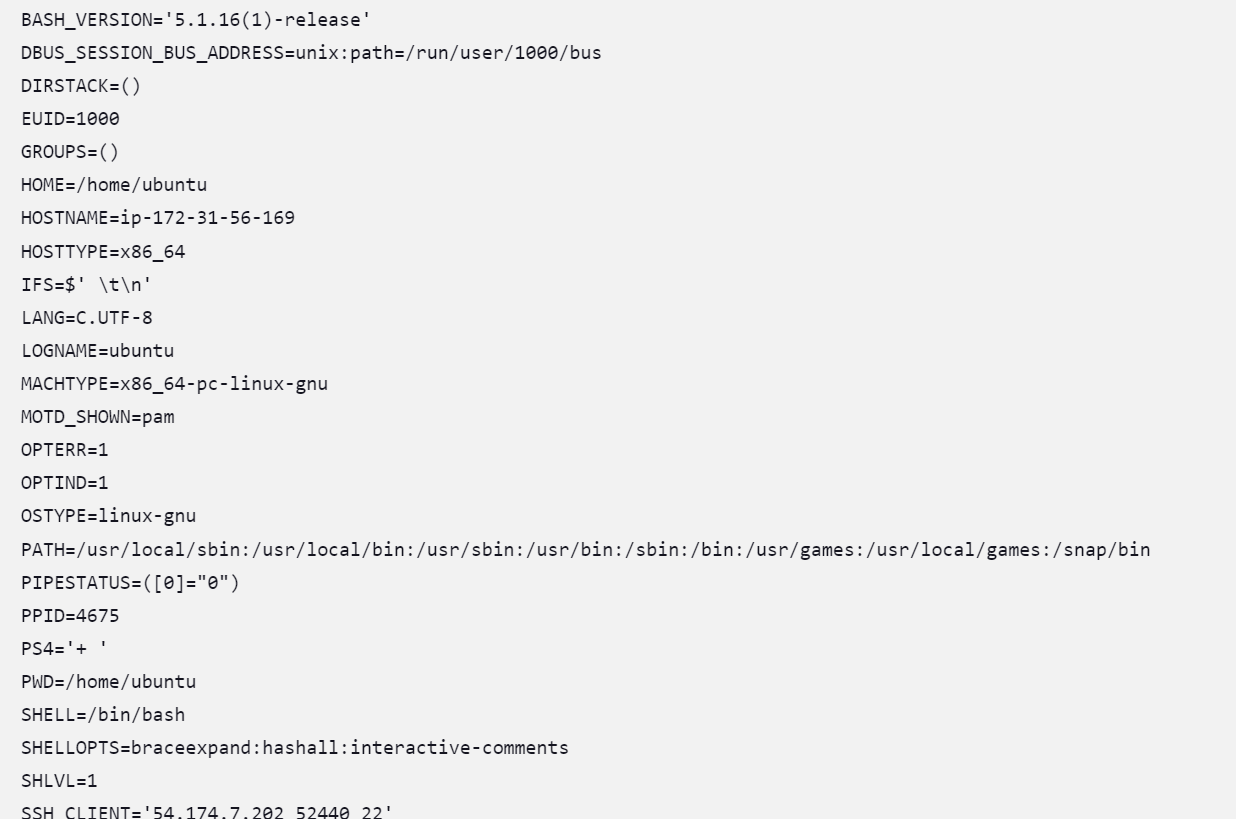
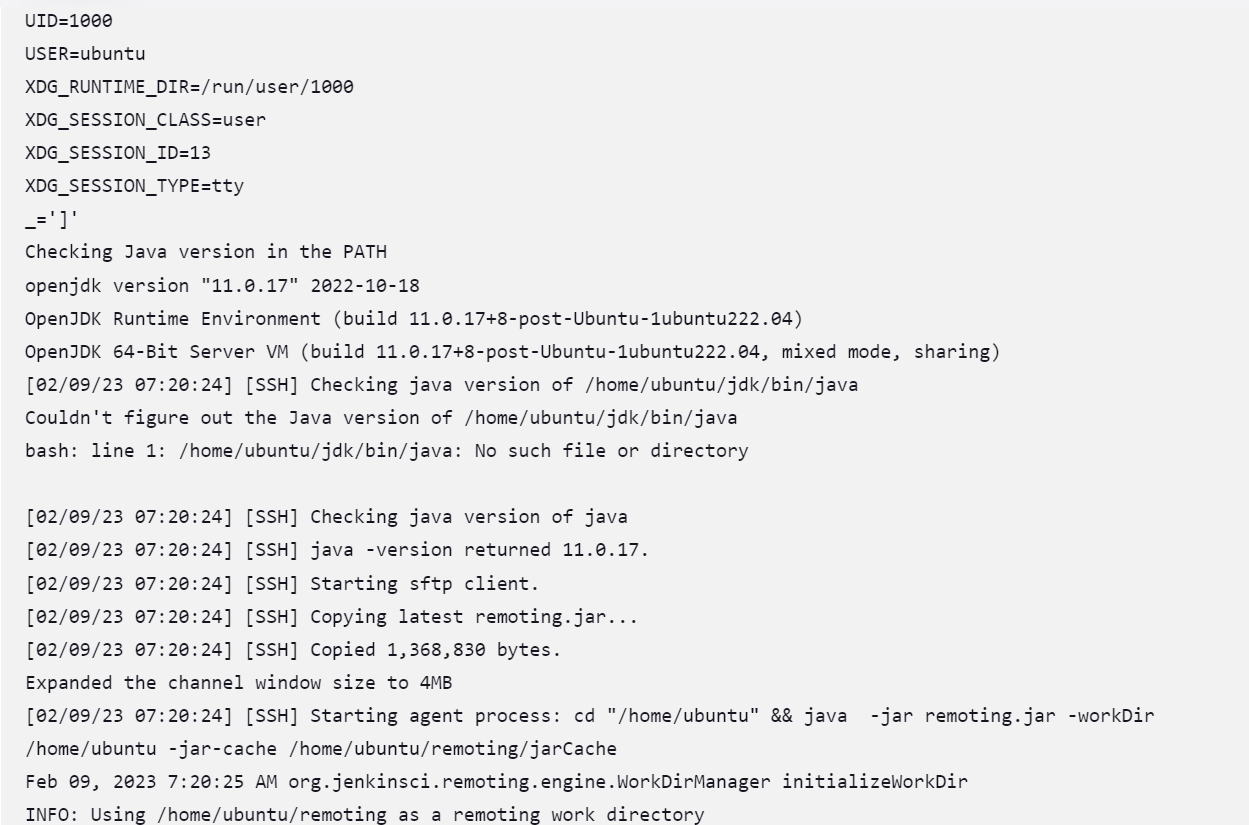
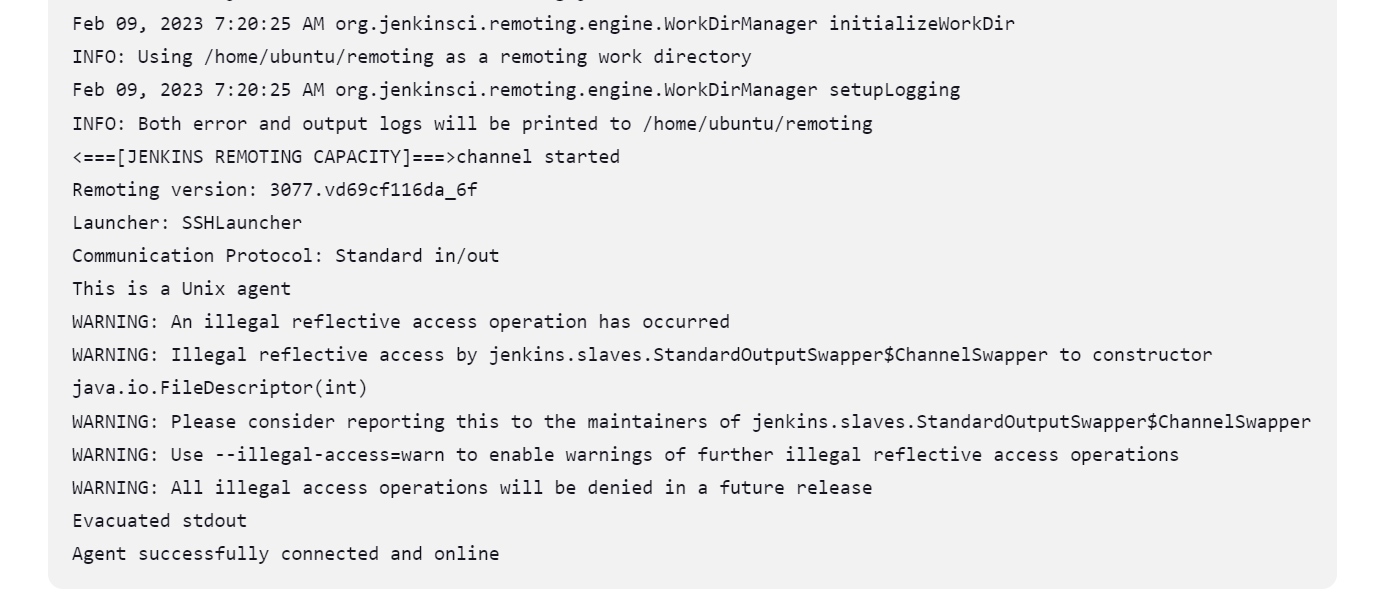
Task-02
Run your previous Jobs (which you built on Day 26, and Day 27) on the new agent
Use labels for the agent, your master server should trigger builds for the agent server.
Day - 26 App
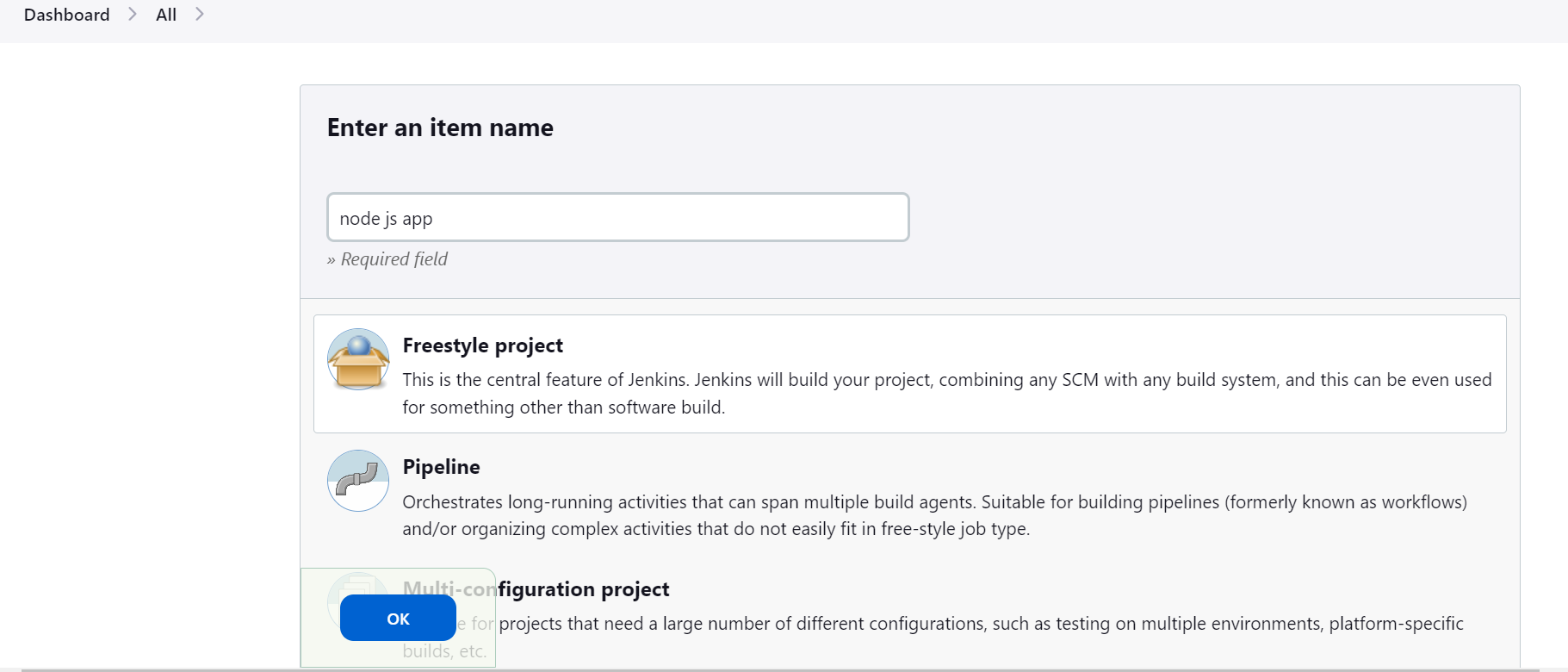
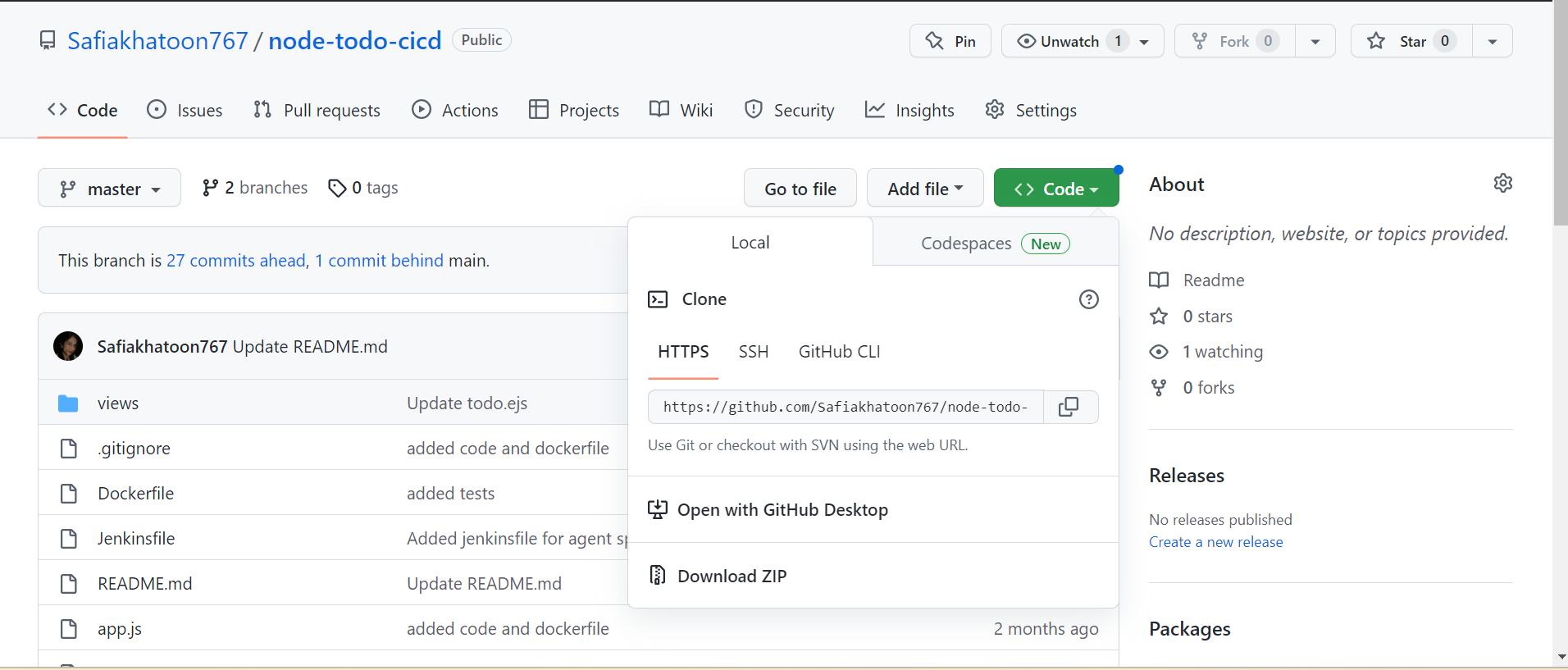
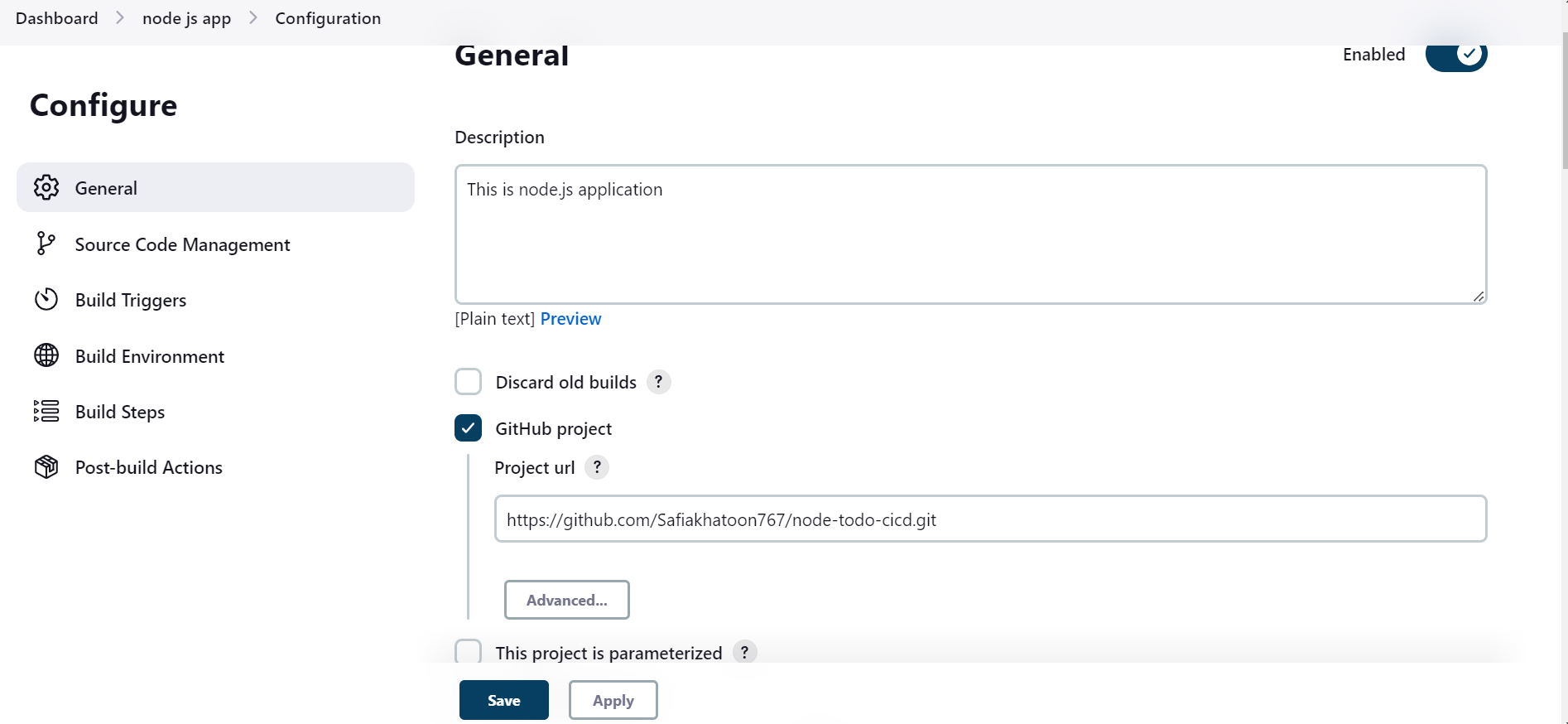
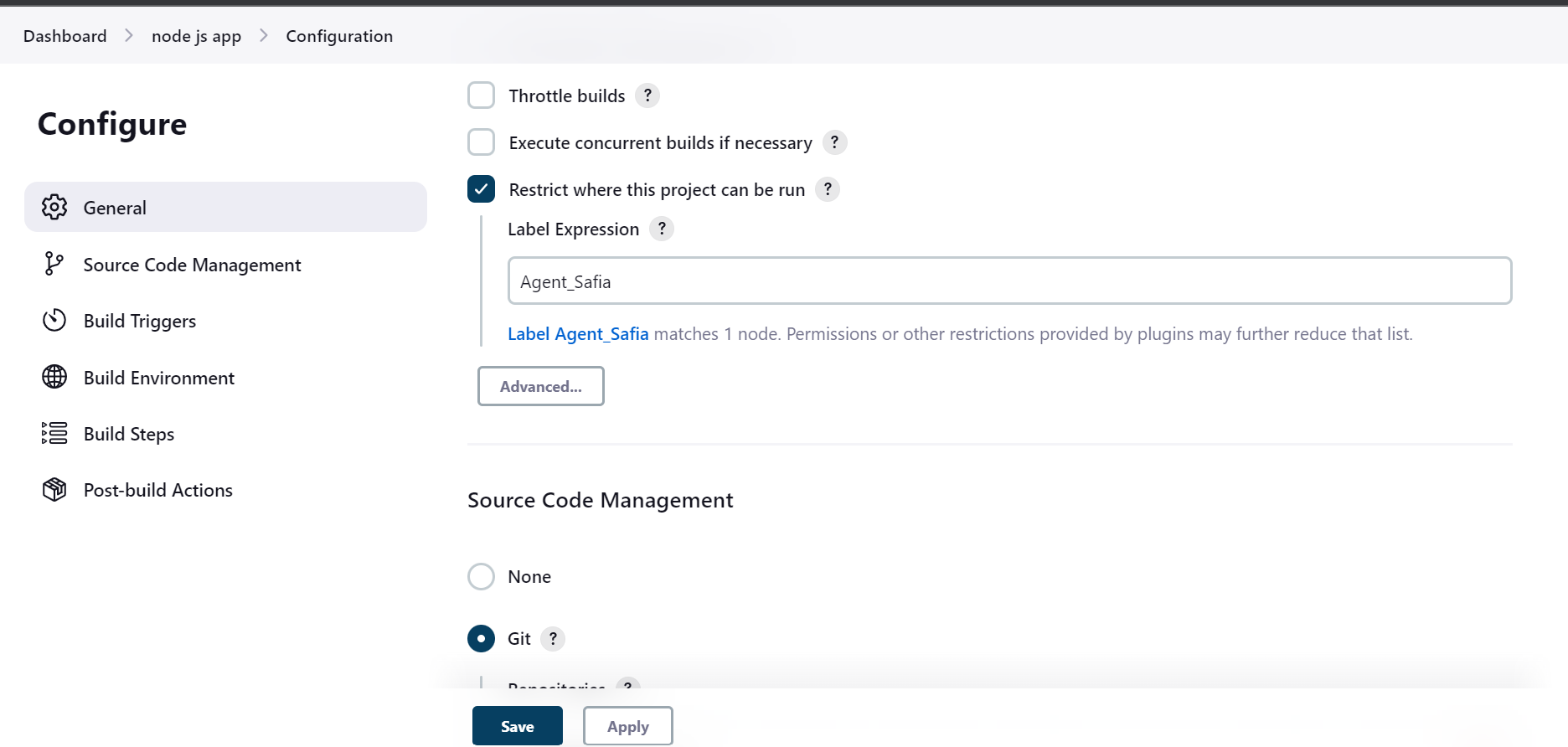
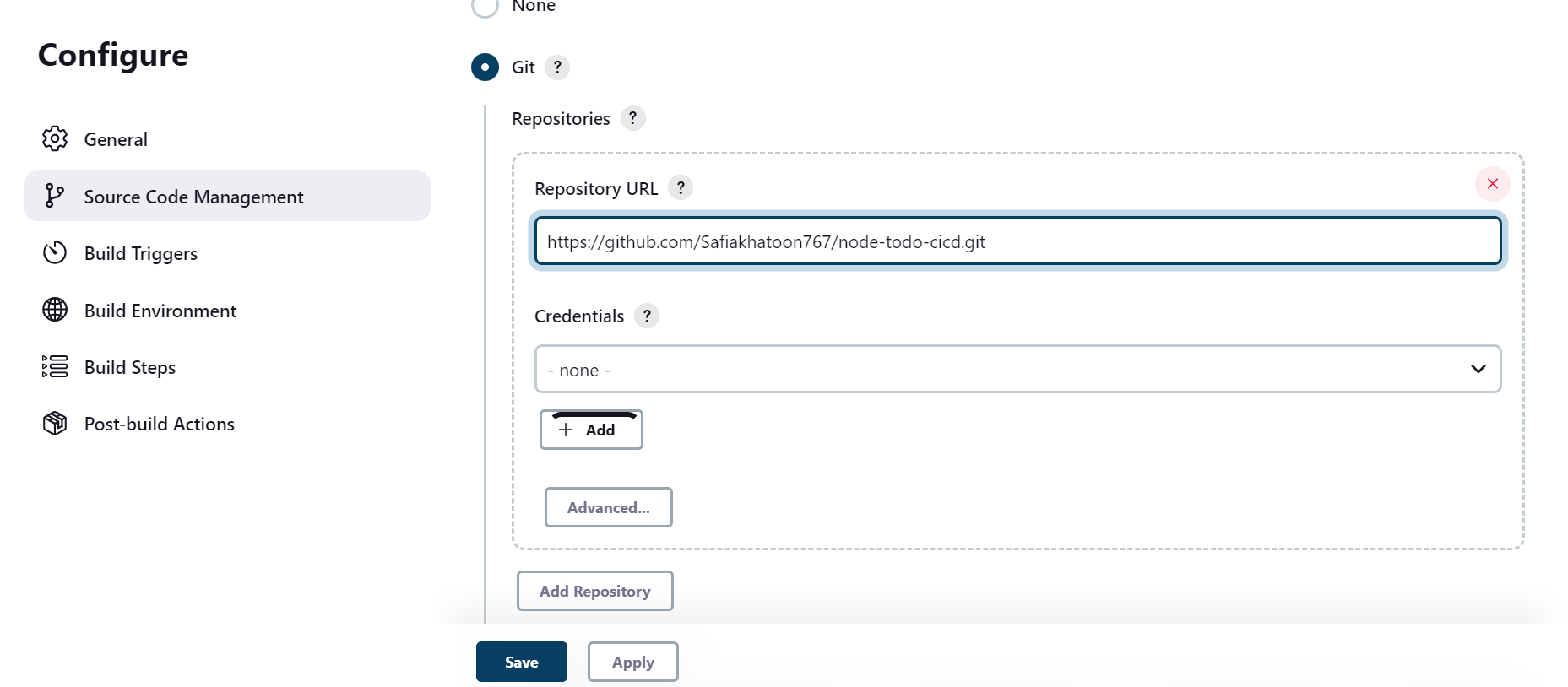
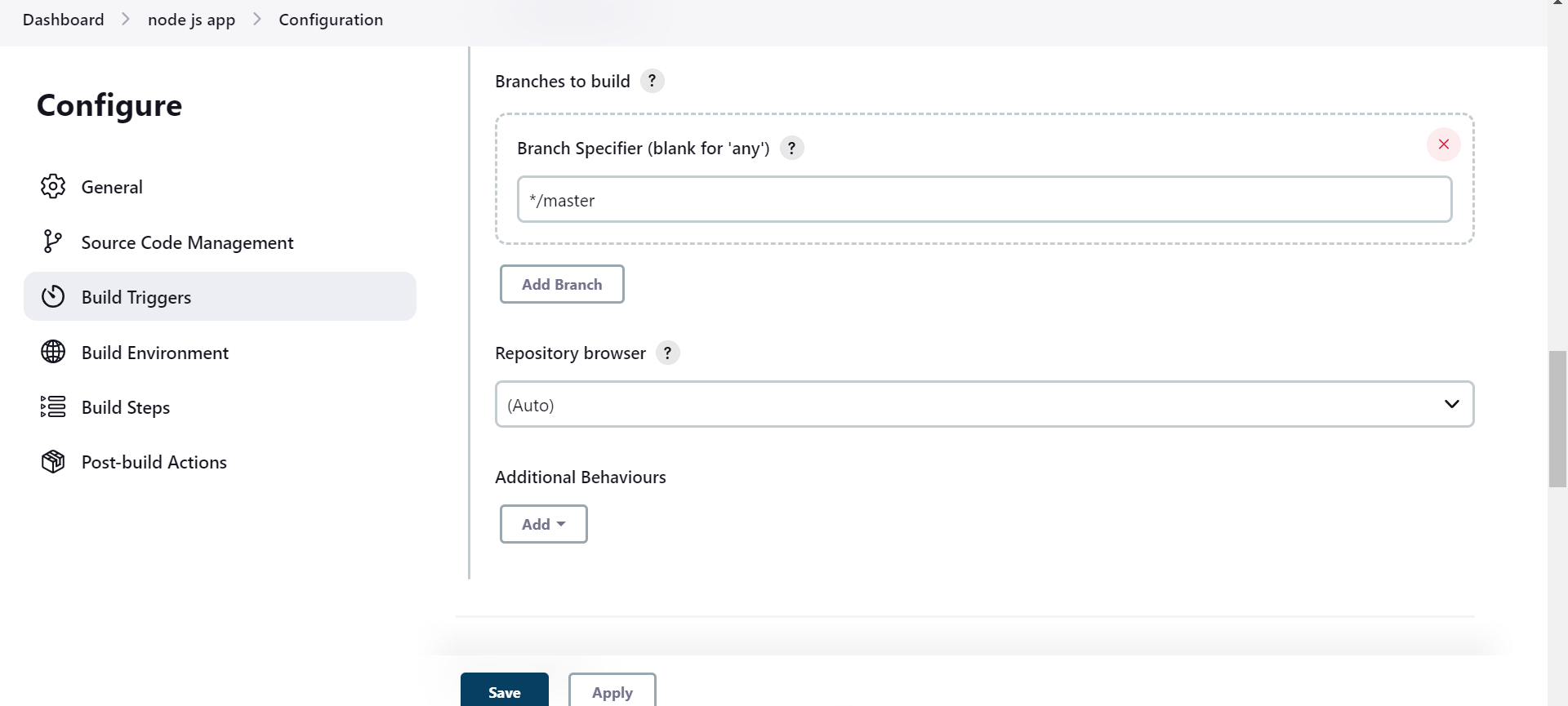
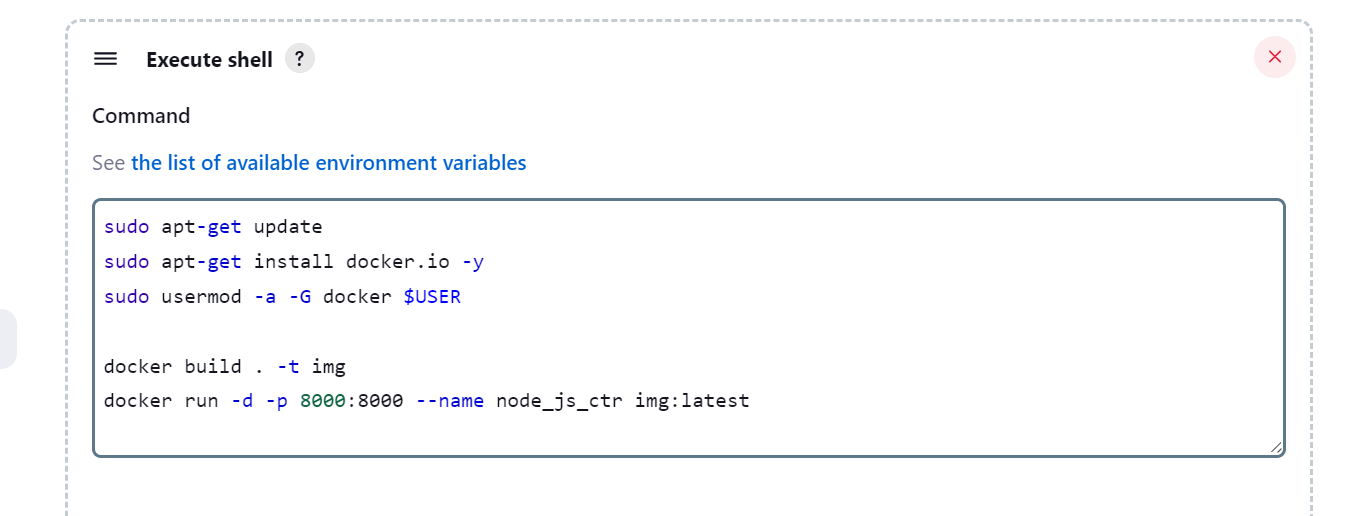
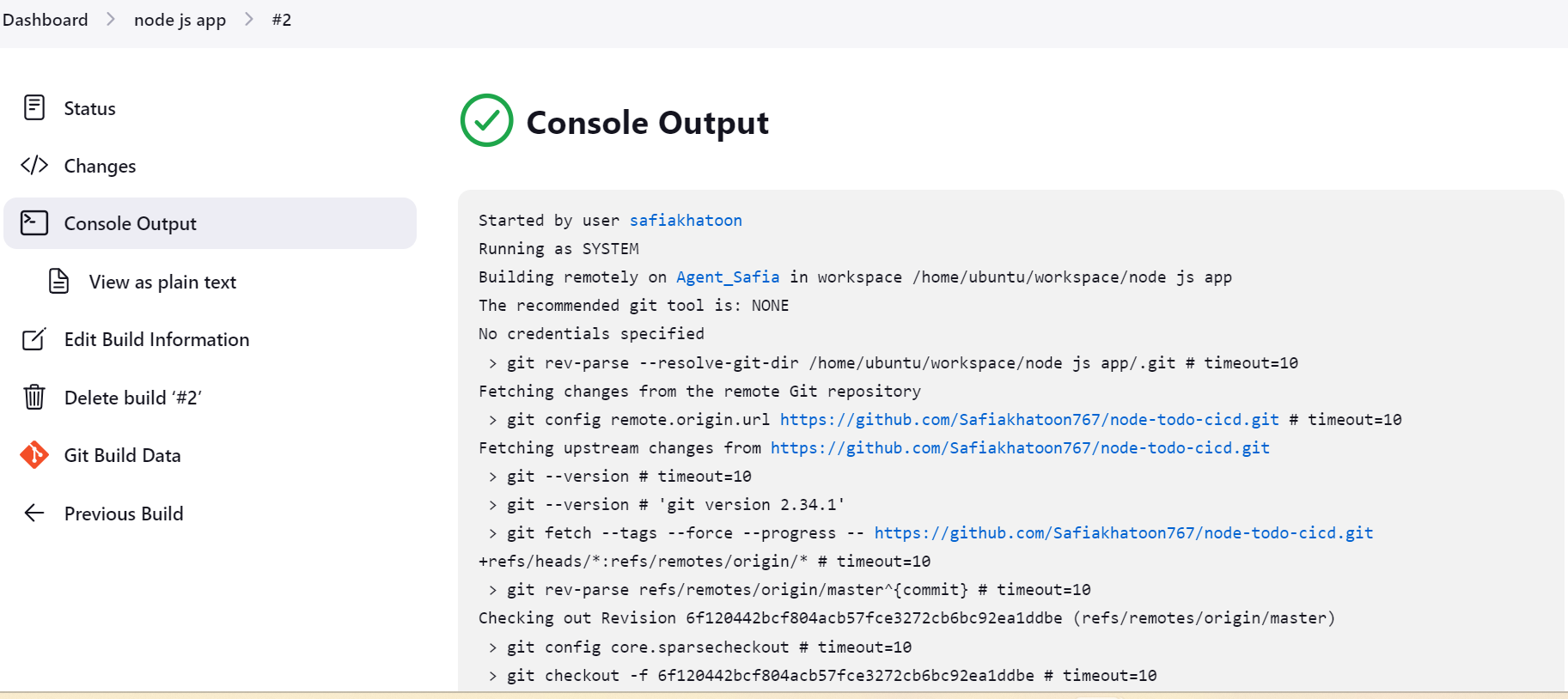
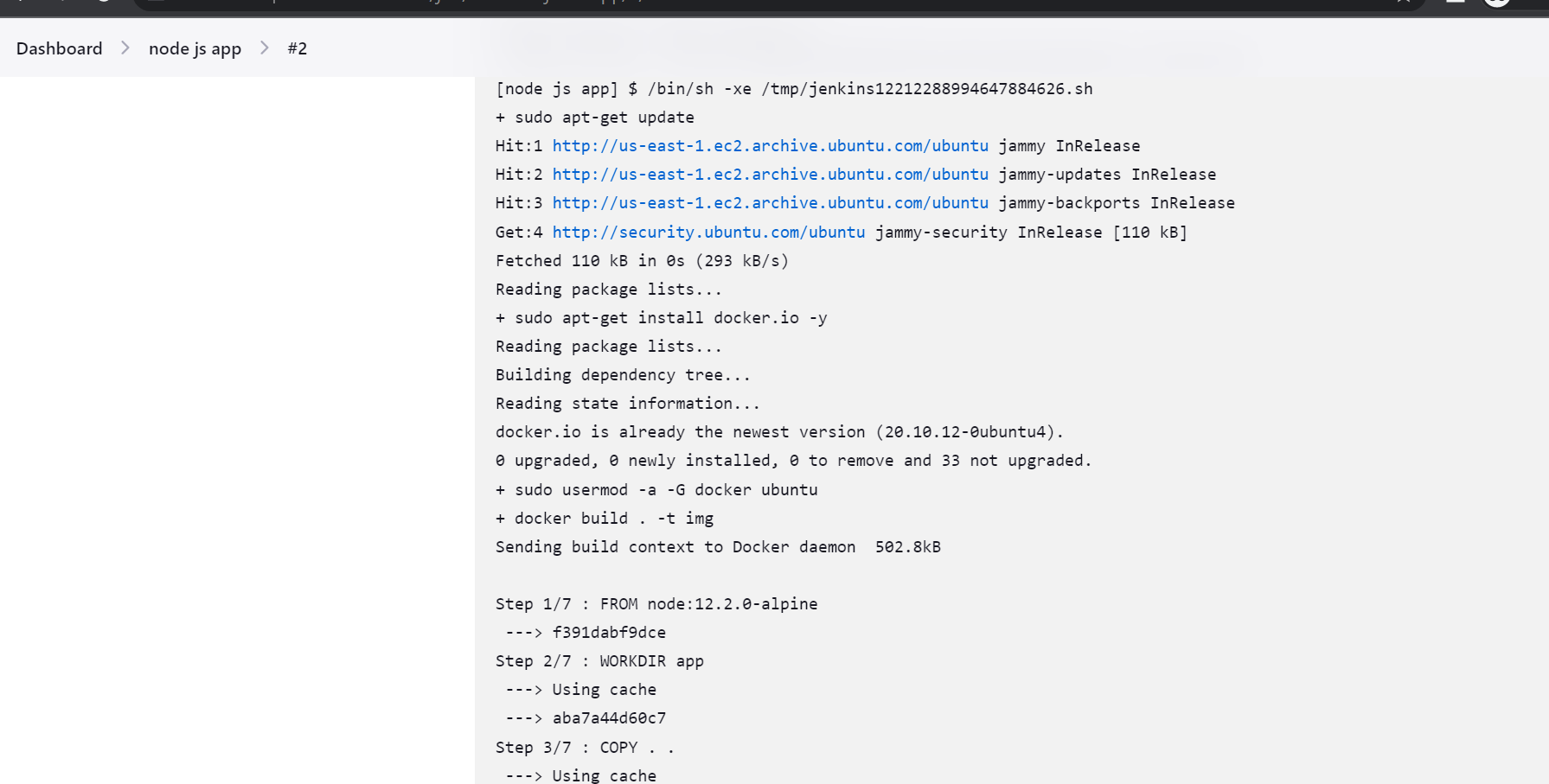
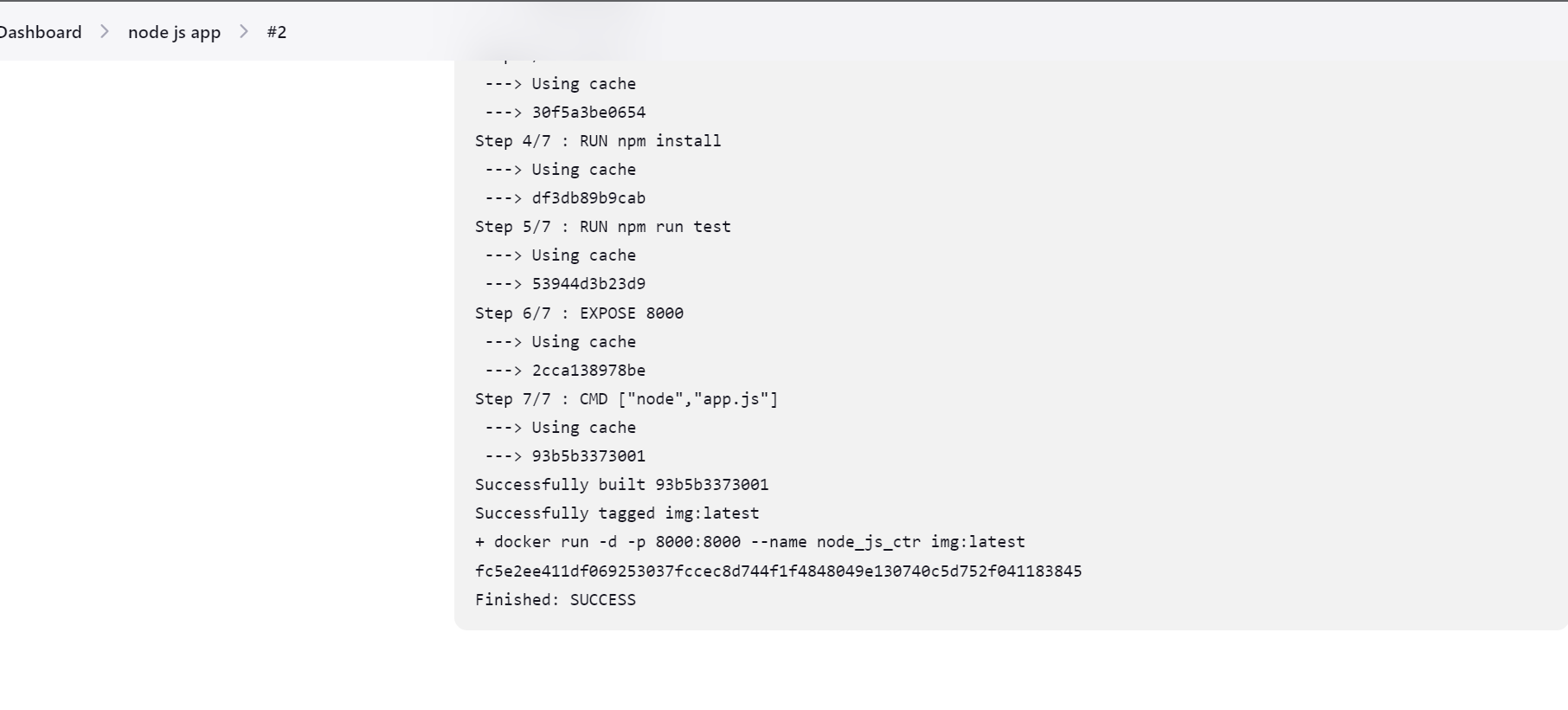
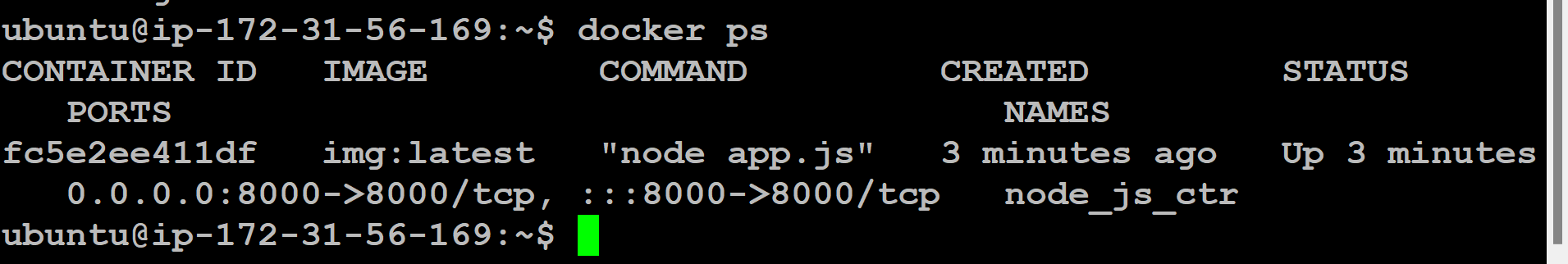
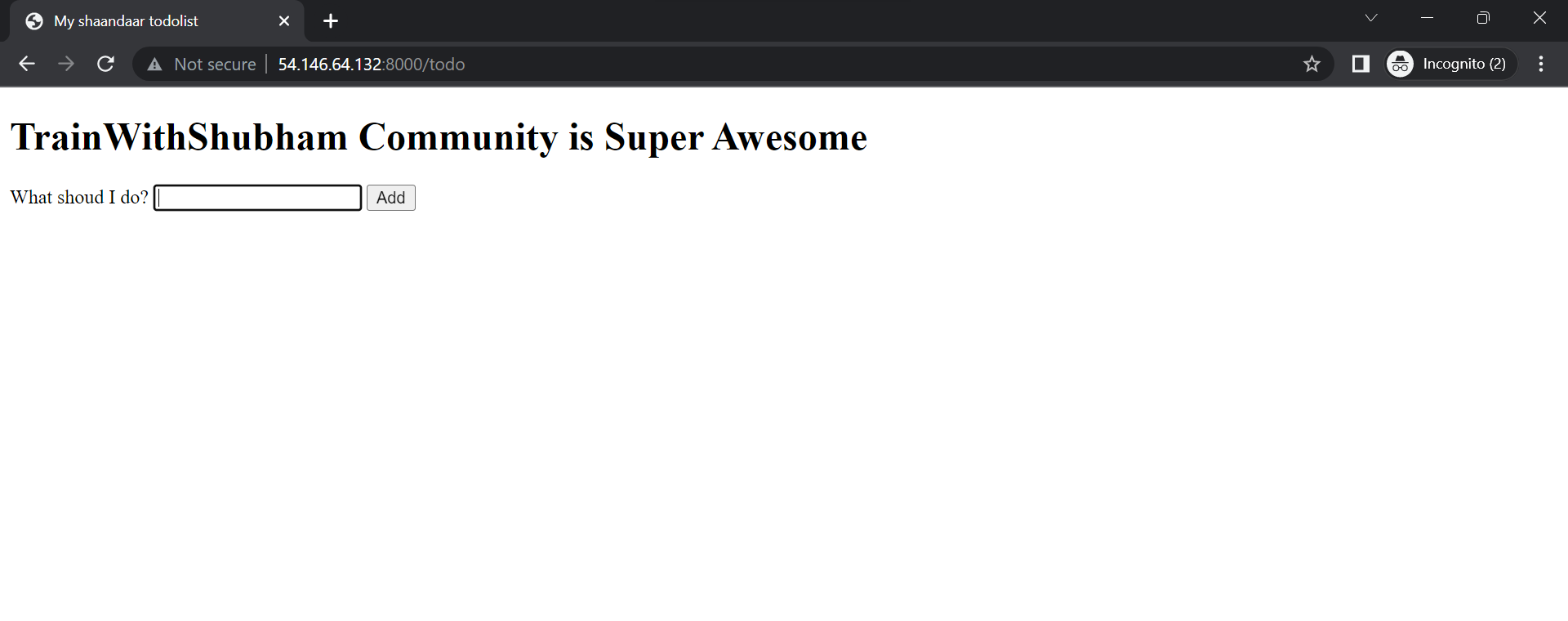
Day - 27
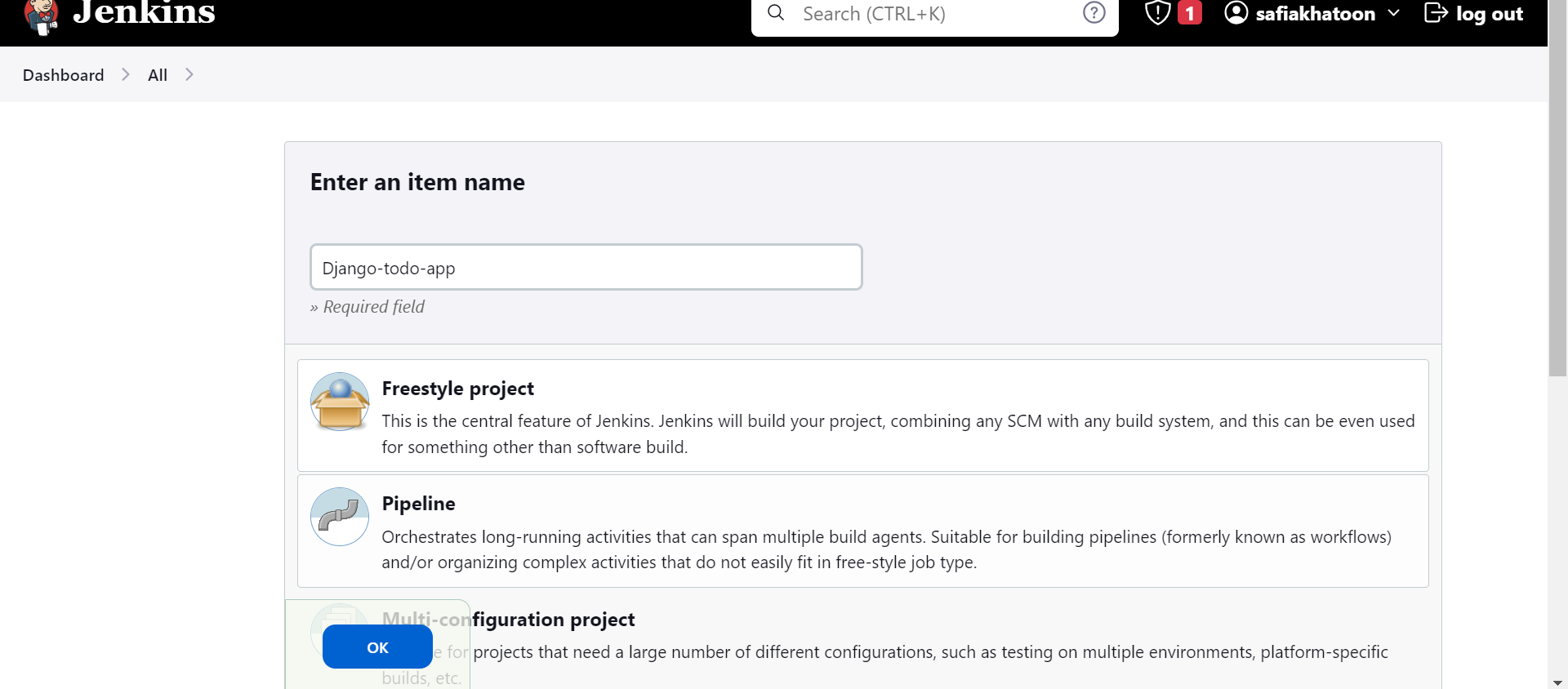
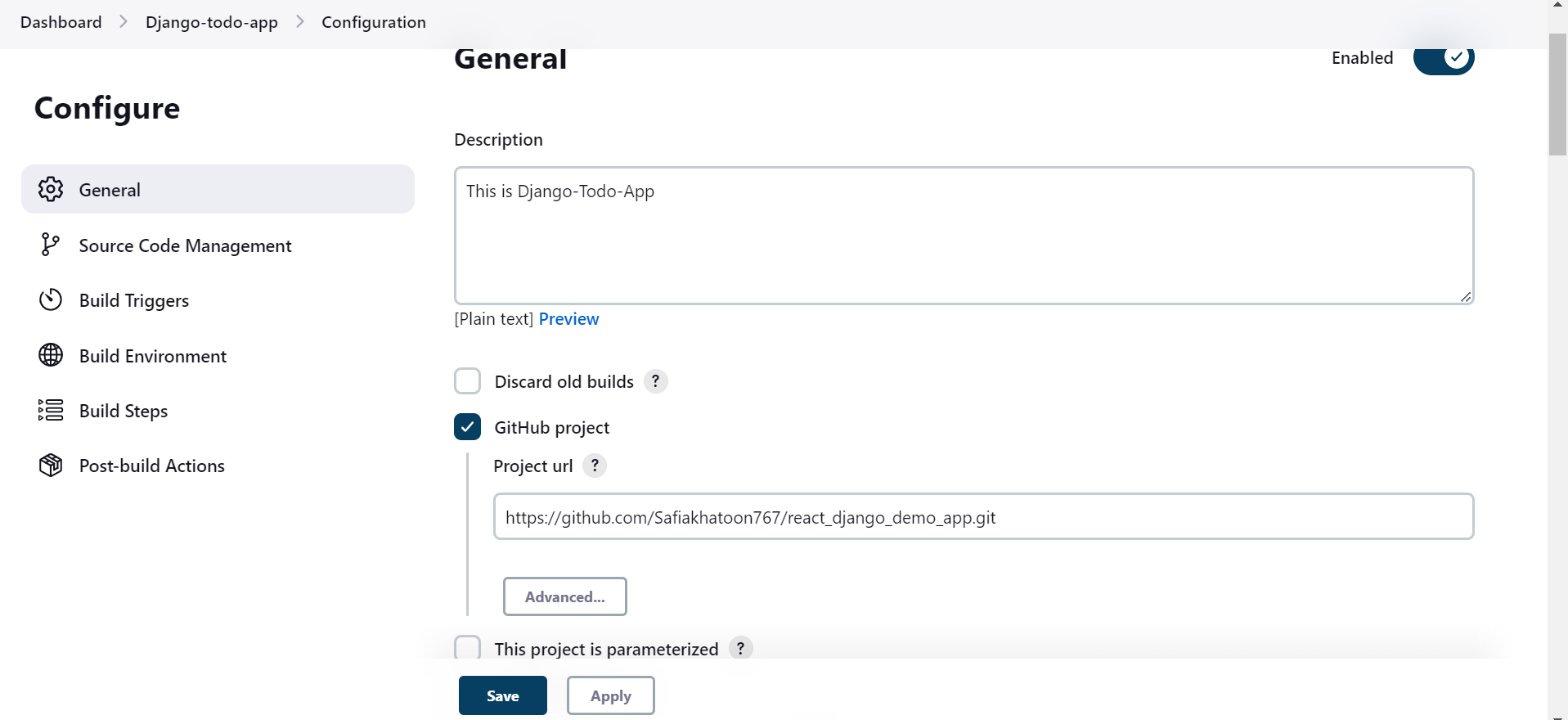
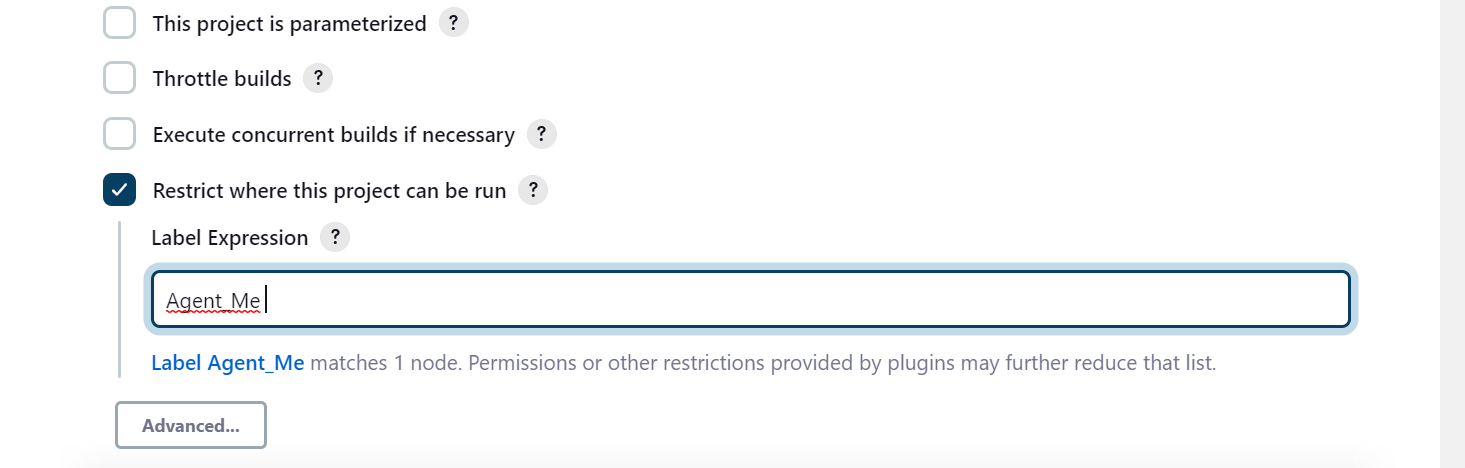
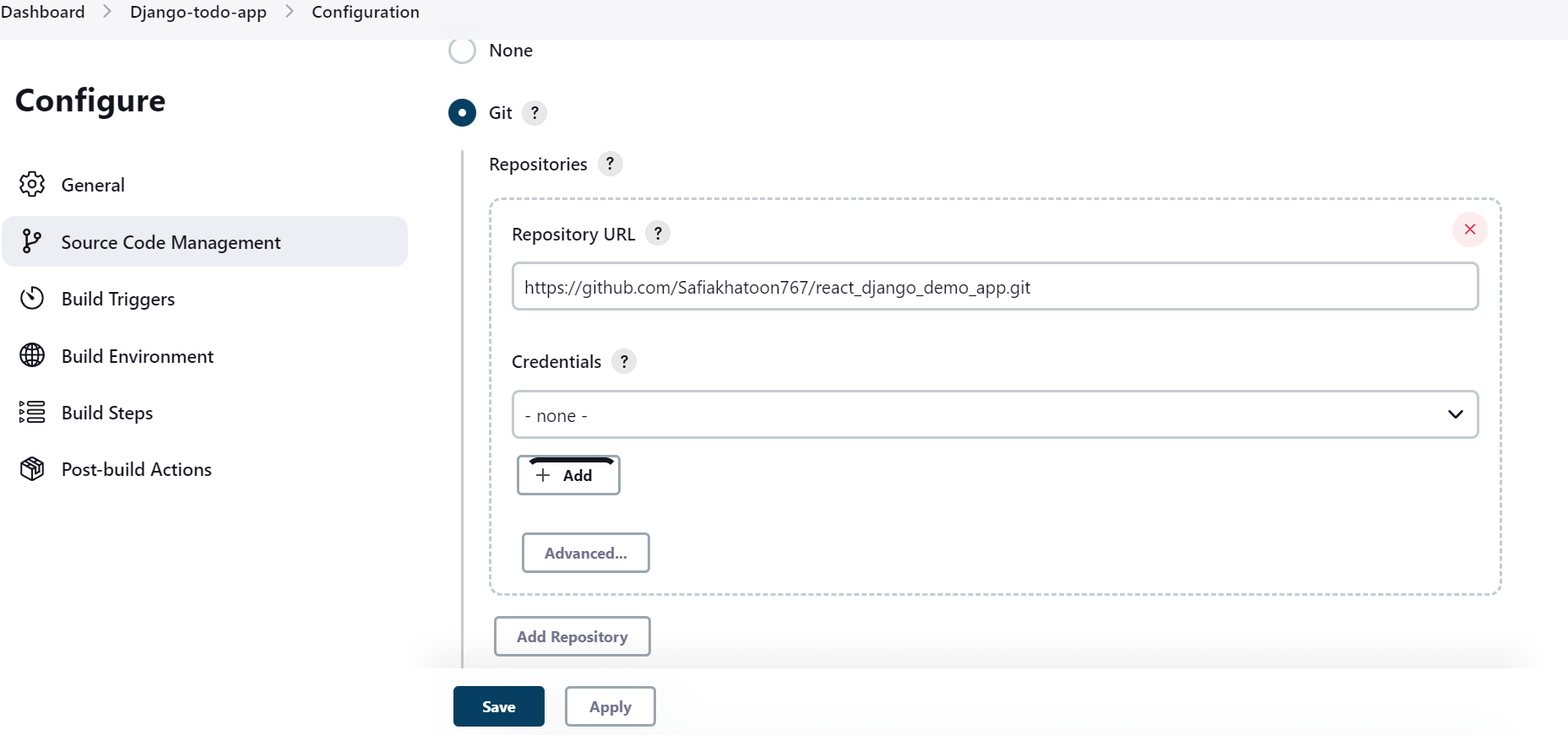
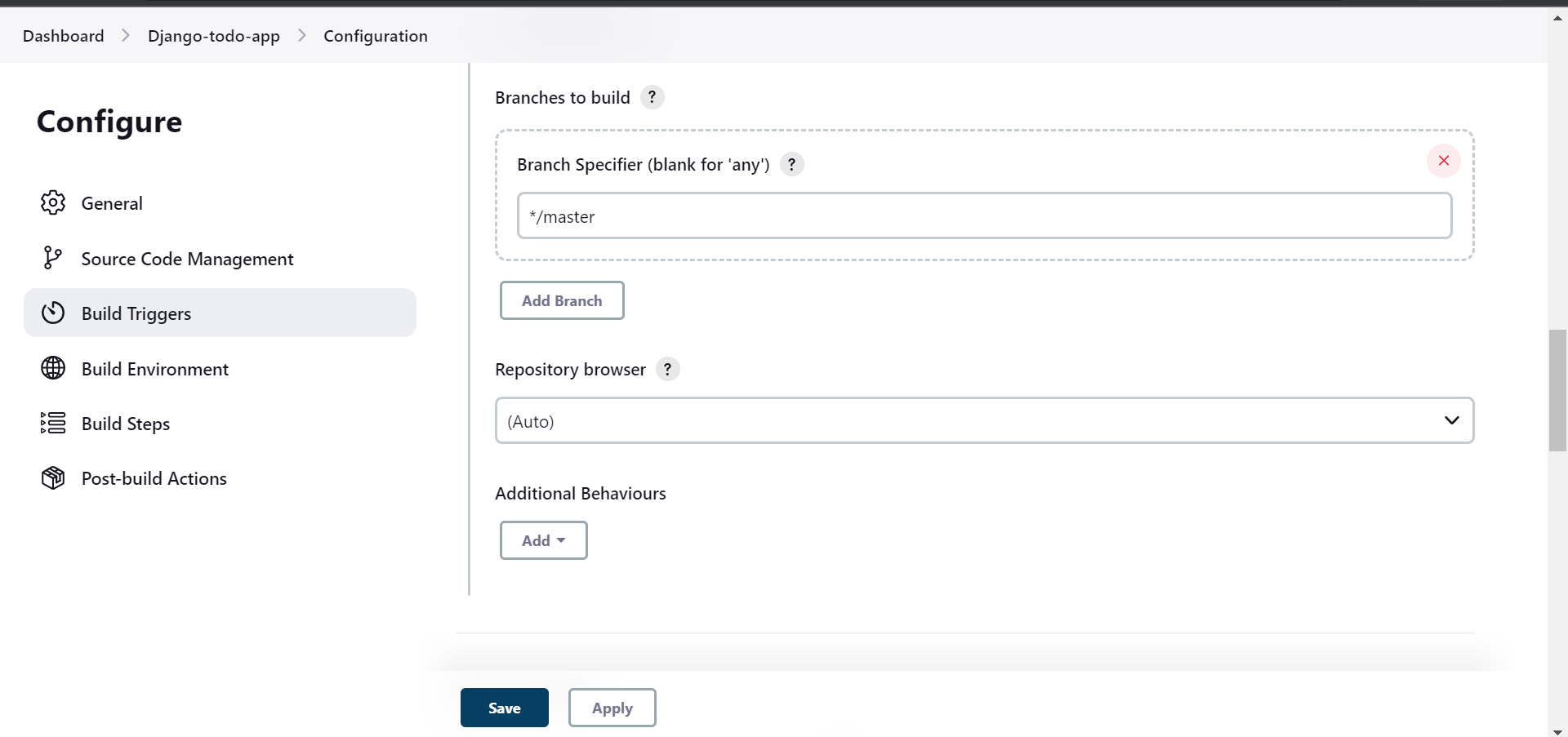
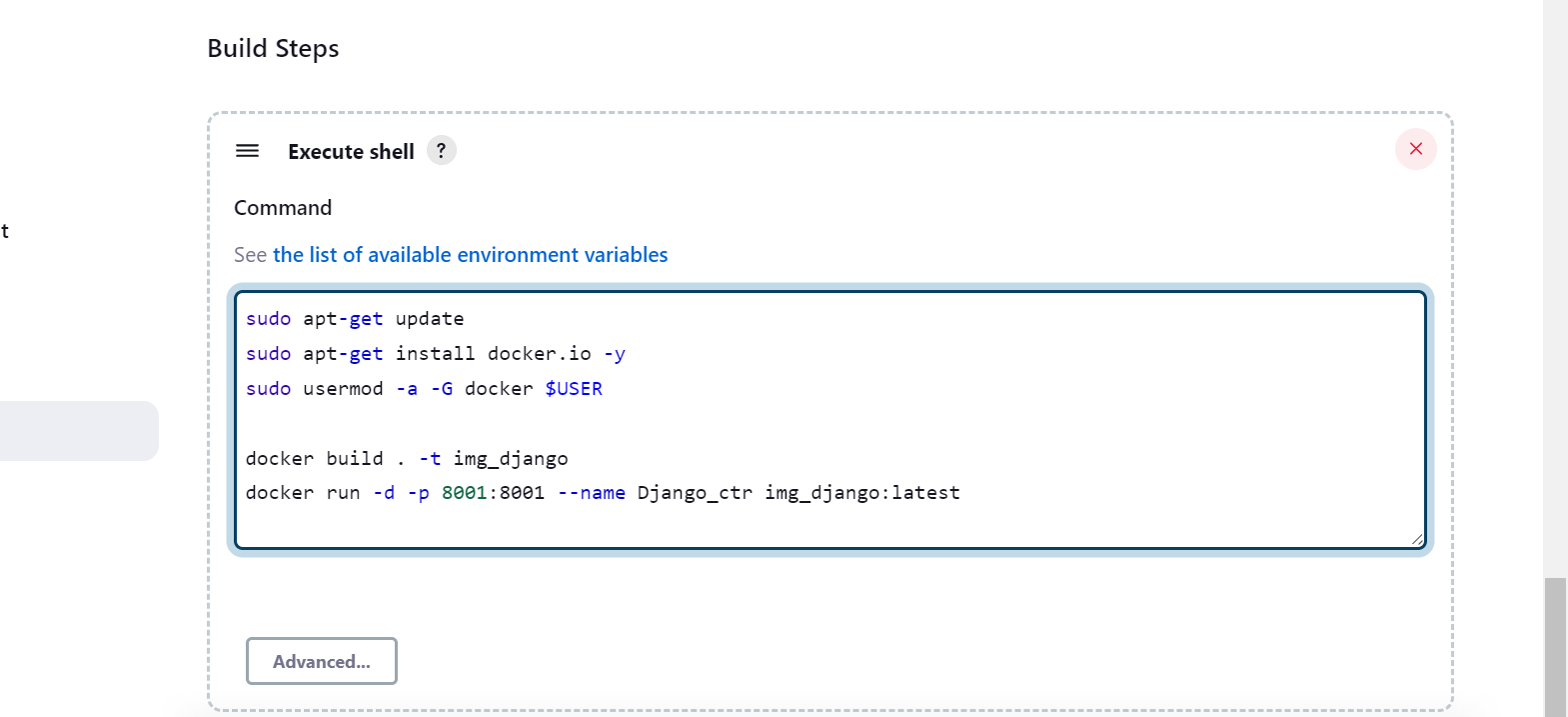
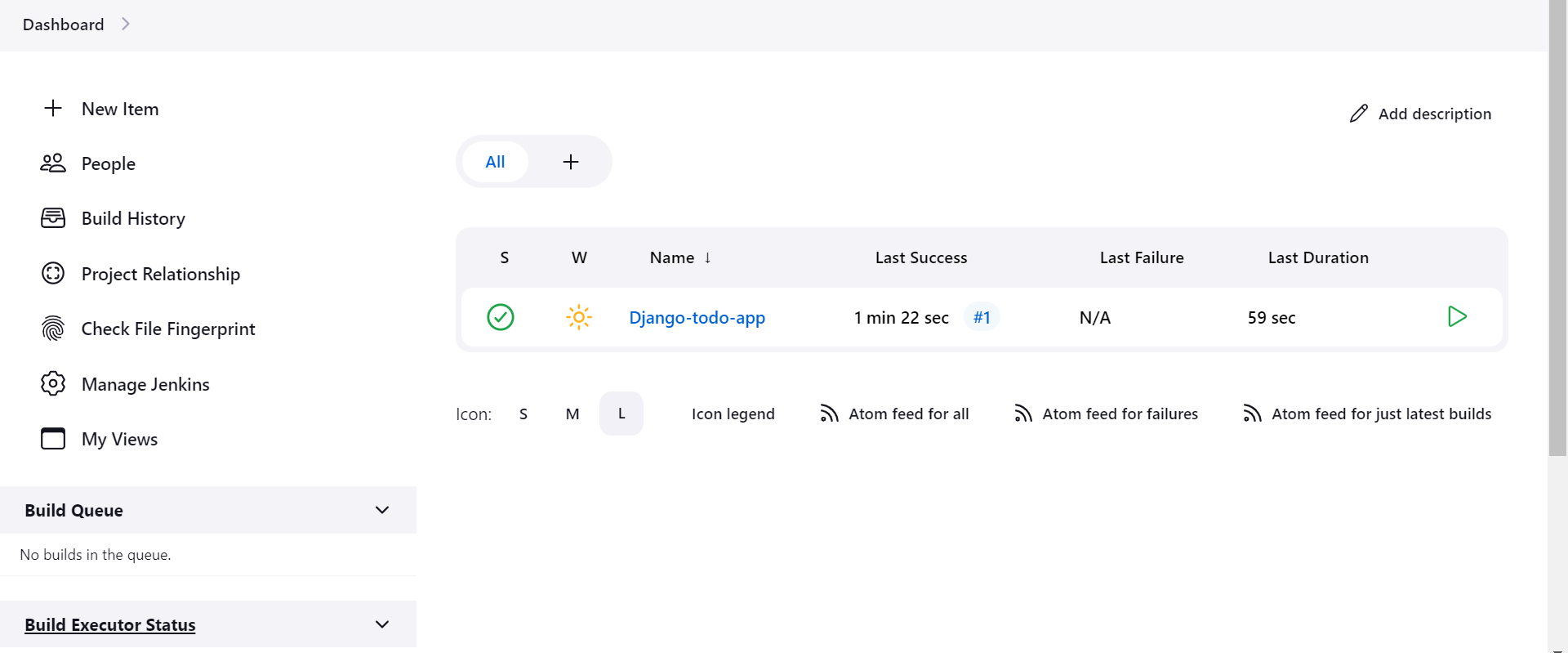
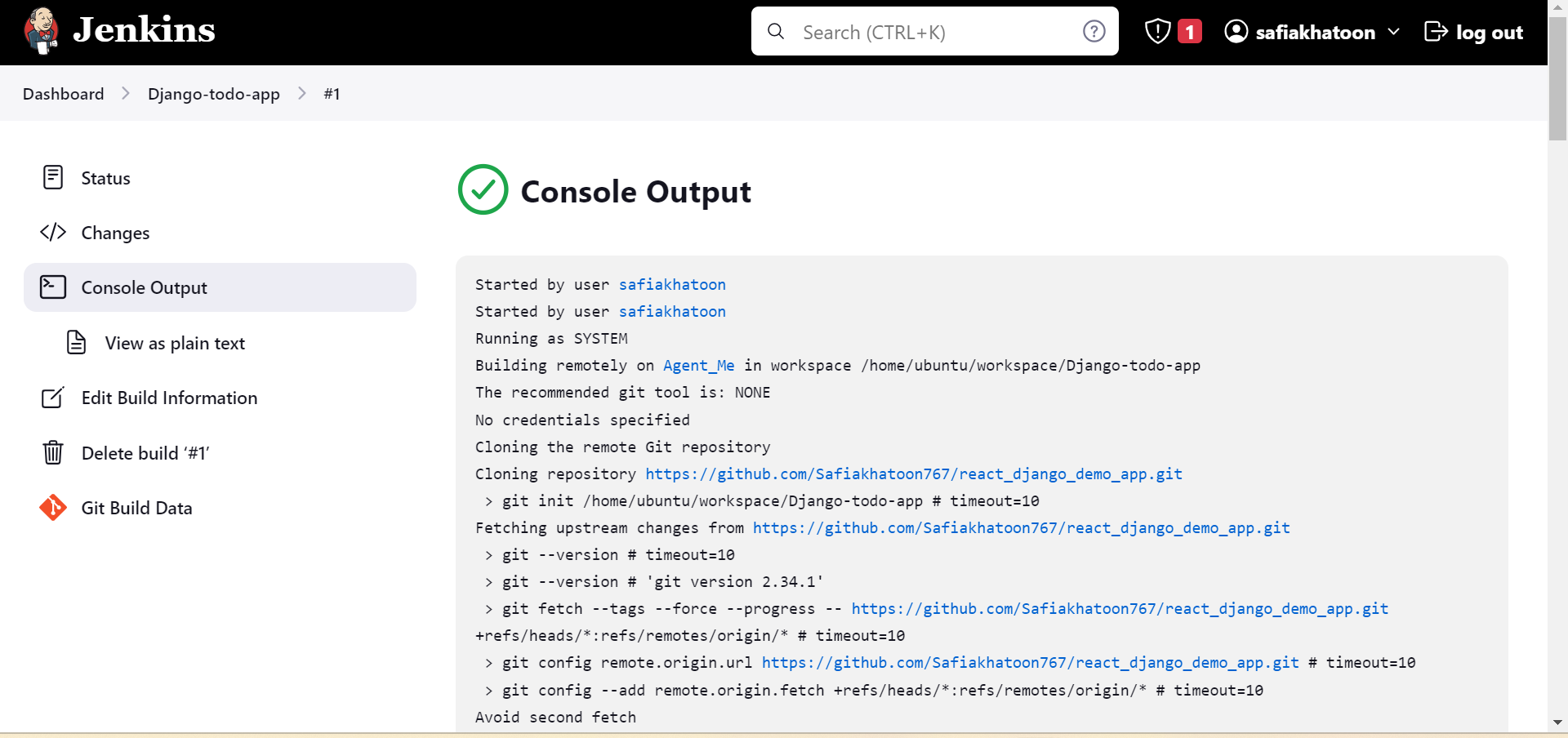
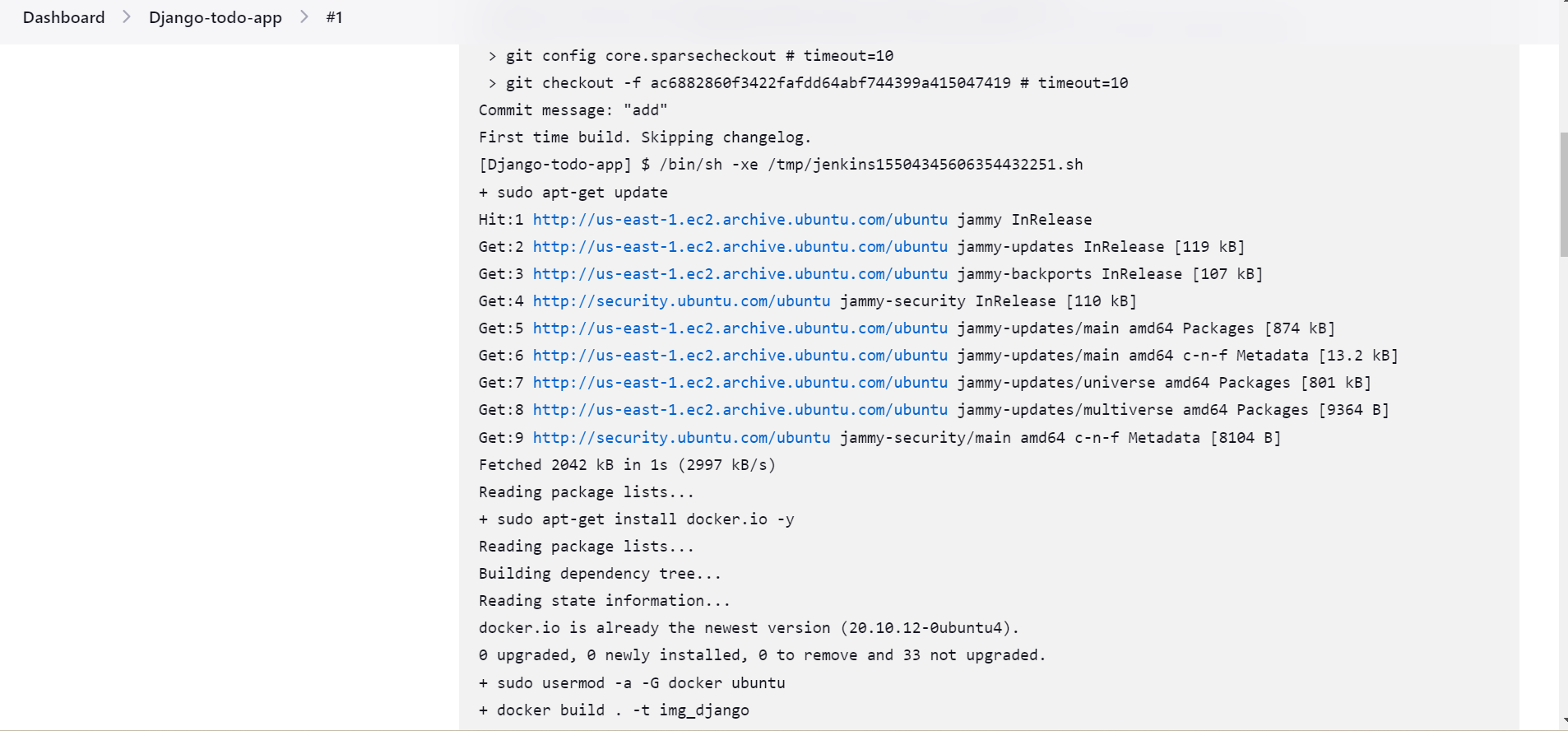
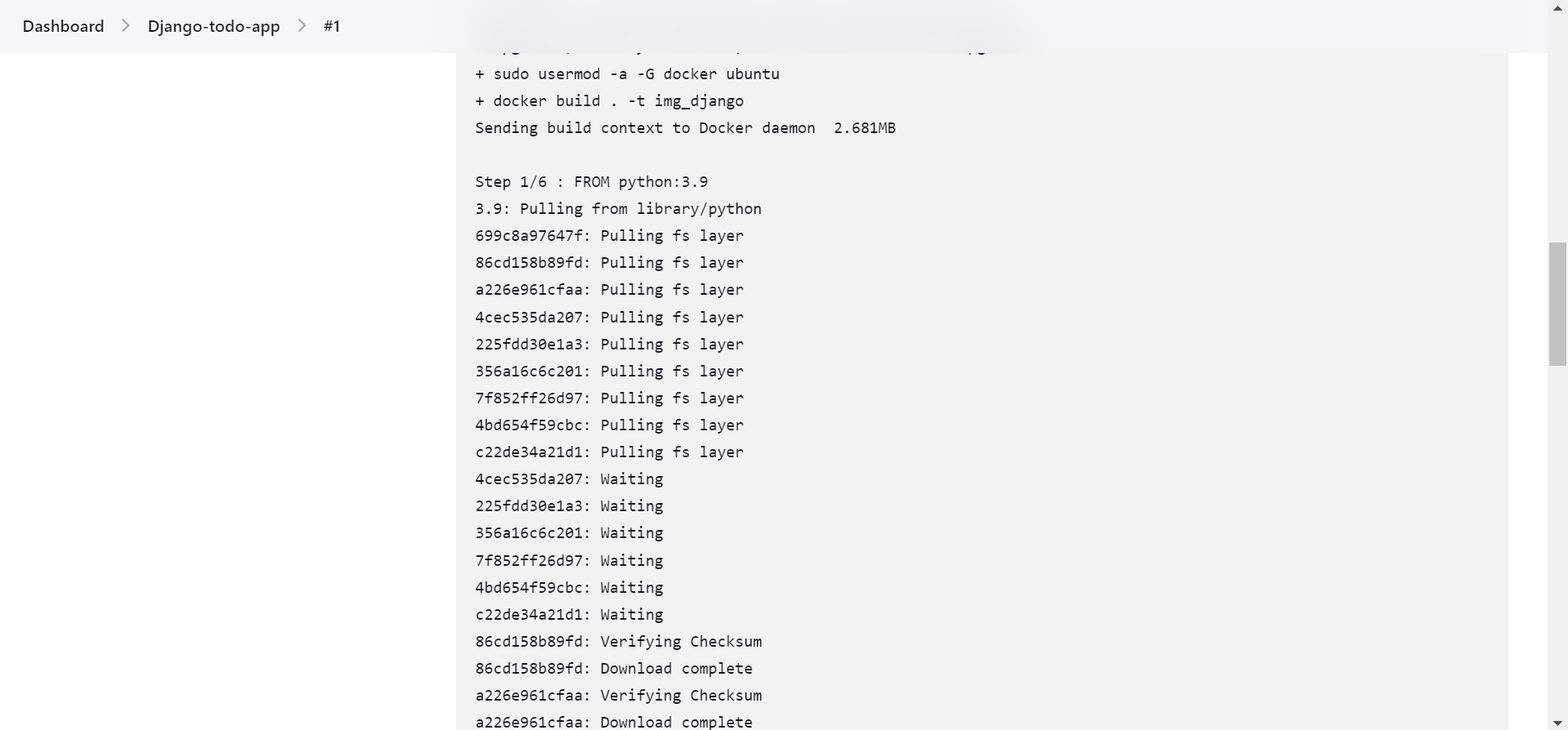
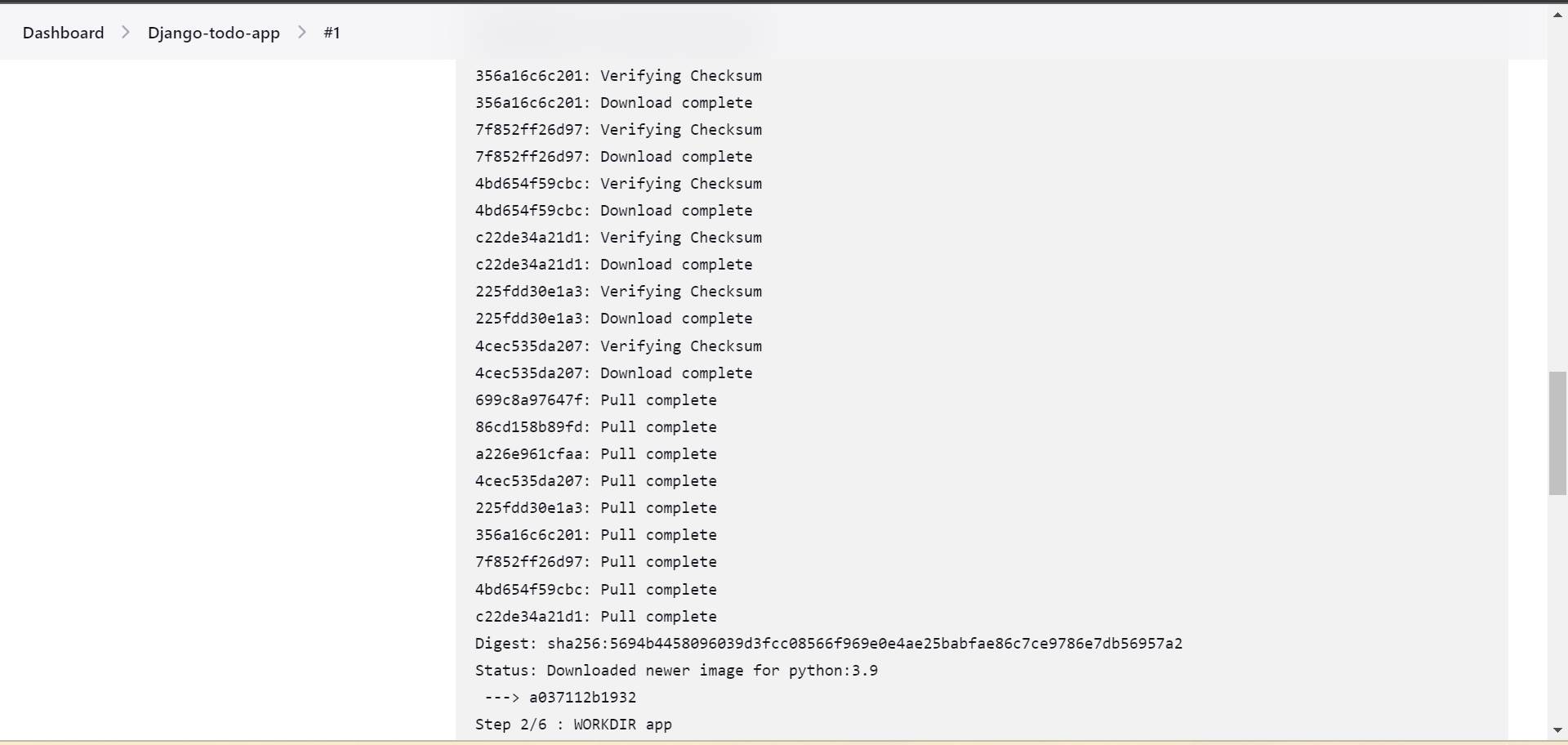
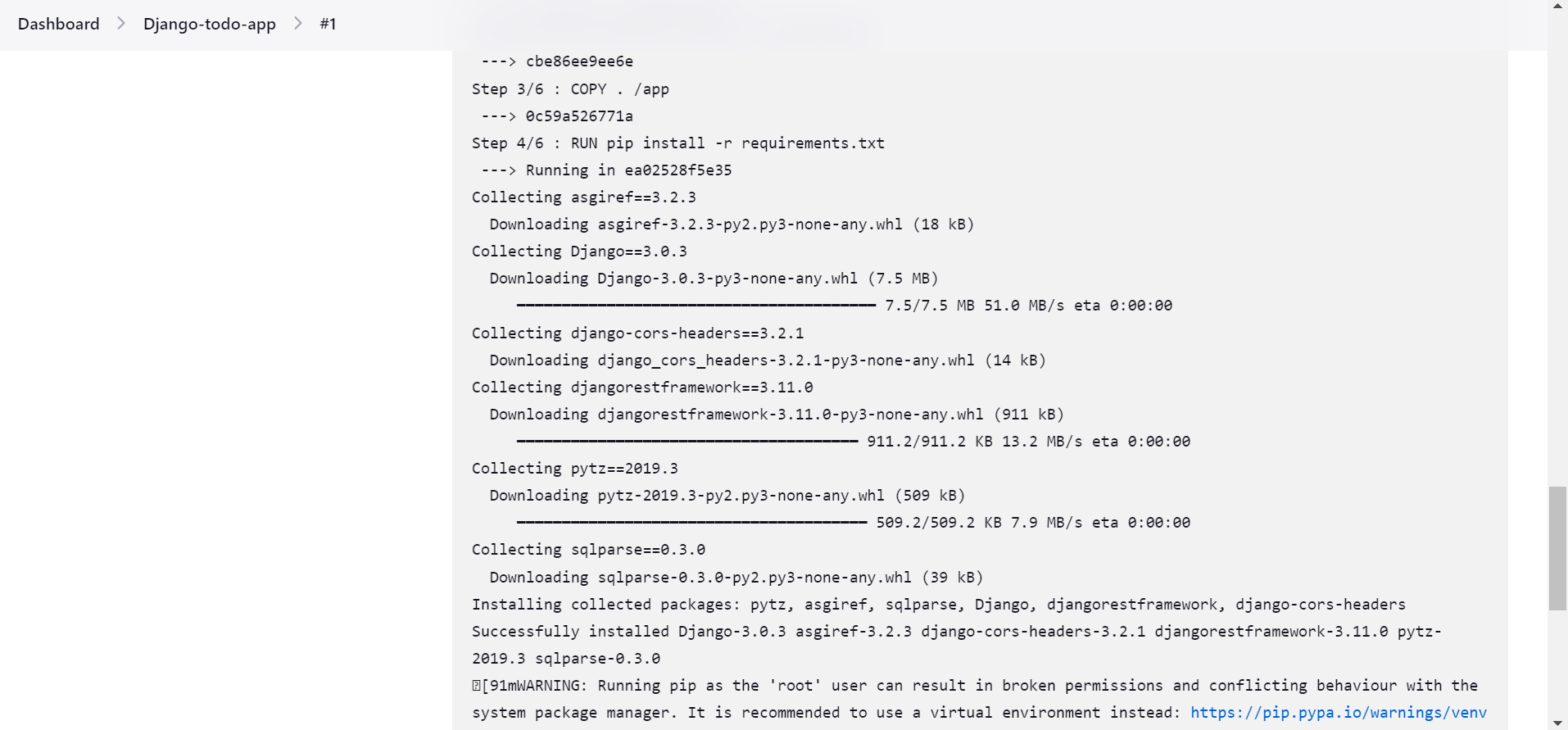
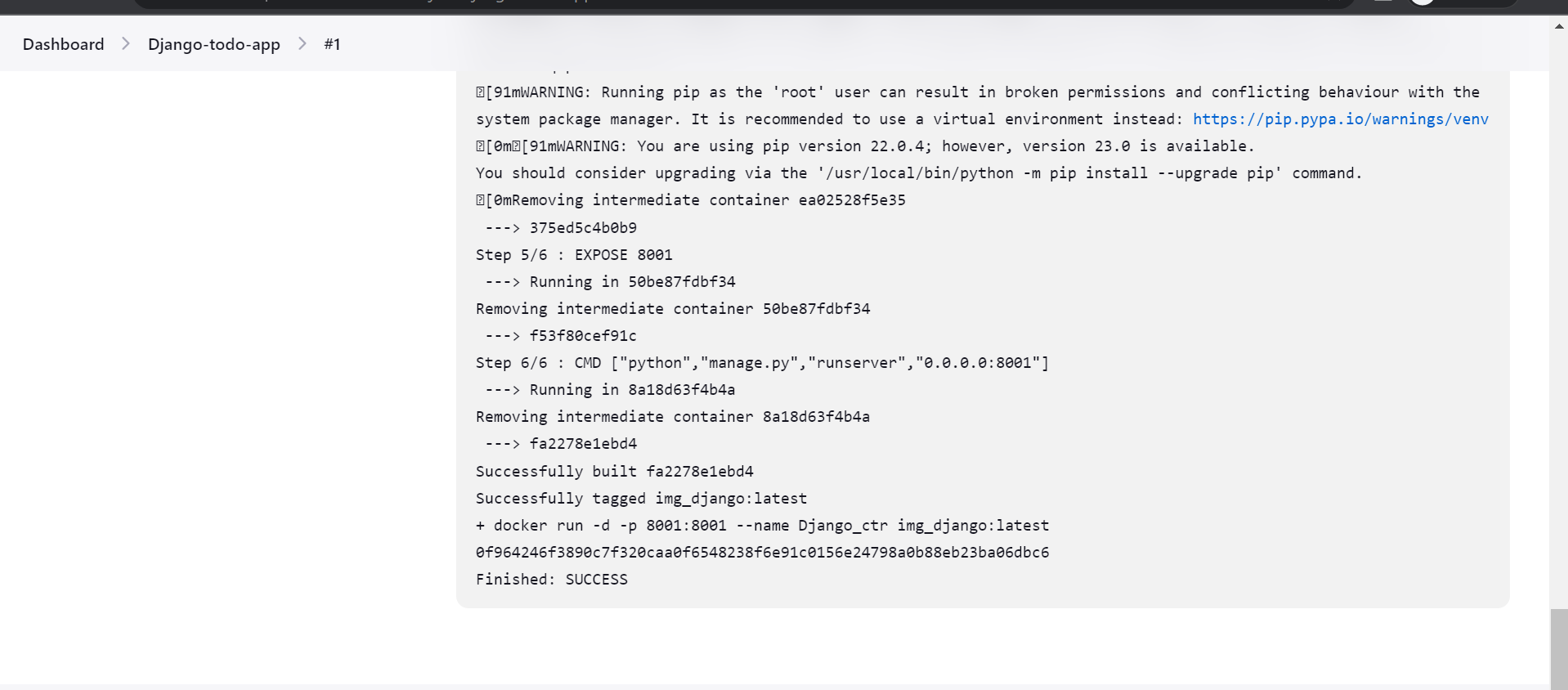
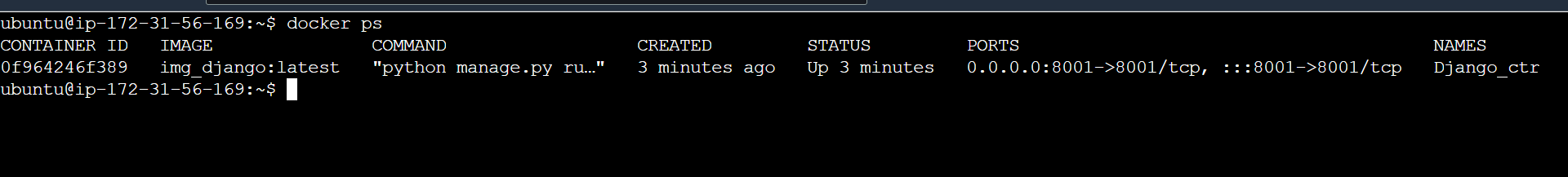
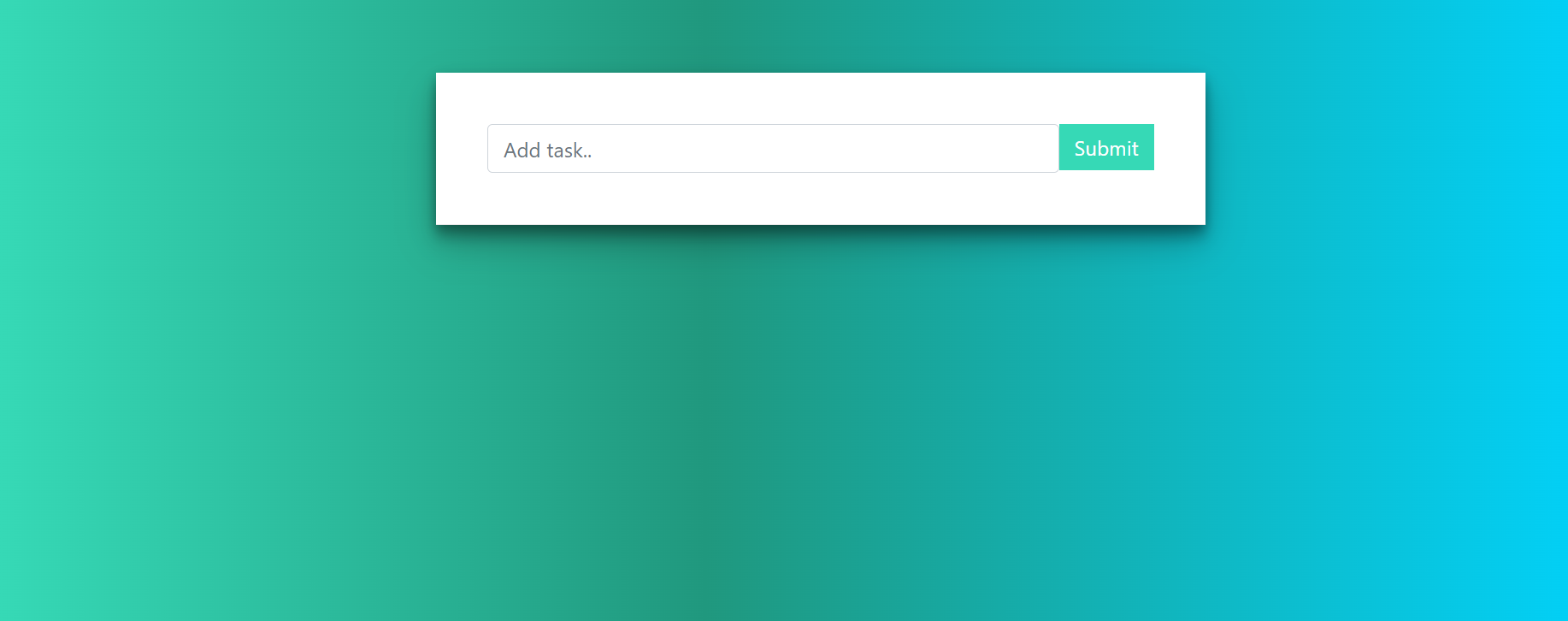
Thank you for reading this blog. Hope it helps.
— Safia Khatoon
- Happy Learning:)
Subscribe to my newsletter
Read articles from SAFIA KHATOON directly inside your inbox. Subscribe to the newsletter, and don't miss out.
Written by

SAFIA KHATOON
SAFIA KHATOON
Hi! My name is Safia Khatoon. I am complete my Bachelors in Technology from RTC Institute Of Technology. My specialisation in Computer Science and Engineering.I love contributing to Open Source with the help of the skills I gain. Also, I'm working on my YouTube Channel as well where I teach about DevOps tools and make technical content. You can have a look at it through my profile. Feel free to reach out to me! I'd be happy to connect with you.