Unleashing the Power of Data Storage: A Guide to Understanding Different Types of Devices
 Virendra Oswal
Virendra Oswal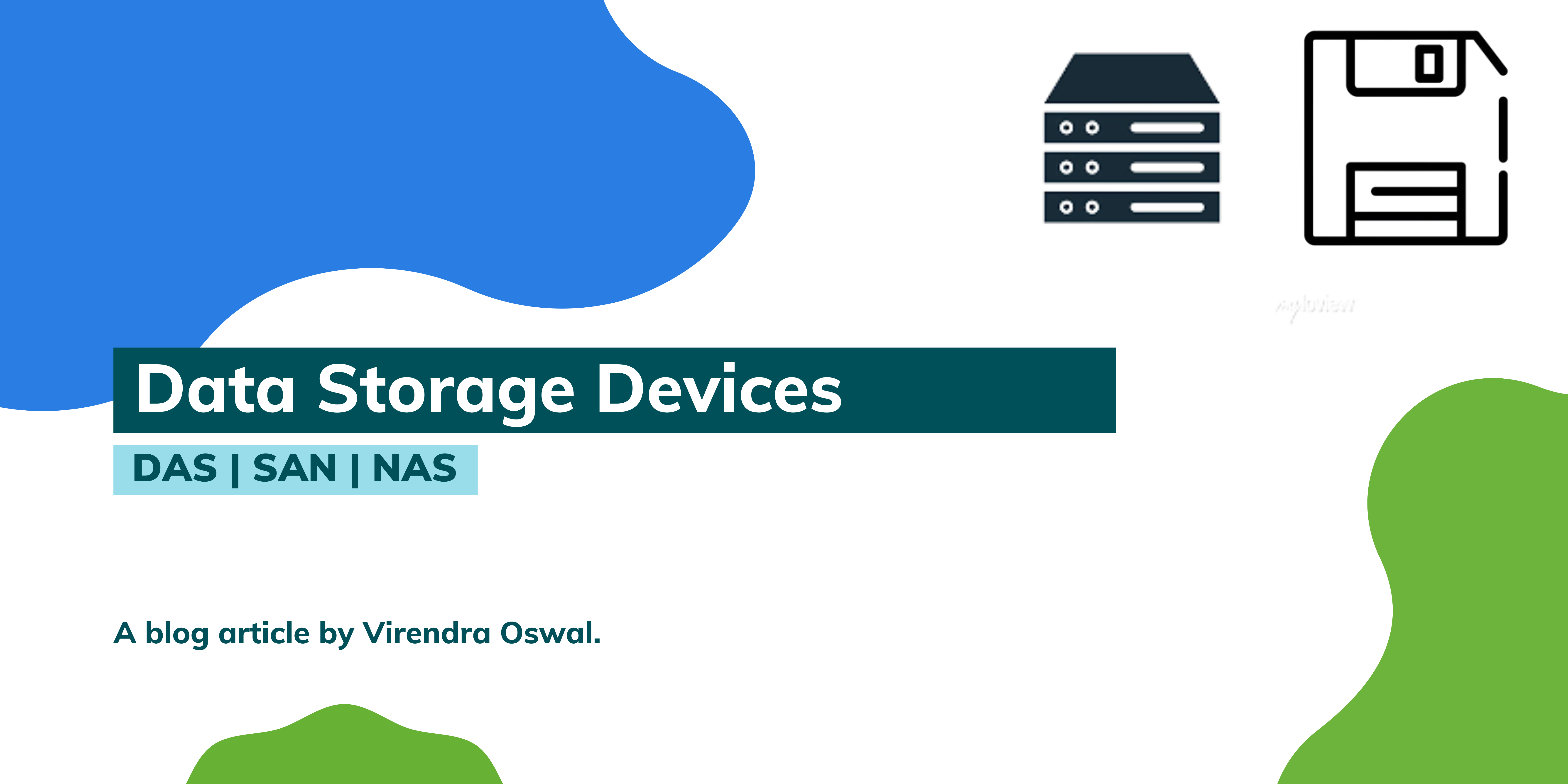
Introduction
Data storage is a critical component in today's digital world. From personal photos and documents to business-critical information, we rely on data storage devices to keep our information safe and accessible. With the rapid advancement of technology, there is a wide range of data storage devices available in the market, each with its own unique set of benefits and drawbacks.
In this guide, we aim to provide a comprehensive introduction to the different types of data storage devices, including traditional hard disk drives (HDD), solid-state drives (SSD), and hybrid drives. We'll discuss the key features and benefits of each type of device, and help you understand the factors you should consider when choosing the right data storage device for your needs.
Whether you're looking to upgrade your personal storage or need to make a decision for your business, this guide is designed to help you navigate the world of data storage and make an informed choice.
Direct-Attached Storage (DAS)
DAS is the simplest and most basic type of storage network. It involves attaching storage devices directly to a single computer. The storage devices are typically connected via a SCSI, SATA, or SAS interface. DAS is most commonly used for personal computers or small workstations where data storage needs are limited and the cost is a concern. DAS provides the fastest data access times but is limited in terms of scalability and data management.
Data Access
Data is accessed from Direct-Attached Storage (DAS) through block-level access. DAS refers to a storage device that is directly attached to a single computer, typically via a peripheral connection such as SATA, SAS, or USB.
In block-level access, data is organized into blocks and addressed by their physical location on the storage device. When a computer needs to access data stored on the DAS device, it sends a request directly to the device to retrieve the requested data.
DAS provides the fastest data access times of the three storage network types, as the data does not need to travel over a network. This makes it an attractive solution for applications that require high levels of performance, such as video editing or gaming.
However, DAS also has limitations when it comes to scalability and data management. Since the storage device is directly attached to a single computer, it can only be accessed by that computer. To share data among multiple computers, the data must be copied to a separate storage device that is shared among the computers, such as a Network-Attached Storage (NAS) device.
Additionally, DAS does not provide advanced data management features, such as data replication or backup, which must be implemented separately.
High-Level Architecture
+-----------------+
| Application |
| Server |
+-----------------+
|
+---------------+
| Peripheral |
| Connection |
+---------------+
|
+-----------------+
| Storage Device |
+-----------------+
In this diagram, the storage device is directly connected to a single application server via a peripheral connection, such as SATA, SAS, or USB. The application server communicates with the storage device through block-level access, which provides fast and direct access to the data stored on the device.
When a user or application on the application server needs to access data stored on the DAS device, it sends a request directly to the device. The device then retrieves the requested data and returns it to the requesting device.
DAS provides the fastest data access times of the three storage network types, as the data does not need to travel over a network. This makes it an attractive solution for applications that require high levels of performance, such as video editing or gaming. However, DAS also has limitations when it comes to scalability and data management. Since the storage device is directly attached to a single computer, it can only be accessed by that computer.
To share data among multiple computers, the data must be copied to a separate storage device that is shared among the computers, such as a Network-Attached Storage (NAS) device. Additionally, DAS does not provide advanced data management features, such as data replication or backup, which must be implemented separately.
Examples
DAS (Direct-Attached Storage) refers to a type of storage system where the storage devices are directly attached to a single computer or server, rather than being connected to a network.
Some examples of DAS storage devices include:
Internal Hard Drives: These are the most common type of DAS storage devices. They are installed inside a computer and are directly connected to the motherboard.
External Hard Drives: These are portable hard drives that can be connected to a computer via USB, FireWire, or eSATA. They are a popular option for backup and data storage.
Solid State Drives (SSD): These are fast, reliable, and energy-efficient storage devices that are becoming increasingly popular. They can be installed internally or connected to a computer via USB.
USB Flash Drives: These are small, portable storage devices that can be connected to a computer via USB. They are a convenient option for carrying small amounts of data.
FireWire Drives: These are external storage devices that are connected to a computer via a FireWire connection. They are faster than USB drives and are commonly used for audio and video storage.
It is important to note that DAS storage devices can be limited in terms of capacity and may not be suitable for large data storage needs. However, they can be a good choice for individuals and small businesses that need to store and manage a limited amount of data.
Providers
There are many providers that offer Direct-Attached Storage (DAS) devices. Here are some of the most well-known providers:
Western Digital: Western Digital is a leading provider of internal and external hard drives and solid-state drives (SSDs). They offer a wide range of DAS devices for both consumers and businesses.
Seagate: Seagate is a leading provider of internal and external hard drives and solid-state drives (SSDs). They offer a wide range of DAS devices for both consumers and businesses.
Toshiba: Toshiba is a leading provider of internal hard drives and solid-state drives (SSDs). They offer a wide range of DAS devices for both consumers and businesses.
Kingston: Kingston is a leading provider of solid-state drives (SSDs) and USB flash drives. They offer a wide range of DAS devices for both consumers and businesses.
Crucial: Crucial is a provider of solid-state drives (SSDs) and DRAM memory modules. They offer a wide range of DAS devices for both consumers and businesses.
Samsung: Samsung is a leading provider of internal and external hard drives and solid-state drives (SSDs). They offer a wide range of DAS devices for both consumers and businesses.
It is important to note that there are many other providers of DAS devices, and the best provider for you will depend on your specific needs and requirements. You should consider factors such as capacity, performance, reliability, and cost when choosing a DAS device.
Working of DAS Storage Device
Host Computer: The host computer is the only device that has access to the data stored on the DAS device. The host computer initiates I/O requests to access the data, and it is responsible for managing the data stored on the device.
Disk Drive: The disk drive is the component of the DAS device that stores the data. The disk drive is typically a rotating hard disk drive (HDD) or a solid-state drive (SSD).
Peripheral Interface: The peripheral interface is the component of the DAS device that connects it to the host computer. The peripheral interface supports different interfaces, such as USB, SATA, or SAS, and enables the host computer to access the data stored on the DAS device.
Data Path: The data path is the route that data takes from the host computer to the DAS device and back. The data path is optimized for performance and reliability, and it includes error correction and data protection mechanisms to ensure data integrity.
Data Management: The data management component of the DAS device is typically provided by the host computer's operating system. This component provides features such as data backup, replication, and disaster recovery.
In summary, a DAS storage device provides direct access to data storage for a single host computer. Because the data is only needed by one or a few users, DAS devices are simpler and less expensive than other types of data storage devices. However, they do not provide the benefits of centralized data storage and management that are available with other types of storage devices such as SAN and NAS.
Network-Attached Storage (NAS)
NAS is a storage network that connects directly to a local area network (LAN) and provides file-based data access to all connected devices. NAS devices are dedicated network appliances that typically use standard Ethernet networking to provide access to shared files. NAS devices are often used in small- to medium-sized businesses and homes to centralize data storage and allow multiple users to access the same data. NAS provides slower data access times compared to DAS, but is more scalable and easier to manage.
Data Access
Data is accessed from a Network-Attached Storage (NAS) device through file-based access. In a NAS environment, the storage device is connected to a local area network (LAN) and appears as a shared file server to the connected devices.
When a user or application needs to access data stored on a NAS device, it sends a request to the NAS over the network. The NAS then retrieves the requested data and returns it to the requesting device. The data is organized into files and directories, and access to the data is managed through standard file and folder permissions.
File-based access provides a simple and convenient way to access and manage data and is well-suited for small- to medium-sized businesses and home networks. NAS devices can also provide advanced data management features, such as data backup and disaster recovery, to ensure that data is protected.
NAS devices can be used for a variety of purposes, such as file sharing, data backup, and media streaming. However, NAS devices typically have slower data access times compared to Direct-Attached Storage (DAS) or Storage Area Networks (SAN), as the data must travel over the network. To mitigate this, many NAS devices use technologies such as caching and compression to improve performance.
High-Level Architecture
+-----------------+
| Application |
| Server |
+-----------------+
|
+-------+-------+
| Ethernet |
| Network |
+---------------+
|
+-----------------+
| NAS Device |
+-----------------+
In this diagram, the application server communicates with the NAS device over a standard Ethernet network. The NAS device appears as a shared file server to the application server and other devices on the network.
When a user or application on the application server needs to access data stored on the NAS device, it sends a request to the NAS over the network. The NAS then retrieves the requested data and returns it to the requesting device. Data is organized into files and directories, and access to the data is managed through standard file and folder permissions.
This architecture provides a simple and convenient way to access and manage data and is well-suited for small- to medium-sized businesses and home networks. The NAS device can also provide advanced data management features, such as data backup and disaster recovery, to ensure that data is protected.
Examples
NAS (Network Attached Storage) devices are storage devices that are directly connected to a LAN (Local Area Network) and provide file-level access to data storage.
Some examples of NAS storage devices include:
- Desktop NAS Devices: These are small, compact NAS devices that are designed for home or small office use. They typically have a small number of bays for hard drives and can be used to store and share files on a home network.
- Rack-Mount NAS Devices: These are larger NAS devices that can be mounted in a server rack. They are commonly used in medium-sized businesses and provide more storage capacity and advanced features compared to desktop NAS devices.
- Cloud-Enabled NAS Devices: These are NAS devices that are designed to work with cloud storage services, such as Amazon S3 or Microsoft Azure. They can be used to store data in the cloud for remote access and disaster recovery.
- Small Business NAS Devices: These are NAS devices that are specifically designed for small businesses. They typically have a moderate number of bays for hard drives and provide advanced features such as data backup, file sharing, and media streaming.
- Enterprise NAS Devices: These are large, scalable NAS devices that are designed for use in enterprise environments. They can support large numbers of hard drives and provide advanced features such as data protection, data backup, and virtualization support.
NAS devices are a popular choice for individuals, small businesses, and medium-sized enterprises because they are easy to set up and use, and can provide reliable storage for file-based data. Additionally, they do not require specialized skills to manage and can be managed using a web interface.
Providers
There are many providers that offer Network Attached Storage (NAS) devices. Here are some of the most well-known providers:
Synology: Synology is a leading provider of NAS devices for both consumers and businesses. They offer a wide range of devices with advanced features such as data backup, file sharing, and virtualization support.
QNAP: QNAP is a leading provider of NAS devices for both consumers and businesses. They offer a wide range of devices with advanced features such as data backup, file sharing, and virtualization support.
Western Digital: Western Digital is a leading provider of internal and external hard drives and solid-state drives (SSDs). They also offer a range of NAS devices for both consumers and businesses.
Netgear: Netgear is a leading provider of network devices, including NAS devices. They offer a wide range of devices for both consumers and businesses.
Asustor: Asustor is a provider of NAS devices for both consumers and businesses. They offer a wide range of devices with advanced features such as data backup, file sharing, and virtualization support.
Buffalo: Buffalo is a provider of NAS devices for both consumers and businesses. They offer a wide range of devices with advanced features such as data backup, file sharing, and virtualization support.
It is important to note that there are many other providers of NAS devices, and the best provider for you will depend on your specific needs and requirements. You should consider factors such as capacity, performance, reliability, and cost when choosing a NAS device.
Working of NAS Storage Device
Client Devices: Client devices, such as computers, smartphones, and tablets, can access the data stored on the NAS device. The client devices connect to the NAS device over a network, typically Ethernet, and can read and write data to the device.
File System: The NAS device runs a file system that organizes data into files and directories. The file system is responsible for managing data access and ensuring data integrity.
Network Interface: The network interface is the component of the NAS device that connects it to the network. The network interface supports different networking protocols, such as SMB, NFS, and FTP, and enables clients to access the data stored on the NAS device.
Disk Management: The disk management component of the NAS device is responsible for managing the disk drives that store the data. This component handles tasks such as data protection, data optimization, and performance management.
Data Path: The data path is the route that data takes from the client device to the NAS device and back. The data path is optimized for performance and reliability, and it includes error correction and data protection mechanisms to ensure data integrity.
Data Management: The data management component of the NAS device provides features such as data backup, replication, and disaster recovery. This component ensures that data is protected and available in the event of a failure.
In summary, a NAS storage device provides shared access to data storage for a network of client devices. By centralizing data storage and managing it as a single entity, NAS devices can improve data management, simplify storage administration, and reduce costs.
Storage Area Network (SAN)
A SAN is a dedicated high-speed network that provides block-level access to data storage. SANs typically use Fibre channels or iSCSI protocols to connect servers to storage devices.
SANs are designed to handle large amounts of data and are commonly used in enterprise data centers to provide centralized storage for multiple servers.
SANs provide the fastest data access times, but also require a high level of complexity and expertise to manage.
Data Access
Data is accessed from a Storage Area Network (SAN) through a process known as block-level access. In a SAN, servers communicate with the storage devices using specialized protocols such as Fibre Channel or iSCSI. These protocols provide a direct connection between the servers and storage devices, allowing for fast and efficient data access.
In block-level access, data is organized into blocks and addressed by their physical location on the storage device. When a server needs to access data, it sends a request to the SAN fabric, which routes the request to the appropriate storage device. The storage device then returns the requested data block to the server. This method of data access provides the fastest possible data transfer rates and is well-suited for applications that require high levels of performance, such as databases or virtualization environments.
SANs also provide advanced data management features, such as data replication, snapshots, and data backup, to ensure that data is protected and always available. The ability to centralize data storage and provide fast and efficient access to data makes SANs an attractive solution for enterprise data centers. However, SANs can also be complex to implement and manage, requiring specialized skills and expertise.
High-Level Architecture
+-----------------+
| Application |
| Server |
+-----------------+
|
+-------+-------+
| Fibre Channel |
| Switch |
+---------------+
|
+-----------------+
| Storage Device |
+-----------------+
In this diagram, the application server communicates with the storage device through a Fibre Channel switch. The Fibre Channel switch provides a high-speed, dedicated network that connects the application server to the storage device. The storage device can be a disk array, tape library, or other storage device that provide block-level access to data.
The Fibre Channel switch acts as the SAN fabric, providing connectivity and data management services. The switch provides a path for the application server to send data requests to the storage device and receive the requested data. The switch also manages the flow of data between the application server and storage device, ensuring that data is protected and transmitted efficiently.
This architecture allows for a centralized and scalable storage solution, where multiple application servers can access shared storage devices over the SAN fabric. Advanced data management features, such as data replication and snapshots, can also be implemented in the SAN to ensure data availability and protection.
Examples
SAN (Storage Area Network) is a type of network that provides block-level access to data storage. SAN storage devices are connected to a network dedicated to storage traffic, allowing multiple servers to access the same storage devices.
Some examples of SAN storage devices include:
Fibre Channel Storage Arrays: These are high-performance, scalable storage devices that are commonly used in enterprise environments. They use Fibre Channel technology to connect to servers and can provide high-speed data access.
iSCSI Storage Arrays: These are storage devices that use the iSCSI protocol to connect to servers over Ethernet networks. They are typically less expensive than Fibre Channel storage arrays and are suitable for small-to-medium sized businesses.
Network Attached Storage (NAS) Devices: While NAS devices are often classified as a separate type of storage device, some NAS devices can be used in a SAN environment to provide file-level access to data storage.
Tape Libraries: These are large, scalable storage devices that use magnetic tape to store data. They are often used for backup and archive purposes in enterprise environments.
Object Storage Devices: These are large-scale, scalable storage devices that are designed to store large amounts of unstructured data. They use object-based storage protocols to provide access to data.
It is important to note that SAN storage devices are typically more expensive than other types of storage devices and require specialized skills to set up and manage. However, they can provide high-speed, reliable storage for large amounts of data and are commonly used in enterprise environments.
Providers
There are many providers that offer Storage Area Network (SAN) devices. Here are some of the most well-known providers:
Dell EMC: Dell EMC is a leading provider of storage devices and solutions, including SAN devices. They offer a wide range of devices for both enterprises and service providers.
HPE: HPE is a leading provider of storage devices and solutions, including SAN devices. They offer a wide range of devices for both enterprises and service providers.
IBM: IBM is a leading provider of storage devices and solutions, including SAN devices. They offer a wide range of devices for both enterprises and service providers.
NetApp: NetApp is a leading provider of storage devices and solutions, including SAN devices. They offer a wide range of devices for both enterprises and service providers.
Hitachi Vantara: Hitachi Vantara is a provider of storage devices and solutions, including SAN devices. They offer a wide range of devices for both enterprises and service providers.
Fujitsu: Fujitsu is a provider of storage devices and solutions, including SAN devices. They offer a wide range of devices for both enterprises and service providers.
It is important to note that there are many other providers of SAN devices, and the best provider for you will depend on your specific needs and requirements. You should consider factors such as capacity, performance, reliability, scalability, and cost when choosing a SAN device.
Working of SAN Storage Device
Here's how a SAN storage device works:
Host servers: The host servers initiate I/O requests to access data stored on the SAN. These requests are sent over a high-speed networks connection, such as Fibre Channel or iSCSI.
Storage Array: The storage array is a collection of disk drives that are managed as a single entity. The storage array receives I/O requests from the host servers and accesses the disk drives to retrieve or store data.
Storage Controllers: The storage controllers are responsible for managing the disk drives in the storage array. They handle tasks such as data protection, data optimization, and performance management.
Fibre Channel Switch: The Fibre Channel switch is the backbone of the SAN. It provides high-speed connectivity between the host servers and the storage array. The switch manages data flow and ensures that I/O requests are properly routed to the correct storage device.
Data Path: The data path is the route that data takes from the host server to the storage array and back. The data path is optimized for performance and reliability, and it includes error correction and data protection mechanisms to ensure data integrity.
Data Management: The data management component of a SAN provides features such as data backup, replication, and disaster recovery. This component ensures that data is protected and available in the event of failure.
In summary, a SAN storage device provides fast and reliable access to data storage for applications and servers. By centralizing storage and managing it as a single entity, SANs can improve data management, simplify storage administration, and reduce costs.
Object Storage Network
An Object Storage Network is a type of storage network that uses a flat addressing scheme, where data is stored as objects instead of blocks or files.
Object storage networks are highly scalable and can be used for unstructured data, such as images, videos, or backups.
They are often used for cloud storage solutions, where data is stored on commodity servers and can be accessed over the internet.
Cloud Storage Network
Cloud storage is a type of storage network where data is stored on remote servers and accessed over the internet.
Cloud storage solutions are typically provided by third-party service providers and are usually pay-per-use or subscription-based.
Cloud storage is often used for data backup and disaster recovery, as well as for storing and sharing large amounts of data.
These are the most common types of storage networks, but there are many other variations and specialized storage solutions available. The choice of storage network depends on the specific needs of the organization, such as performance requirements, data access needs, scalability, and cost.
Bonus (SAN vs NAS)
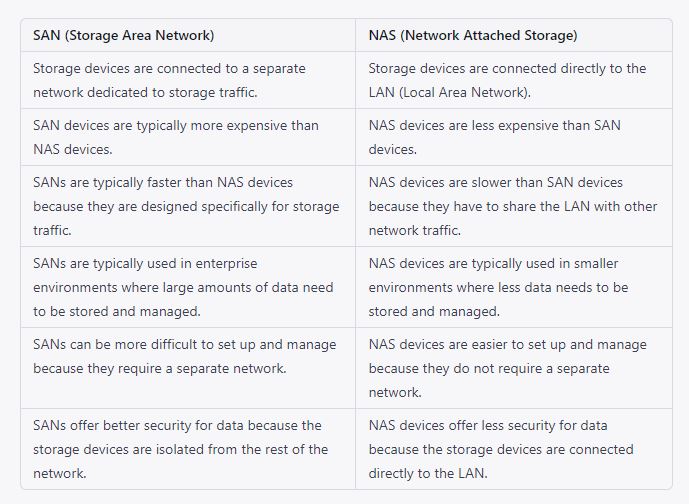
NOTE: This table provides a general comparison between SAN and NAS and may not apply in all cases. It is important to consider specific use cases and requirements when choosing between these two types of storage solutions.
Thank you for reading, If you have reached it so far, please like the article, It will encourage me to write more such articles. Do share your valuable suggestions, I appreciate your honest feedback and suggestions!
Subscribe to my newsletter
Read articles from Virendra Oswal directly inside your inbox. Subscribe to the newsletter, and don't miss out.
Written by

Virendra Oswal
Virendra Oswal
I am a Full Stack developer, will be posting about development related to all facets of Software Development cycle from Frontend, Backend, Devops. Goal is to share knowledge about Product development in simple ways.