SQA Crash Course: A 30-Day Cheat Sheet and Online Learning Guide
 Mejbaur Bahar Fagun
Mejbaur Bahar Fagun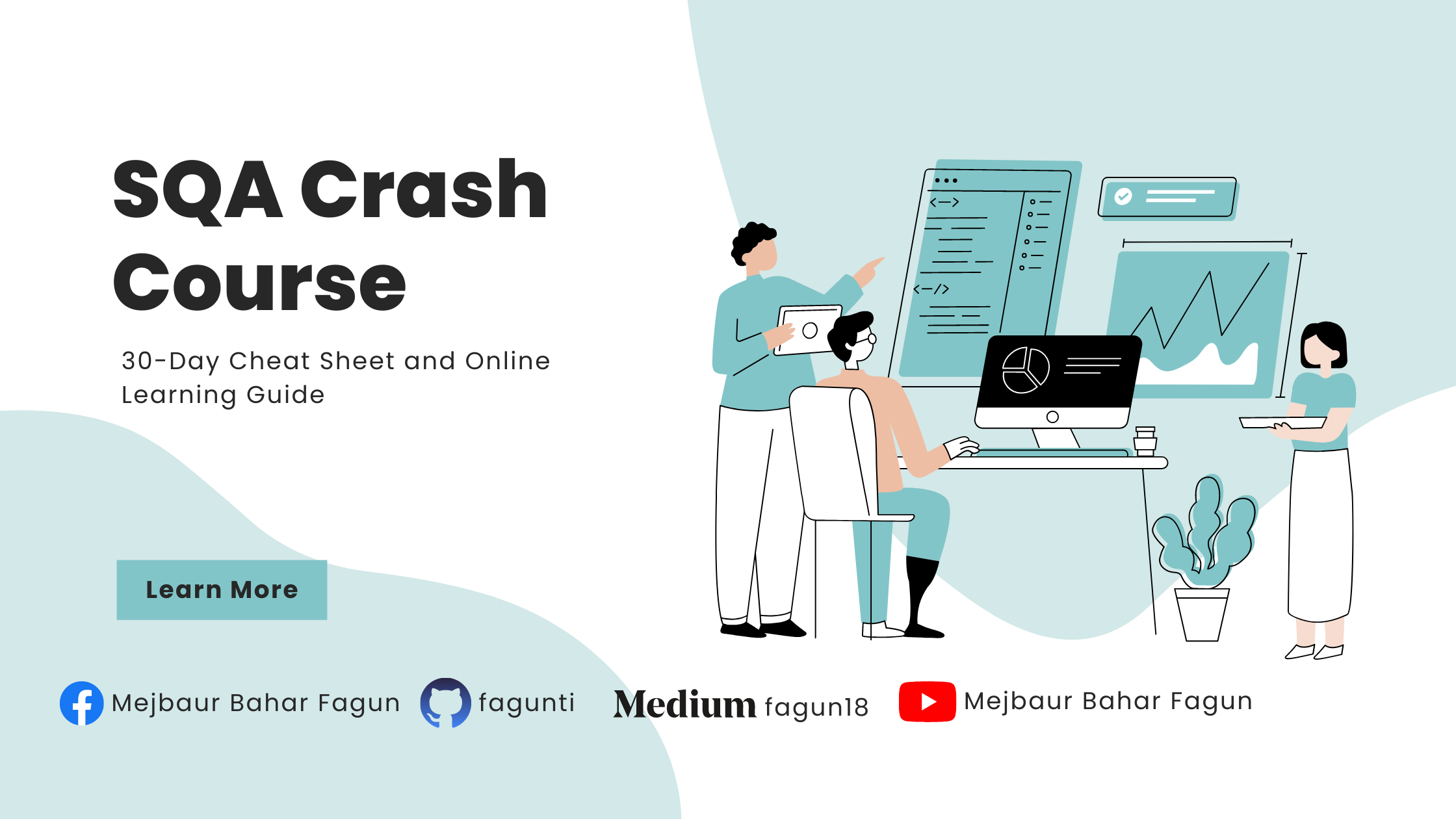
“SQA is not just about finding bugs, but also about delivering quality software. A comprehensive 30-day learning journey can help you build the skills and knowledge needed to excel in this field.”
🔰Day 1: Introduction to SQA:
What is SQA?
Why is SQA important?
Types of SQA
Description: On the first day, you’ll learn the basics of SQA, including its definition, importance, and types.
🔰Day 2–4 : Software Testing:
What is software testing?
Types of software testing
Black box testing vs. white box testing.
Functional testing
Non-functional testing
Test plan
Test cases
Test scripts
Test automation
Description: During days 2–4, you’ll learn about software testing, including the different types of testing, black box vs. white box testing, and the test plan and script creation process.
🔰Day 5–7: Bug Reporting and Tracking:
What is bug reporting?
Why is it important?
What is bug tracking?
How to report a bug
Best practices for bug reporting
Tools for bug reporting and tracking
Description: During days 5–7, you’ll learn about bug reporting and tracking, including the importance of reporting bugs, best practices for reporting, and the tools available for tracking bugs.
🔰Day 8–10 : Test Management:
What is test management?
Test management processes
Test management tools
Test metrics and reporting
Description: During days 8–10, you’ll learn about test management, including the different processes involved in managing tests, tools available for managing tests, and how to track and report on testing metrics.
🔰Day 11–14 : Agile Testing:
What is Agile testing?
Principles of Agile testing
Agile testing methods
Scrum and Kanban
Agile testing tools
Description: During days 11–14, you’ll learn about Agile testing, including the principles of Agile testing, the different Agile testing methods, and the Agile project management tools commonly used in the industry.
🔰Day 15–17 : Performance Testing:
What is performance testing?
Types of performance testing
Performance testing tools
Load testing
Stress testing
Volume testing
Description: During days 15–17, you’ll learn about performance testing, including the different types of performance testing, the tools available for performance testing, and how to conduct different types of performance tests.
🔰Day 18–20 : Security Testing:
What is security testing?
Types of security testing
Security testing tools
Vulnerability scanning
Penetration testing
Description: During days 18–20, you’ll learn about security testing, including the different types of security testing, the tools available for security testing, and how to conduct vulnerability scanning and penetration testing.
🔰Day 21–23 : Mobile Testing:
What is mobile testing?
Types of mobile testing
Mobile testing tools
Device fragmentation
Emulators and simulators
Description: During days 21–23, you’ll learn about mobile testing, including the different types of mobile testing, the tools available for mobile testing, and how to deal with device fragmentation using emulators and simulators.
🔰Day 24–26 : API Testing:
What is API testing?
Types of API testing
API testing tools
API testing frameworks
API test automation
Description: During days 24–26, you’ll learn about API testing, including the different types of API testing, the tools and frameworks available for API testing, and how to automate API testing.
🔰Day 27–29: Test Automation:
What is test automation?
Types of test automation
Benefits and limitations of test automation
Test automation tools
Best practices for test automation
Description: During days 27–29, you’ll learn about test automation, including the different types of test automation, the benefits and limitations of test automation, the tools available for test automation, and best practices for test automation.
🔰Day 30 : Continuous Integration and Delivery:
What is Continuous Integration and Delivery?
Benefits of CI/CD
CI/CD tools
CI/CD pipelines
Description: On the final day, you’ll learn about Continuous Integration and Delivery (CI/CD), including its definition, benefits, the tools available for CI/CD, and how to set up CI/CD pipelines.
🔰Resources for SQA Practice
✒ Details 🖊
“SQA is not a one-time activity, but a continuous process that requires constant attention and refinement. With the right guidance and a dedicated effort, you can master the art of software quality assurance and drive success for your organization.”
🔰Day 1: Introduction to SQA:
⭕ Description: On the first day, you’ll be introduced to Software Quality Assurance (SQA), which is a set of activities that ensure the software development process meets the required quality standards. You’ll learn what SQA is, why it is important, and the different types of SQA.
✅What is SQA? SQA is the process of monitoring and improving the software development process to ensure it meets the desired quality standards. It involves setting up quality goals, implementing best practices, and identifying and eliminating defects.
✅Why is SQA important? SQA is important because it ensures the quality of the software being developed. By implementing SQA activities, software development teams can ensure that the software being developed meets the requirements, is reliable, performs well, and is secure.
✅Types of SQA There are various types of SQA, including:
Functional testing
Performance testing
Security testing
Usability testing
Compatibility testing
Acceptance testing
Regression testing
Code reviews
Static analysis
Understanding the different types of SQA is important to ensure that all aspects of the software development process are covered to achieve the desired quality standards.
🔰Day 2–4 — Software Testing:
⭕Description: On days 2–4, you’ll dive into software testing, which is a critical aspect of SQA. You’ll learn what software testing is, the different types of software testing, the differences between black box testing and white box testing, and various other testing-related concepts.
✅What is software testing? Software testing is the process of evaluating a software product or application to ensure it meets the specified requirements and functions as expected. Testing can be performed manually or automatically and is an integral part of the software development life cycle.
✅Types of software testing There are various types of software testing, including:
Functional testing
Non-functional testing
Regression testing
User Acceptance Testing (UAT)
Integration testing
System testing
Performance testing
Security testing
✅Black box testing vs. white box testing: Black box testing is a type of testing where the tester does not have access to the internal workings of the software, and tests the software based on its external specifications. White box testing, on the other hand, is a type of testing where the tester has access to the internal workings of the software and tests the software based on its internal structure and design.
✅Functional testing : Functional testing is a type of testing that evaluates the software’s functionality and ensures that it meets the specified requirements. It involves testing individual features and functions of the software.
✅Non-functional testing: Non-functional testing evaluates the performance, reliability, usability, and other non-functional aspects of the software. It includes testing aspects like security, scalability, and compatibility.
✅Test plan, test cases, test scripts: A test plan is a document that outlines the testing strategy for the software product, including the testing objectives, timelines, and resources required. Test cases are a set of specific conditions that the software must meet to pass a test. Test scripts are a set of instructions that are executed to perform a specific test case.
✅Test automation: Test automation is the process of using software tools to automate the manual testing process. It involves developing and executing test scripts using automation tools to improve the speed and accuracy of testing.
By the end of days 2–4, you’ll have a good understanding of software testing, including the different types of testing, the differences between black box and white box testing, and the various testing-related concepts that are essential for SQA.
🔰Day 5–7 — Bug Reporting and Tracking:
⭕Description: On days 5–7, you’ll learn about bug reporting and tracking, which are essential parts of the software development process. You’ll understand what bug reporting is, why it’s important, how to report a bug, and the best practices for bug reporting. You’ll also learn about bug tracking and the tools available for it.
✅What is bug reporting? Bug reporting is the process of identifying and documenting defects or issues in the software during the testing phase. The purpose of bug reporting is to help the development team understand the issues and fix them before the software is released to the users.
✅Why is it important? Bug reporting is essential because it helps to identify issues and defects in the software, which can be resolved before the software is released. It ensures that the software meets the desired quality standards and is free from critical issues.
✅What is bug tracking? Bug tracking is the process of monitoring and managing the defects identified during testing. It involves documenting the defects, assigning them to the appropriate team members, tracking their status, and verifying that they have been resolved.
✅How to report a bug To report a bug, you need to provide a detailed description of the problem, including the steps to reproduce it, the expected behavior, and the actual behavior. You should also include any relevant screenshots or error messages.
✅Best practices for bug reporting Some best practices for bug reporting include:
Reporting the issue as soon as it is identified
Providing a clear and concise description of the issue
Including any relevant screenshots or error messages
Assigning a severity level to the issue
Verifying that the issue has been resolved after it has been fixed
✅Tools for bug reporting and tracking There are several tools available for bug reporting and tracking, including Jira, Bugzilla, and Mantis. These tools make it easy to report and track issues and manage the testing process more efficiently.
By the end of days 5–7, you’ll have a good understanding of bug reporting and tracking, including why it’s important, how to report a bug, and the best practices for bug reporting. You’ll also learn about the different tools available for bug reporting and tracking, which can help you manage the testing process more efficiently.
🔰Day 8–10 — Test Management:
⭕Description: On days 8–10, you’ll learn about test management, which is the process of managing and organizing the testing process. You’ll understand what test management is, the different test management processes, the tools available for test management, and test metrics and reporting.
✅What is test management? Test management is the process of managing and organizing the testing process. It involves planning, executing, and monitoring the testing process to ensure that the testing is efficient and effective. Test management is essential to ensure that the software is tested thoroughly and meets the desired quality standards.
✅Test management processes The different test management processes include:
Test planning: creating a test plan that outlines the testing objectives, resources, and timelines
Test case design: designing the test cases that will be used to test the software
Test execution: executing the test cases and documenting the results
Defect management: identifying and documenting defects and tracking their resolution
Test reporting: generating reports on the testing process and test results
✅Test management tools There are several tools available for test management, including Quality Center, TestRail, and Zephyr. These tools help to manage the testing process more efficiently, from test planning to test execution and reporting.
✅Test metrics and reporting Test metrics are quantitative measures that are used to evaluate the effectiveness of the testing process. Some examples of test metrics include the number of defects identified, the number of defects fixed, and the percentage of test cases executed. Test reporting involves generating reports on the testing process and test results, which can be used to monitor the progress of the testing process and make decisions about the software release.
By the end of days 8–10, you’ll have a good understanding of test management, including the different test management processes, the tools available for test management, and test metrics and reporting. This knowledge will be essential for managing the testing process more efficiently and ensuring that the software meets the desired quality standards.
🔰Day 11–14 — Agile Testing:
⭕Description: On days 11–14, you’ll learn about Agile testing, which is a testing approach that is aligned with the principles of Agile software development. You’ll understand what Agile testing is, the principles of Agile testing, the Agile testing methods, and the Agile testing tools.
✅What is Agile testing? Agile testing is a testing approach that is aligned with the principles of Agile software development. It involves testing software in short iterations, focusing on delivering small pieces of functionality quickly and efficiently. Agile testing is a continuous process, and testing is integrated into the development process.
✅Principles of Agile testing The principles of Agile testing include:
Testing is continuous
Testing is integrated into the development process
Collaboration and communication are essential
Testing is focused on delivering value to the customer
Testing is a team effort
✅Agile testing methods The different Agile testing methods include:
Test-driven development (TDD)
Acceptance Test-Driven Development (ATDD)
Behavior-Driven Development (BDD)
✅Scrum and Kanban Scrum and Kanban are two popular Agile methodologies used for software development. Scrum is an iterative and incremental approach to software development, and it emphasizes collaboration, communication, and teamwork. Kanban is a visual approach to managing work, and it emphasizes the flow of work and continuous improvement.
✅Agile testing tools There are several tools available for Agile testing, including JIRA, Trello, and Rally. These tools make it easy to manage the testing process in an Agile environment, from test planning to test execution and reporting.
By the end of days 11–14, you’ll have a good understanding of Agile testing, including the principles of Agile testing, the Agile testing methods, and the Agile testing tools. This knowledge will be essential for testing software in an Agile environment, delivering value to the customer quickly and efficiently, and working as part of an Agile development team.
🔰Day 15–17 — Performance Testing:
⭕Description: On days 15–17, you’ll learn about performance testing, which is the process of evaluating a software system or application’s performance under different workloads. You’ll understand what performance testing is, the types of performance testing, the performance testing tools, and load testing, stress testing, and volume testing.
✅What is performance testing? Performance testing is the process of evaluating a software system or application’s performance under different workloads. It involves simulating real-world scenarios and measuring the system’s response time, throughput, and resource utilization.
✅Types of performance testing The different types of performance testing include:
Load testing: testing the system’s performance under expected load conditions
Stress testing: testing the system’s performance under extreme load conditions
Volume testing: testing the system’s performance under varying data volumes
Endurance testing: testing the system’s performance over an extended period
Spike testing: testing the system’s performance under sudden spikes in load
✅Performance testing tools There are several performance testing tools available, including JMeter, LoadRunner, and Gatling. These tools make it easy to create realistic test scenarios, simulate different workloads, and measure the system’s performance.
✅Load testing Load testing involves simulating expected workloads on the system and measuring its response time, throughput, and resource utilization. Load testing is used to ensure that the system can handle the expected number of users and transactions.
✅Stress testing Stress testing involves simulating extreme workloads on the system and measuring its response time, throughput, and resource utilization. Stress testing is used to ensure that the system can handle unexpected spikes in load and recover from failures.
✅Volume testing Volume testing involves testing the system’s performance under varying data volumes. It is used to ensure that the system can handle different data volumes and that its performance remains consistent.
By the end of days 15–17, you’ll have a good understanding of performance testing, including the types of performance testing, the performance testing tools, and load testing, stress testing, and volume testing. This knowledge will be essential for ensuring that the software system or application can handle different workloads and that its performance remains consistent.
🔰Day 18–20 — Security Testing:
⭕Description: On days 18–20, you’ll learn about security testing, which is the process of evaluating a software system or application’s security and identifying potential vulnerabilities. You’ll understand what security testing is, the types of security testing, security testing tools, vulnerability scanning, and penetration testing.
✅What is security testing? Security testing is the process of evaluating a software system or application’s security and identifying potential vulnerabilities. It involves simulating real-world attacks and measuring the system’s ability to resist them.
✅Types of security testing The different types of security testing include:
Vulnerability scanning: identifying vulnerabilities in the system and providing recommendations for addressing them
Penetration testing: simulating a real-world attack on the system and measuring its ability to resist the attack
Security auditing: evaluating the system’s compliance with security standards and best practices
Risk assessment: evaluating the system’s security risks and providing recommendations for mitigating them
✅Security testing tools There are several security testing tools available, including Nessus, OpenVAS, and Burp Suite. These tools make it easy to identify vulnerabilities in the system, simulate attacks, and measure the system’s ability to resist them.
✅Vulnerability scanning Vulnerability scanning involves identifying vulnerabilities in the system and providing recommendations for addressing them. It is used to identify potential security risks and provide recommendations for mitigating them.
✅Penetration testing Penetration testing involves simulating a real-world attack on the system and measuring its ability to resist the attack. It is used to identify potential security weaknesses and provide recommendations for improving the system’s security.
By the end of days 18–20, you’ll have a good understanding of security testing, including the types of security testing, security testing tools, vulnerability scanning, and penetration testing. This knowledge will be essential for ensuring that the software system or application is secure and protected against potential attacks.
🔰Day 21–23 — Mobile Testing:
⭕Description: On days 21–23, you’ll learn about mobile testing, which is the process of evaluating a mobile application’s functionality, usability, and consistency across different mobile devices. You’ll understand what mobile testing is, the types of mobile testing, mobile testing tools, device fragmentation, emulators, and simulators.
✅What is mobile testing? Mobile testing is the process of evaluating a mobile application’s functionality, usability, and consistency across different mobile devices. It involves testing the application’s performance, security, and usability.
✅Types of mobile testing The different types of mobile testing include:
Functional testing: testing the application’s functionality to ensure it meets user requirements
Usability testing: testing the application’s ease of use and user experience
Performance testing: testing the application’s performance under different network conditions
Security testing: testing the application’s security to ensure it is protected against potential threats
Compatibility testing: testing the application’s compatibility with different mobile devices and operating systems
✅Mobile testing tools There are several mobile testing tools available, including Appium, Selendroid, and Calabash. These tools make it easy to test the mobile application’s functionality, usability, and performance.
✅Device fragmentation Device fragmentation is a challenge in mobile testing as different mobile devices have different hardware configurations, screen sizes, and operating systems. This makes it important to test the application on a wide range of devices to ensure it works consistently across all devices.
✅Emulators and simulators Emulators and simulators are tools used in mobile testing to create virtual mobile devices for testing. Emulators mimic the hardware and software of a mobile device, while simulators mimic only the software of a mobile device.
By the end of days 21–23, you’ll have a good understanding of mobile testing, including the types of mobile testing, mobile testing tools, device fragmentation, emulators, and simulators. This knowledge will be essential for ensuring that the mobile application works consistently across different devices and meets user requirements.
🔰Day 24–26 — API Testing:
⭕Description: On days 24–26, you’ll learn about API testing, which is the process of testing the application programming interfaces (APIs) to ensure they function as expected. You’ll understand what API testing is, the types of API testing, API testing tools, API testing frameworks, and API test automation.
✅What is API testing? API testing is the process of verifying the functionality, reliability, performance, and security of APIs. It involves testing the API’s endpoints, methods, parameters, and responses to ensure they function as expected.
✅Types of API testing The different types of API testing include:
Functional testing: testing the API’s functionality to ensure it meets user requirements
Performance testing: testing the API’s performance under different loads and network conditions
Security testing: testing the API’s security to ensure it is protected against potential threats
Integration testing: testing the API’s integration with other systems and components
Usability testing: testing the API’s ease of use and user experience
✅API testing tools There are several API testing tools available, including Postman, SoapUI, and JMeter. These tools make it easy to test the API’s functionality, performance, and security.
✅API testing frameworks API testing frameworks provide a structured approach to testing the API, including test design, test execution, and reporting. Popular API testing frameworks include RestAssured and Karate.
✅API test automation API test automation involves automating the testing of the API using scripts and tools. This helps to increase efficiency, reduce errors, and improve test coverage.
By the end of days 24–26, you’ll have a good understanding of API testing, including the types of API testing, API testing tools, API testing frameworks, and API test automation. This knowledge will be essential for ensuring that the API functions as expected, performs well under different loads and network conditions, and is secure and reliable.
🔰Day 27–29 — Test Automation:
⭕Description: On days 27–29, you’ll learn about test automation, which is the process of automating the testing of software applications. You’ll understand what test automation is, the types of test automation, the benefits and limitations of test automation, test automation tools, and best practices for test automation.
✅What is test automation? Test automation is the process of automating the testing of software applications to increase efficiency, reduce errors, and improve test coverage. It involves using tools and scripts to perform tests automatically, without manual intervention.
✅Types of test automation The different types of test automation include:
Unit testing: automating the testing of individual code units
Integration testing: automating the testing of the integration of code units
Regression testing: automating the testing of changes to ensure they do not affect existing functionality
Functional testing: automating the testing of the application’s functionality
Performance testing: automating the testing of the application’s performance
API testing: automating the testing of APIs
✅Benefits and limitations of test automation The benefits of test automation include:
Increased efficiency and productivity
Reduced errors and increased accuracy
Improved test coverage
Reusability of tests
Early defect detection
✅The limitations of test automation include:
Initial setup and maintenance costs
Limited applicability to certain types of tests
Inability to replace manual testing completely
Reliance on test automation tools
✅Test automation tools There are several test automation tools available, including Selenium, Appium, and Robot Framework. These tools make it easy to automate different types of tests and provide advanced features like test reporting and test management.
✅Best practices for test automation The best practices for test automation include:
Test early and often
Use a structured approach to automation
Focus on critical test cases
Use data-driven testing
Use version control for test scripts
Use continuous integration and continuous testing
By the end of days 27–29, you’ll have a good understanding of test automation, including the types of test automation, the benefits and limitations of test automation, test automation tools, and best practices for test automation. This knowledge will be essential for ensuring that your testing process is efficient, accurate, and reliable.
🔰Day 30 — Continuous Integration and Delivery:
⭕Description: On day 30, you’ll learn about Continuous Integration and Delivery (CI/CD), which is the process of automating the building, testing, and deployment of software applications. You’ll understand what CI/CD is, the benefits of CI/CD, CI/CD tools, and CI/CD pipelines.
✅What is Continuous Integration and Delivery? Continuous Integration and Delivery is a process of automating the building, testing, and deployment of software applications. It involves integrating code changes frequently and continuously testing the code to ensure that it works as expected. Once the code is tested, it is deployed to production, making the deployment process faster and more efficient.
✅Benefits of CI/CD The benefits of CI/CD include:
Faster deployment of code changes
Improved code quality
Increased productivity
Reduced deployment errors
Faster time to market
✅CI/CD tools There are several CI/CD tools available, including Jenkins, Travis CI, CircleCI, and GitLab CI/CD. These tools provide a complete CI/CD pipeline, including building, testing, and deployment.
✅CI/CD pipelines A CI/CD pipeline is a series of steps that automate the building, testing, and deployment of software applications. It includes the following stages:
Building: compiling the code into an executable form
Testing: running automated tests to ensure that the code works as expected
Deployment: deploying the code to production
The CI/CD pipeline can be customized to include additional stages, such as code review, security testing, and performance testing.
By the end of day 30, you’ll have a good understanding of Continuous Integration and Delivery, including the benefits of CI/CD, CI/CD tools, and CI/CD pipelines. This knowledge will be essential for ensuring that your software development process is efficient, automated, and reliable.
🔰Day 31 — Best Practices:
⭕Description: On day 31, you’ll learn about the best practices for Software Quality Assurance (SQA), including process improvement, quality standards, and certifications. These practices will help you to ensure that your software development process is efficient, effective, and reliable.
✅Best practices for SQA The following are some best practices for SQA:
Use a systematic approach to software development
Test early and test often
Use a combination of automated and manual testing
Create and maintain comprehensive test documentation
Use version control to manage changes to the codebase
Use code reviews to improve code quality
Continuously monitor and improve the SQA process
✅SQA process improvement Process improvement is the practice of identifying and implementing changes to the SQA process to make it more efficient and effective. The following are some ways to improve the SQA process:
Analyze and measure the current SQA process
Identify areas for improvement
Develop a plan to implement changes
Monitor and measure the impact of the changes
Continuously improve the SQA process
✅SQA quality standards There are several quality standards for SQA, including ISO 9001, CMMI, and IEEE 829. These standards provide guidelines for the SQA process and help to ensure that software products meet the required quality standards.
SQA certifications SQA certifications demonstrate your knowledge and skills in SQA. Some popular SQA certifications include ISTQB, ASQ, and Six Sigma. These certifications help to demonstrate your expertise in SQA and can improve your career prospects.
By the end of day 31, you’ll have a good understanding of the best practices for SQA, SQA process improvement, SQA quality standards, and SQA certifications. This knowledge will help you to ensure that your software development process is efficient, effective, and reliable.
🔰Resources for SQA Practice
✅Here are some websites and online platforms where an SQA/QA can practice their skills, both free and paid:
🔅Free Platforms:
GitHub — A web-based hosting service for version control that provides source code management and various collaboration features.
Selenium IDE — A free tool for recording and playing back web browser interactions to create and maintain automated tests.
Postman — A free platform for API testing, API development, and collaboration.
TestProject — A free, community-powered test automation platform for web, mobile, and API testing.
🔆Paid Platforms:
BrowserStack — A cloud-based cross-browser testing tool that allows you to test your website or application on different operating systems, browsers, and mobile devices.
Sauce Labs — A cloud-based automated testing platform that provides cross-browser and mobile app testing.
Testim — A machine learning-based test automation platform that allows you to create and execute automated tests for web applications.
QASymphony — A test management platform that helps manage and track software testing efforts across teams and projects.
These platforms can help you practice and improve your skills in SQA/QA. You can choose the platform that best suits your needs, whether you prefer a free or paid option.
✅More Resources for SQA Practice:
Selenium Easy: https://www.seleniumeasy.com/
Guru99: https://www.guru99.com/
Sauce Labs: https://saucelabs.com/
TestProject: https://testproject.io/
BrowserStack: https://www.browserstack.com/
Udemy: https://www.udemy.com/
Coursera: https://www.coursera.org/
Pluralsight: https://www.pluralsight.com/
🔀 𝐂𝐨𝐧𝐧𝐞𝐜𝐭 𝐖𝐢𝐭𝐡 𝐌𝐞
🔀 𝐂𝐨𝐧𝐧𝐞𝐜𝐭 𝐖𝐢𝐭𝐡 𝐌𝐞
𝐅𝐚𝐜𝐞𝐛𝐨𝐨𝐤: Mejbaur Bahar Fagun | Facebook
𝐅𝐚𝐜𝐞𝐛𝐨𝐨𝐤 𝐏𝐚𝐠𝐞: Mejbaur Bahar
𝐈𝐧𝐬𝐭𝐚𝐠𝐫𝐚𝐦: Mejbaur Bahar Fagun (@fagun018)
𝐌𝐞𝐝𝐢𝐮𝐦: fagun18
Hashnode: Mejbaur Bahar Fagun — Hashnode
𝐆𝐢𝐭𝐡𝐮𝐛: Mejbaur Bahar Fagun
𝐘𝐨𝐮𝐓𝐮𝐛𝐞: Mejbaur Bahar Fagun
#SQA #QA #SoftwareTesting #BugReporting #TestManagement #AgileTesting #PerformanceTesting #SecurityTesting #MobileTesting #APITesting #TestAutomation #ContinuousIntegration #ContinuousDelivery #BestPractices #OnlineLearning #SkillDevelopment #CareerGrowth #QualityAssurance #SoftwareQuality #SoftwareDevelopment #TestingTools #TestAutomationTools #QualityStandards #ProcessImprovement #Certifications #FreeLearning #PaidLearning #OnlineCourses #OnlinePlatforms #PracticeExercises #LearningResources #SoftwareEngineering #CodeQuality #QualityControl #QualityAssessment #CodeTesting #QualityAssuranceEngineer #SoftwareQualityEngineer #TestEngineer #AutomationEngineer #SDET #SoftwareDeveloper #CodeReview #CodeTesting #CI/CD #DevOps #ContinuousIntegration #ContinuousDelivery #TestingMethodologies #TestingTechniques #DefectTracking #TestPlan #TestCases #TestScripts #FunctionalTesting #NonFunctionalTesting #SecurityAssessment #VulnerabilityTesting #PenetrationTesting #LoadTesting #StressTesting #VolumeTesting #DeviceFragmentation #Emulators #Simulators #API #QualityAssuranceTools #qualityassurance #testing #bugtracking #testautomation #agiletesting #performancetesting #securitytesting #mobiletesting #apitesting #continuousintegration #continuousdelivery #bestpractices #softwaretesting #testmanagement #softwarequality #SQA #qualitycontrol #softwaredevelopment #softwareengineering #softwaretesters #testengineers #qaengineers #testingtools #techcommunity #agiletesting #performancetesting #securitytesting #mobiletesting #apitesting #testautomation #continuousintegration #continuousdelivery #bestpractices #sqa #qualitystandards #certifications #onlinelearning #training #upskilling #careerdevelopment #techindustry #softwareengineering #programmerlife #coderlife #techcommunity #womenintech #diversityintech #skillbuilding #professionaldevelopment #SoftwareLeadership #TechCEO #CTOLife #SoftwareInnovation #AgileLeadership #DigitalTransformation #TechStrategy #ITLeadership #DigitalLeadership #SoftwareDevelopment #TechManagement #CTOInsights #SoftwareSuccess #ITTransformation #InnovationCulture #BusinessTechnology #TechnologyVision #SoftwareEngineering #TechEntrepreneur #DisruptiveInnovation #ITExcellence #SoftwareSolutions #TechThoughtLeadership #ITStrategy #SoftwareArchitecture #InnovationMatters #TechInnovators #CTOChallenges #ITManagement #SoftwareDelivery #DigitalInnovation #TechLeadershipAcademy #SoftwareLeaders #ITInsights #CTOAdvice #InnovationLeadership #TechLeadershipCircle #SoftwareBusiness #TechLeadersForum #CTOForum #InnovationManagement #mejbaurbaharfagun #MejbaurBaharFagun #devxhub #DevXHub #devxhubfamily #devxhublife #DevXHubFamily #DevXHubLife
Subscribe to my newsletter
Read articles from Mejbaur Bahar Fagun directly inside your inbox. Subscribe to the newsletter, and don't miss out.
Written by

Mejbaur Bahar Fagun
Mejbaur Bahar Fagun
With a strong background in both Software QA Engineering and Certified Ethical Hacking, I bring a unique and comprehensive skill set to my work. My expertise in manual and automated testing, along with my ability to design effective test frameworks from scratch, makes me a valuable asset to any software development team. My familiarity with both the Waterfall and Scrum methodologies of the SDLC ensure that I can operate seamlessly within any development process. I have a proven track record of effectively verifying software products, conducting thorough online form factor validations, and verifying complex algorithm designs through the use of Matlab scripts. Let me bring my technical expertise and commitment to ethical practices to your next project.