Async / Await in JavaScript and TypeScript - Simple & Code Example
 Esther White | EstherSoftwareDev
Esther White | EstherSoftwareDev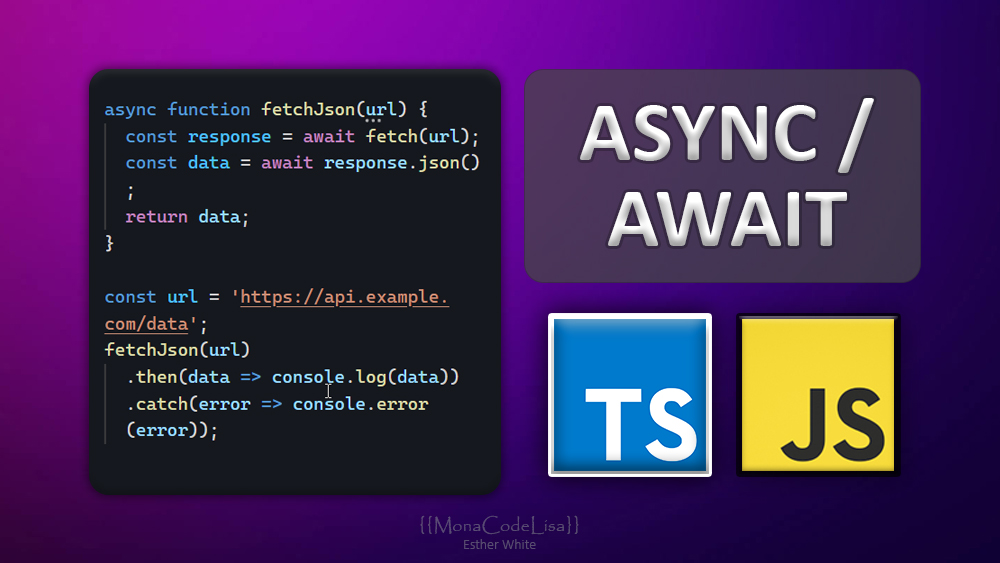
Asynchronous programming is an important concept in modern web development. JavaScript, as one of the most popular programming languages, has evolved to support asynchronous programming with the introduction of the async/await syntax.
What is async/await in JavaScript?
Async/await is a feature that allows developers to write asynchronous code that looks and behaves like synchronous code. It was introduced in ECMAScript 2017 (ES8) and is now widely supported in modern browsers and Node.js environments.
Async/await is built on top of Promises, which are objects that represent a value that might not be available yet but will be resolved at some point in the future. Async/await provides a more readable and less error-prone way of working with Promises.
What is async/await commonly used for?
Async/await is commonly used for making network requests, such as HTTP calls, and for other time-consuming operations, such as file I/O or database queries. It allows developers to write code that waits for the result of an asynchronous operation before continuing execution, without blocking the main thread of the application.
Using async/await for making HTTP requests
Making HTTP requests is a common use case for async/await. The Fetch API is a built-in JavaScript API that provides a simple and concise way to make HTTP requests. Here's an example of using async/await to make an HTTP request using the Fetch API:
async function fetchJson(url) {
const response = await fetch(url);
const data = await response.json();
return data;
}
const url = 'https://api.example.com/data';
fetchJson(url)
.then(data => console.log(data))
.catch(error => console.error(error));
In this example, we define an async function called fetchJson that takes a URL as its parameter. Inside the function, we use the await keyword to wait for the response from the server, and then we use await again to wait for the response to be parsed as JSON.
When the fetchJson function is called, it returns a Promise that resolves to the parsed JSON data. We can then use the then method to access the data, or the catch method to handle any errors that occurred during the request.
What type of response do you get when you use async/await?
When using async/await to make HTTP requests, the type of the response you get from the server is a Promise that resolves to a Response object. The Response object contains information about the response, such as its status code and headers, as well as methods for accessing the response data.
One benefit of having the response type be a Promise is that it allows us to use the await keyword to wait for the response to be fully received and processed before continuing with the next line of code. This helps ensure that we have all the data we need before trying to work with it, which can be particularly important when working with asynchronous code.
async function fetchData() {
try {
const response = await fetch('https://api.example.com/data');
const data = await response.json();
console.log(data);
// Do something with the data here
} catch (error) {
console.error(error);
}
}
fetchData();
In this example, we define an asynchronous function called fetchData that uses await to wait for the response to be fully received and processed before logging the data to the console and doing something with it.
Using await in this way ensures that we have all the data we need before trying to work with it, which can be particularly important when working with asynchronous code. Additionally, by wrapping the code in a try/catch block, we can handle any errors that occur during the request more robustly and reliably.
In TypeScript
async function fetchData(): Promise<void> {
try {
const response = await fetch('https://api.example.com/data');
const data = await response.json();
console.log(data);
// Do something with the data here
} catch (error) {
console.error(error);
}
}
fetchData();
In this example, we've added a return type of Promise<void> to the fetchData function, which indicates that it returns a promise that resolves to void (i.e. nothing).
We've also used the await keyword to wait for the response to be fully received and processed before logging the data to the console and doing something with it.
Finally, we've wrapped the code in a try/catch block to handle any errors that occur during the request more robustly and reliably.
Async/await is a powerful feature in JavaScript that makes it easier to work with asynchronous code, particularly when making network requests. By allowing us to write asynchronous code that looks and behaves like synchronous code, async/await can help improve the readability and maintainability of our code, while also improving the performance of our applications by reducing blocking and waiting times.
Subscribe to my newsletter
Read articles from Esther White | EstherSoftwareDev directly inside your inbox. Subscribe to the newsletter, and don't miss out.
Written by

Esther White | EstherSoftwareDev
Esther White | EstherSoftwareDev
Hello, I'm Esther White, I am an experienced FullStack Web Developer with a focus on Angular & NodeJS.