Git and GitHub
 Nikhil Borse
Nikhil Borse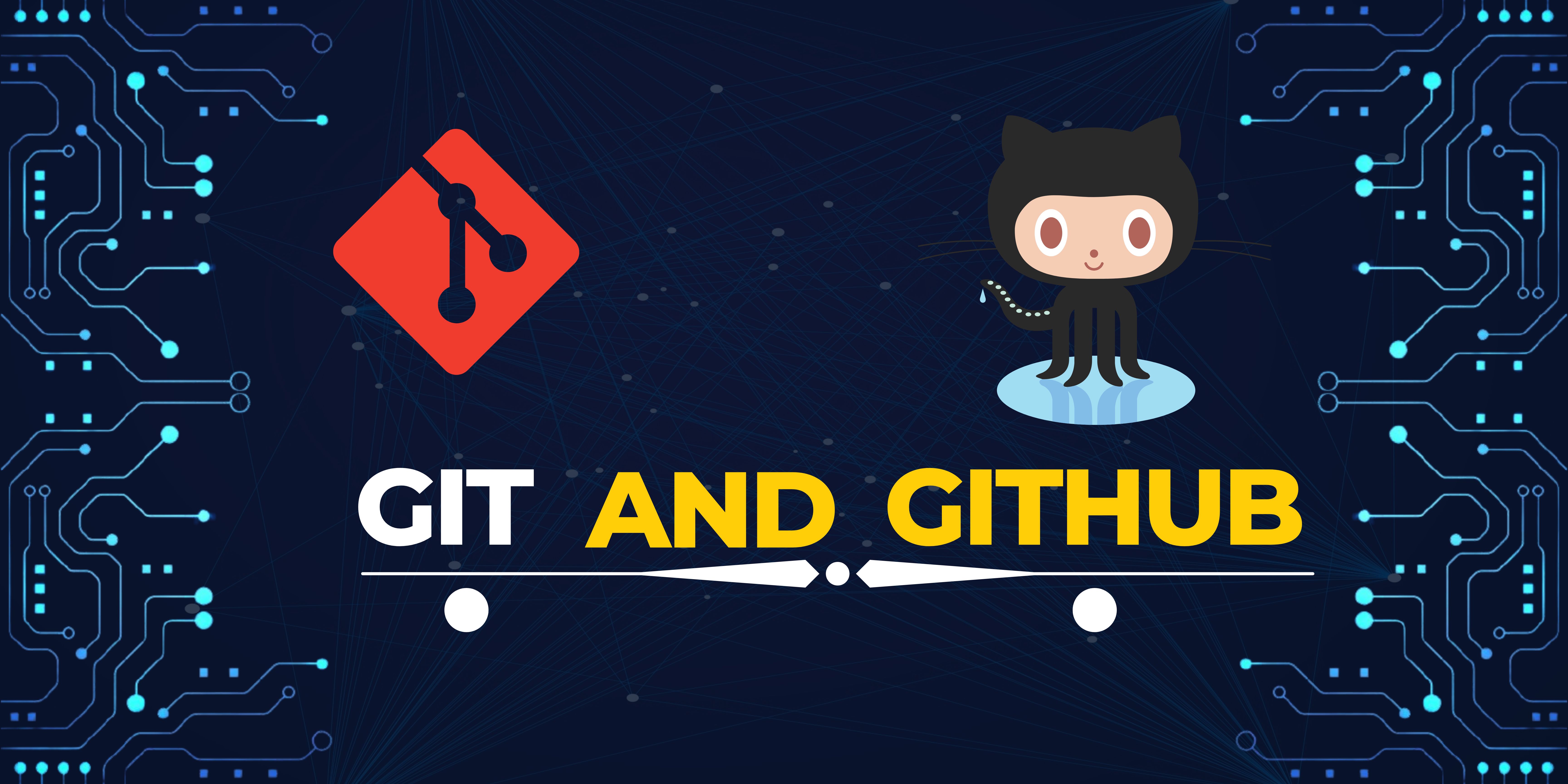
Git is a version control system used to track changes in computer files and collaborate on software development projects.
Git allows developers to create, manage, and merge branches of code, making it easy to experiment with different features or fixes without affecting the main codebase. It also enables collaborative workflows, allowing multiple developers to work on the same codebase at the same time, with built-in tools for managing conflicts and reviewing changes.
Git works by keeping a record of changes to files, called "commits," and storing those changes in a "repository."
version control system? do you know about it?
A version control system (VCS) is a software tool that allows developers to track changes to files over time. It provides a way to keep a record of every modification made to a file, as well as who made the change, when it was made, and why it was made
what is git branch?
A branch is a separate line of development within a Git repository. It allows you to work on a feature or fix a bug without affecting the main code. You can create a new branch using the
git branchcommand, and you can switch between branches using thegit checkoutcommand.What is git merge?
Merging is the process of combining more than two branches into one branch or main branch. When you merge two branches, Git will automatically apply the changes from one branch to another, creating a new commit that contains the merged changes. You can merge branches using the
git mergecommand.What is git clone?
Cloning is the process of creating a copy of a remote Git repository on your local computer. When you clone a repository, you get a full copy of the repository's code ,including all branches and commits. You can clone a repository using the
git clonecommand.
what is Github?
GitHub is a web-based platform that hosts Git repositories, making it easier for developers to share and collaborate on their code. GitHub provides a range of features that make it easier to collaborate on code, including pull requests, issues, and code review tools.
GitHub provides a wide range of features, including issue tracking, pull requests, code review, and wikis, which enable developers to work together on a project seamlessly.
It is also a popular platform for hosting open-source projects, allowing anyone to contribute to a project or 0view the source code.
it is used in software development, GitHub has also become a popular platform for hosting websites, blogs, and other web content. GitHub Pages, a feature of GitHub, allows users to create and host static websites directly from their GitHub repositories.
Let's see an example for a better understanding...
Suppose a team of developers is working on a project to build a mobile app for a client. They use GitHub as the central repository for their codebase, where all developers can push their code changes and collaborate.
The team creates a new repository on GitHub for the project, which serves as the central location for the project's code. They can initialize the repository with a README file, license, and .gitignore file to define which files and directories should be ignored by Git.
Each developer on the team clones(copies) the repository to their local development environment(download code in your machine), allowing them to work on the their code independently.
The team creates branches for each feature or bug fix they are working on, ensuring that they don't interfere with each other's work. Each branch represents a separate version of the codebase that can be merged into the main branch once the feature or bug fix is complete.
Developers make changes to the code on their local machines and commit them to their branches using Git. They can also create and comment on issues on GitHub to keep track of bugs, feature requests, and other tasks.
Once a feature or bug fix is complete, the developer creates a pull request on GitHub, which allows other team members to review the changes and leave comments. Once the pull request is approved, the changes are merged into the main branch, and the code is updated.
what is readme file in GitHub?
In GitHub, a README file is a plain text file that contains information about a project or repository. It typically provides an overview of the project, including what it is, how to use it, and how to contribute to it.
A README file is usually created by the owner or contributors of a repository to provide information to other developers or users who may be interested in using or contributing to the project. It may contain:
Description: A brief description of the project or repository.
Installation: Instructions on how to install or set up the project.
Usage: A guide on how to use the project, including any examples or sample code.
Contributing: Guidelines on how to contribute to the project, including how to report bugs, make feature requests or submit code changes.
License: Information about the license under which the project is released.
Subscribe to my newsletter
Read articles from Nikhil Borse directly inside your inbox. Subscribe to the newsletter, and don't miss out.
Written by

Nikhil Borse
Nikhil Borse
Hi, I'm Nikhil Borse, A enthusiast web developer. In my free time, I try to make some good stuff. Check them out.