Markdown vs reStructured Text
 Nikhil Akki
Nikhil Akki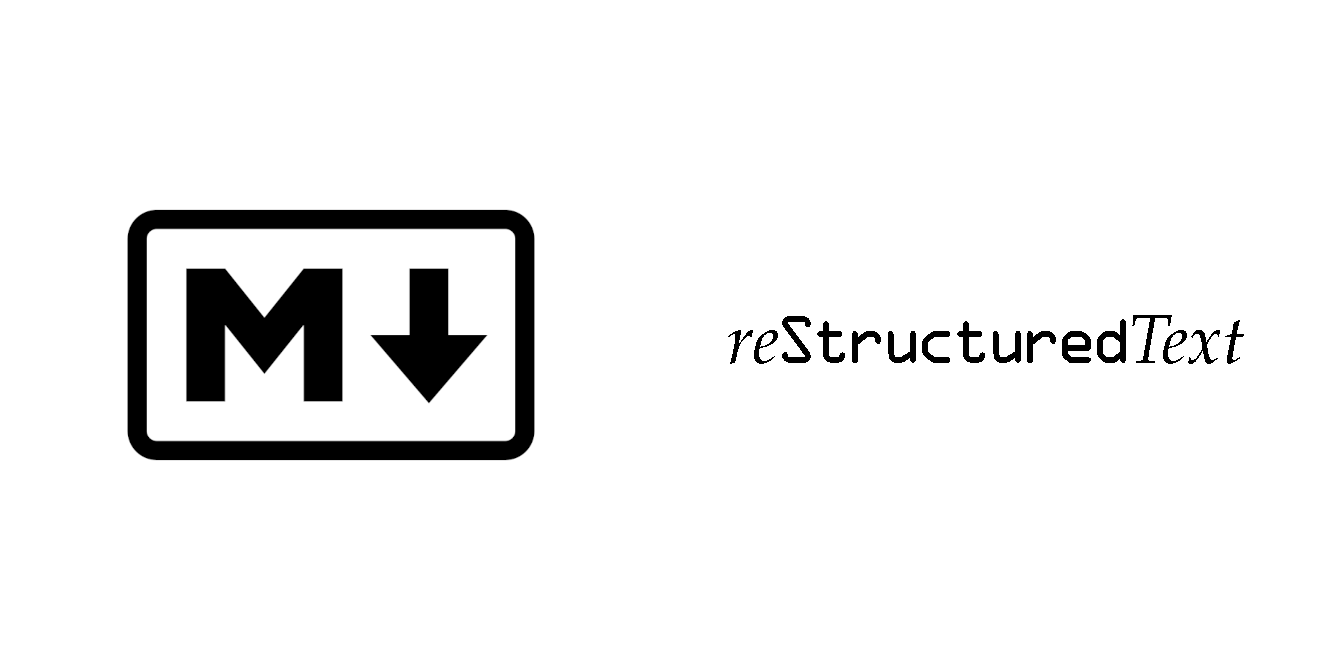
Markdown (MD) is a lightweight markup language that is widely used for creating content on the web. It was created by John Gruber and Aaron Swartz in 2004 as a way to write in an easy-to-read and easy-to-write format. Since then, Markdown has become one of the most popular markup languages on the web and is used in many different contexts, including:
Writing blog posts and articles
Creating documentation and technical writing
Writing emails and other digital communications
Writing notes and to-do lists
Writing README files and other documentation for code repositories on sites like GitHub and Bitbucket.
Markdown is supported by many different platforms and tools, including GitHub, Stack Overflow, WordPress, and many more. Markdown's simplicity and ease of use have made it a popular choice for anyone who wants to quickly and easily create formatted content for the web.
reStructuredText is a lightweight markup language that is primarily used in technical documentation, particularly in the Python community. RST is the default markup language for Sphinx, a documentation generator for Python projects, and is also used in other documentation tools like Read the Docs. In addition to Python, RST is used in other programming languages like Ruby, PHP, and Go, and in various other technical and scientific contexts. RST is known for its versatility, as it can be used for everything from simple notes and documentation to complex technical documents and books.
How do they compare to each other?
RST has a steeper learning curve than MD but is more powerful and versatile, with support for more complex document structures and advanced formatting options. RST is also more extensible, allowing you to define custom roles and directives.
On the other hand, MD is simpler and easier to learn, with a more straightforward syntax that is intuitive and human-readable. MD is widely supported by many web-based platforms and tools, making it a popular choice for writing content on the web.
Ultimately, the choice between RST and MD depends on the specific needs of your project and personal preference. If you require more complex formatting and document structures, RST might be the better option. But if you prefer a simpler syntax and greater compatibility with a variety of tools and platforms, MD might be the way to go.
Already familiar with Markdown, but how to learn reStructured Text?
The chances are you would know Markdown given that it is a simpler and widely used format, here are some additional tips for getting started with RST if you already know Markdown -
Start with the basics: Just like with Markdown, it's important to start with the basics of RST, such as headers, lists, and emphasis. Once you have these fundamentals down, you can move on to more advanced features.
Learn the differences: While RST and Markdown are similar, there are some key differences to be aware of. For example, RST uses colons to indicate field names in tables, whereas Markdown uses pipes. Take some time to review the RST syntax and note the differences.
Use reference guides: Reference guides can be helpful when learning RST. The official RST documentation is a good place to start, as well as online resources like the Sphinx documentation or the RST cheatsheet.
Practice with examples: One of the best ways to learn RST is by practicing with examples. Start by converting some of your existing Markdown documents to RST, and experiment with different features like tables, footnotes, and cross-references.
Use tools: There are many tools available that can make working with RST easier. For example, the Sphinx documentation tool is designed specifically for creating technical documentation with RST. You can also use plugins for text editors like Visual Studio Code to help with syntax highlighting and other features.
Remember that learning a new markup language can take time and practice, but with patience and persistence, you can become proficient in RST. Good luck!
References
Subscribe to my newsletter
Read articles from Nikhil Akki directly inside your inbox. Subscribe to the newsletter, and don't miss out.
Written by

Nikhil Akki
Nikhil Akki
I am a Full Stack Solution Architect at Deloitte LLP. I help build production grade web applications on major public clouds - AWS, GCP and Azure.