6 Tips to Boost Your Productivity as a Programmer
 Matt Neighbour
Matt Neighbour
As a programmer, you know how important it is to be productive. Whether you're working on a personal project or a team project, increasing your productivity can help you get more done in less time and achieve your goals faster. In this blog post, we will discuss some tips for improving your productivity as a programmer.

1 Plan your work and prioritize tasks
Planning your work and prioritizing tasks is a crucial aspect of productivity for programmers. Without a clear plan, it's easy to get overwhelmed and waste time on unimportant tasks. One effective approach is to break down large programming projects into smaller, more manageable tasks. Divide the project into smaller milestones and then break down each milestone into smaller tasks. This approach makes it easier to tackle the project one step at a time.
Another useful strategy is to use project management tools like Trello, Asana, or Jira. These tools allow you to create to-do lists, assign tasks to team members, and set deadlines. They also provide a visual overview of your progress, which can be motivating. When setting deadlines, it's important to set realistic ones. Don't try to cram too much work into a short period, as this can lead to burnout and low-quality work. Instead, break down your tasks into smaller, more achievable steps and give yourself enough time to complete them.
When prioritizing tasks, focus on the ones that are urgent and important first. Urgent tasks are those that have a deadline or are time-sensitive, while important tasks are those that have a high impact on the project's success. By focusing on these tasks first, you can ensure that you're making progress toward your goals. It's also important to consider your energy levels and work style when planning your work. If you're a morning person, for example, try to tackle your most important tasks first thing in the morning when you're most alert.
It's important to review and adjust your plan regularly. As you work on your project, you may encounter new challenges or unexpected delays. By reviewing your plan regularly, you can adjust it as needed to ensure that you're staying on track. Overall, by following these tips for planning your work and prioritizing tasks as a programmer, you can stay focused, be more productive, and achieve your goals more efficiently.

2 Minimize distractions
As a programmer, staying focused is essential for being productive and completing projects efficiently. However, distractions can easily derail your progress and cause you to waste time. Here are some tips to minimize distractions and stay focused:
Create a distraction-free workspace.
Creating a dedicated workspace that is free from distractions is crucial. Choose a quiet location where you can work without interruptions. Make sure your workspace is comfortable and well-lit, with all the necessary equipment and tools within reach.
Turn off notifications.
Emails, social media notifications, and other alerts can be major distractions. Turn off notifications on your computer and mobile devices during work hours to minimize distractions. You can check them later during designated breaks.
Use noise-canceling headphones.
If you work in a noisy environment, consider using noise-canceling headphones to block out distracting sounds. Listening to music or white noise can also help you focus by creating a consistent background sound.
Prioritize your work.
When you have a lot of tasks to complete, it's important to prioritize your work. Focus on the most important and urgent tasks first, and set specific goals and deadlines for each task. This will help you stay on track and avoid getting sidetracked by less important tasks.
Take breaks.
Taking regular breaks can help you stay more focused and productive in the long run. Take short breaks every hour or so to stretch, walk around, or do something relaxing. This can help clear your mind and reduce stress, making it easier to focus when you return to work.
Set boundaries.
It's important to set boundaries to minimize distractions. Let your friends and family know that you are working and cannot be disturbed during certain hours. If you work in an office, set clear boundaries with coworkers and let them know when you need to focus without interruptions.
Minimizing distractions is essential for staying focused and being productive as a programmer. By creating a distraction-free workspace, turning off notifications, using noise-canceling headphones, prioritizing your work, taking breaks, and setting boundaries, you can minimize distractions and stay on track to achieve your goals.

3 Automate repetitive tasks
As a programmer, there are often repetitive tasks that need to be performed regularly. Automating these tasks can save time and reduce the risk of errors. Here are some tips for automating repetitive tasks:
Identify tasks that can be automated.
Take a close look at the tasks you perform regularly and identify those that can be automated. This could include tasks like building and deploying software, running tests, or generating reports.
Choose the right tools.
There are many tools available for automating tasks, including shell scripts, command-line tools, and automation frameworks like Jenkins or Travis CI. Choose the tools that are best suited for the task at hand and that fit into your existing workflow.
Write scripts or use templates.
Once you have identified the tasks that can be automated and chosen the right tools, write scripts or use templates to automate the tasks. Scripts can be written in a variety of programming languages, depending on the tools you are using and your preferences.
Schedule tasks to run automatically.
Once you have written your scripts, schedule them to run automatically using a scheduler like cron. This will ensure that the tasks are performed regularly without any manual intervention.
Monitor and test your automation.
It's important to monitor your automation and test it regularly to ensure that it is running smoothly and effectively. Make any necessary changes or updates as needed to improve the automation process.
Document your automation.
As you automate tasks, document the process and the tools used so that others can replicate the automation process in the future. This will help save time and reduce errors in the long run.
Automating repetitive tasks can save time and reduce errors in software development. By identifying tasks that can be automated, choosing the right tools, writing scripts or using templates, scheduling tasks to run automatically, monitoring and testing your automation, and documenting the process, you can streamline your workflow and be more efficient as a programmer.
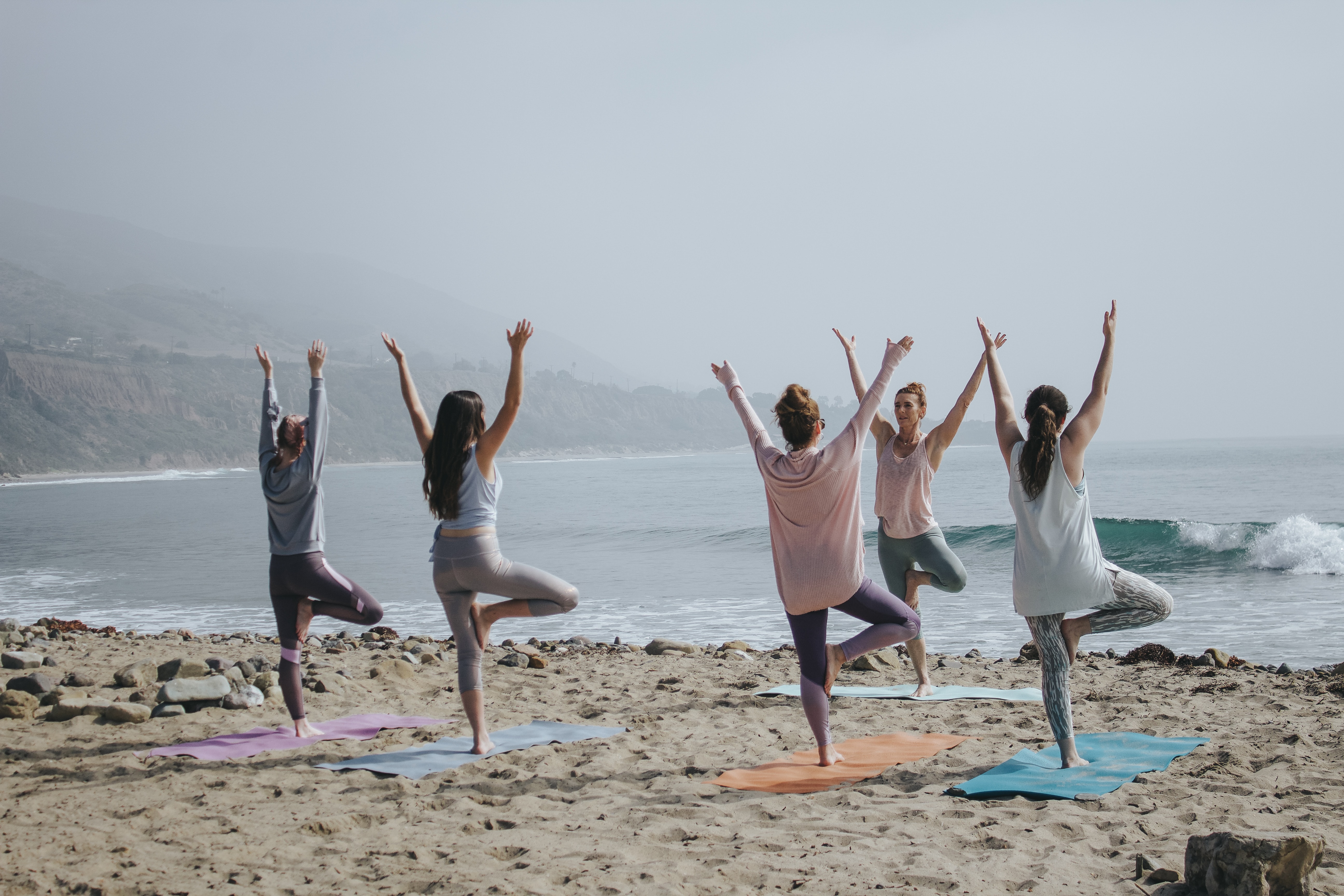
4 Take breaks and prioritize self-care
As a programmer, it's easy to get caught up in work and forget to take breaks and prioritize self-care. However, taking breaks and practicing self-care is essential for maintaining productivity and avoiding burnout. Here are some tips for taking breaks and prioritizing self-care as a programmer:
Take regular breaks.
It's important to take regular breaks throughout the day to give your mind and body a chance to rest and recharge. Take short breaks every hour or so to stretch, walk around, or do something relaxing. This can help clear your mind and reduce stress, making it easier to focus when you return to work.
Prioritize sleep.
Getting enough sleep is crucial for maintaining productivity and avoiding burnout. Make sure you are getting enough sleep each night, and try to establish a consistent sleep schedule.
Exercise regularly.
Regular exercise can help reduce stress, improve mood, and boost energy levels. Find a form of exercise that you enjoy and try to incorporate it into your daily routine.
Eat a healthy diet.
Eating a healthy, balanced diet can help you maintain energy levels and stay focused throughout the day. Make sure you are eating plenty of fruits, vegetables, and whole grains, and try to avoid processed foods and sugary snacks.
Practice mindfulness.
Mindfulness practices like meditation or yoga can help reduce stress and improve focus. Try to incorporate mindfulness into your daily routine, even if it's just for a few minutes each day.
Set boundaries.
It's important to set boundaries to prioritize self-care. Let your coworkers know that you need to take breaks and prioritize self-care, and make sure you are taking time off when you need it.
Taking breaks and prioritizing self-care is essential for maintaining productivity and avoiding burnout as a programmer. By taking regular breaks, prioritizing sleep, exercising regularly, eating a healthy diet, practicing mindfulness, and setting boundaries, you can prioritize self-care and be more productive in the long run.

5 Learn keyboard shortcuts and use code snippets
As a programmer, learning keyboard shortcuts and using code snippets can save you time and improve your productivity. Here are some tips for using keyboard shortcuts and code snippets effectively:
Learn keyboard shortcuts.
Keyboard shortcuts are a faster way to perform common tasks, and can save you a lot of time in the long run. Take some time to learn the keyboard shortcuts for your code editor or IDE, and try to use them as much as possible.
Use code snippets.
Code snippets are pre-written pieces of code that you can insert into your own code. Using code snippets can save you time and ensure that your code is consistent. Many code editors and IDEs come with built-in code snippets, or you can create your own.
Customize your environment.
Many code editors and IDEs allow you to customize your environment to suit your preferences. For example, you can create custom keyboard shortcuts, install plugins or extensions, or create your own code snippets.
Use templates.
Templates are pre-written code structures that you can use as a starting point for your own code. Using templates can save you time and ensure that your code follows best practices.
Document your shortcuts and snippets.
Once you have created your own shortcuts and snippets, make sure to document them so that you can refer to them later. This can save you time in the long run and ensure that you are using your shortcuts and snippets effectively.
Practice and refine your shortcuts and snippets.
As you use your shortcuts and snippets more, you may find that some are more useful than others. Refine your shortcuts and snippets over time to make them even more efficient.
Learning keyboard shortcuts and using code snippets can save you time and improve your productivity as a programmer. By learning keyboard shortcuts, using code snippets, customizing your environment, using templates, documenting your shortcuts and snippets, and refining your shortcuts and snippets over time, you can become a more efficient and productive programmer.

6 Practice good time management
Time management
is essential for success as a programmer. Good time management can help you stay on track, meet deadlines, and be more productive. Here are some tips for practicing good time management as a programmer:
Create a schedule.
Creating a schedule can help you manage your time more effectively. Block out time for specific tasks, and make sure to leave some buffer time in case unexpected issues arise.
Prioritize tasks.
Prioritizing tasks can help you stay focused and ensure that you are working on the most important tasks first. Make a list of tasks in order of importance, and tackle the most important tasks first.
Avoid multitasking.
Multitasking can actually reduce productivity, as it takes time to switch between tasks and refocus your attention. Instead, focus on one task at a time and give it your full attention.
Use time-tracking tools.
Time-tracking tools can help you understand how you are spending your time and identify areas where you could be more efficient. Use tools like Toggl or RescueTime to track your time and identify areas for improvement.
Take breaks.
Taking breaks can actually improve productivity, as it gives your mind a chance to rest and recharge. Take short breaks throughout the day to stretch, walk around, or do something relaxing.
Review and adjust your schedule regularly.
It's important to review your schedule regularly and make adjustments as needed. If you find that you are consistently running behind schedule, it may be time to re-evaluate your schedule and make changes.
Practicing good time management is essential for success as a programmer. By creating a schedule, prioritizing tasks, avoiding multitasking, using time-tracking tools, taking breaks, and reviewing and adjusting your schedule regularly, you can manage your time more effectively and be more productive in the long run.
In conclusion, improving your productivity as a programmer is key to achieving your goals and staying motivated. Try implementing these tips in your daily routine and see how they can help you save time and increase your output. Remember to prioritize self-care and take breaks when needed, as they can help you stay focused and productive over the long term.
Subscribe to my newsletter
Read articles from Matt Neighbour directly inside your inbox. Subscribe to the newsletter, and don't miss out.
Written by
