Demystifying Cron Expressions: The Ultimate Guide to Scheduling Tasks Like a Pro
 Akanksha Raghav
Akanksha Raghav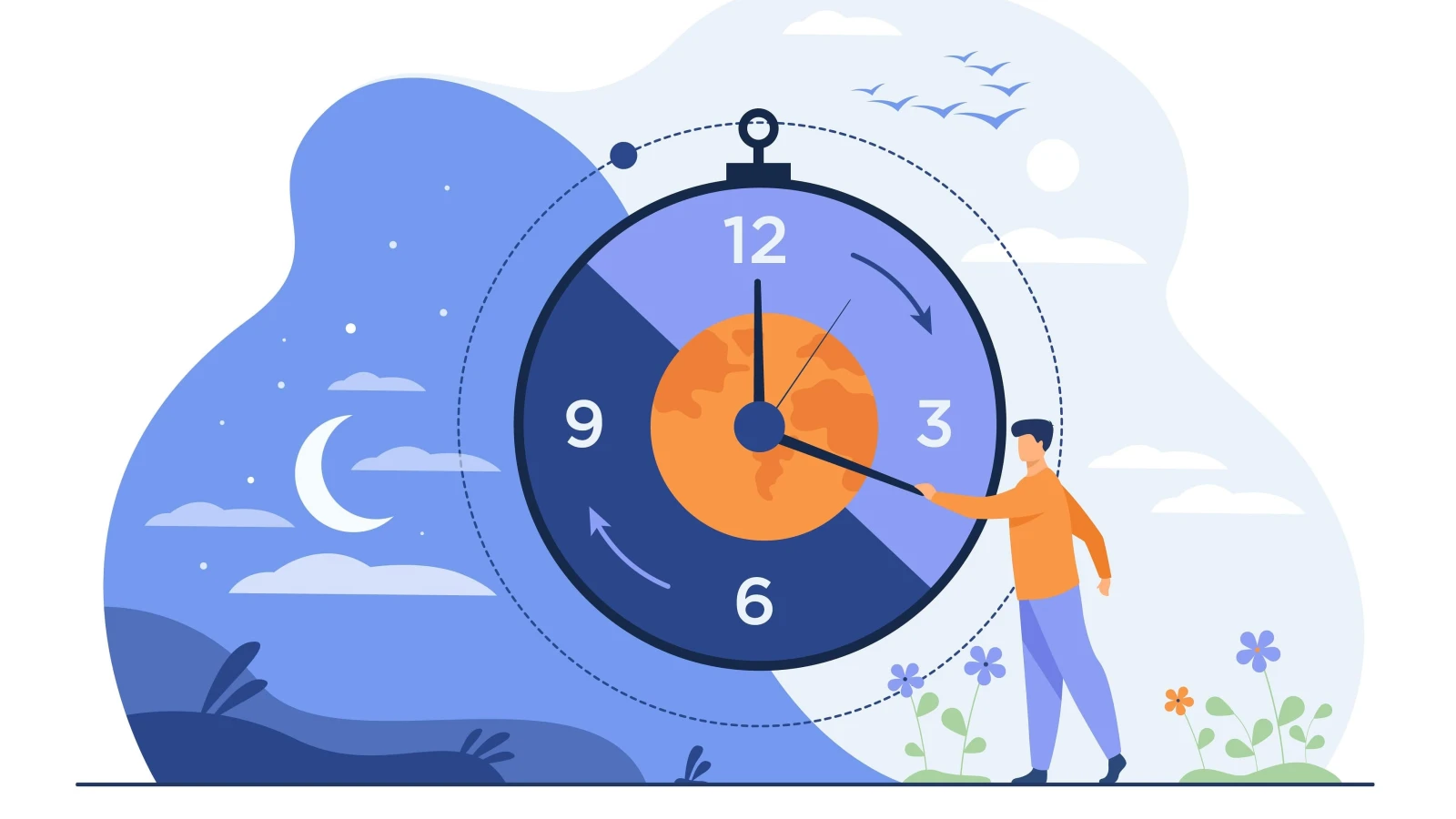
Have you ever needed to schedule a task to run at a specific time, but weren't sure how to do it? Maybe you've heard of something called a cron expression, but have no idea what it is or how it works. Don't worry – you're not alone! In this blog post, we'll dive into the world of cron expressions and demystify them so that even a newbie can understand.
What is a Cron Expression?
A cron expression is a string that defines a schedule for running a task at specific times. It's used in Unix-like operating systems and in some programming languages, like Java. A cron expression has five fields that represent the different parts of the schedule. Here's an example of a cron expression:
* * * * *
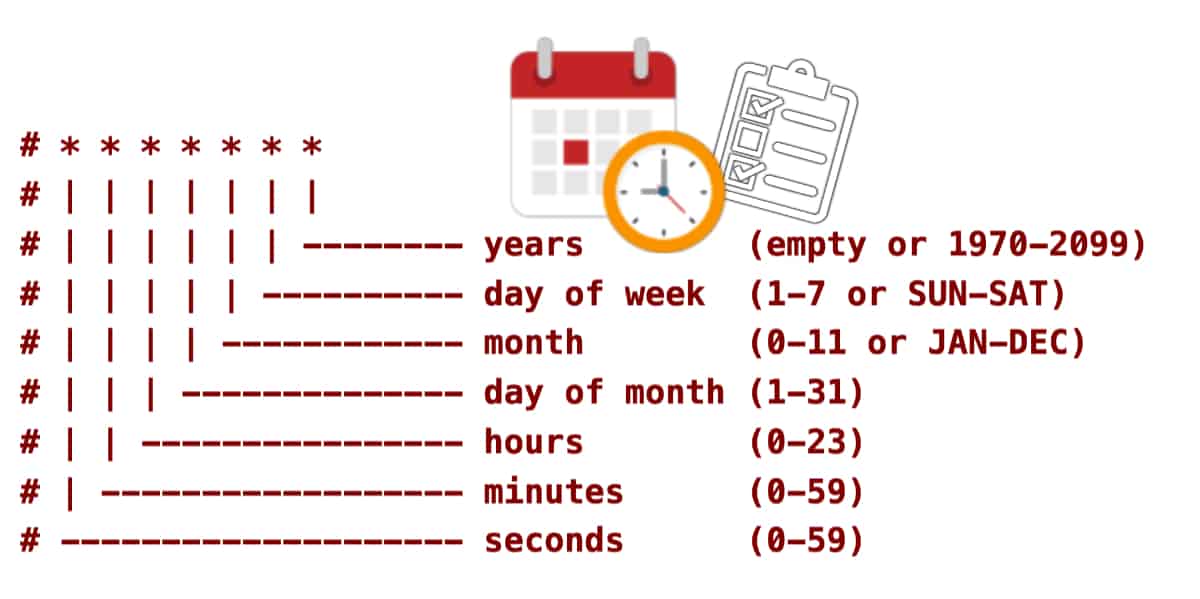
Each field in the cron expression corresponds to a different part of the schedule:
Minute: The first field represents the minute when the task should run, from 0 to 59. In our example, the asterisk (*) means that the task should run every minute.
Hour: The second field represents the hour when the task should run, from 0 to 23. Again, the asterisk means that the task should run every hour. Day of the month: The third field represents the day of the month when the task should run, from 1 to 31. Once again, the asterisk means that the task should run every day of the month.
Month: The fourth field represents the month when the task should run, from 1 to 12 (or the three-letter abbreviation of the month). You guessed it – the asterisk means that the task should run every month.
Day of the week: The fifth field represents the day of the week when the task should run, from 0 to 7 (where both 0 and 7 represent Sunday). The asterisk means that the task should run every day of the week.
Now, you might be wondering – if the asterisk means "every", then how do you specify a specific time? Let's take a look at some examples.
Examples of Cron Expressions
Here are some examples of cron expressions and what they mean:
0 0 * * *: This cron expression means that the task should run at midnight every day*.*
0 12 * * *: This cron expression means that the task should run at noon every day.
0 0 1 * *: This cron expression means that the task should run at midnight on the first day of every month.
0 0 * * 0: This cron expression means that the task should run at midnight every Sunday.
30 7 * * 1-5: This cron expression means that the task should run at 7:30 am every weekday (Monday through Friday).
As you can see, you can specify specific times by using numbers instead of the asterisk. You can also use ranges (e.g. 1-5) and lists (e.g. 1,3,5) to specify multiple values.
Advanced Cron Expressions
Now that you understand the basics of cron expressions, let's take a look at some more advanced features.
First, you can use the slash (/) character to specify a step value. For example, */15 * * * * means "every 15 minutes". You can also use the question mark (?) character to specify a wildcard value that's ignored for a particular field. This is useful if you want to specify a cron expression for a job that runs only on weekdays, for example : 0 0 ? * MON-FRI.
Another advanced feature of cron expressions is the use of keywords. Some cron implementations allow you to use keywords like @hour, @daily, @weekly, and @monthly instead of specifying the individual fields. For example, @hourly is equivalent to 0 * * * *, @daily is equivalent to 0 0 * * *, @weekly is equivalent to 0 0 * * 0, and @monthly is equivalent to 0 0 1 * *.
Cron expressions can also be used to specify complex schedules that don't fit into the standard five-field format. For example, some cron implementations allow you to specify a cron expression like 0 0 1-7 * * to run a task at midnight on the first seven days of the month. Others allow you to specify a cron expression like 0 0-6/2 * * * to run a task every two hours between midnight and 6 am.
Final Thoughts
Cron expressions can be a powerful tool for scheduling tasks in Unix-like operating systems and in some programming languages. While they may seem intimidating at first, once you understand the basic syntax and some of the advanced features, you can use them to create complex schedules that fit your needs. Hopefully, this blog post has helped demystify cron expressions for you and given you the confidence to start using them in your own projects.
Subscribe to my newsletter
Read articles from Akanksha Raghav directly inside your inbox. Subscribe to the newsletter, and don't miss out.
Written by

Akanksha Raghav
Akanksha Raghav
Hey👋🏻 I am a techie 👩💻 having interest in Web development, Open source , software development in general. I love learning , talking and exploring about trending technologies. I enjoy collaborating and participating in meet-ups, event, conferences. My interests 🤖are Java, Python, Javascript, Git, Scrum, GitHub, UI/UX, Docker, AWS, and frameworks like React, NodeJs . I am on a journey to make tech easily understandable to all by blogging , projects and community collaboration 💕.