🚀 Migrating MongoDB Replica Set between Kubernetes Clusters with Zero Downtime
 Raphael Carlos Rego
Raphael Carlos Rego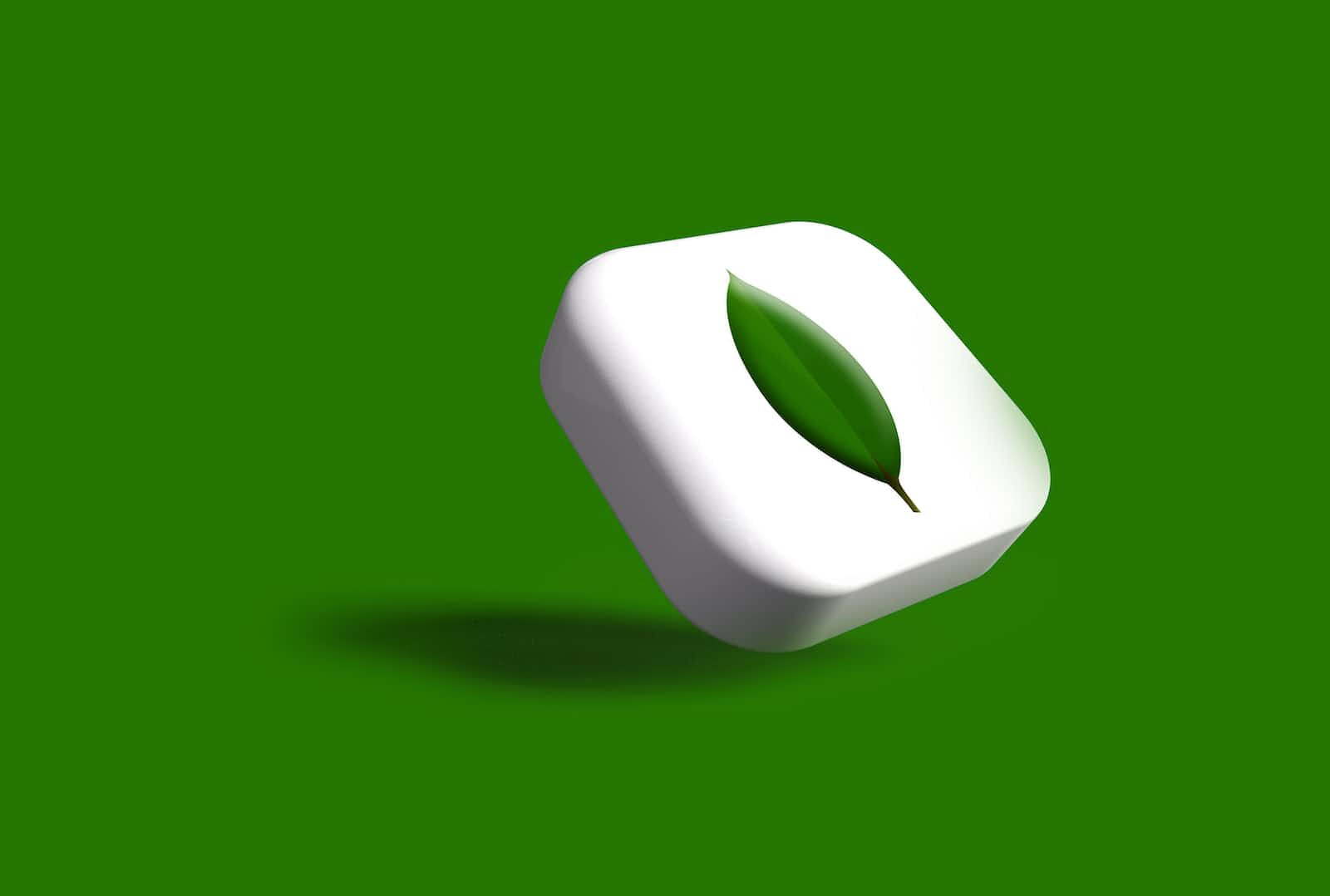
Are you planning to migrate your MongoDB replica set between Kubernetes clusters with zero downtime? This can be a challenging task, but with the right approach and tools, it's possible to achieve a seamless migration.
💡 Here are some tips to help you migrate your MongoDB replica set:
1️⃣ Start by setting up a new MongoDB replica set on the target Kubernetes cluster. This new replica set should have the same number of nodes as the current replica set.
2️⃣ Use a tool like MongoDump or Mongorestore to export and import your data from the current replica set to the new replica set.
3️⃣ Once the data has been transferred, you can start the synchronization process between the two replica sets. This can be done by adding the new replica set as a secondary node to the current replica set, and then promoting it to the primary node.
4️⃣ Finally, remove the old replica set from the cluster. This can be done by stopping the MongoDB processes on the nodes, and then deleting the Kubernetes resources associated with the old replica set.
🚨 Remember to test your migration plan thoroughly before executing it in a production environment. This will help you identify any potential issues and ensure that the migration goes smoothly.
👨💻 Here's an example of how to use the Kubernetes command line tool to create a new replica set:
css
$ kubectl run mongo --image=mongo --replicas=3
$ kubectl expose deployment mongo --port=27017
🔍 And here's an example of how to use MongoDump to export your data:
css
$ mongodump --host=source.mongodb.cluster --port=27017 --db=mydatabase --out=/backup
📌 Don't forget to use tags like #MongoDB #Kubernetes #ReplicaSet to reach more people who might be interested in your migration experience. And, if you encounter any issues during your migration, don't hesitate to ask for help from the MongoDB and Kubernetes communities. Good luck! 🍀
👨💻💡🚀 New Example based on the context: If you want to migrate your PostgreSQL database to a Kubernetes cluster with zero downtime, you can follow these steps:
1️⃣ Set up a new PostgreSQL database in the target Kubernetes cluster with the same number of nodes as the current one.
2️⃣ Use a tool like pg_dump or pg_restore to export and import your data from the current database to the new one.
3️⃣ Synchronize the two databases by adding the new one as a standby node to the current one and then promoting it to the primary node.
4️⃣ Finally, remove the old database from the cluster by stopping the PostgreSQL processes on the nodes and deleting the Kubernetes resources associated with the old database.
📝 Don't forget to test your migration plan thoroughly before executing it in production.
Subscribe to my newsletter
Read articles from Raphael Carlos Rego directly inside your inbox. Subscribe to the newsletter, and don't miss out.
Written by

Raphael Carlos Rego
Raphael Carlos Rego
Experienced, creative, and motivated software engineer with a solid background in full stack software development and 18+ years of experience, acculturated in devsecops.