Installing HashiCorp Vault + ExternalSecrets Operator on Kubernetes: the easy way
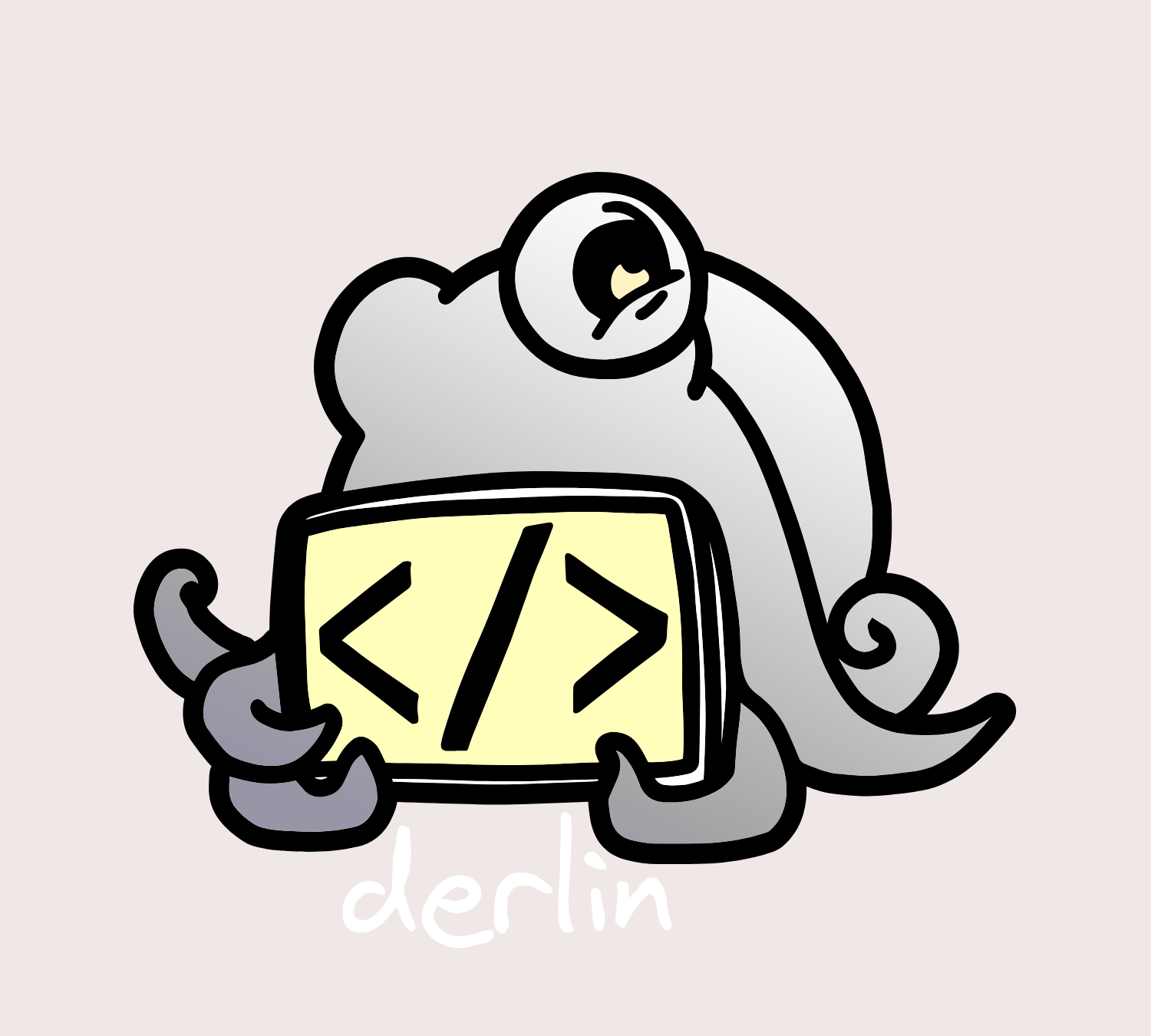 Lucy Linder
Lucy Linder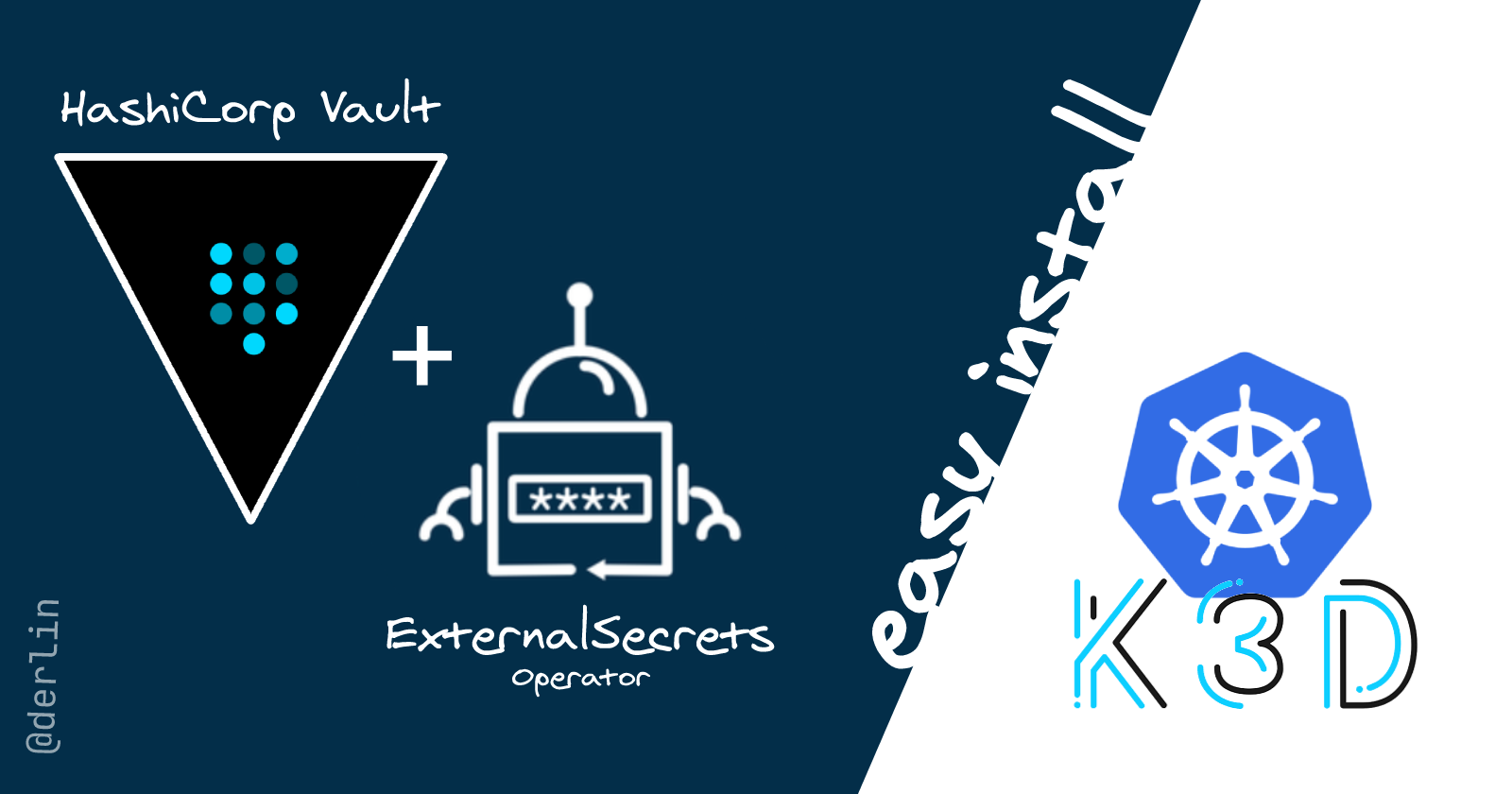
I recently had to test the new ExternalSecrets operator and its capabilities when using HashiCorp Vault as a backend. I spent some time figuring out how to install them on a local K3D cluster and wanted to share it so you won't have to.
⮕ ✨✨ https://github.com/derlin/externalsecrets-with-hashicorp-vault-kubernetes-easy-install ✨✨
IMPORTANT: this is for test purposes only, it is not suitable for production!
About Vault and ExternalSecrets
Kubernetes' Secrets resources are a way to store sensitive information. Those Secret resources may be created directly (YAML files), from a Helm Chart, from Kustomize, etc. If you follow a gitops approach (you should!) those YAML files, Helm Charts, etc. will live in a git repo somewhere. But you don't want to commit sensitive information in git repos, so how to proceed?
A good approach instead is to use a secret management system (there are plenty to choose from: AWS Secrets Manager, HashiCorp Vault, Google Secrets Manager, Azure Key Vault, IBM Cloud Secrets Manager, etc.), and to have a way to retrieve those secrets dynamically from your Kubernetes cluster. This is where ExternalSecrets shines.
ExternalSecrets is a cluster-wide operator that you install once. Then, instead of creating a Secret directly, you create an ExternalSecret (a custom resource) that defines what secrets to retrieve, and from which backend. The operator then creates the Secret for you.
Backends are configured by creating SecretStore or ClusterSecretStore resources, which hold the connection information to a given secret management system. Each ExternalSecret must reference one of those secret stores, so the operator knows from which backend it should retrieve secrets.
The documentation at https://external-secrets.io/main/ is quite good, so I will stop here.
Installing Vault and ExternalSecrets
To simplify the installation, I use helmfile, which uses helm under the hood.
Prerequisites
Hard requirements
Soft requirements:
The helm diff plugin (
helm plugin install https://github.com/databus23/helm-diff). This is necessary if you plan to usehelmfile applyandhelmfile diffk3d to be able to spawn a local Kubernetes cluster on Docker (
brew install k3d)
Procedure
First, clone the following repo: https://github.com/derlin/externalsecrets-with-hashicorp-vault-kubernetes-easy-install.
Start a k3d cluster:
k3d cluster create test --api-port 6550 -p "80:80@loadbalancer"
Install Vault, the ExternalSecret operator, and a ClusterSecretStore by running the following at the root of the repository:
helmfile sync
The above command will:
Launch a Vault instance in the
vaultnamespace, and configure it with a tokenroot,Install the ExternalSecrets operator in the
esnamespace,Create a
ClusterSecretStoreresource namedvault-backendin thedefaultnamespace, which connects to the Vault. You can reference it in an ExternalSecret resource using:apiVersion: external-secrets.io/v1beta1 kind: ExternalSecret # ... spec: secretStoreRef: name: vault-backend kind: ClusterSecretStore # ...Create a secret in the vault under the path
secret/foowith one property,hello.
Done! Now, you can test the operator by creating an ExternalSecret resource and wait for the Secret test to be created:
kubectl apply -f extsecret-example.yaml
Accessing the vault
The setting above automatically creates the secret/foo for you. To access the vault interface and add more secrets, create a port forward to access the vault:
kubectl port-forward -n vault vault-0 8200
You can now go to http://localhost:8200 and log in with the default token root.
To access the vault using the command line (and assuming the port-forwarding is still on):
export VAULT_ADDR=http://127.0.0.1:8200
export VAULT_TOKEN=root
vault kv get secret/foo
You can also set secrets programmatically using kubectl exec:
kubectl exec vault-0 -n vault -- vault kv put secret/foo app-secret-key=123
Subscribe to my newsletter
Read articles from Lucy Linder directly inside your inbox. Subscribe to the newsletter, and don't miss out.
Written by
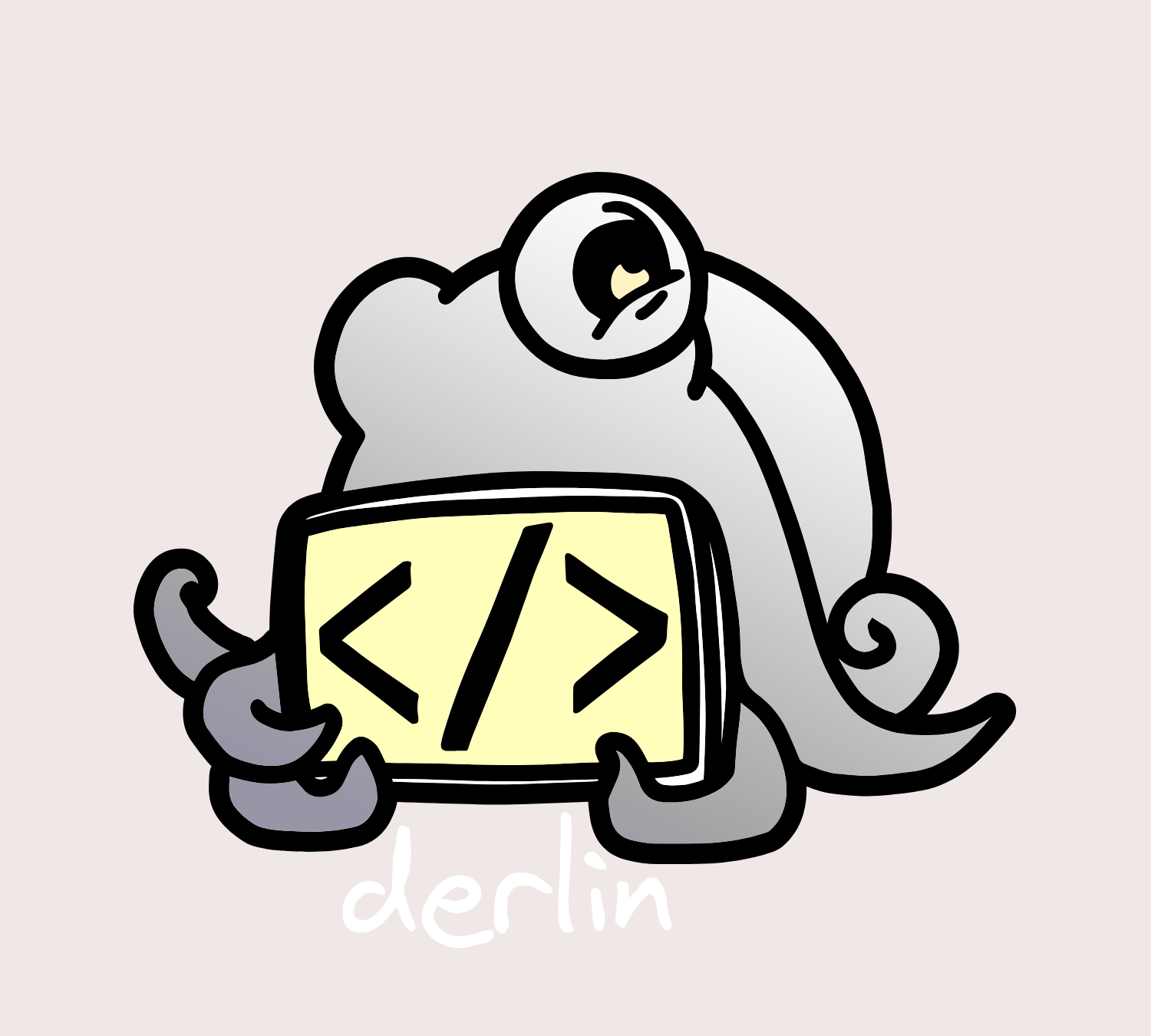
Lucy Linder
Lucy Linder
I am a passionate woman fond of octopuses 🐙🐙 It took me a while to find my path, but as soon as I started programming, I knew it would define me for the rest of my life. I love everything that challenges my brain and can keep it interested. I was involved in projects in numerous domains, from quantum computing for particle physics to retail store interfaces. I don't know what I enjoy the most (as long as I can crunch code), so I try everything I come up with. Currently working as a software engineer / SRE, I always have ongoing side projects and try to give back to the community through open-source and tech platforms (dev.to, StackOverflow). Aside from my work, I love reading (especially time travel fiction) and spending time with other passionate people. To make the latter even easier, I co-founded the GDG Fribourg, which I hope you will check out if you are in Switzerland.