Debugging Best Practices: Tips for Faster and More Effective Debugging
 Nikunj Rohit
Nikunj Rohit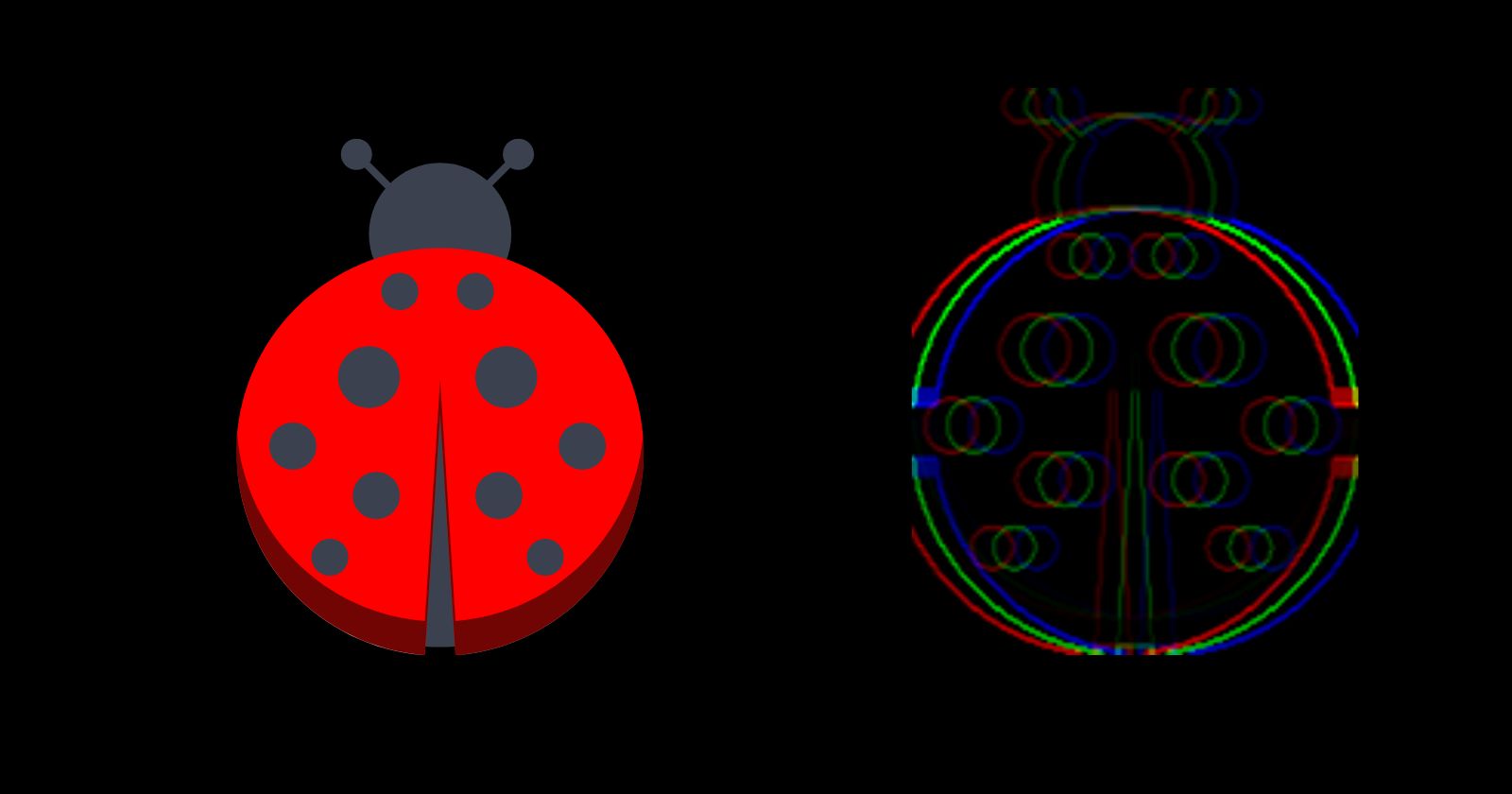
Debugging is an essential skill for every developer. However, it can be a time-consuming and frustrating process if not done properly. In this blog post, we'll share some best practices that can help you debug your code faster and more effectively.
Reproduce the problem
Reproducing the problem is essential for debugging. It's the first step to understanding the issue and identifying the root cause. To reproduce the problem, you need to understand the steps that lead to the problem occurring. This could involve running your code in a specific way, entering certain input values, or using specific external data. Once you've identified the steps, try to reproduce the problem consistently. This will make it easier to identify the root cause of the issue.
ERroR ErR0r ErroR ERroR ErR0r ErroR ERroR ErR0r ErroR ERroR ErR0r ErroR ERroR

Break down the problem into smaller parts
Debugging can be overwhelming if you try to tackle the problem all at once. Breaking down the problem into smaller parts can help you isolate the issue and identify the root cause. You can do this by looking at the code line by line and identifying which parts are causing the issue. By breaking down the problem, you can focus your attention on specific areas of the code and avoid getting bogged down in details that are not relevant
Try to solve smaller problems firsts like Easier they can help you to build confidence and more understanding of code. after solving that you can jump onto a medium-level problem or you can make it easy following easier.
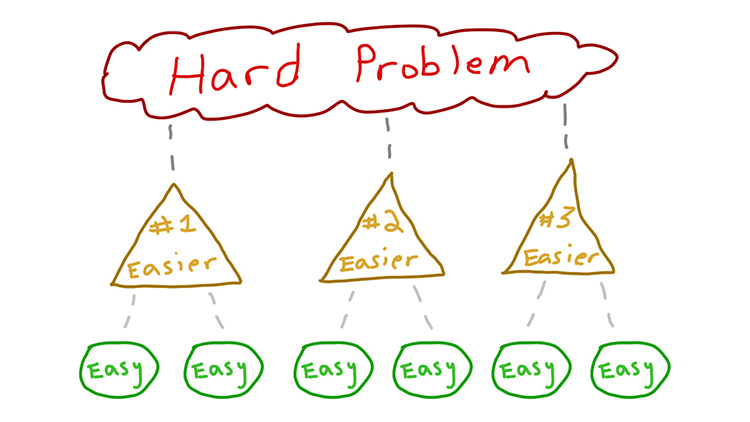
Use debugging tools
Debugging tools can help you identify problems quickly and easily. For example, a debugger can help you step through your code line by line and identify where the problem occurs. Other debugging tools, such as profilers, can help you identify performance issues. There are many different debugging tools available, so find one that works for you and your programming language.
Debugger - This allows you to step through your code line by line, examine variables and their values, and identify the source of a problem.
Profiler - Helps you identify performance issues in your code by measuring the time spent executing different parts of your code.
Loggers - Allows you to log messages at different points in your code to track the execution flow and identify the source of a problem.
Memory profiler - This helps you identify memory leaks and other memory-related issues in your code by identifying which parts of your code are using the most memory.
Network debugger - This helps you diagnose network-related issues in your code by monitoring network traffic, examining network packets, and identifying communication issues between different parts of your code.
Static code analyzer - Analyzes your code for potential bugs and errors before it is executed.
Performance monitor - Monitors the performance of your code and provides insights into resource usage.
Trace logger - Logs detailed information about the execution of your code, including method calls and parameter values.

Log the code
Logging is a simple and effective way to debug your code. By logging messages at different points in your code, you can track the execution flow and identify the source of the problem. Make sure you use descriptive messages and log as much information as possible. This can include the values of variables, the state of the program, and any errors that occur. Logging can be done manually, or you can use a logging library such as log4j or Log4net.
Use version control
version control can help you identify when a problem was introduced into your code. By tracking changes in your code over time, you can identify which version introduced the problem and potentially revert to an earlier version. This can be especially useful if the problem is not reproducible in the latest version of your code.
Some Benefits of using Version control:
Collaboration: Version control enables teams to work together efficiently and effectively.
Code review: Version control helps facilitate code reviews, making it easier to identify and fix errors.
Rollbacks: Version control allows you to roll back to previous versions of your code, reducing risk and saving time.
Traceability: Version control provides an audit trail of changes, making it easy to track down bugs and issues.
Experimentation: Version control enables developers to experiment with new ideas and features without affecting the main codebase.

Take breaks
Debugging can definitely be a frustrating and time-consuming process. I know it can be tough to keep pushing forward when it feels like you're not making any progress. But, I wanted to share a little advice that has helped me in the past.
Taking breaks is essential to clearing your mind and approaching the problem with a fresh perspective. I know it can be tempting to just keep working until you find a solution, but taking a short walk, doing some stretching, or working on a different task can be really beneficial in the long run.
When you step away from the problem for a little while, you're giving your brain a chance to recharge. This can help you avoid burnout and come back with renewed energy and a clearer mindset. So, make sure to take regular breaks and don't underestimate the power of stepping away from the problem. Remember, debugging can be tough, but don't give up! Keep pushing forward and take breaks as needed.

In conclusion,
debugging can be a challenging task, but by following these best practices, you can debug your code faster and more effectively. Remember to reproduce the problem, break down the problem into smaller parts, use debugging tools, log the code, use version control, write automated tests, and take breaks. Happy debugging!
Subscribe to my newsletter
Read articles from Nikunj Rohit directly inside your inbox. Subscribe to the newsletter, and don't miss out.
Written by

Nikunj Rohit
Nikunj Rohit
As a seasoned software developer and tech enthusiast, I explore cutting-edge technologies and craft engaging content. My articles cover webpack, cross-chain token transfer, NFTs, and functional programming. I advocate for open-source contribution and continuous learning, providing insights to navigate the evolving tech landscape. Join me on a journey of exploration in unraveling the mysteries of software development and beyond!