Documenting your code with Sphinx
 Nikhil Akki
Nikhil Akki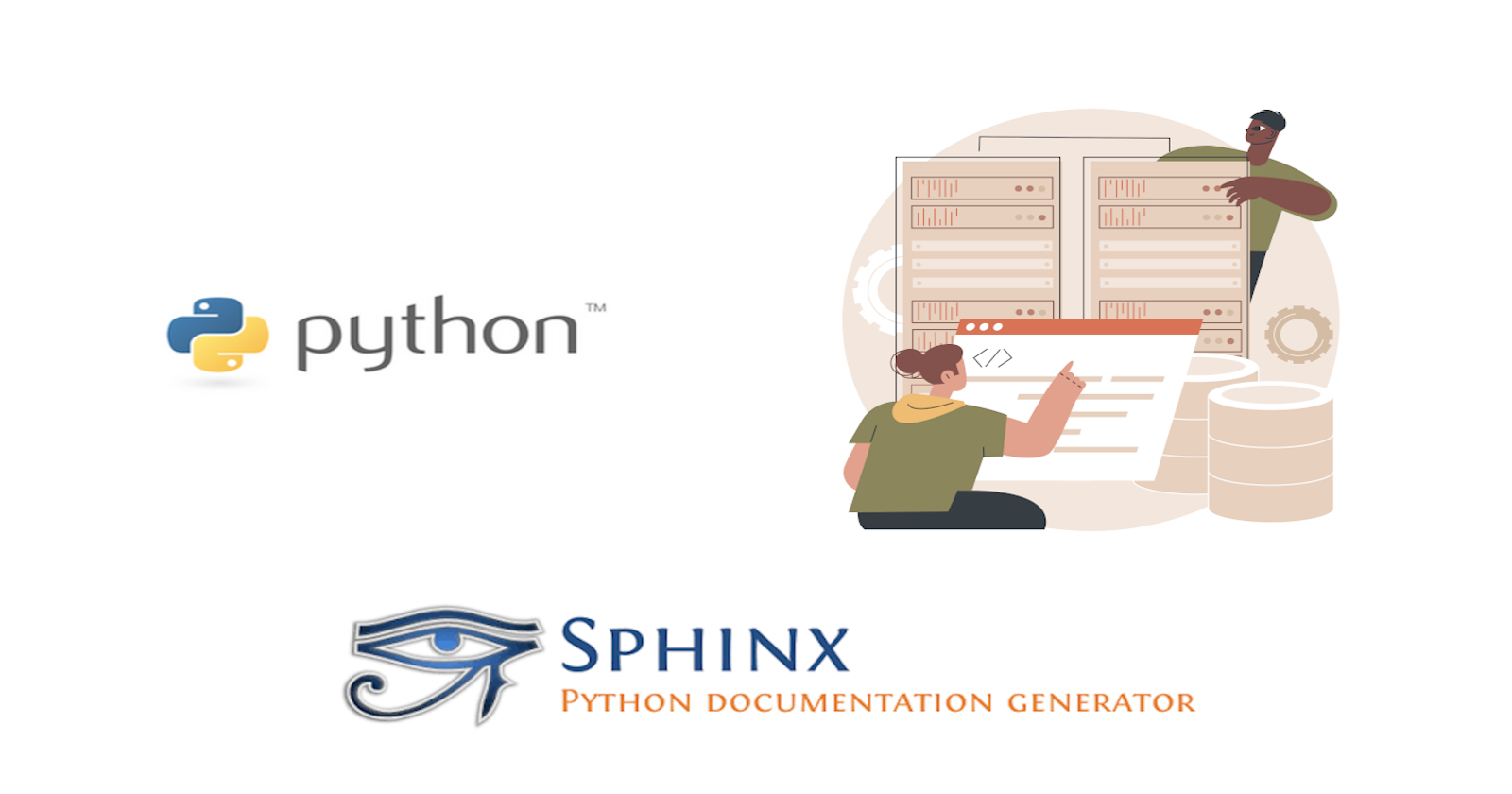
Sphinx is a popular open-source software tool for generating documentation for software projects. It is written in Python and was created for the Python documentation project, but it can be used for documenting any programming language. Sphinx uses reStructuredText as its markup language, which is a lightweight markup language that is easy to read and write. It generates HTML, PDF, and other formats from the documentation source files, and supports features such as cross-referencing, automatic indexing, and more. Sphinx is widely used in the software development community to create documentation for projects, libraries, and APIs.
There are several other tools available for generating documentation for software projects, some of which include:
Doxygen: A popular tool for generating documentation from annotated source code comments. It supports multiple programming languages, including C++, Java, and Python.
Javadoc: A tool for generating API documentation for Java code. It uses special comments in the source code to generate HTML documentation.
GitBook: A tool for creating documentation websites from Markdown files. It supports features such as versioning, search, and collaboration.
Read the Docs: A platform for hosting and generating documentation for software projects. It supports multiple documentation formats, including Sphinx, Markdown, and more.
MkDocs: A lightweight tool for creating static documentation websites from Markdown files. It supports themes and plugins and is easy to use and customize.
DocFX: A tool for generating documentation from source code comments, YAML files, and Markdown files. It supports multiple programming languages, including .NET, Java, and Python.
These are just a few examples of the many tools available for generating documentation for software projects. The best tool for your project will depend on your specific requirements and preferences.
Now back to Sphinx
Setting up Sphinx involves several steps, including installing Sphinx, creating a project, writing documentation, and generating documentation. Here are the basic steps to set up Sphinx:
Install Sphinx: Sphinx can be installed using pip, the Python package installer. Open a command prompt or terminal and run the following command:
pip install sphinxCreate a project: Once Sphinx is installed, you can create a new Sphinx project using the
sphinx-quickstartcommand. This command will prompt you for various options to configure your project, such as the project name, author, and version. Open a command prompt or terminal and run the following command:sphinx-quickstartWrite documentation: After creating the project, you can start writing documentation using reStructuredText markup language. You can create a new .rst file for each section or topic of the documentation. You can also add images, tables, and formatting to the documentation.
Build the documentation: Once you have written your documentation, you can use Sphinx to generate HTML or other formats. Open a command prompt or terminal and navigate to the project directory. Then, run the following command to generate HTML:
make htmlThis will generate HTML files in the
_build/htmldirectory. You can view the generated documentation by opening theindex.htmlfile in a web browser.Customize the documentation: Sphinx provides various options for customizing the documentation, such as changing the theme, adding extensions, and more. You can modify the
conf.pyfile to configure these options.
These are the basic steps for setting up Sphinx. For more information and detailed instructions, you can refer to the Sphinx documentation or refer our shpinx starter example repo.
Subscribe to my newsletter
Read articles from Nikhil Akki directly inside your inbox. Subscribe to the newsletter, and don't miss out.
Written by

Nikhil Akki
Nikhil Akki
I am a Full Stack Solution Architect at Deloitte LLP. I help build production grade web applications on major public clouds - AWS, GCP and Azure.