How to Add and Connect to Any EVM Network on Metamask: A Step-by-Step Guide for Finding the Network's RPC URL and Testnet Faucet
 Armstrong Olawande
Armstrong OlawandeTable of contents
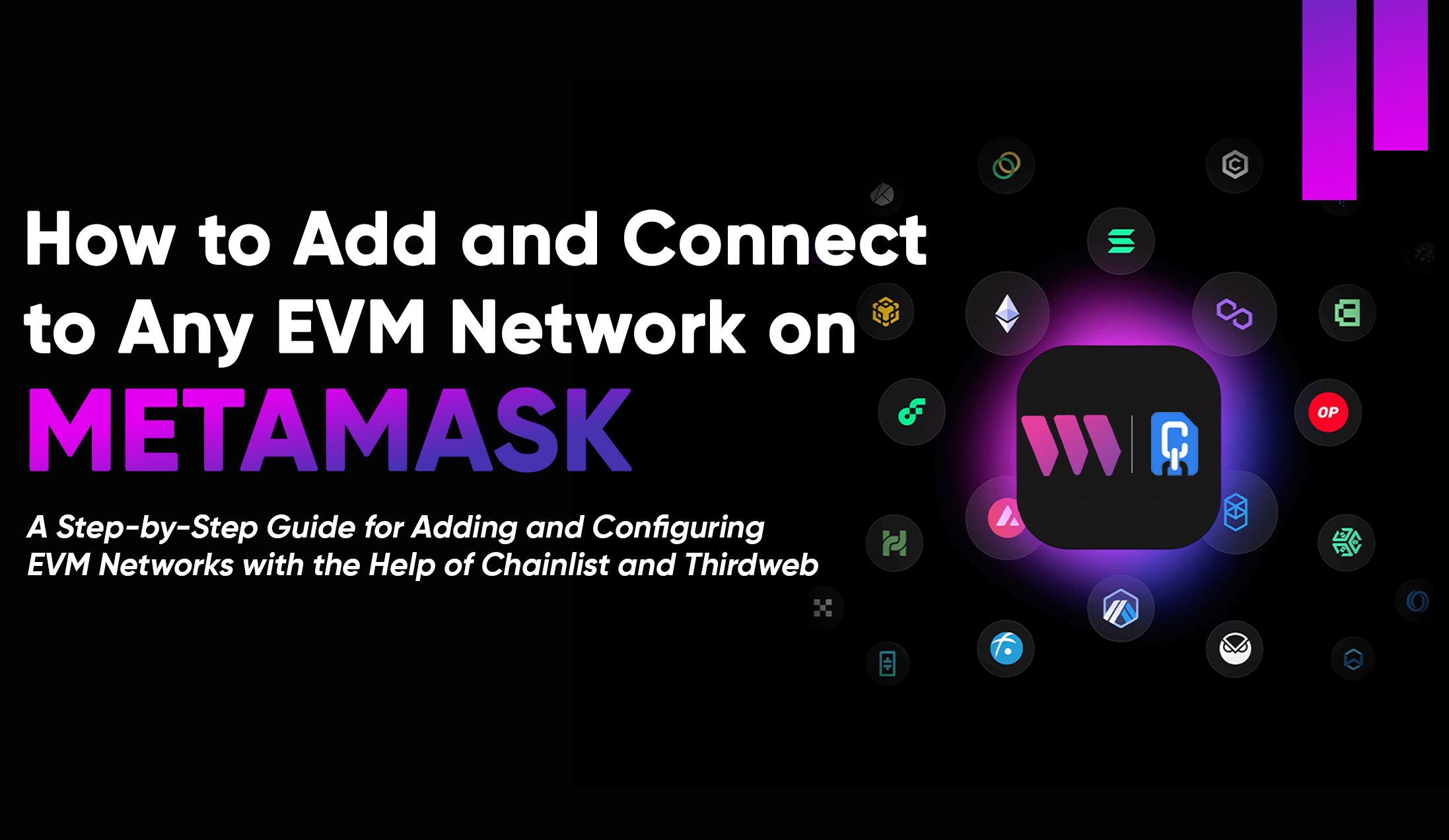
Introduction
Have you ever tried to add a new EVM network to Metamask but found the process confusing and time-consuming? Or perhaps you struggled to find the right RPC URL to connect your frontend application to a blockchain network? Adding and connecting to new EVM networks on Metamask can be a challenge, but it doesn't have to be. In this step-by-step guide, I'll show you how to make the process simple and easy, so you can start exploring new opportunities and taking advantage of the full potential of the blockchain ecosystem. By following our easy-to-follow tutorial, you'll be able to find and add any EVM network to Metamask and connect your front-end application to the blockchain with ease. So let's dive in and unlock the full potential of your Metamask wallet!
There are tools available to simplify the process and make it more manageable. In this tutorial, we'll introduce two powerful apps that can help you add and connect to any EVM network on Metamask: Chainlist and Thirdweb.
Requirements:
Your browser has to be set up with the Metamask wallet. Use this link to download and install Metamask if you don't already have it.
Chainlist
Chainlist is a comprehensive list of EVM networks that provides users with the necessary information to connect their wallets and Web3 middleware providers to the appropriate chain ID and network ID to connect to the correct chain. With Chainlist, finding the right network to add to Metamask becomes a breeze. All you have to do is navigate to the Chainlist website, select the EVM network you want to add, and Chainlist takes care of the rest, so you don't have to worry about making mistakes or getting lost in the process.
The steps for connecting to any EVM-powered network on Chianlist are listed below.
Step 1
Go to Chainlist Website
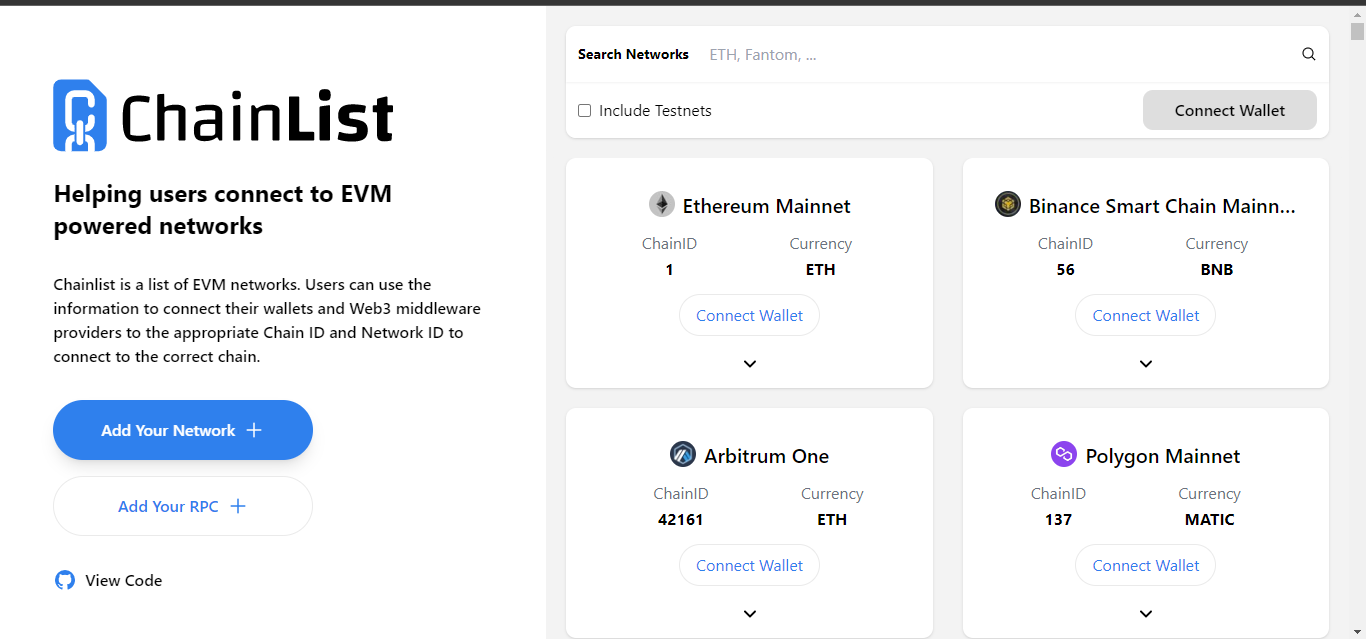
Step 2
Connect Wallet and click the search bar. Input any network you want to add, for example, we will add the Fantom network to our Metamask wallet, but be sure to click the "Include Testnet" checkbox to display testnet networks. After you've done it, you can now click the button "Add to Metamask" on the network you want to add.
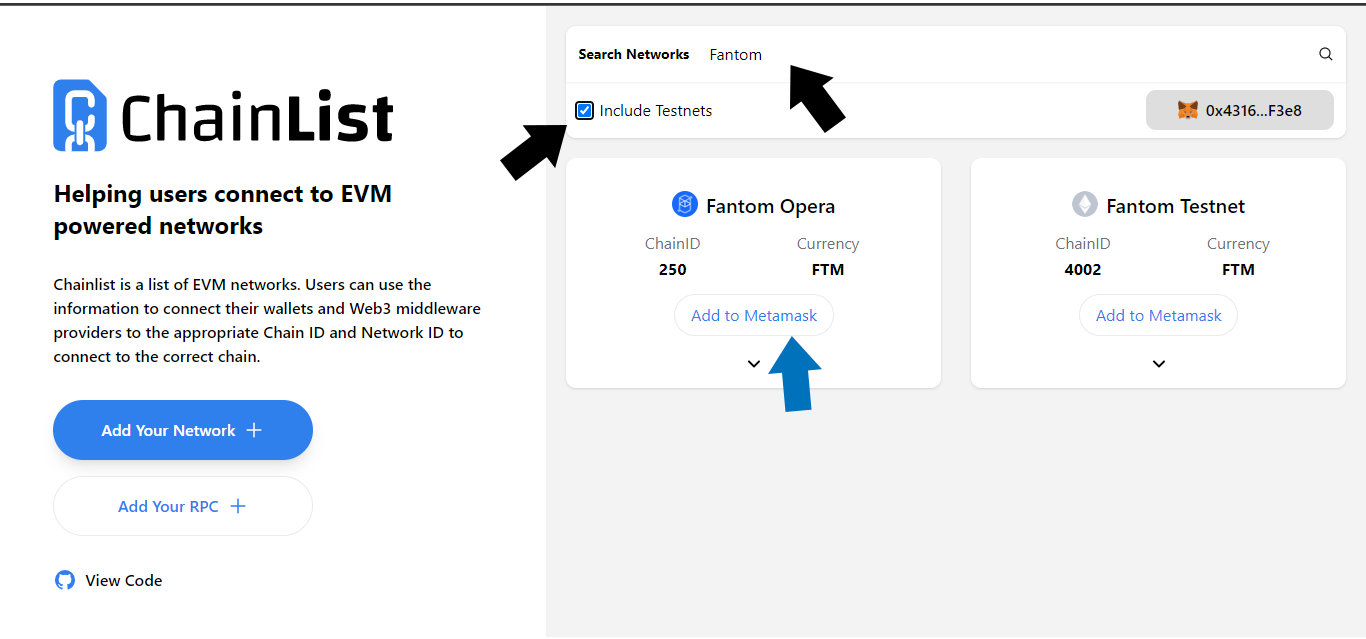
Step 3
When you click "Add to Metamask," you'll see a popup message appear from Metamask. See how it saves us the trouble of manually typing in the data by doing so automatically. Chainlist did an outstanding job. Now, click the "Approve" button to add the network to your Metamask wallet.
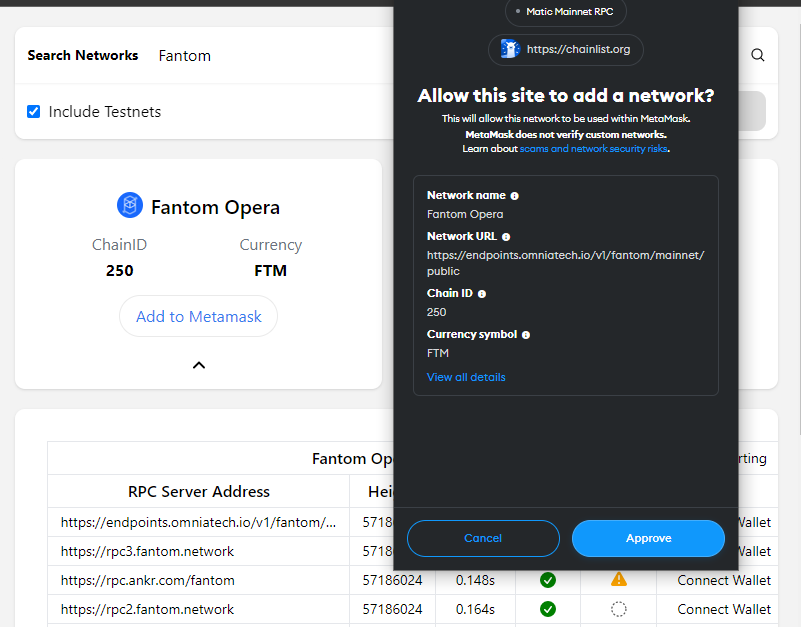
Step 4
Once you have clicked "Approve", chainlist adds the network to your Metamask account. It would pop up another page to switch to the network you just added. Click "Switch Network."
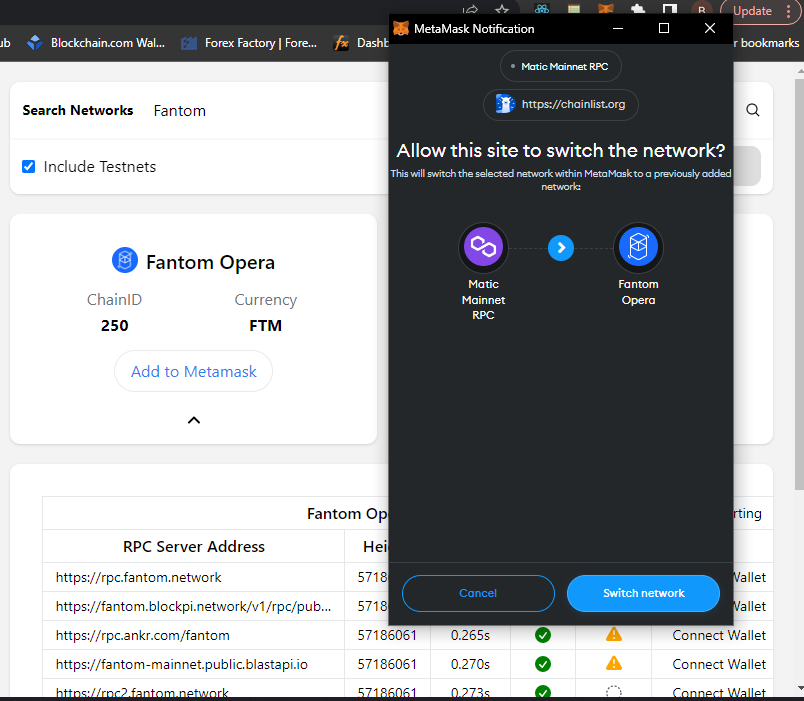
Congratulations! You have now completed a simple yet effective process that allows you to seamlessly add any EVM network you desire to work with efficiently.
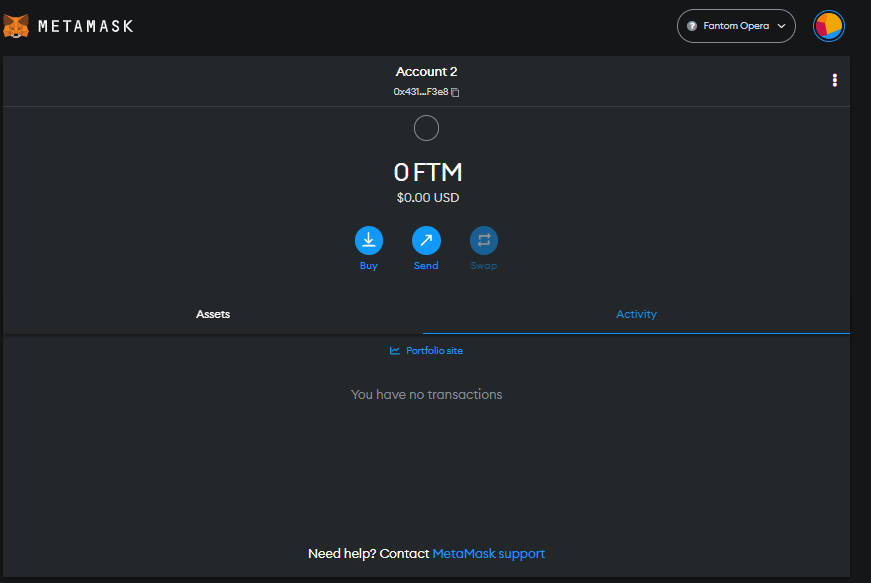
Thirdweb
ThirdWeb, on the other hand, is a complete web3 development framework that simplifies connecting your apps or games to decentralized networks. It provides you with powerful tools that can help you streamline your web development, including an Ethereum Virtual Machine (EVM) emulator, a gas price oracle, and a smart contract debugger. With Thirdweb, you can easily test and debug your smart contracts before deploying them to the blockchain, saving you time and money in the long run.
Below are the steps to connect, add an RPC URL, and get the testnet faucet link to any EVM-powered network on ThirdWeb.
Step 1
- Go to ThirdWeb Website and click the search bar
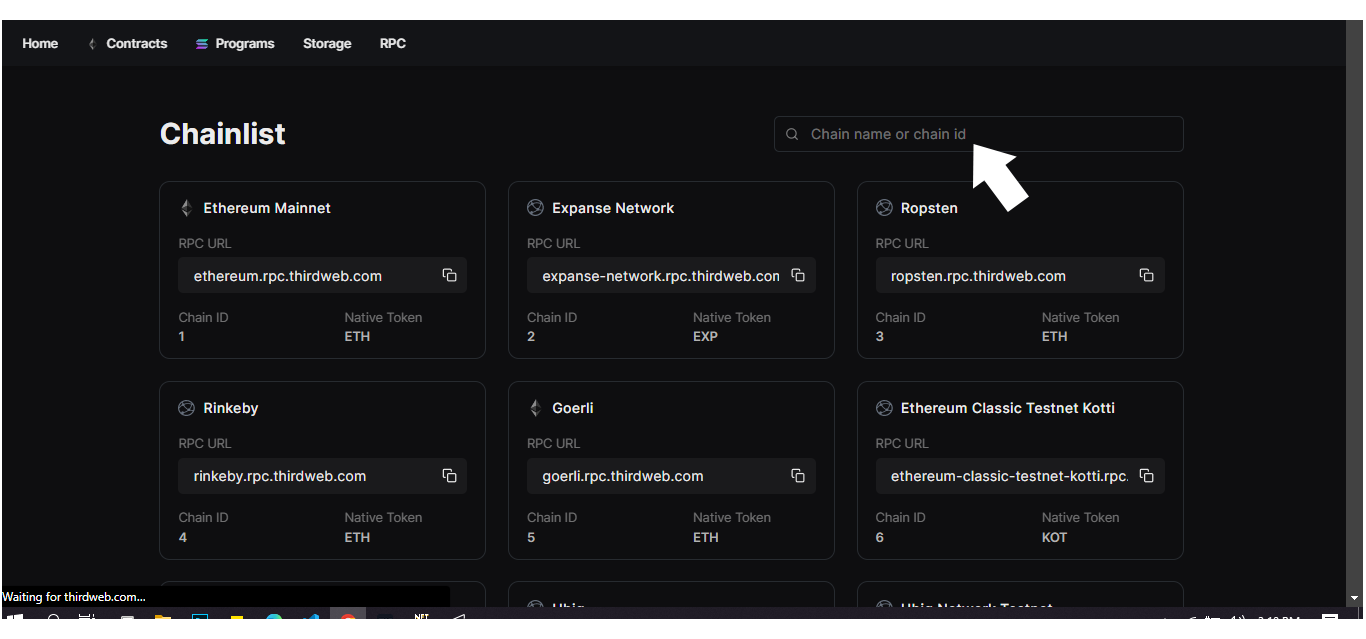
Step 2
Input any EVM network into the search bar. We will be working with the Binance Smart Chain Testnet network in this tutorial. Click the network you want to work with, and it will take you to the page where we will get all the information we need.
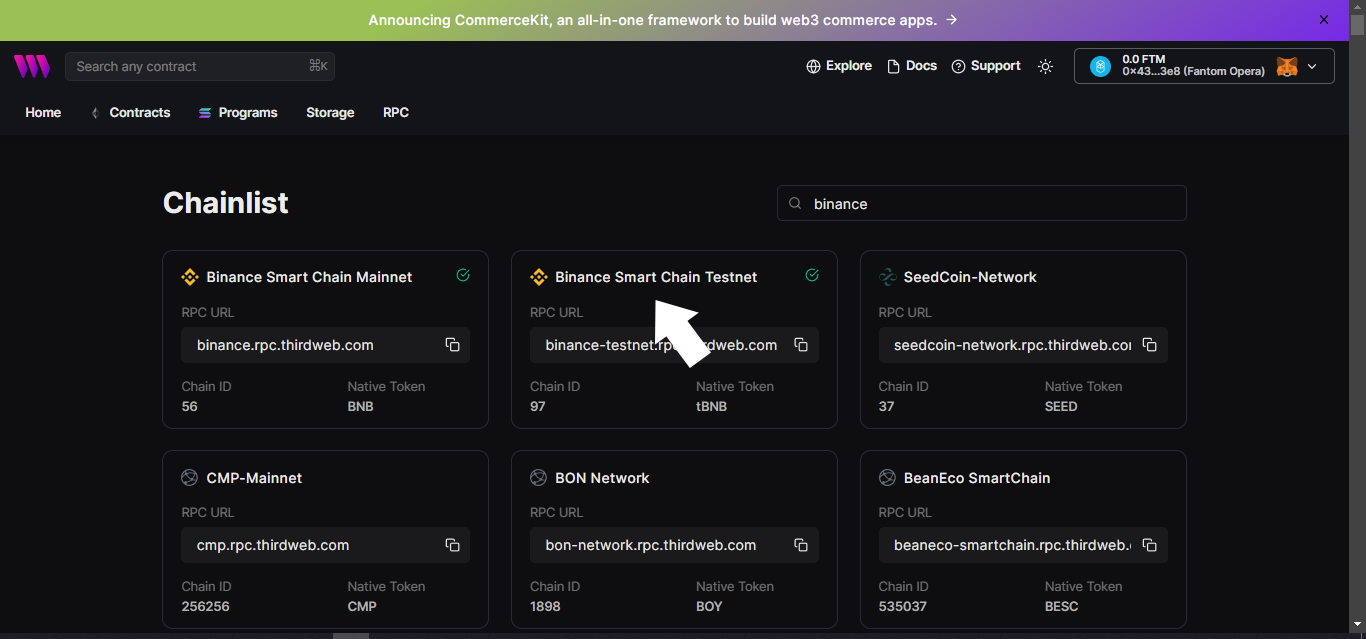
Step 3
We have all the information we need. Starting from the name "Binance Smart Chain Testnet", Info, Chain ID, RPC Url, Block Height, Latency, Faucets, and Explorers. Note, this is just the tip of the iceberg of what can be done with Thirdweb but let's focus on this feature for the sake of this tutorial.
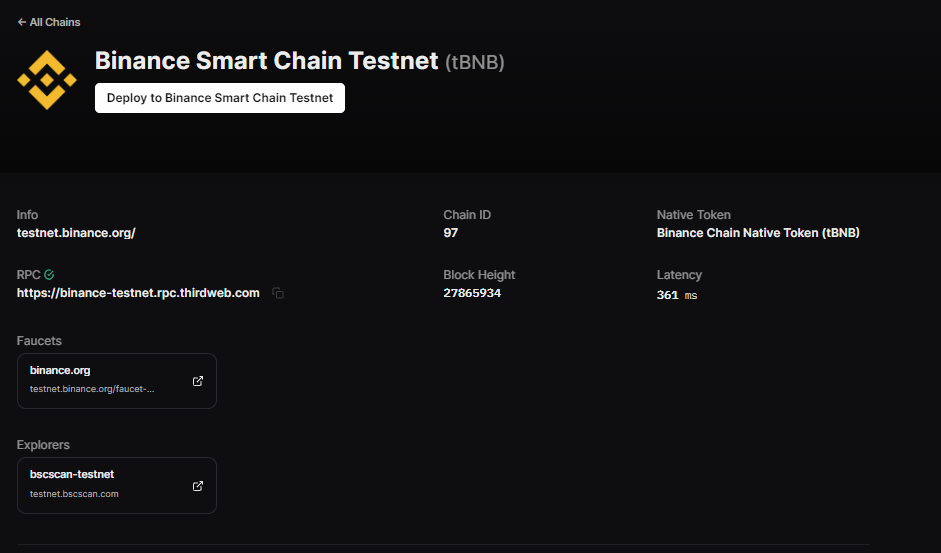
Step 4
Open your metamask wallet and click "Add Network"
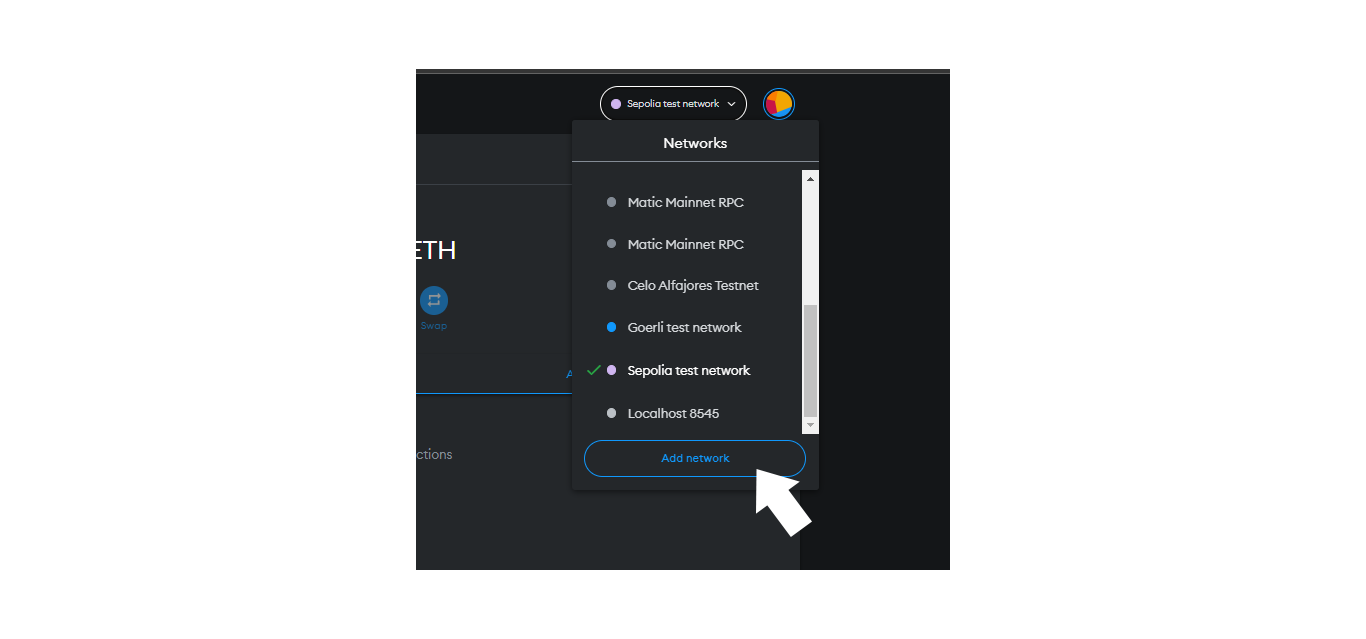
Step 5
Click "Add a network manually"

Step 6
Input the information from Step 3, which contains all the information about the EVM_Network you want to work with but, in our case, is https://thirdweb.com/binance-testnet.
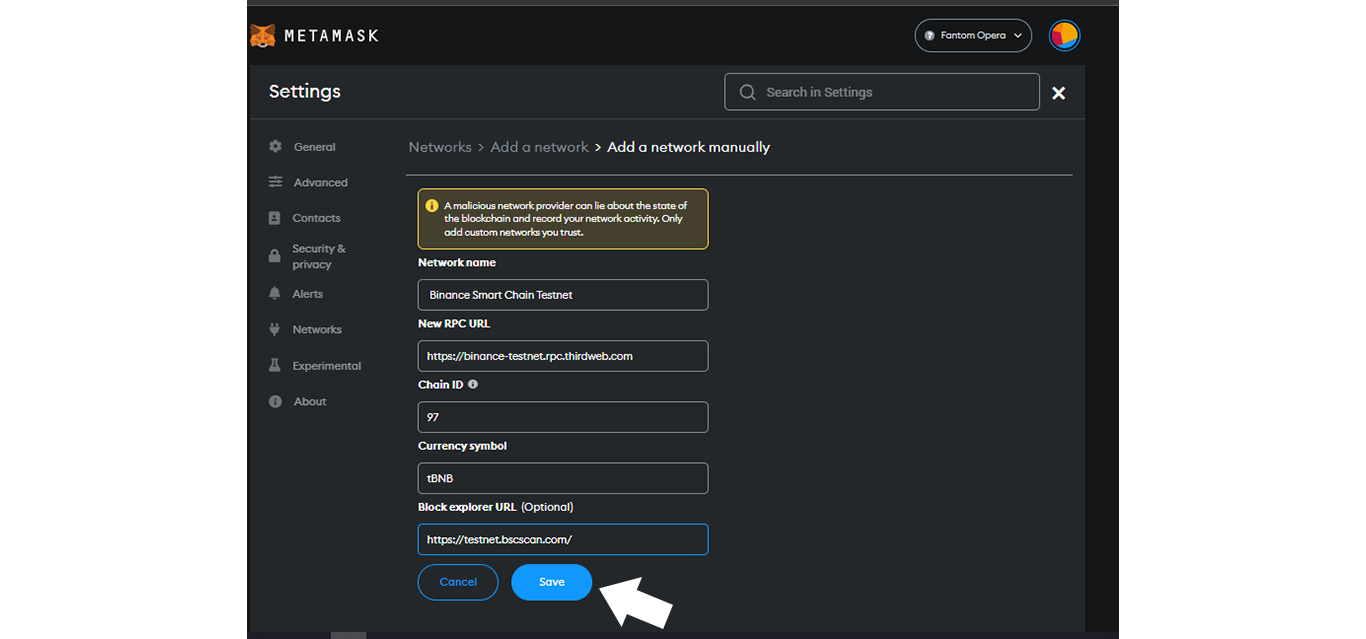
That's it. We just added the Binance Smart Chain Testnet network to our Metamask wallet.
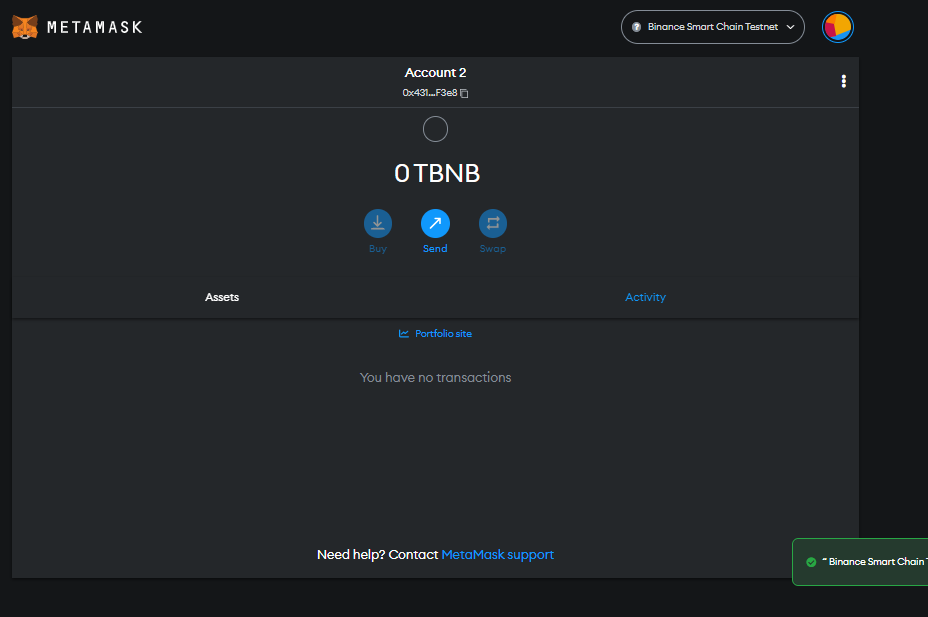
Testnet Faucets
As a developer or a blockchain enthusiast, you may have found yourself in a situation where you needed testnet coins to perform certain tasks or test your application. The process of finding the right testnet faucet link can be time-consuming and challenging. Luckily, Thirdweb has made this process easy by including testnet faucet links for each testnet network. This means that you can access the necessary testnet coins quickly and efficiently, allowing you to focus on developing and testing your application.
To add free coins to your testnet wallet balance, simply copy your wallet address.
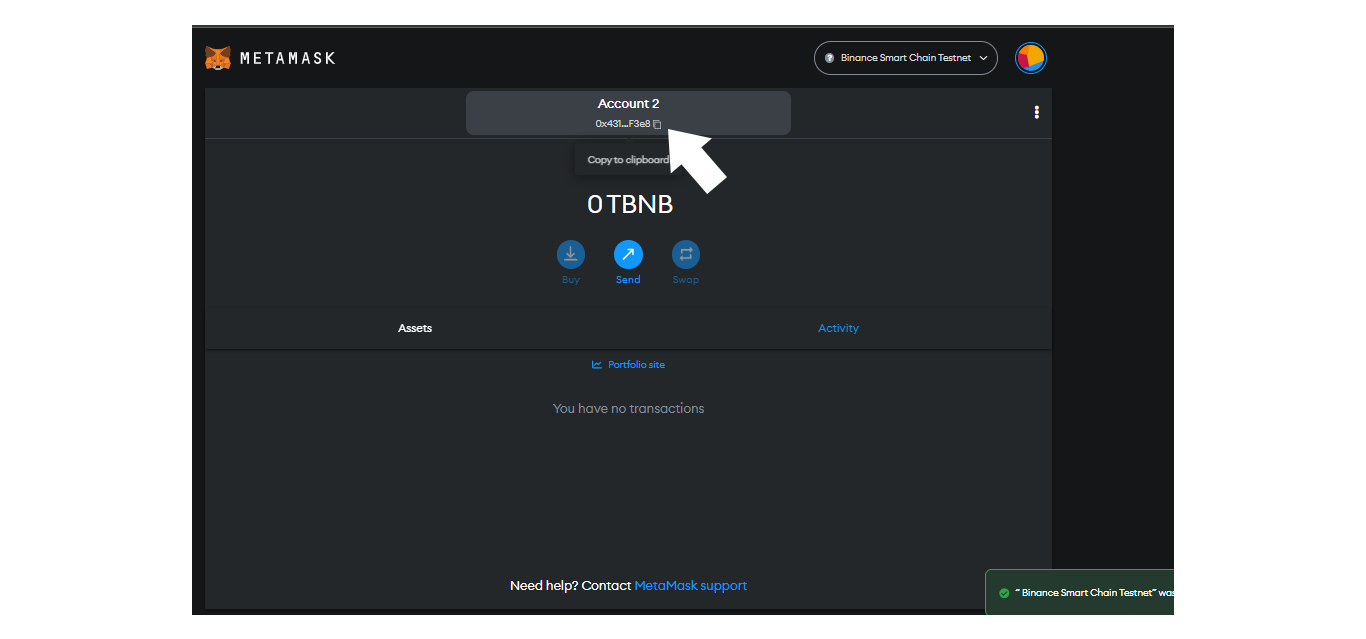
Go to the testnet page which in our case is https://thirdweb.com/binance-testnet and click the "Faucets" link.
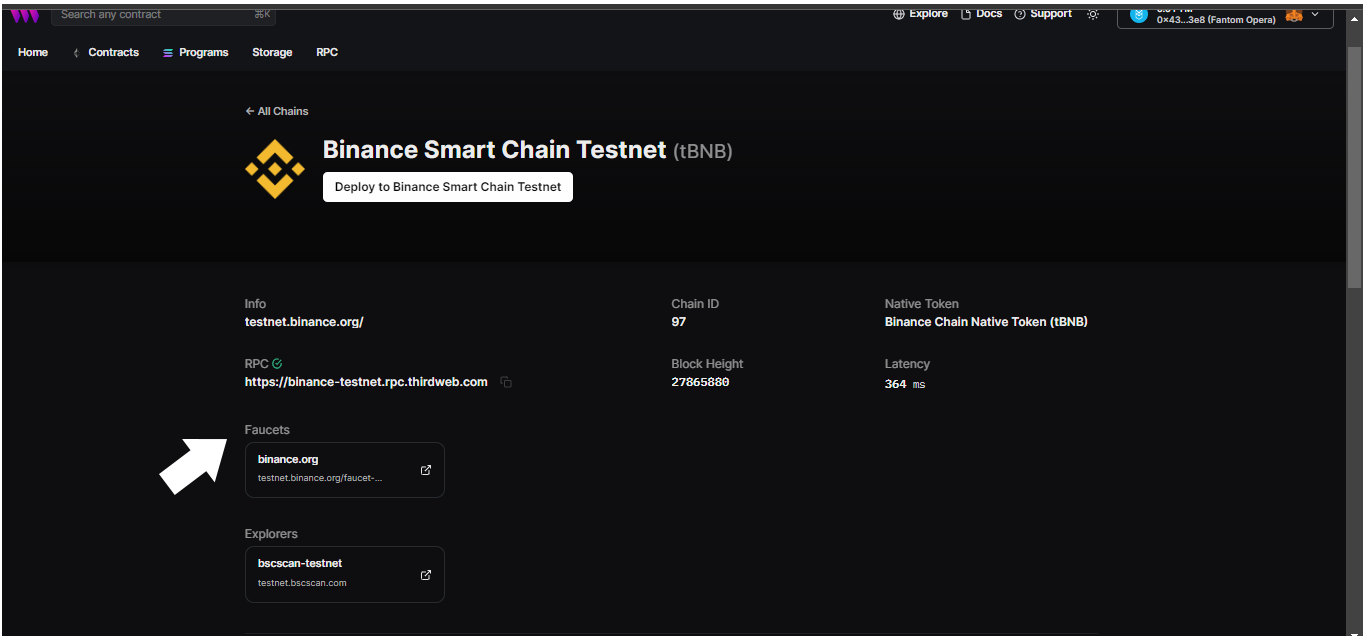
The link will lead you to your preferred testnet link, which in our case is https://testnet.bnbchain.org/faucet-smart.
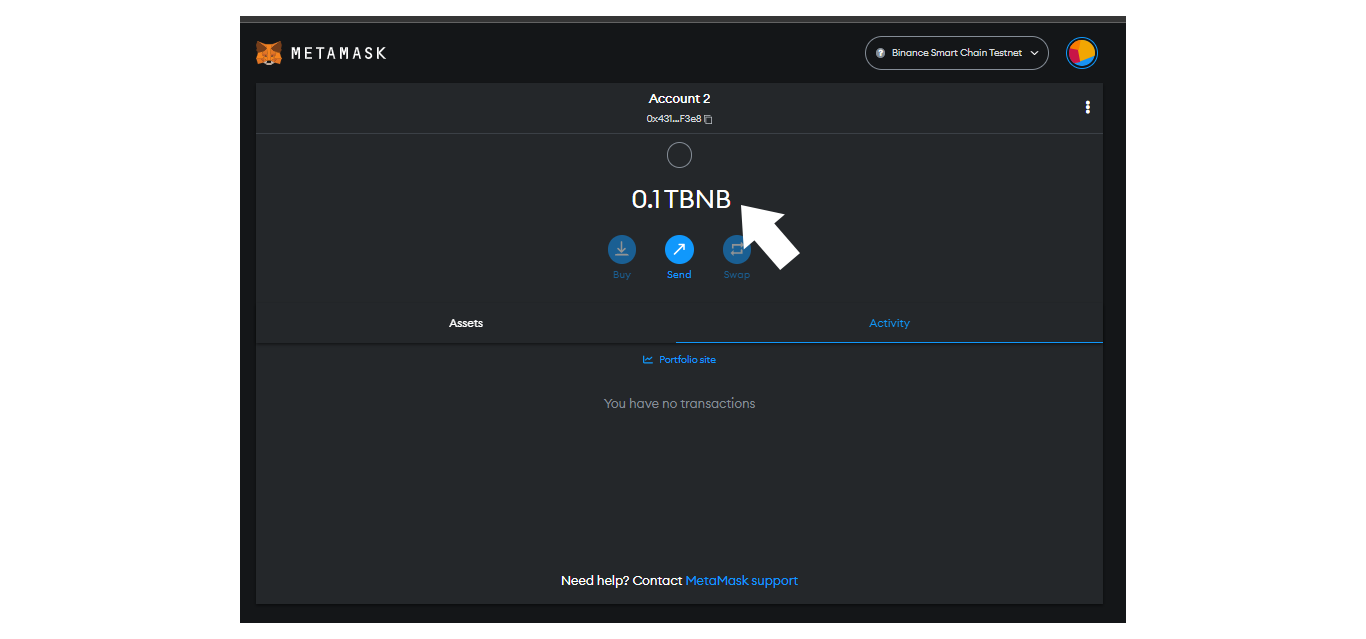
Paste your wallet address and click "Give me BNB." You would receive a notification that your wallet has been funded.

That's it. We just funded our account.
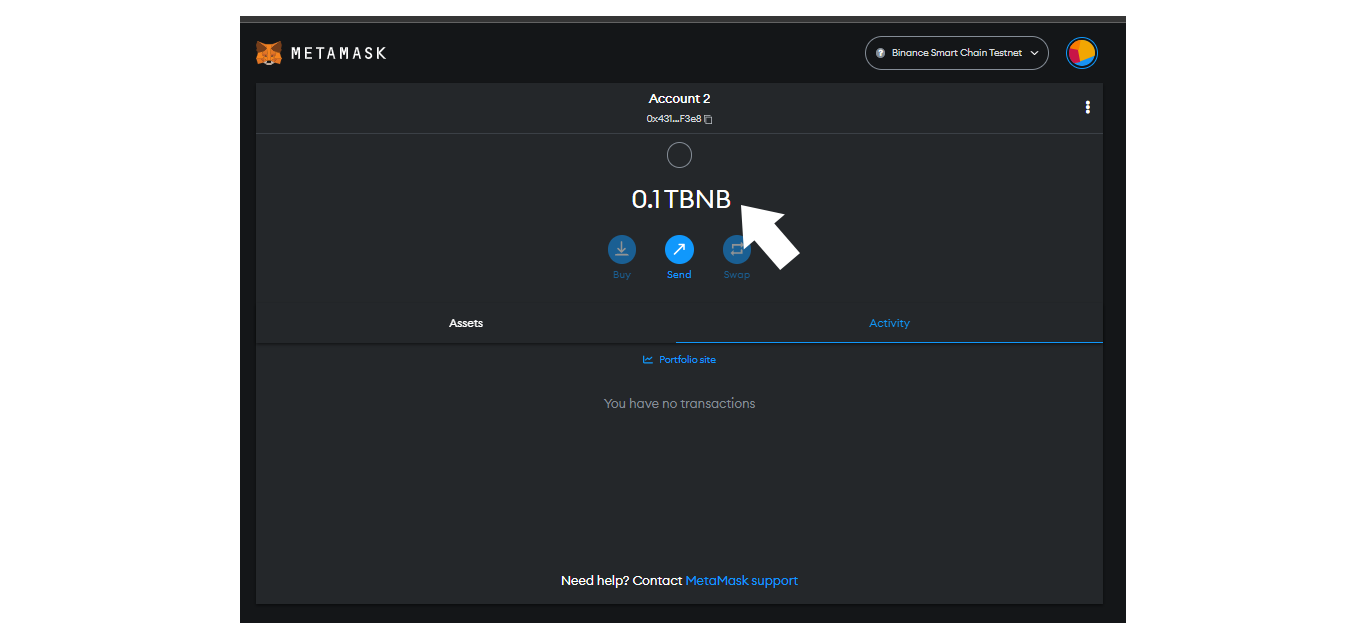
Conclusion
In conclusion, adding and connecting to any EVM network on Metamask can be a crucial step in accessing and interacting with decentralized applications built on various networks. With this step-by-step guide, you can easily find the RPC URL and testnet faucet for any network and add it to your Metamask wallet. This will allow you to switch between different networks, interact with other smart contracts, and test your applications before deploying them to the mainnet.
It's important to note that ThirdWeb has a lot to offer regarding front-end development and web3 integration. In addition to the topic covered in this article, ThirdWeb also has resources on Smart contracts, IPFS integration, and more. Keep an eye out for upcoming articles that will cover these topics more in-depth, helping you take your frontend development skills to the next level in the world of web3.
Subscribe to my newsletter
Read articles from Armstrong Olawande directly inside your inbox. Subscribe to the newsletter, and don't miss out.
Written by

Armstrong Olawande
Armstrong Olawande
Hi, there! I'm a front-end developer with a passion for web3 and blockchain development. I specialize in using technologies like Next.js, React, JavaScript, Ethers.js and SCSS to create beautiful and interactive user interfaces. Originally from Nigeria, I've worked with clients from all over the world to build modern and engaging websites and applications. When I'm not coding, you can usually find me reading up on the latest developments in the world of blockchain or exploring new technologies to incorporate into my work. Let's connect and create something amazing!