HTML Audio & Video Tag
 Kevin Sylvester
Kevin SylvesterTable of contents
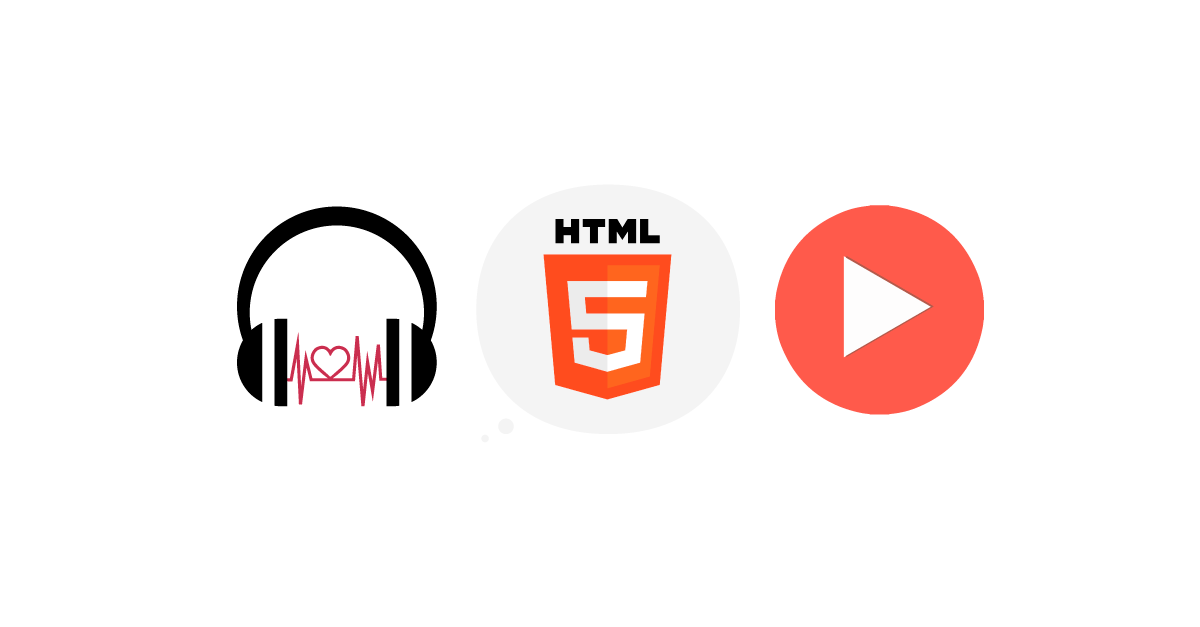
1.HTML Audio Tag
The <audio> tag is used to embed audio files on a web page. The audio file can be in any format, such as MP3, WAV, or OGG. Here is the basic syntax for the <audio> tag:
cssCopy code<audio src="audio_file.mp3" controls>
Your browser does not support the audio element.
</audio>
The src attribute specifies the URL of the audio file. The controls attribute displays the audio player controls, such as play, pause, and volume. The text between the opening and closing <audio> tags is displayed in browsers that do not support the <audio> tag.
The <audio> tag has several other attributes that you can use to customize the audio player. Some of these attributes are:
autoplay: This attribute specifies that the audio file should start playing automatically when the page loads.
loop: This attribute specifies that the audio file should loop continuously.
preload: This attribute specifies whether the audio file should be loaded when the page loads. The possible values are "none", "metadata", and "auto".
Here is an example of an <audio> tag with multiple attributes:
cssCopy code<audio src="audio_file.mp3" autoplay loop preload="auto" controls>
Your browser does not support the audio element.
</audio>
2.HTML Video Tag
The <video> tag is used to embed video files on a web page. Like the <audio> tag, the video file can be in any format, such as MP4, WebM, or OGG. Here is the basic syntax for the <video> tag:
cssCopy code<video src="video_file.mp4" controls>
Your browser does not support the video element.
</video>
The src attribute specifies the URL of the video file. The controls attribute displays the video player controls, such as play, pause, and volume. The text between the opening and closing <video> tags is displayed in browsers that do not support the <video> tag.
The <video> tag has several other attributes that you can use to customize the video player. Some of these attributes are:
autoplay: This attribute specifies that the video file should start playing automatically when the page loads.
loop: This attribute specifies that the video file should loop continuously.
width and height: These attributes specify the dimensions of the video player.
poster: This attribute specifies the URL of an image that is displayed before the video starts playing.
Here is an example of a <video> tag with multiple attributes:
cssCopy code<video src="video_file.mp4" autoplay loop width="640" height="360" poster="poster_image.jpg" controls>
Your browser does not support the video element.
</video>
3.Browser Compatibility
The <audio> and <video> tags are supported by most modern web browsers, including Chrome, Firefox, Safari, and Edge. However, some older browsers may not support these tags, or may only support certain audio and video formats. To ensure that your audio and video files are playable on all browsers, you should provide fallback content, such as a download link, for browsers that do not support these tags.
4.Conclusion
The <audio> and <video> tags are powerful tools for embedding audio and video files on web pages. Overall, the <audio> and <video> tags are a great way to enhance the multimedia experience of your website. By using these tags effectively, you can provide users with a seamless and engaging multimedia experience that will keep them coming back to your site.
Subscribe to my newsletter
Read articles from Kevin Sylvester directly inside your inbox. Subscribe to the newsletter, and don't miss out.
Written by

Kevin Sylvester
Kevin Sylvester
Hi there! I'm a web developer with 4+ years of experience in creating beautiful, responsive web applications. My expertise includes HTML, CSS, JavaScript, and a variety of front-end frameworks and libraries such as Jquery, React. I have worked on several projects in the past, including e-commerce websites, mobile-responsive applications, and interactive dashboards. I am always on the lookout for new challenges and opportunities to enhance my skills in front-end development. I also have experience working with back-end technologies such as Node.js and .NET, which helps me create seamless integration between front-end and back-end systems. Feel free to check out my blog & portfolio and projects on GitHub, and let's connect if you have any exciting front-end development projects in mind!