Random Text generator in Word
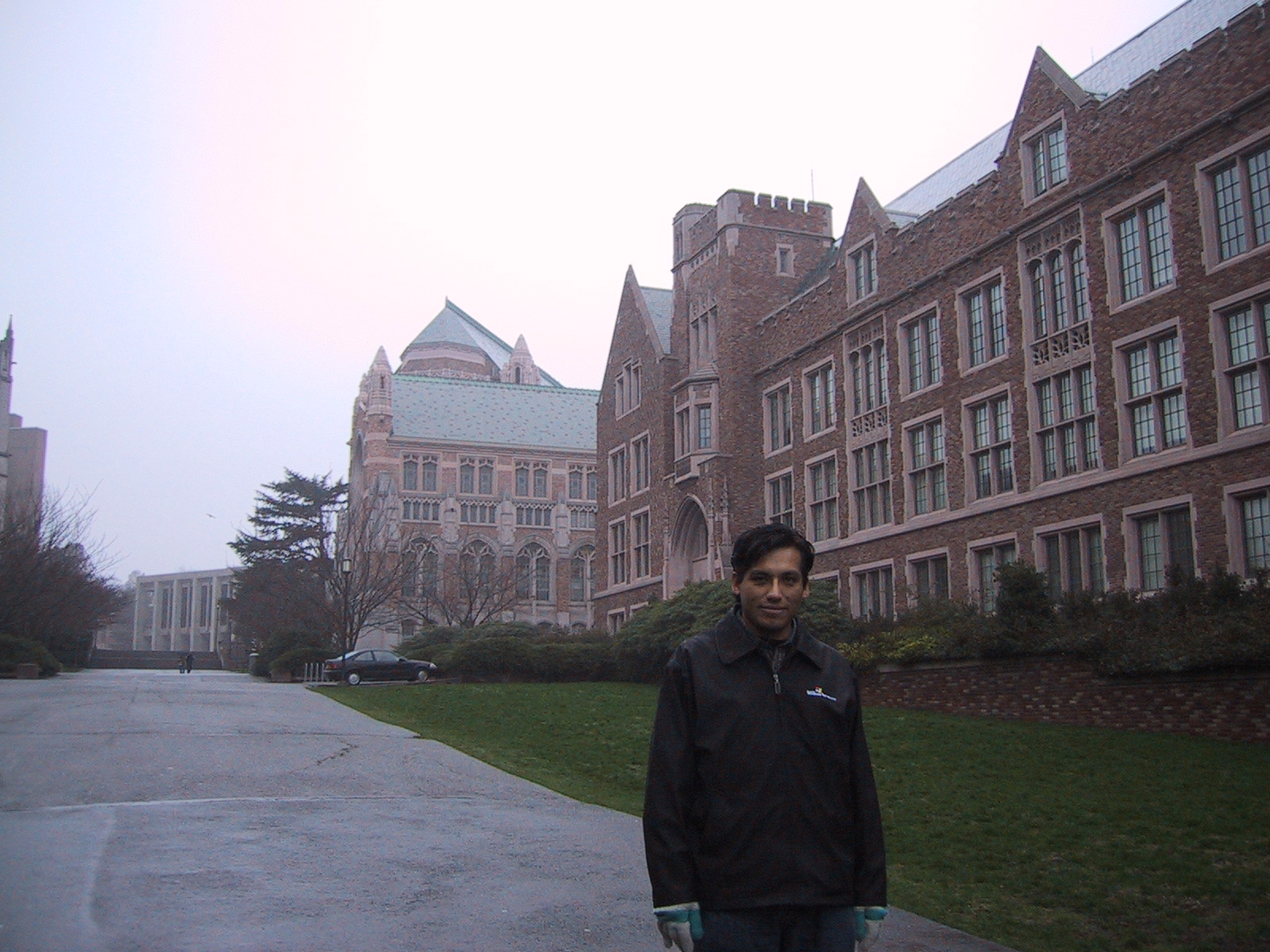 Roberto
Roberto1 min read

I didn't know this till today:
Position the cursor in the document where you want to generate random text.
Type =RAND() or =RAND(number of paragraphs, number of sentences) such as =RAND(3,2)
Press Enter
Generating (Lorem ipsum text)
Position the cursor in the document where you want to generate random text.
Type =LOREM() or =LOREM(number of paragraphs, number of sentences) for example =LOREM(3,2).
Press Enter.
0
Subscribe to my newsletter
Read articles from Roberto directly inside your inbox. Subscribe to the newsletter, and don't miss out.
Written by
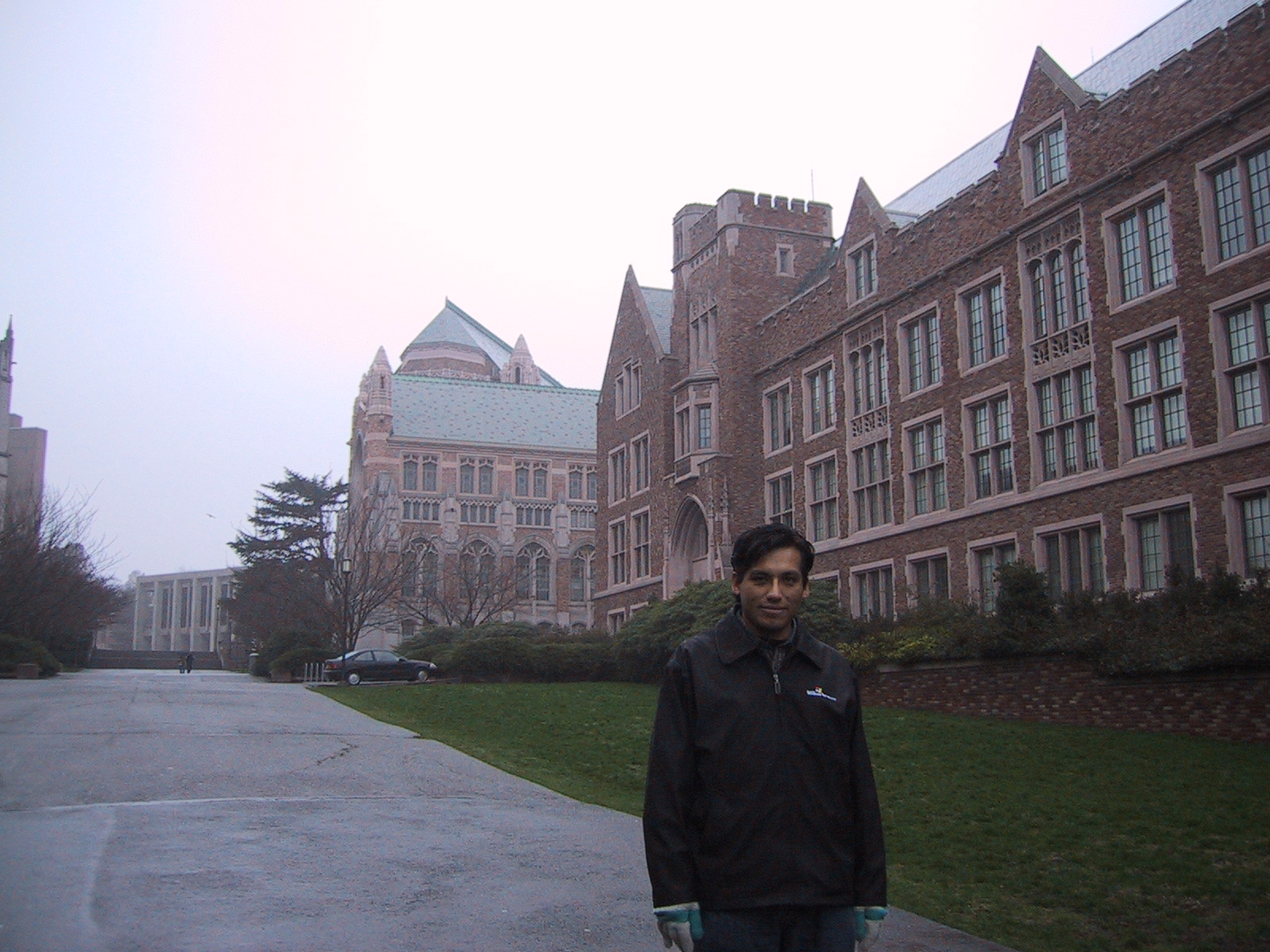
Roberto
Roberto
I'm technology-geek person, in love with almost all things tech from my daily job in the Cloud to my Master's in Cybersecurity and the journey all along.