Why Should you use GitKraken?
 Vikshan
VikshanTable of contents
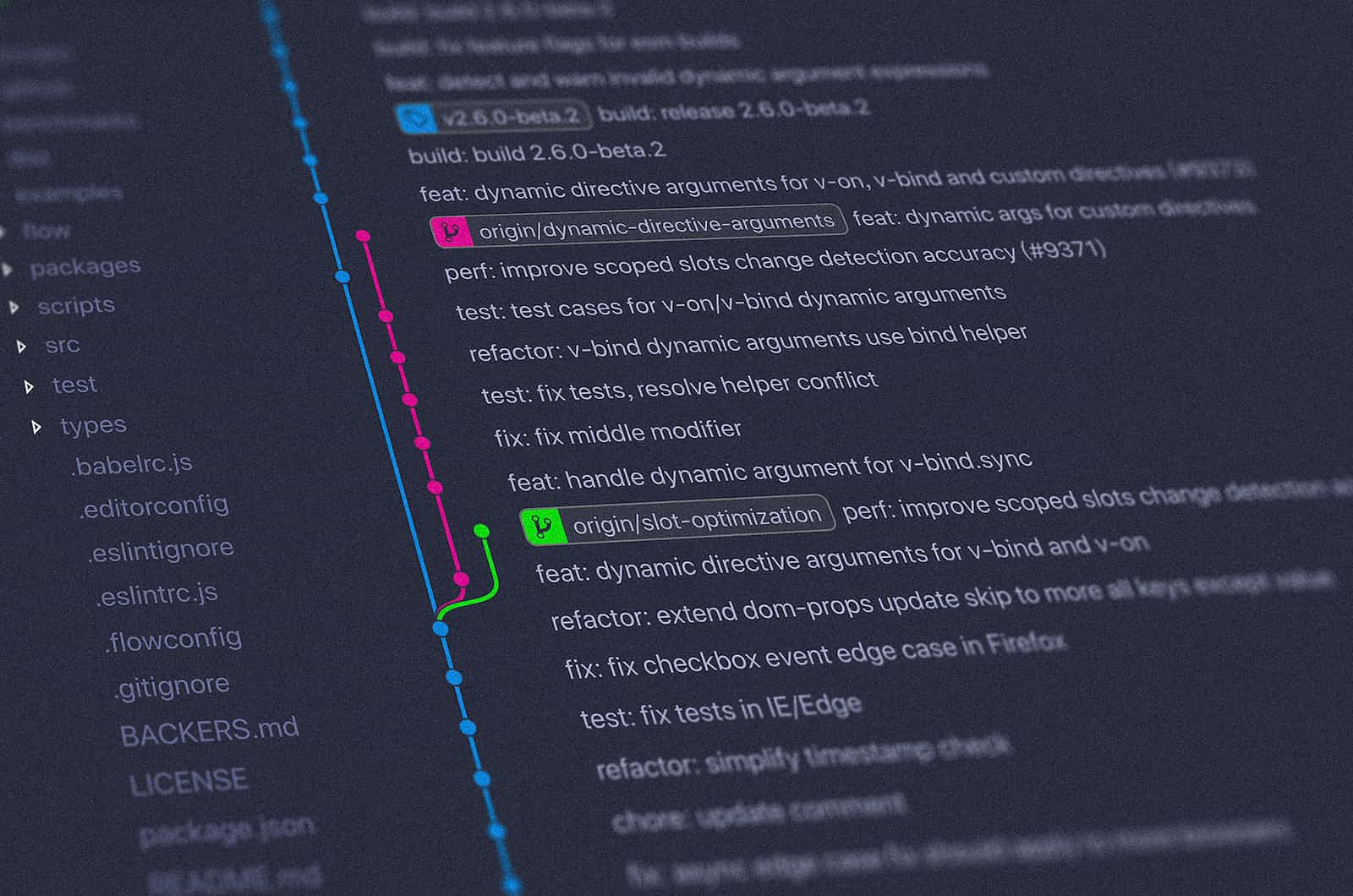

GitKraken is a software company that creates legendary Git tools for developers and teams. In this blog post, I will introduce you to some of their products and features and explain why you should try them.
GitKraken CLI
GitKraken is a cross-platform Git client with a graphical user interface (GUI) for managing repositories. It allows you to perform common Git operations such as cloning, branching, merging, committing, pushing, pulling, stashing, rebasing, and more without using the command line. GitKaren is;
Collaborative - It integrates with popular services such as GitHub, GitLab, Bitbucket, Azure DevOps, and Jira, making it easy to collaborate with your team members and track your project progress.
Convenient - You can use GitKraken's built-in code editor to change your files quickly.
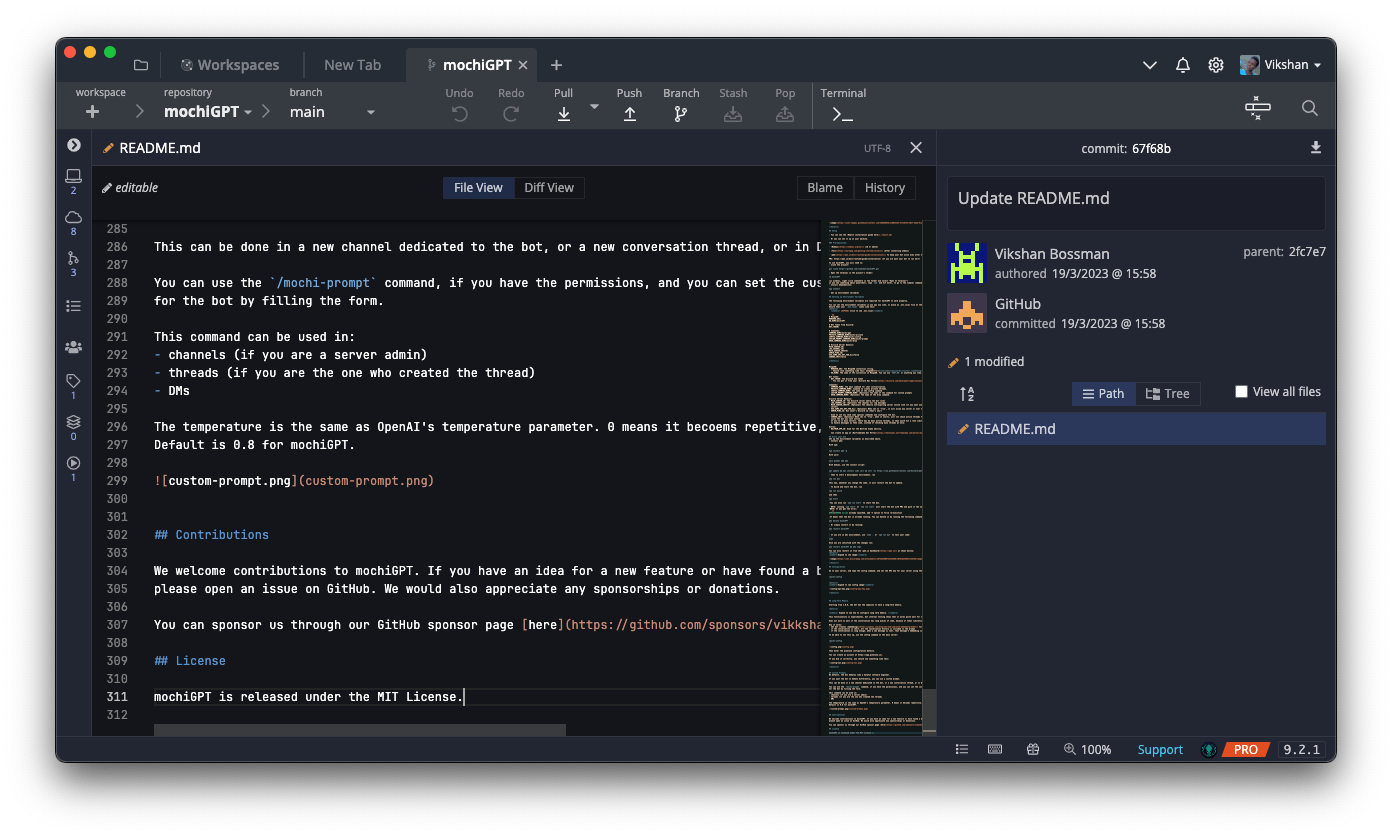
Customizable - GitKraken has a sleek and intuitive design that makes it fun and productive. You can customize your theme, keyboard shortcuts, layout, and preferences according to your liking.

Visualizable - You can view a visual representation of your commit history and branch structure in the graph view, which helps you understand the state of your repository at a glance.

Multi-platform - GitKraken is available for Windows, Mac, and Linux
Affordable - GitKraken offers a free version for non-commercial use. You can also upgrade to Pro or Enterprise plans for more features, such as multiple profiles, self-hosted repository support, premium support, and more.
The above link is my referral link, I would appreciate it if you used it!
GitLens
GitLens is another product by GitKraken that enhances your experience with Visual Studio Code (VS Code), one of the most popular code editors in the world. GitLens is an extension that adds powerful Git capabilities to VS Code, such as:
Blame annotations: See who changed what line of code and when
Code lens: See commit details on each line of code
Line history: See how a line of code evolved over time

File history: See how a file changed over time
Compare view: Compare different versions of files or branches
Interactive rebase: Reorder or squash commits interactively
Stash view: Manage your stashes easily
And much more!

GitLens is free but also offers a premium subscription called GitLens+, which gives you access to additional features such as:
Remote repositories explorer: Browse remote repositories without cloning them
Remote branches explorer: Browse remote branches without checking them out
Remote commits explorer: Browse remote commits without fetching them
Remote pull requests explorer: Browse remote pull requests without opening them
And more!

You can install GitLens for free from the VS Code Marketplace, or upgrade to GitLens+.
Git Integration for Jira
Git Integration for Jira is another product by GitKraken that connects your Jira projects with your Git repositories. It allows you to see relevant information from both systems in one place, such as:
Issue details: See issue status, assignee, priority, labels and more on each commit or branch
Commit details: See commit message, author name, date and time on each issue or pull request
Branch details: See branch name, status checks and merge status on each issue or pull request
Pull request details: See pull request title, description, reviewers and comments on each issue or branch
You can also perform actions from Jira such as creating branches or pull requests based on issues. You can also link existing branches or pull requests to issues manually or automatically using smart commits syntax.
Git Integration for Jira supports cloud-based services such as;
GitHub Cloud/Enterprise Server/Enterprise Cloud/GitHub Actions/GitHub Pages/GitHub Packages/GitHub Discussions/GitHub Codespaces/GitHub Sponsors/GitHub Security Advisories/GitHub Dependabot Alerts;
Bitbucket Cloud/Server/Data Center/Pipelines;
Azure DevOps Services/Server;
Cgit;
GitHub Desktop App (Mac, Windows);
Subscribe to my newsletter
Read articles from Vikshan directly inside your inbox. Subscribe to the newsletter, and don't miss out.
Written by
