Important Excel Formulas and Commands we need to know
 Code Buzz
Code Buzz1 min read
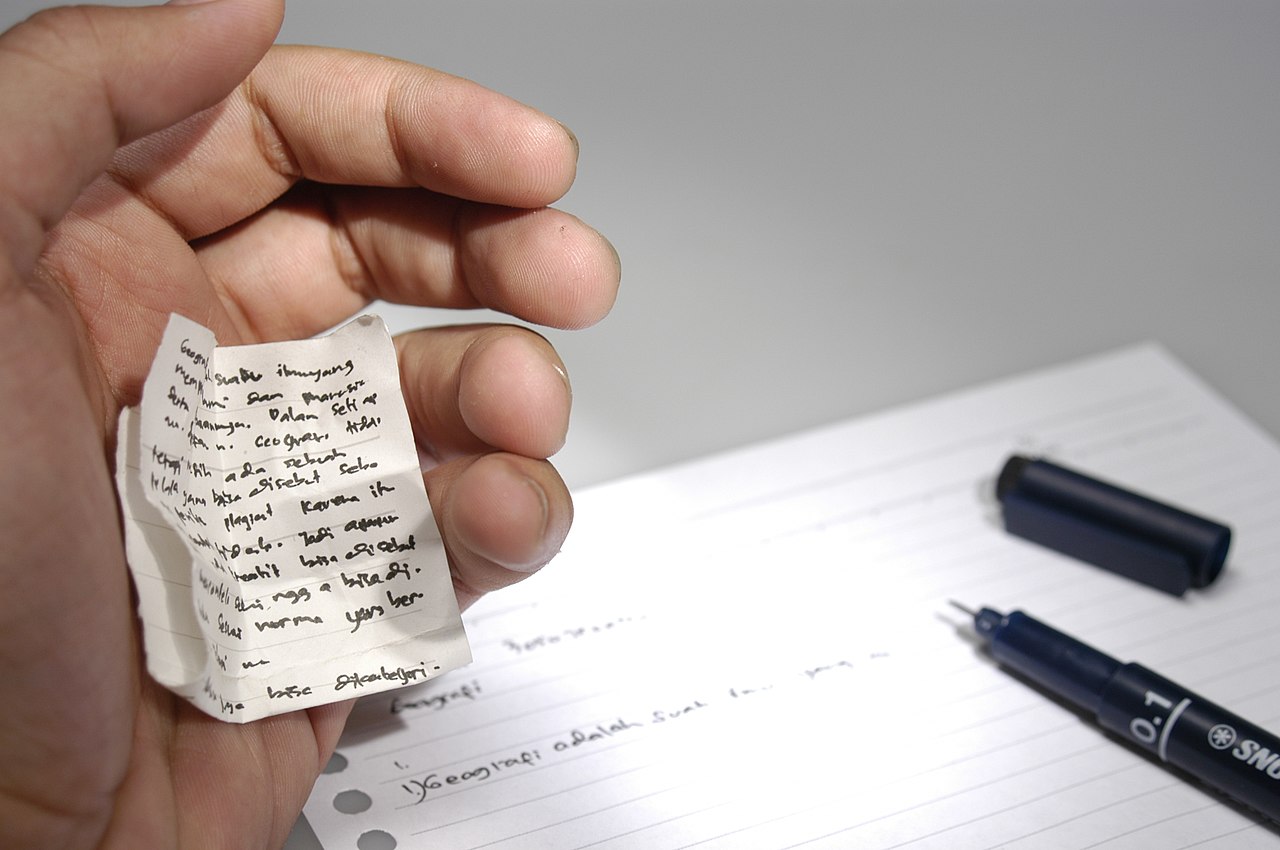
Some of the important Excel formulas and commands are as follows:
Column to comma-separated values
=TEXTJOIN(",", TRUE, A:A)
Select entire column
Ctrl + Space
Look for value from a column in table or list
=VLOOKUP($A1, list2, 2, false)
=VLOOKUP(A2, G:G, 1, 0)
=VLOOKUP(A2, J:K, 1, 0)
Conditional IF
=IF(A2<>A1,"LAST","")
=IF(E2="Override", $B2,"")
Return count of cells equal to a specific value
=COUNTIF(range, value)
=COUNTIF(A3:A12, "blue")
Sum of values in column
SUM(A:A)
Count unique values
=COUNTA(UNIQUE(A1:A12))
0
Subscribe to my newsletter
Read articles from Code Buzz directly inside your inbox. Subscribe to the newsletter, and don't miss out.
Written by

Code Buzz
Code Buzz
Developing apps one step at a time!