From Bugs to Features: Funny Linux Quirks That Will Make You Smile
 Ambuz Ranjan
Ambuz Ranjan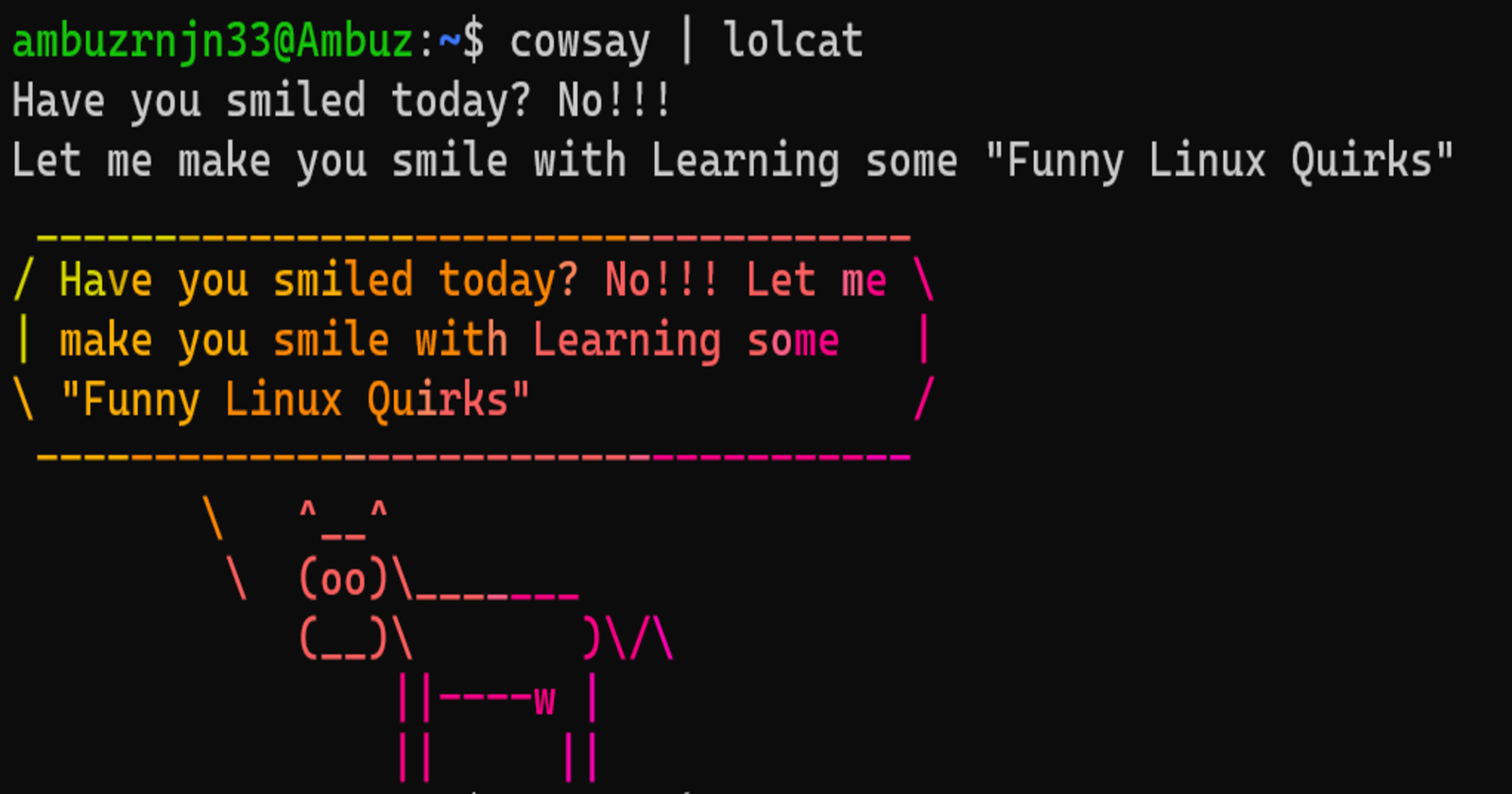
Linux, the open-source operating system, has been around for over two decades now, and it has become the backbone of many systems worldwide. Over the years, developers have worked tirelessly to fix bugs and improve the system's performance. However, there are some bugs that were not fixed and, over time, have become features. Here are ten funny bugs in Linux that have become features, including the famous hidden files.
Hidden Files: When a file is created in Linux and given a name that starts with a period (.), it becomes a hidden file. This bug was not intentional, but it has become a popular feature in Linux. Hidden files are used for various purposes, such as storing configuration files, cache files, and other sensitive data.
The reason this bug became a feature is because in Linux, files that start with a period are considered "system files" or "dot files", and are not shown by default when you use the "ls" command to list files in a directory. This is different from other operating systems like Windows, where files are hidden by setting the "hidden" attribute.
By default, when you use the "ls" command to list files in a directory, hidden files are not shown. However, you can use the "-a" option to show hidden files as well. For example, to list all files in the current directory, including hidden files, you can use the command:
ls -aHidden files are commonly used in Linux for various purposes. For example, configuration files for applications are often stored in hidden files in the user's home directory. In addition, many system files and directories, such as the root directory (/) and the home directory (/home), contain hidden files that are important for the proper functioning of the system.
To create a hidden file, use the touch command followed by a filename that starts with a period. For example, to create a hidden file named .my_hidden_file, type:
touch .my_hidden_fileCow Say: This is a fun little bug that has become a feature in Linux. When you type "cow" followed by a message in the terminal, a cow appears on the screen and "says" the message in speech bubbles. This feature has been around for a long time and is often used by developers to lighten the mood in the terminal.
To use the Cow Say feature, you'll need to install the cowthink package. In most Linux distributions, you can install it using the package manager. For example, in Ubuntu or Debian-based distributions, type:
sudo apt-get install cowthinkOnce installed, you can use Cow Say by typing "cow" followed by your message. For example:
cow Hello World!The Fork Bomb: The fork bomb is a bug in Linux that creates an infinite loop of processes that eventually crashes the system. Although this bug is dangerous and can cause a lot of problems, it has become a popular feature among hackers and pranksters.
CAUTION: Please note that running this command can cause serious damage to your system, so use it with caution.
To create a fork bomb, type the following command:
:(){ :|:& };:The Fortune Cookie: The Fortune cookie is a bug in Linux that generates random quotes or sayings when you open a new terminal window. This bug was not intentional, but it has become a fun feature that users enjoy.
To use the Fortune Cookie feature, you'll need to install the fortune package. In most Linux distributions, you can install it using the package manager. For example, in Ubuntu or Debian-based distributions, type:
sudo apt-get install fortuneOnce installed, you can use Fortune Cookie by typing "fortune" in the terminal. For example:
fortuneThe Wine Bug: The Wine bug is a funny bug in Linux that allows you to run Windows applications on Linux. Although this bug was not intentional, it has become a popular feature among Linux users who want to use Windows applications on their Linux machines.
To use the Wine bug, you'll need to install the Wine package. In most Linux distributions, you can install it using the package manager. For example, in Ubuntu or Debian-based distributions, type:
sudo apt-get install wineOnce installed, you can run Windows applications by typing "wine" followed by the name of the executable file. For example:
wine notepad.exeThe Toilet Bug: The Toilet bug is a bug in Linux that displays a toilet animation when you type the "flush" command in the terminal. This bug was not intentional, but it has become a popular feature among Linux users who want to have a little fun in the terminal.
To use the Toilet Bug, you'll need to install the "toilet" package. In most Linux distributions, you can install it using the package manager. For example, in Ubuntu or Debian-based distributions, type:
sudo apt-get install toiletOnce installed, you can use the Toilet Bug by typing "toilet" followed by the word "flush". For example:
toilet flushThe Rainbow Bug: The Rainbow bug is a bug in Linux that displays a rainbow animation when you type the "ls" command in the terminal. This bug was not intentional, but it has become a popular feature among Linux users who want to add a little colour to the terminal.
To use the Rainbow Bug, you'll need to install the "lolcat" package. In most Linux distributions, you can install it using the package manager. For example, in Ubuntu or Debian-based distributions, type:
sudo apt-get install lolcatOnce installed, you can use the Rainbow Bug by typing "ls" followed by the pipe symbol and then "lolcat". For example:
ls | lolcatThe Ants Bug: The Ants bug is a bug in Linux that displays a swarm of ants on the screen when you type the "xeyes" command. Although this bug was not intentional, it has become a popular feature among Linux users who want to have a little fun in the terminal.
To use the Ants Bug, simply type "xeyes" in the terminal. For example:
xeyesThe Cowsay Fortune Cookie: The Cowsay Fortune Cookie bug is a combination of two bugs in Linux. When you type "fortune | cowsay" in the terminal, a fortune cookie appears on the screen, and a cow says the message. This bug was not intentional, but it has become a popular feature among Linux users who want to have a little fun in the terminal.
To use the Cowsay Fortune Cookie Bug, you'll need to have both the "cowsay" and "fortune" packages installed. If you've already installed them for previous examples, you can skip this step. Otherwise, in Ubuntu or Debian-based distributions, type:
sudo apt-get install cowsay fortuneOnce installed, type "fortune | cowsay" in the terminal. For example:
fortune | cowsayThe Apt-Get Moo Command: The "apt-get moo" command is another funny Easter egg in Linux that displays a cow with a message in the terminal. While it is a fun command, it is not as widely known or commonly used as some of the other examples. However, you can certainly try it out by typing "apt-get moo" in the terminal. For example:
apt-get moo
Add the above commands with the rainbow command, i.e., " | lolcat" and see the results in rainbow colours.
Conclusion
In conclusion, Linux is a fantastic operating system that has been around for a long time. Over the years, developers have worked tirelessly to fix bugs and improve the system's performance. However, some bugs have become features that users enjoy. These ten funny bugs in Linux are just a few examples of how bugs can turn into features and add a little fun to the operating system.

Thank you for reading this Blog. Hope you learned something new today! If you found this blog helpful, please like, share, and follow me for more blog posts like this in the future.
If you have some suggestions I am happy to learn with you.
I would love to connect with you on LinkedIn
Meet you in the next blog....till then Stay Safe ➕ Stay Healthy
#HappyLearning #Linux #LinuxCommands #BugsToFeatures #EasterEggs #FunInLinux #TerminalTricks #GeekHumor #OpenSource #TechHumor #NerdLaughs #devops
Subscribe to my newsletter
Read articles from Ambuz Ranjan directly inside your inbox. Subscribe to the newsletter, and don't miss out.
Written by
