Day3 - Basic Linux Commands
 Shreya Bhat
Shreya Bhat
#Day3 of #90DaysOfDevopsChallenge
1. To view what's written in a file
Ans :- cat file_name
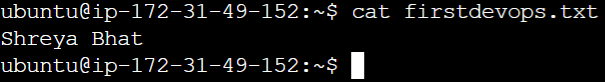
To change the access permissions of files.
Ans :- chmod 777 file_name
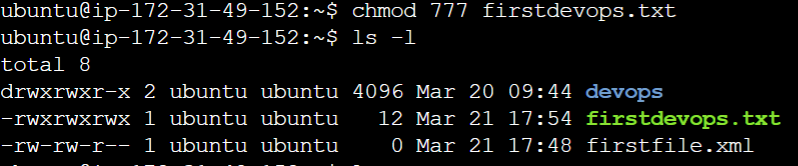
To check which commands you have run till now.
Ans :- history
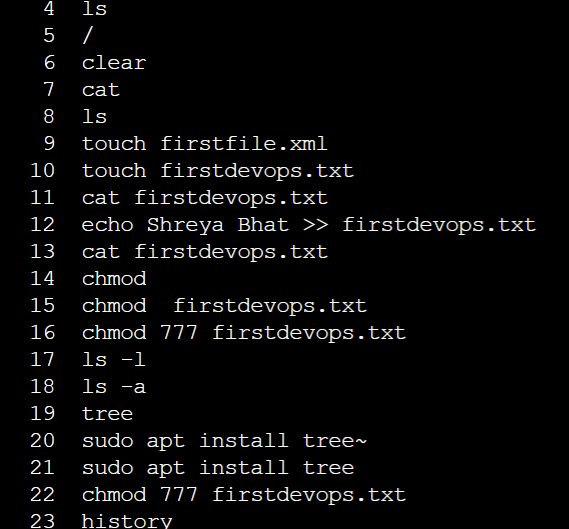
To remove a directory/ Folder.
Ans :- rm - rk ./directory_name or rmdir
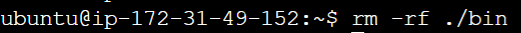
rm filename
To create a fruits.txt file and to view the content.
Ans :- Nano file_name
Insert the content
Save the content
Cat file_name
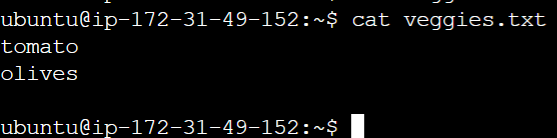
Add content in devops.txt (One in each line) - Blore, Mysore, Delhi, Pune
Ans:- echo content >> file_name
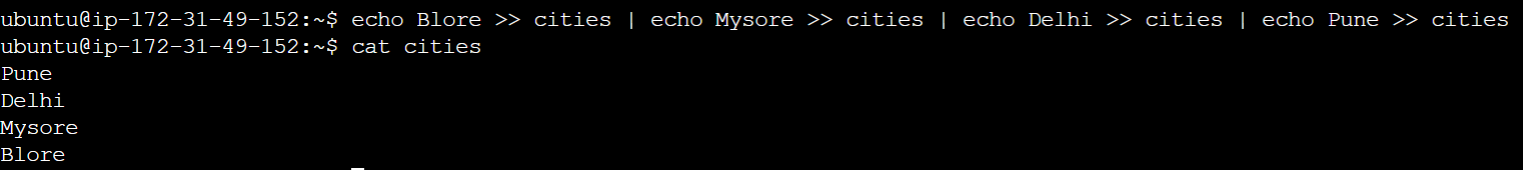
To Show only top three cities from the file.
Ans:- head file_name -n 3
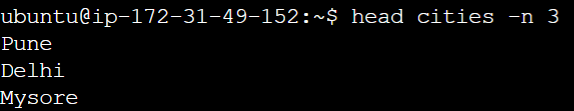
To Show only bottom three cities from the file.
Ans:- tail file_name -n 3
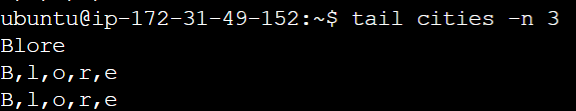
To create another file Colors.txt and to view the content.
Ans :- nano file_name - to create a file and add the content
cat file_name
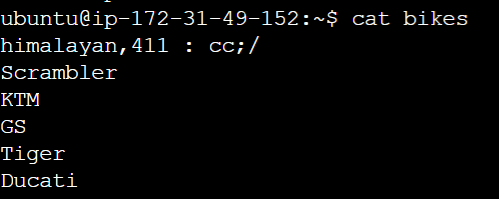
Add content in Colors.txt (One in each line)
echo content >> file_name
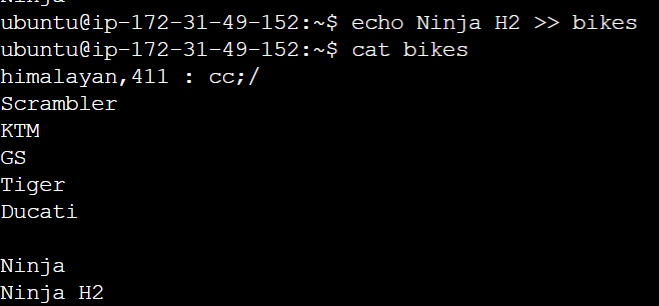
To find the difference between cities.txt and bikes.txt file.
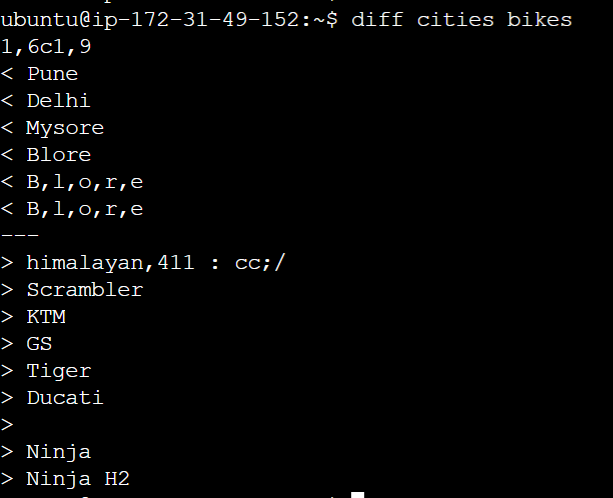
Subscribe to my newsletter
Read articles from Shreya Bhat directly inside your inbox. Subscribe to the newsletter, and don't miss out.
Written by

Shreya Bhat
Shreya Bhat
I write blogs about DevOps current and emerging tools/technologies.