Mastering CSS: Understanding Pseudo Selectors, Elements, and Vendor Prefixes Beginners To Advanced In 2023
 Vaibhav Kumar
Vaibhav Kumar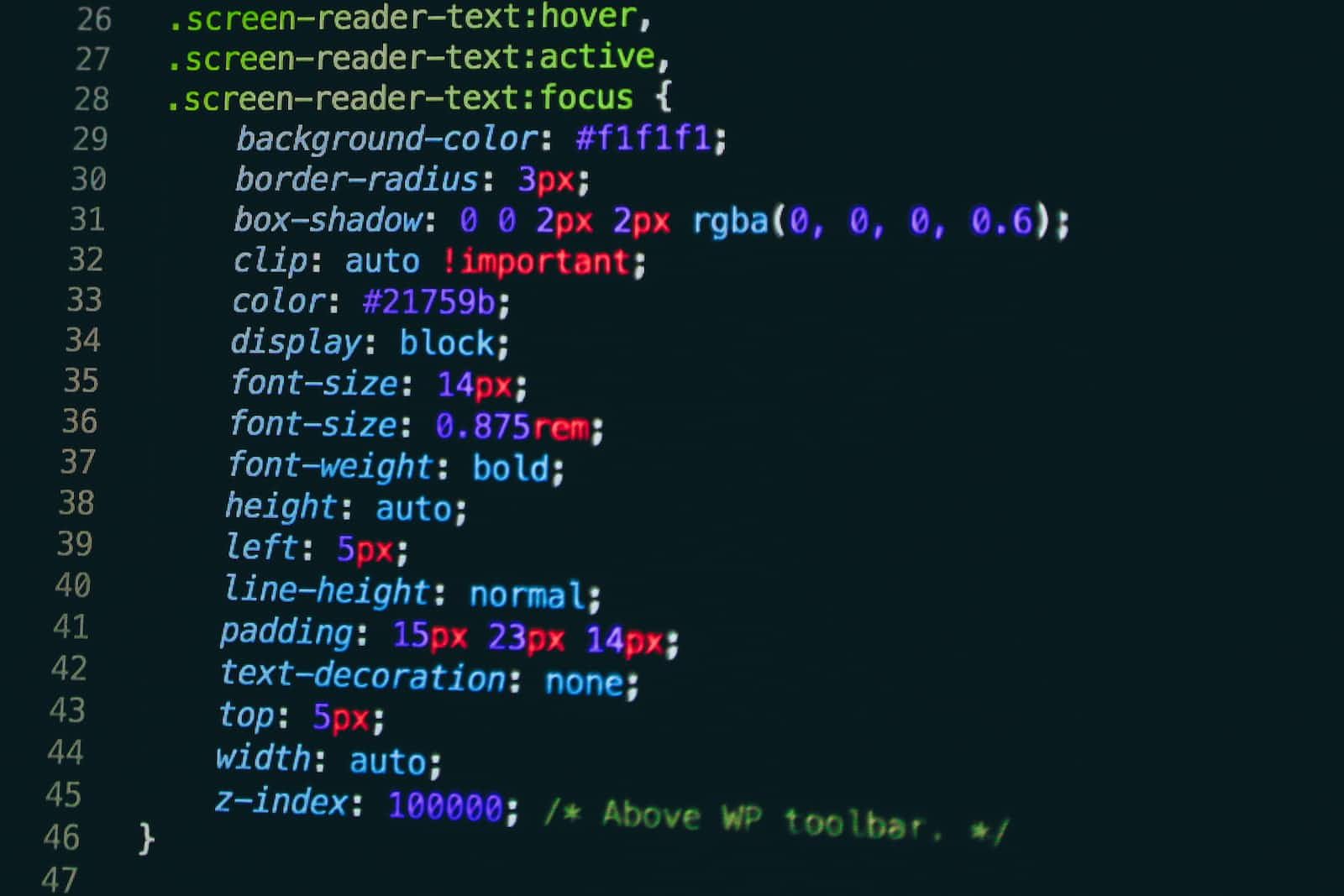
Learn how to take your CSS skills to the next level with this comprehensive guide on CSS pseudo selectors, elements, and vendor prefixes. From hover effects to content before and after elements, this article will cover all the essential techniques you need to create dynamic and engaging web designs. Plus, we'll show you how to use vendor prefixes to ensure your styles work across all modern browsers. Whether you're a beginner or an experienced developer, this article is a must-read for anyone looking to improve their CSS skills.
CSS (Cascading Style Sheets) is a powerful language used for styling web pages. It allows designers and developers to control the appearance of HTML elements, from the font style and size to the layout and positioning. One of the most useful features of CSS is the ability to target specific elements based on their state or position using pseudo selectors and elements.
Pseudo-selectors and elements are CSS selectors that are used to target specific parts of an HTML element based on various conditions or states. These selectors start with a colon (:) and are added to the end of a CSS selector. In this article, we'll explore some of the most commonly used CSS pseudo selectors and elements and provide examples of how they work.
CSS Pseudo Selectors
Pseudo-selectors are used to target specific states of an element, such as when a link is hovered over or when an input field is focused. Here are some commonly used pseudo-selectors:
- :hover - selects an element when the mouse pointer is over it
.button:hover {
background-color: #008CBA;
color: white;
}
- :active - select an element when it is being clicked or touched
.button:active {
background-color: #4CAF50;
color: white;
}
- :focus - selects an element when it is in focus (e.g. when using the tab key to navigate through form fields)
input:focus {
border: 2px solid #555;
}
- :nth-child() - selects the nth child element of a parent element
li:nth-child(odd) {
background-color: #f2f2f2;
}
- :not() - selects all elements except the one(s) specified
:not(.button) {
color: #555;
}
CSS Pseudo Elements
Pseudo-elements are used to add styles to specific parts of an element, such as the first letter of a paragraph or the content before an element. Here are some commonly used pseudo-elements:
- ::before - adds content before an element
h1::before {
content: "<";
color: #555;
}
- ::after - adds content after an element
h1::after {
content: ">";
color: #555;
}
- ::first-letter - selects the first letter of a block of text
p::first-letter {
font-size: 2em;
font-weight: bold;
}
- ::first-line - selects the first line of a block of text
::first-line {
font-weight: bold;
}
- ::selection - selects the portion of text that has been highlighted by the user
::selection {
background-color: #f2f2f2;
}
There are many more pseudo selectors and elements in CSS, examples that I have given here are some most commonly used.
How to Write Good CSS To write good CSS, it's important to follow some best practices that help ensure your code is readable, maintainable, and efficient. Here are some tips for writing good CSS:
Use meaningful class and ID names - Choose descriptive names that accurately reflect the purpose of the element.
Use comments to explain your code - Add comments to your CSS to explain why certain styles were chosen or to provide context for future changes.
Organize your code logically - Group related styles together and use indentation and spacing to make your code easier to read.
Avoid using inline styles - Instead, use external CSS files to keep your HTML and CSS separate and improve maintainability.
Use shorthand properties - Shorthand properties can help reduce the amount of code you need to write and make your code more concise.
How to Use CSS Effectively To use CSS effectively
It's important to understand its capabilities and limitations. Here are some tips for using CSS effectively:
Use a reset stylesheet - Different browsers have different default styles, which can cause inconsistencies across your site. A reset stylesheet can help normalize these styles and provide a consistent starting point.
Use responsive design - Design your site to be responsive to different screen sizes and devices to ensure a consistent user experience.
Use CSS frameworks and libraries - CSS frameworks and libraries, such as Bootstrap and Foundation, can help streamline your development process and provide a consistent look and feel across your site.
Avoid using too many styles - It can be tempting to add lots of styles to your site, but this can slow down page load times and make your code harder to maintain. Instead, focus on creating a clean, simple design that is easy to navigate.
Use vendor prefixes - Some CSS properties require vendor prefixes to work across different browsers. Make sure you include the appropriate prefixes to ensure cross-browser compatibility.
.my-element { -webkit-transform: scale(1.5); /* Chrome, Safari, Opera */ -ms-transform: scale(1.5); /* IE 9 */ transform: scale(1.5); /* Standard syntax */ }In this example, we're using the
transformproperty to scale an element up by 1.5 times. However, we've also included vendor prefixes for-webkit-and-ms-to ensure that the style works properly in Chrome, Safari, Opera, and Internet Explorer 9. The standard syntax is included last to ensure that modern browsers use that version of the property. By including all of these prefixes, we can ensure that our styles work consistently across different browsers.What Beginners Should Do to Learn CSS
If you're new to CSS, here are some tips for getting started:
Start with the basics - Learn the fundamentals of CSS, such as selectors, properties, and values.
Practice, practice, practice - The best way to learn CSS is to start coding and experimenting with different styles.
Learn from others - Study the code of other designers and developers to learn new techniques and best practices.
Use online resources - There are many online resources available for learning CSS, including tutorials, blogs, and forums.
Join a community - Join a CSS community, such as a forum or social media group, to connect with other designers and developers and get feedback on your work.
Conclusion
CSS pseudo selectors and elements are powerful tools that allow designers and developers to create more dynamic and interactive web pages. By understanding how to use these selectors and elements effectively, and by following best practices for writing good CSS, you can create beautiful, responsive web designs that are both functional and easy to maintain. With practice and perseverance, anyone can master the art of CSS and take their web design skills to the next level.
Subscribe to my newsletter
Read articles from Vaibhav Kumar directly inside your inbox. Subscribe to the newsletter, and don't miss out.
Written by

Vaibhav Kumar
Vaibhav Kumar
Hi there! My name is Vaibhav and I am a front-end web developer with 2 years of experience in building beautiful and functional websites. I have a strong passion for creating elegant, user-friendly interfaces that provide a seamless user experience. I have worked with various front-end technologies such as HTML, CSS, JavaScript, and jQuery, and have experience working with modern front-end frameworks like React. I also have experience with web accessibility standards and ensuring that websites are fully accessible to all users. While I enjoy working on the front-end, I am also interested in becoming a full-stack web developer. I am constantly expanding my skills and knowledge, and I have been actively learning back-end technologies like Node.js, Express.js, and MongoDB. My goal is to become a well-rounded developer with the ability to build complex, full-stack web applications that solve real-world problems. In addition to my technical skills, I am a team player with strong communication and problem-solving skills. I am always willing to learn from others and share my own knowledge and expertise to help the team succeed. Thank you for taking the time to read my profile. I am excited about the prospect of working with others to create innovative and impactful web solutions.