How to publish node package to NPM registry
 Jayani Sumudini
Jayani SumudiniHi everyone 👋. In this article, I'm going to discuss how to push your own packages to the npm registry.
Step 1:
To publish npm packages you must have an npm user account. Sign up for an npm user account using https://www.npmjs.com/signup link.

Step 2:
Open a command line tool in your package and type the below command. and then enter your username, password, email address and OTP.npm login

Step 3:
Then use npm command npm publish to publish your package to npm registry

.This is the package I published to the npm registry ✌️.
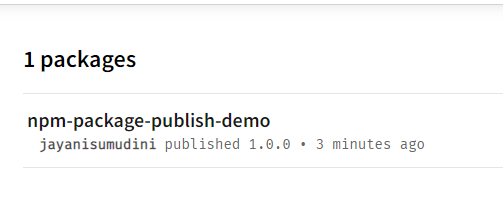
Subscribe to my newsletter
Read articles from Jayani Sumudini directly inside your inbox. Subscribe to the newsletter, and don't miss out.
Written by

Jayani Sumudini
Jayani Sumudini
As a highly skilled back-end developer, I'm always on the lookout for fresh challenges that push me to innovate and grow. With more than 5 years of working experience in a competitive organization surrounded by highly skilled people, I've honed my skills in JavaScript, TypeScript, NodeJS, Java, Spring Framework, and AWS. My passion for back-end development stems from my love of problem-solving and creating efficient and scalable solutions that empower businesses to thrive. I believe that every project is an opportunity to learn something new and to push the boundaries of what's possible.