Add Image Watermarks to PDF in C++
 Jonathon
JonathonImage watermarks in PDF is the images shown beneath the document content. Adding image watermarks can help protect the copyright and confidentiality of the document. This article will share how to add image watermarks to PDF in C++ using Spire.PDF for C++.
Add a Single Image Watermark to PDF
Add a Tiled Image Watermark to PDF
Install the Library
Spire.PDF for C++ is a professional PDF API applied to creating, writing, editing, handling and reading PDF files without any external dependencies within C++ application.
There are two methods to install it and you can refer to the below tutorial for details.
Integrate Spire.PDF for C++ in a C++ Application
Add a Single Image Watermark to PDF in C++
Spire.PDF for C++ offers the PdfPageBase->GetCanvas()->DrawImage() method to draw images at any position of a PDF page. You can also set the transparency of the image to prevent it from overwriting the text. The complete sample code is shown below.
#include "Spire.Pdf.o.h";
using namespace std;
using namespace Spire::Pdf;
int main()
{
//Specify input file and output file paths
wstring inputFilePath = L"Data\\sample.pdf";
wstring outputFilePath = L"Output\\ImageWatermark.pdf";
//Create a PdfDocument object
PdfDocument* doc = new PdfDocument();
//Load a PDF file
doc->LoadFromFile(inputFilePath.c_str());
//Load an image
PdfImage* image = PdfImage::FromFile(L"C:\\Users\\Administrator\\Desktop\\logo.png");
//Get image height and width
int imgHeight = image->GetHeight();
int imgWidth = image->GetWidth();
//Traverse through the pages in the document
for (size_t i = 0; i < doc->GetPages()->GetCount(); i++)
{
//Get a specific page
PdfPageBase* page = doc->GetPages()->GetItem(i);
//Set the page transparency
page->GetCanvas()->SetTransparency(0.5);
//Get the page width and height
float pageWidth = page->GetActualSize()->GetWidth();
float pageHeight = page->GetActualSize()->GetHeight();
//Draw image at the center of the page
RectangleF* rect = new RectangleF((float)(pageWidth - imgWidth) / 2, (float)(pageHeight - imgHeight) / 2, imgWidth, imgHeight);
page->GetCanvas()->DrawImage(image, rect);
}
//Save the document
doc->SaveToFile(outputFilePath.c_str());
doc->Close();
delete doc;
}
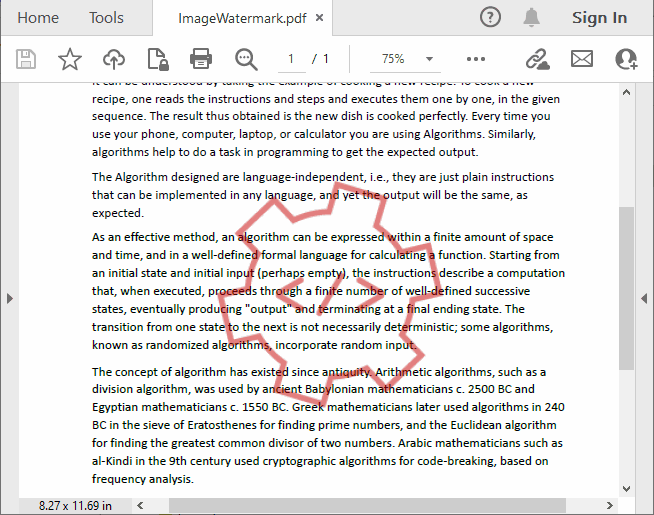
Add a Tiled Image Watermark to PDF in C++
A tiled watermark effect can be achieved by using the PdfTilingBrush class. The tiling brush produces a tiled pattern that is repeated to fill a graphics area. The complete sample code is shown below.
#include "Spire.Pdf.o.h";
using namespace std;
using namespace Spire::Pdf;
static void InsertTiledImagetWatermark(PdfPageBase* page, PdfImage* image, int rowNum, int columnNum)
{
//Get page height and width
float height = page->GetActualSize()->GetHeight();
float width = page->GetActualSize()->GetWidth();
//Get image heigh and width
float imgHeight = image->GetHeight();
float imgWidth = image->GetWidth();
//Create a tiling brush
PdfTilingBrush* brush = new PdfTilingBrush(new SizeF(width / columnNum, height / rowNum));
//Set transparency
brush->GetGraphics()->SetTransparency(0.5f);
//Translate coordinate system to a certain position
brush->GetGraphics()->TranslateTransform((brush->GetSize()->GetWidth() - imgWidth) / 2, (brush->GetSize()->GetHeight() - imgHeight) / 2);
//Draw image on the brush at the specified coordinates
brush->GetGraphics()->DrawImage(image, 0.0, 0.0);
//Draw rectangle that covers the whole page with the brush
page->GetCanvas()->DrawRectangle(brush, 0, 0, width, height);
}
int main()
{
//Specify input file and output file paths
wstring inputFilePath = L"Data\\sample.pdf";
wstring outputFilePath = L"Output\\TiledImageWatermark.pdf";
//Create a PdfDocument object
PdfDocument* doc = new PdfDocument();
//Load a PDF file
doc->LoadFromFile(inputFilePath.c_str());
//Load an image
PdfImage* image = PdfImage::FromFile(L"C:\\Users\\Administrator\\Desktop\\small-logo.png");
//Traverse through the pages in the document
for (size_t i = 0; i < doc->GetPages()->GetCount(); i++)
{
//Get a specific page
PdfPageBase* page = doc->GetPages()->GetItem(i);
//Add tiled image watermark to the page
InsertTiledImagetWatermark(page, image, 4, 4);
}
//Save the document
doc->SaveToFile(outputFilePath.c_str());
doc->Close();
delete doc;
}
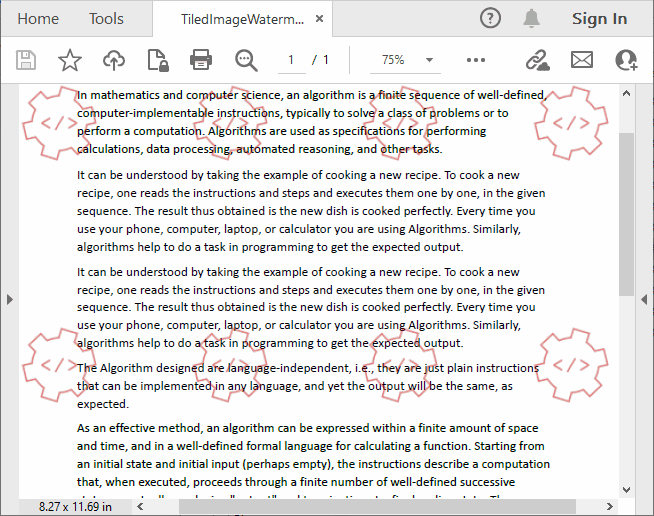
Subscribe to my newsletter
Read articles from Jonathon directly inside your inbox. Subscribe to the newsletter, and don't miss out.
Written by
