Node.js Error Handling: Navigating the Maze of Bugs and Glitches
 Lorenzo Balderrama
Lorenzo Balderrama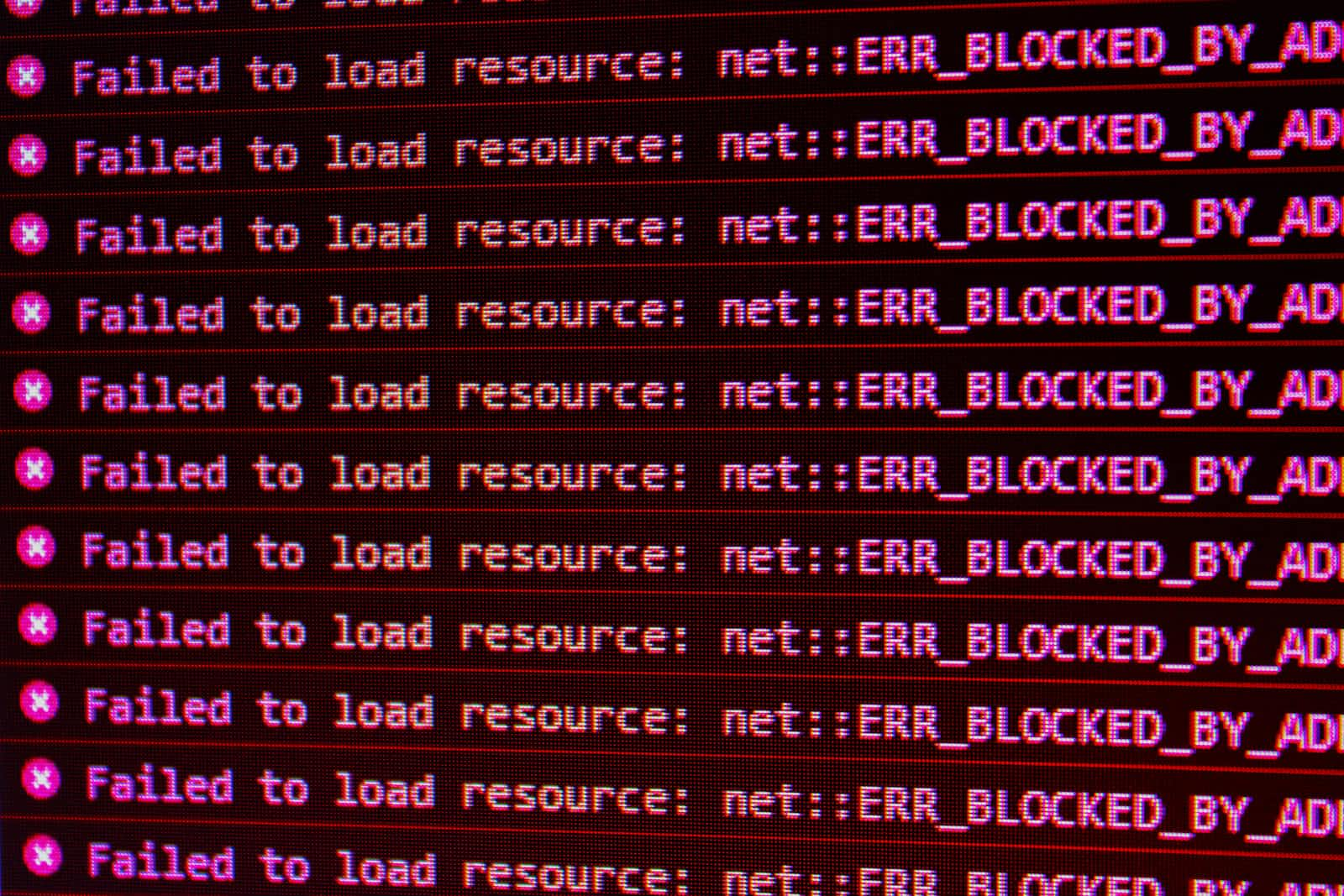
Node.js is a popular and powerful platform that is widely used for building scalable, high-performance applications. However, even the best-designed applications can sometimes fail or experience errors, and when this happens, it's important to have robust error handling in place to ensure that your application continues to run smoothly and your users are not impacted. In this article, we'll explore some best practices for error handling in Node.js, including some common types of errors and how to handle them effectively.
Types of Errors
Before we dive into error handling, it's important to understand the different types of errors that can occur in Node.js. Some common types of errors include:
Synchronous Errors: Synchronous errors occur when there is an issue with a piece of synchronous code that is executing. These errors typically result in the application crashing or stopping.
Asynchronous Errors: Asynchronous errors occur when there is an issue with asynchronous code that is executing. These errors can be more difficult to track down because they don't necessarily result in the application crashing.
System Errors: System errors occur when there is an issue with the operating system or hardware that the application is running on. These types of errors can be difficult to debug because they are often outside of the application's control.
User Errors: User errors occur when there is an issue with input that the user has provided to the application. These errors can be more difficult to handle because they are often caused by external factors.
Handling Synchronous Errors
When it comes to handling synchronous errors, the best practice is to use a try-catch block. This allows you to catch any errors that occur during the execution of synchronous code and handle them appropriately. Here's an example:
try {
// some synchronous code
} catch (error) {
console.error(error);
}
In this example, any errors that occur within the try block will be caught by the catch block, and the error message will be logged to the console.
Handling Asynchronous Errors
Handling asynchronous errors is a bit more complicated than handling synchronous errors because the code is executed asynchronously, meaning it doesn't happen in a linear fashion. To handle asynchronous errors, you can use callbacks or promises.
Using Callbacks
Here's an example of using a callback to handle asynchronous errors:
someAsyncFunction(someInput, (error, result) => {
if (error) {
console.error(error);
} else {
console.log(result);
}
});
In this example, the someAsyncFunction is called with someInput and a callback function that will be executed once the function has completed. If there is an error, it will be passed as the first argument to the callback function. If there is no error, the result will be passed as the second argument to the callback function.
Using Promises
Here's an example of using promises to handle asynchronous errors:
someAsyncFunction(someInput)
.then((result) => {
console.log(result);
})
.catch((error) => {
console.error(error);
});
In this example, the someAsyncFunction is called with someInput, and then the promise is resolved with the result or rejected with an error. If the promise is resolved, the then block will be executed with the result. If the promise is rejected, the catch block will be executed with the error.
Handling System Errors
When it comes to handling system errors, the best practice is to use the built-in error handling mechanism in Node.js. This mechanism allows you to catch system-level errors such as EACCES (permission denied), ENOENT (no such file or directory), and EADDRINUSE (address already in use).
Here's an example:
process.on('uncaughtException', (error) => {
console.error(error);
process.exit(1);
});
In this example, we are using the process object to handle uncaught exceptions that are thrown within the Node.js process. If an uncaught exception occurs, the error message will be logged to the console and the process will exit with a non-zero exit code.
Handling User Errors
Handling user errors can be challenging because they are often caused by external factors, such as user input or network issues. One common approach to handling user errors is to validate user input before processing it. This can help prevent many common user errors, such as invalid or missing data. Here's an example of validating user input:
function createUser(userData) {
if (!userData.name) {
throw new Error('Name is required');
}
if (!userData.email) {
throw new Error('Email is required');
}
// create user
}
In this example, we are validating the user data before creating a new user. If the name or email properties are missing, an error is thrown, which will need to be caught and handled appropriately.
Another approach to handling user errors is to provide clear error messages to the user when an error occurs. This can help users understand the issue and take appropriate action.
Here's an example of providing clear error messages:
app.get('/users/:id', (req, res, next) => {
const userId = req.params.id;
getUserById(userId, (error, user) => {
if (error) {
return res.status(404).send('User not found');
}
res.send(user);
});
});
In this example, we are using the Express framework to create a route that retrieves a user by ID. If the user is not found, we return a 404 status code and a clear error message to the user.
Conclusion
Error handling is an important part of building robust, reliable Node.js applications. By understanding the different types of errors that can occur and using appropriate error handling techniques, you can ensure that your application runs smoothly and your users have a positive experience. Remember to validate user input, provide clear error messages, and use try-catch blocks, callbacks, promises, and the built-in error handling mechanism in Node.js to handle different types of errors. By following these best practices, you can build high-quality Node.js applications that are resilient to errors and provide a great user experience.
Subscribe to my newsletter
Read articles from Lorenzo Balderrama directly inside your inbox. Subscribe to the newsletter, and don't miss out.
Written by

Lorenzo Balderrama
Lorenzo Balderrama
I am an implementation engineer who is loving learning cloud development. I am interested in medicine, biology, physics, and general technology! Got a new framework? Need tests run? I am there!