Using Linux for Development: A Comprehensive Guide
 Ambuz Ranjan
Ambuz Ranjan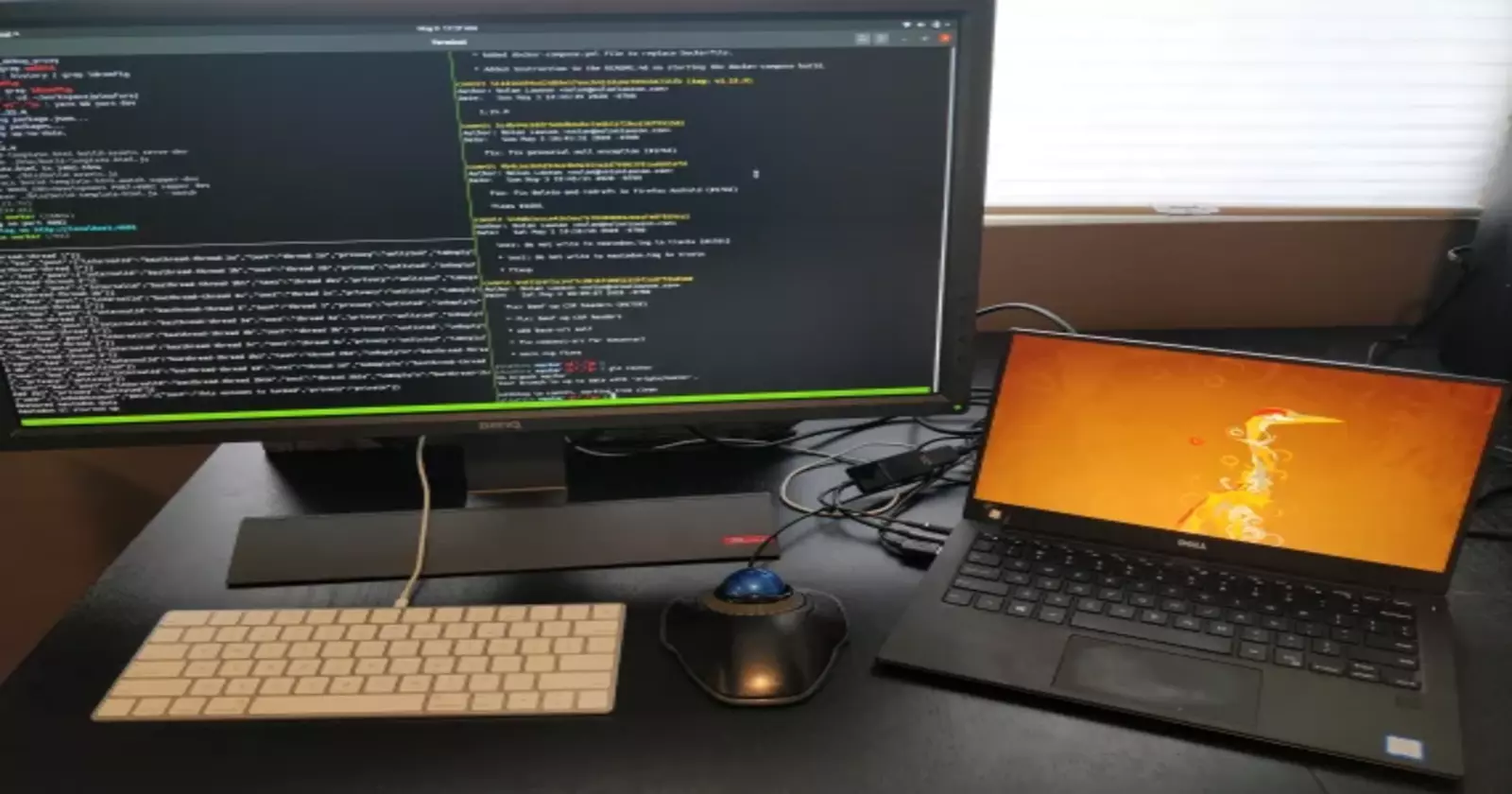
Linux is a powerful and versatile operating system that has become increasingly popular among developers. Whether you're a beginner or an experienced developer, using Linux for development can offer many benefits, including powerful tools, a customizable environment, and a wide range of software packages. In this guide, we'll explore the key topics you need to know to use Linux for development effectively.
Choosing a Linux Distribution

Choosing a Linux distribution is an important decision that can greatly affect your experience as a developer. There are many distributions available, each with its own strengths and weaknesses. When choosing a distribution, consider the following factors:
User interface: Some distributions come with a graphical user interface (GUI) that can be easier to navigate for beginners. Others are command-line only, which can be more challenging but also more efficient for experienced users.
Software packages: Different distributions come with different sets of pre-installed software packages, and may have different levels of support for certain programming languages or tools. Make sure the distribution you choose has the packages you need for your development work.
Community support: Look for distributions that have an active and engaged community of users and developers, as this can be a valuable resource for troubleshooting issues and finding answers to questions.
Some popular Linux distributions for developers include:
Ubuntu: One of the most widely-used and popular distributions, Ubuntu is known for its user-friendliness and ease of installation. It comes with many useful development tools pre-installed, making it a popular choice for beginners.
Debian: Another popular distribution, Debian is known for its stability and reliability. It has a large selection of software packages and a strong community of users and developers.
Fedora: A popular choice for developers who want access to the latest software and technologies, Fedora is sponsored by Red Hat and is often used as a test bed for new features.
Setting Up Your Development Environment
Once you have chosen a Linux distribution, you need to set up your development environment. This typically involves installing the necessary software packages for your programming language, text editor, and version control software. Here are some popular software packages for development on Linux:
Visual Studio Code: A popular free and open-source code editor with support for a wide range of languages and extensions. It is known for its ease of use and powerful features.
Git: A widely-used version control system for managing source code. It is essential for collaboration and project management.
GCC: The GNU Compiler Collection includes compilers for C, C++, and other languages.
Many Linux distributions come with these software packages pre-installed, but you may need to install them manually depending on your distribution and setup.
Customizing Your Development Environment
One of the benefits of using Linux for development is the ability to customize your environment to meet your needs. This can include choosing a different text editor, window manager, or command-line interface. Some popular customization options for Linux developers include:
Vim: A powerful text editor with a steep learning curve but a highly efficient workflow. It is popular among developers who prefer a keyboard-driven workflow.
i3: A lightweight, highly customizable window manager that is popular among developers who prefer a minimalistic and efficient workflow.
Tmux: A terminal multiplexer that allows you to split your terminal into multiple panes, making it easier to work with multiple processes simultaneously.
Customizing your development environment can take some time and effort, but it can greatly improve your productivity and efficiency.
Using the Command Line

The command line is an essential tool for Linux developers. It allows you to execute commands and scripts quickly and efficiently, without the need for a graphical interface. Some essential command-line tools for Linux development include:
Bash: It is a Unix shell and command-line interpreter used to execute commands and scripts. It provides a command-line interface for interacting with the operating system and executing commands, and also provides a scripting language for automating tasks. Bash scripts can be used for tasks such as system administration, text processing, and automation.
For example, a bash script can be used to search for a particular file type in a directory and its subdirectories and move them to a different location. This can be done by using the
findcommand to search for the files and themvcommand to move them.awk: It is a text processing utility used for data extraction and manipulation. It is particularly useful for processing structured data such as CSV files or log files.
awkworks by reading input data line by line, and then processing each line based on patterns and actions defined by the user.For example,
awkcan be used to extract a specific column from a CSV file by specifying the delimiter and the column number. The commandawk -F, '{print $2}' file.csvwould extract the second column fromfile.csvand print it to the screen.sed: It is a stream editor used for text processing and manipulation. It is particularly useful for performing search and replace operations on text files.
sedworks by reading input data line by line, and then processing each line based on a set of rules and commands defined by the user.For example,
sedcan be used to replace a particular string in a file with another string. The commandsed 's/foo/bar/g' file.txtwould replace all instances of the string "foo" with the string "bar" infile.txt.grep: It stands for "global regular expression print". It is a command-line utility used to search for patterns in text files. It can be used to search for a specific word or phrase in a file or files, and it can also search recursively through directories.
grepis often used with regular expressions to specify the pattern to search for.For example, the command
grep "apple" file.txtwould search the filefile.txtfor the word "apple" and print any lines that contain it.find: It is a command-line utility used to search for files and directories based on various criteria such as name, size, and modification time. It can search recursively through directories and perform actions on the files it finds.
For example, the command
find /home/user -name "*.txt" -exec cat {} \;would search the directory/home/userand its subdirectories for all files with the extension.txt, and then usecatto print the contents of each file.sort: It is a command-line utility used to sort lines of text in a file. It can sort the lines alphabetically, numerically, or based on other criteria. It can also remove duplicate lines and merge sorted files.
For example, the command
sort file.txtwould sort the lines infile.txtalphabetically and print the sorted output to the screen.xargs: It is a command-line utility used to execute commands on sets of arguments. It can read arguments from standard input or from a file and execute a command for each argument. It is often used in conjunction with other command-line utilities such as
findandgrep.For example, the command
find /home/user -name "*.txt" | xargs grep "apple"would search the directory/home/userand its subdirectories for all files with the extension.txt, and then usegrepto search for the word "apple" in each file. The results would be printed to the screen.
Learning how to use these tools effectively can greatly improve your productivity as a developer.
Debugging and Profiling
Debugging and profiling are essential skills for any developer. Linux provides a wide range of tools for debugging and profiling, including:
gdb: A powerful debugger for C and C++ programs. It allows you to inspect and modify program execution, set breakpoints, and more.
strace: A tool for tracing system calls and signals. It can be used to debug issues related to system calls and identify performance bottlenecks.
Valgrind: A suite of tools for debugging and profiling. It can be used to detect memory leaks, identify performance issues, and more.
Other useful debugging and profiling tools for Linux development include dtrace, ltrace, and perf. These tools can help you identify and fix bugs quickly and efficiently, which is critical for any development project.
Package Management
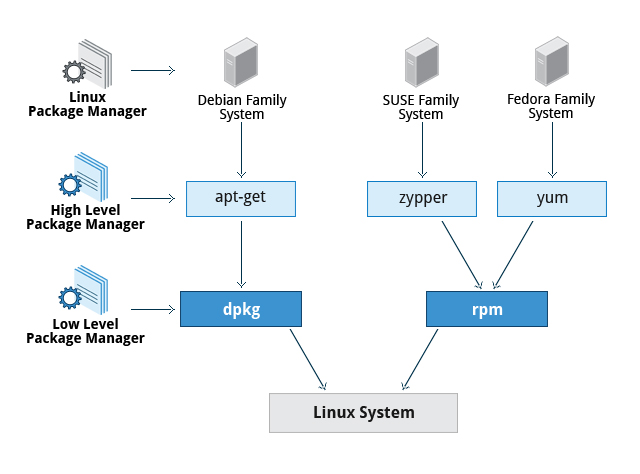
Package management is an important aspect of using Linux for development. Most Linux distributions use a package manager to manage software packages, including those needed for development. A package manager is a tool that automates the process of installing, updating, and removing software packages. This makes it easy to keep your development environment up-to-date and install new tools as needed.
Some popular package managers for Linux include:
apt: The package manager used by Debian-based distributions such as Ubuntu. It provides a powerful and flexible system for managing packages.
yum: The package manager used by Red Hat-based distributions such as Fedora and CentOS. It is a powerful and efficient package manager that is designed for enterprise use.
pacman: The package manager used by Arch Linux. It is a fast and efficient package manager that provides a simple and easy-to-use interface.
These package managers typically have a large selection of software packages available for installation, including those needed for development.
Collaborating with Others
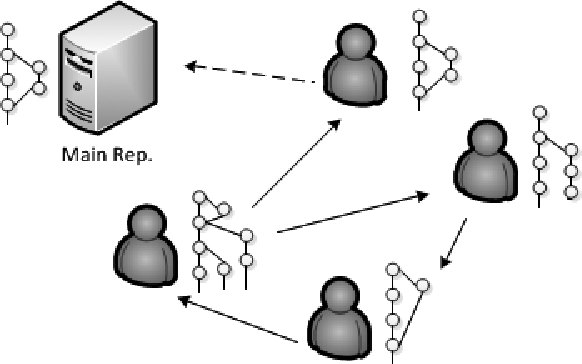
Collaboration is a key aspect of development, and Linux provides a wide range of tools for collaborating with others. Git is one of the most popular version control systems for managing source code, but there are also many other tools available for collaborating with others, including:
GitHub: A web-based platform for hosting and collaborating on Git repositories. It provides a powerful set of tools for collaboration, including pull requests, code reviews, and issue tracking.
Bitbucket: A similar platform to GitHub, owned by Atlassian. It provides a range of collaboration tools and integrates with other Atlassian products.
GitLab: A self-hosted Git repository management system. It provides a powerful set of tools for collaboration, including continuous integration and deployment, code review, and issue tracking.
These collaboration tools can help you work effectively with others, whether you're working on a personal project or collaborating on a large team.
Additional Topics
While this guide provides a comprehensive overview of using Linux for development, there are many other topics that could be explored in more detail depending on a developer's specific needs and interests. Here are a few additional topics that could be worth exploring:
Text editors: In addition to Vim and Visual Studio Code, there are many other text editors available for Linux, such as Emacs, Sublime Text, and Atom. Each has its own strengths and weaknesses, and some developers may prefer one over the others.
Automation tools: Linux provides many powerful tools for automating tasks, such as shell scripts, Makefiles, and build systems like CMake and Autotools. Learning how to use these tools effectively can save time and improve productivity.
Cloud computing: Linux is a popular choice for cloud computing, with many cloud providers offering Linux-based virtual machines and containers. Learning how to use tools like Amazon Web Services, Google Cloud Platform, or Microsoft Azure can be valuable for developers who need to deploy and manage applications in the cloud.
Security: Linux is known for its security features, and there are many tools and techniques available for securing Linux-based systems. Topics like firewalls, encryption, and secure network communication can be important for developers who are working with sensitive data or need to protect their systems from attacks.
Conclusion
Using Linux for development can be a highly rewarding experience, offering powerful tools and a flexible, customizable environment. By choosing a Linux distribution, setting up your development environment, customizing your tools, and mastering essential command-line tools, you can create a development environment that meets your needs and boosts your productivity. Additionally, debugging and profiling tools can help you identify and fix bugs quickly and efficiently, while package management and collaboration tools can streamline your development workflow and make it easier to work with others.
Keep in mind that there is a learning curve when it comes to using Linux for development, especially if you're new to the platform. However, with some patience and practice, you can master the tools and techniques needed to become a proficient Linux developer.

Thank you for reading this Blog. Hope you learned something new today! If you found this blog helpful, please like, share, and follow me for more blog posts like this in the future.
If you have some suggestions I am happy to learn with you.
I would love to connect with you on LinkedIn
Meet you in the next blog....till then Stay Safe ➕ Stay Healthy
#HappyLearning #LinuxForDevelopment #OpenSource #DeveloperTools #Commandline #Debugging #Collaboration #PackageManagement #Customization #Productivity #Efficiency #CloudComputing #Security #TextEditors #AutomationTools #LinuxDistributions #CommunitySupport #LinuxJournal #TerminalTricks #devops
Subscribe to my newsletter
Read articles from Ambuz Ranjan directly inside your inbox. Subscribe to the newsletter, and don't miss out.
Written by
