How do you make a simple robot with Arduino Uno and Easy Coding Board?
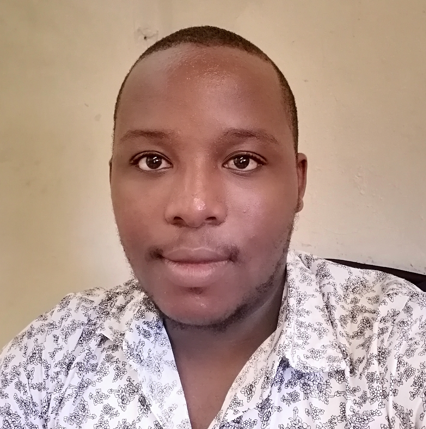 Eng. Rodney Koome
Eng. Rodney KoomeMaking a simple robot using Arduino Uno and Easy Coding Board is a great beginner project in robotics. Here are the steps to make it:
Gather materials: You will need an Arduino Uno, an Easy Coding Board, two continuous rotation servos, a 9V battery, jumper wires, and a breadboard.
Connect the servos: Use jumper wires to connect the two servos to the Arduino Uno. Connect the signal wire of each servo to digital pins 9 and 10 on the Uno, respectively. Connect the power and ground wires of the servos to the 5V and GND pins on the Uno.
Connect the battery: Connect the positive and negative wires of the 9V battery to the Vin and GND pins on the Uno, respectively.
Upload code: Write or download a code for the robot and upload it to the Arduino Uno using the Easy Coding Board.
Test the robot: Turn on the power to the robot and test it by sending commands to the servo motors using the code.
Add wheels: Attach wheels or other appropriate movement components to the servos to enable the robot to move around.
Refine and improve: As you test the robot, you may find that it needs refinements or improvements to its code or mechanical design.
That's it! You now have a simple robot made with an Arduino Uno and an Easy Coding Board.
Subscribe to my newsletter
Read articles from Eng. Rodney Koome directly inside your inbox. Subscribe to the newsletter, and don't miss out.
Written by
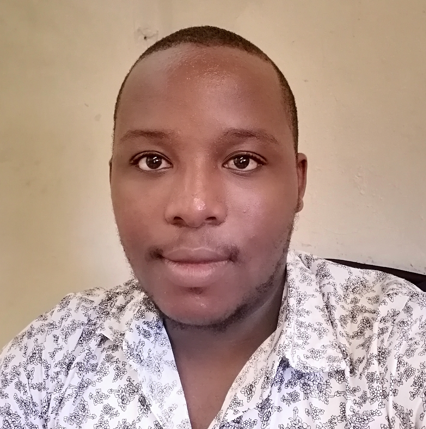
Eng. Rodney Koome
Eng. Rodney Koome
Hi, I'm Rodney Koome, a mechanical engineer and software engineer with a passion for innovation. With 8 years of experience in the field, I've designed and developed a range of mechanical and software solutions that have helped customers achieve their goals. I'm dedicated to staying up-to-date with the latest developments in my fields, and I'm committed to continuous learning and professional development. When I'm not working, you'll find me hiking, biking, or spending time with my family.