Visual Editor 2.0
 Jeremy Dorn
Jeremy Dorn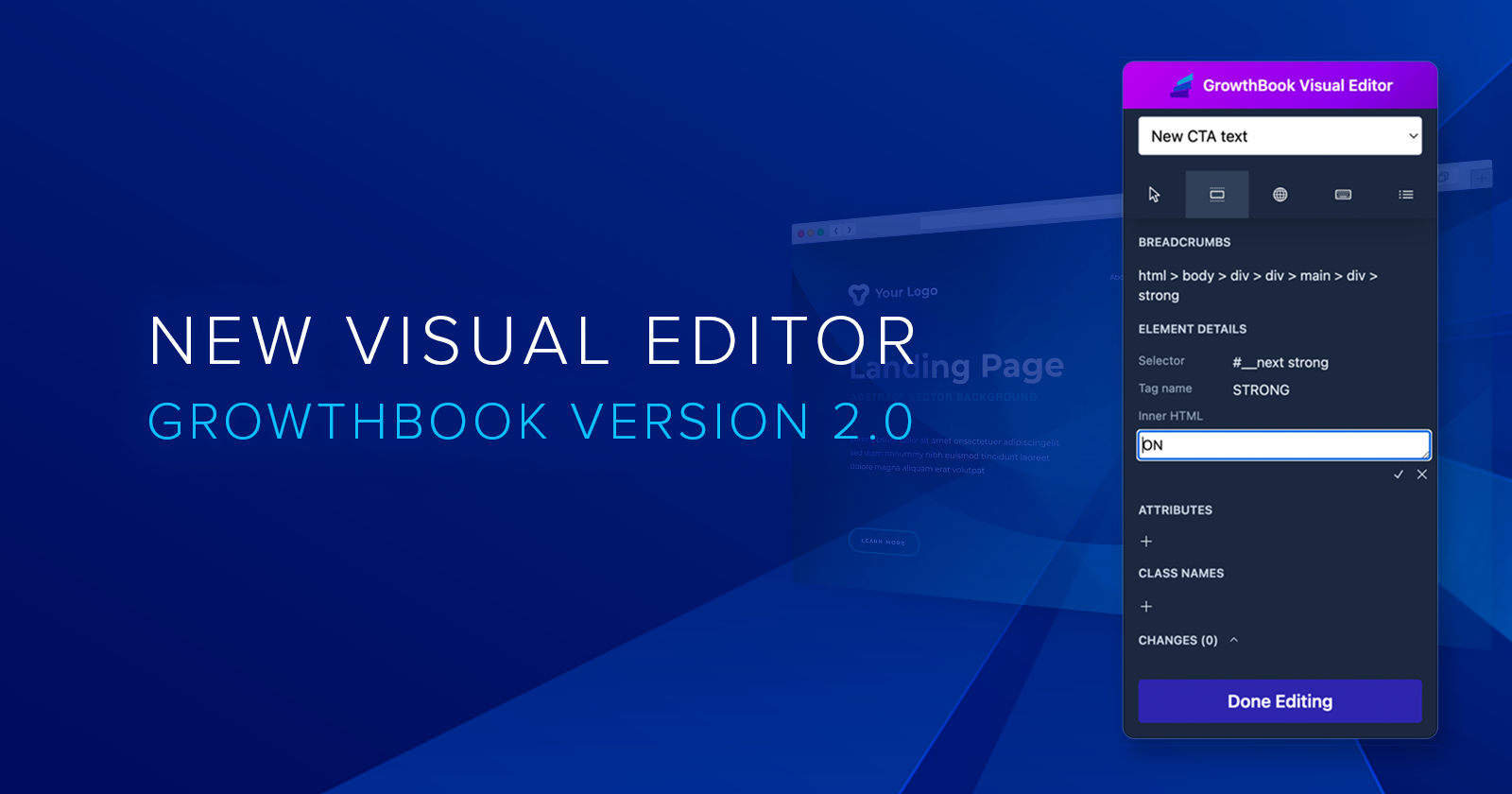
We're proud to announce the upcoming release of our brand-new Visual Editor! Soon, you'll be able to design A/B tests on your website directly in your browser, ship the tests to production, and analyze the results, all without writing a single line of code.
The History
We launched our original Visual Editor last year in Beta. This first version was more of a proof-of-concept to gauge community interest and see if this was something we wanted to invest in going forward. The answer was clear - people really want this feature.
We had been planning to work on Visual Editor 2.0 later this year, but with the sunset of Google Optimize, we decided to accelerate our plans and give the 250,000 Optimize users a compelling, affordable alternative that can work with their existing Google Analytics data.
What is Changing?
This new Visual Editor was completely rewritten from scratch. Below are the major improvements available at launch. More importantly, our new design and architecture will allow us to rapidly iterate and add more features in the coming months.
Chrome Extension instead of IFrames
By switching to a browser extension, we were able to fix a whole host of bugs and security issues associated with iframes. Also, this lets you try out the visual editor on your live site without deploying any code first.
Integrated with our Javascript and React SDKs
Instead of a separate<script>tag, the visual editor is now fully integrated into our Javascript and React SDKs. This means you can share a single implementation for both visual experiments and feature flags. It also means you can enjoy faster load times and less of a flicker!Powerful Assignment and Targeting Rules
You can now use the same assignment and targeting system that powers our world-class feature flagging platform for your visual experiments. Plus, our URL targeting is now more intuitive and powerful with support for wildcards and multiple rules.
This is just the start. We have a ton more planned for the Visual Editor in the future, including the ability to inject custom javascript, re-order elements on the page, and run multi-page experiments!
When can I use it?
We're putting the final touches on the Visual Editor now and expect it to be fully ready to use next week. At first, the Visual Editor will only be available to GrowthBook Pro and Enterprise customers, but we're working on a way to let everyone try it out for free. Stay tuned for more info!
Subscribe to my newsletter
Read articles from Jeremy Dorn directly inside your inbox. Subscribe to the newsletter, and don't miss out.
Written by
