Download Youtube Videos with Python
 Chirag Patil
Chirag Patil
Summary:
With a few lines of code, you can download not only youtube videos but also get information about the author, title, and description; with this information, you can download a video for yourself or build a website for entertainment or create a college project.
First step:
Note: Install python and pip; if you already have both installed, move to the Second step.
To install Python :
Step 1: Go to: https://www.python.org/downloads/ and download the executable file; click next for all steps you have successfully installed the python in your system.
Check if python is installed or not; open the terminal and write the following command:
python --version
or
python3 --version
To install pip:
Step 1: Download the script from https://bootstrap.pypa.io/get-pip.py. And Open a terminal cd to the folder containing the get-pip.py File and run:
python get-pip.py
To have a better installation understanding follow this link: https://pip.pypa.io/en/stable/installation/
Second Step:
Install the pytube module with pip; enter the following command to install pytube.
pip install pytube
Check the pytube documentation to learn more about pytube: https://pytube.io/en/latest/user/quickstart.html.
Third Step:
Create a python file, for example, YouTubeVideo.py, and paste the following code into that file. Now replace the url with your choice of youtube link and run the code.
from pytube import YouTube
import os
# function to takes url and path
# and downloads
def downloadVideo(url, path):
yt = YouTube(url)
yt_stream = yt.streams.get_highest_resolution()
if not os.path.exists(path):
os.makedirs(path)
yt_stream.download(path)
# Youtube Video url
url = "http://youtube.com/watch?v=2lAe1cqCOXo"
# Path to save the videos
path = "./videos/VideoFile"
downloadVideo(url, path)
To Run: open terminal cd to the YouTubeVideo.py file folder and run the following command.
python YouTubeVideo.py
Now check the entered path; you will find the downloaded file on that path.
More features:
You can also retrieve the title, author information, video description, etc.
from pytube import YouTube
yt = YouTube('http://youtube.com/watch?v=2lAe1cqCOXo')
print("Title: ", yt.title)
print("Thumbnail Url: ", yt.thumbnail_url)
print("Author: ", yt.author)
Result:
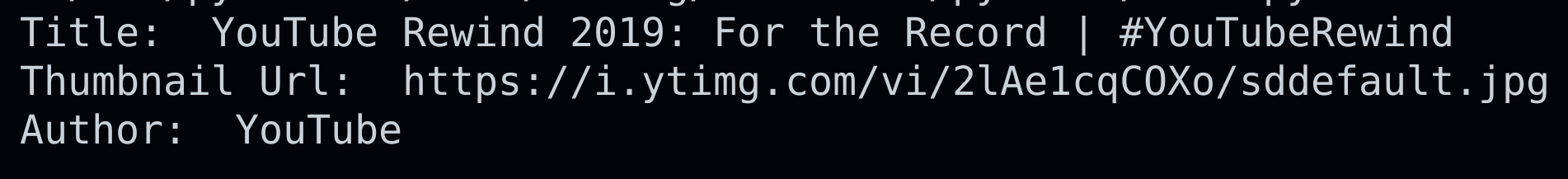
With this, you can create different fun projects. Thank you for reading this blog. I hope you like this blog; if you have any questions, please feel free to contact me.
References:
pytube documentation: https://pytube.io/en/latest/user/quickstart.html
pip installation guide: https://pip.pypa.io/en/stable/installation/
Subscribe to my newsletter
Read articles from Chirag Patil directly inside your inbox. Subscribe to the newsletter, and don't miss out.
Written by
