Understand Looping For Mastery: A Comprehensive Guide to JavaScript Loops
 Vaibhav Kumar
Vaibhav Kumar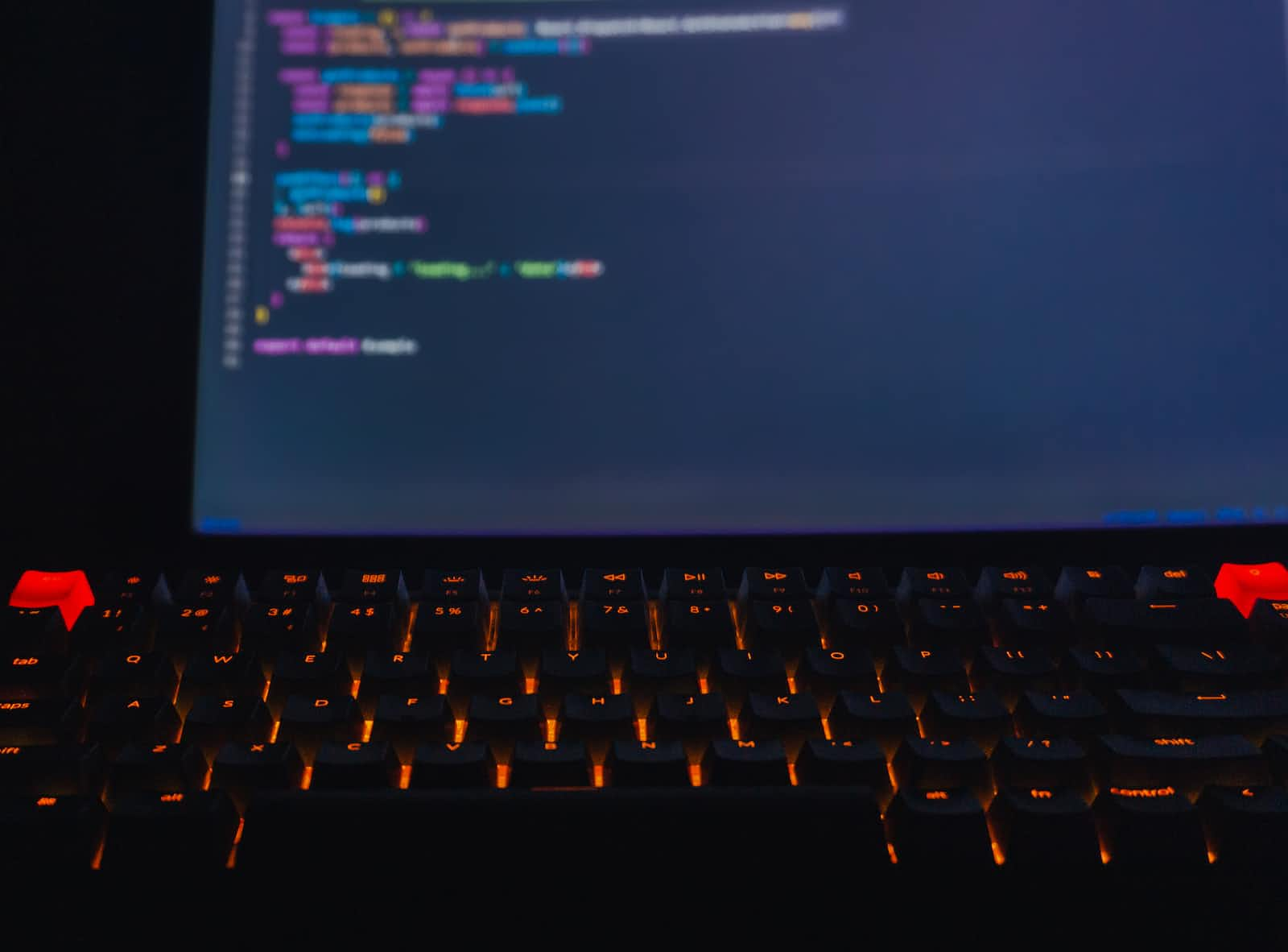
Loops are one of the fundamental building blocks of programming, and they play a vital role in making code more efficient and manageable. In JavaScript, loops are used to iterate over arrays, objects, and other data structures, executing a set of instructions repeatedly until a certain condition is met. In this article, we'll discuss what loops are, how many types of loops there are, and provide code examples to help you understand how to use them.
What are Loops?
Loops are programming constructs that enable developers to execute a set of instructions repeatedly until a certain condition is met. This is often referred to as iterating or looping through a collection of data. Loops are useful for tasks that require repetition, such as processing data in an array, and can be used to perform a specific action a certain number of times.
Types Of Loops
There are several types of loops available in JavaScript, each with its own syntax and use cases. Let's take a closer look at each type of loop.
For Loop
The for loop is the most commonly used loop in JavaScript, and it is used to iterate over an array or any other collection of data. The syntax of a for loop is as follows:
for (initialization; condition; iteration) {
// Code block to be executed
}
The initialization expression is executed once at the beginning of the loop, the condition expression is evaluated at the beginning of each iteration, and the iteration expression is executed at the end of each iteration. Here's an example of a for loop that iterates over an array of numbers:
const numbers = [1, 2, 3, 4, 5];
for (let i = 0; i < numbers.length; i++) {
console.log(numbers[i]);
}
This code will output the numbers 1 through 5 in the console.
While Loop
The while loop is used to execute a block of code as long as a certain condition is true. The syntax of a while loop is as follows:
while (condition) {
// Code block to be executed
}
The code block will be executed repeatedly as long as the condition is true. Here's an example of a while loop that prints the numbers 1 through 5 to the console:
let i = 1;
while (i <= 5) {
console.log(i);
i++;
}
This code will output the numbers 1 through 5 in the console.
Do-While Loop
The do-while loop is similar to the while loop, but it will always execute the code block at least once, even if the condition is initially false. The syntax of a do-while loop is as follows:
do {
// Code block to be executed
} while (condition);
The code block will be executed once, and then the condition will be evaluated. If the condition is true, the code block will be executed again. Here's an example of a do-while loop that prints the numbers 1 through 5 to the console:
let i = 1;
do {
console.log(i);
i++;
} while (i <= 5);
This code will output the numbers 1 through 5 in the console.
For-In Loop
The for-in loop is used to iterate over the properties of an object. The syntax of a for-in loop is as follows:
for (variable in object) {
// Code block to be executed
}
The variable will be assigned the name of each property in the object, and the code block will be executed once for each property. Here's an example of a for-in loop that iterates over the properties of an object:
const person = {
name: 'John',
age: 30,
occupation: 'Developer'
};
for (let prop in person) {
console.log(prop + ': ' + person[prop]);
}
This code will output the properties and values of the person object to the console.
For-Of Loop
The for-of loop is a relatively new addition to JavaScript and is used to iterate over iterable objects such as arrays and strings. The syntax of a for-of loop is as follows:
for (variable of iterable) {
// Code block to be executed
}
The variable will be assigned the value of each element in the iterable, and the code block will be executed once for each element. Here's an example of a for-of loop that iterates over an array of numbers:
const numbers = [1, 2, 3, 4, 5];
for (let number of numbers) {
console.log(number);
}
This code will output the numbers 1 through 5 in the console.
Conclusion
In this article, we've discussed what loops are and how they are used in JavaScript. We've covered the five types of loops available in JavaScript, including the for loop, while loop, do-while loop, for-in loop, and for-of loop. Each loop has its own syntax and use cases, and knowing when to use each type of loop is important for writing efficient and effective code.
Loops are a fundamental concept in programming, and mastering them is essential for becoming a skilled JavaScript developer. With practice and experimentation, you'll soon be able to use loops to solve a wide variety of programming problems.
Subscribe to my newsletter
Read articles from Vaibhav Kumar directly inside your inbox. Subscribe to the newsletter, and don't miss out.
Written by

Vaibhav Kumar
Vaibhav Kumar
Hi there! My name is Vaibhav and I am a front-end web developer with 2 years of experience in building beautiful and functional websites. I have a strong passion for creating elegant, user-friendly interfaces that provide a seamless user experience. I have worked with various front-end technologies such as HTML, CSS, JavaScript, and jQuery, and have experience working with modern front-end frameworks like React. I also have experience with web accessibility standards and ensuring that websites are fully accessible to all users. While I enjoy working on the front-end, I am also interested in becoming a full-stack web developer. I am constantly expanding my skills and knowledge, and I have been actively learning back-end technologies like Node.js, Express.js, and MongoDB. My goal is to become a well-rounded developer with the ability to build complex, full-stack web applications that solve real-world problems. In addition to my technical skills, I am a team player with strong communication and problem-solving skills. I am always willing to learn from others and share my own knowledge and expertise to help the team succeed. Thank you for taking the time to read my profile. I am excited about the prospect of working with others to create innovative and impactful web solutions.