Input Elements in HTML
 Chetan Dighole
Chetan Dighole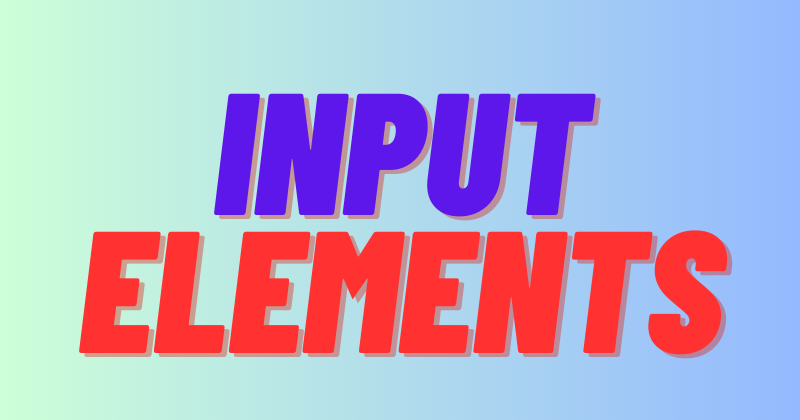
When it comes to creating web pages or applications, input elements are one of the most fundamental components you need to master. Input elements are the building blocks of forms, which allow users to input data that can be submitted to a server for processing. In this article, we will discuss various types of input elements and how they can be used to enhance user experience.
Types of Input Elements
- Text Input: Text input is the most commonly used input element in HTML. It allows users to enter text information into a field, such as their name, address, email, or any other kind of data. The text input can be created using the <input> tag with the type attribute set to “text”.
Example:
<label for="name">Name:</label>
<input type="text" id="name" name="name" placeholder="Enter your name">
- Password Input: Password input is used to create a field where users can enter their password securely. The password input works the same way as the text input, but the characters entered by the user are hidden from view. It can be created using the <input> tag with the type attribute set to “password”.
Example:
<label for="password">Password:</label>
<input type="password" id="password" name="password" placeholder="Enter your password">
- Radio Buttons: Radio buttons are used to create a group of options where the user can select only one option from a list of options. It can be created using the <input> tag with the type attribute set to “radio”.
Example:
<label for="gender">Gender:</label>
<input type="radio" id="male" name="gender" value="male">
<label for="male">Male</label>
<input type="radio" id="female" name="gender" value="female">
<label for="female">Female</label>
- Checkboxes: Checkboxes are used to create a group of options where the user can select multiple options from a list of options. It can be created using the <input> tag with the type attribute set to “checkbox”.
Example:
<label for="hobbies">Hobbies:</label>
<input type="checkbox" id="reading" name="hobbies" value="reading">
<label for="reading">Reading</label>
<input type="checkbox" id="writing" name="hobbies" value="writing">
<label for="writing">Writing</label>
- File Upload: File upload input is used to allow users to upload files from their local computer to the server. It can be created using the <input> tag with the type attribute set to “file”.
Example:
<label for="file">Choose a file:</label>
<input type="file" id="file" name="file">
Conclusion
Input elements are an essential part of HTML forms, which allow users to input data that can be processed by a server. By using different types of input elements, developers can create intuitive and user-friendly interfaces for their applications. This article covered some of the most common input elements, but there are many other input elements available in HTML that can be used to create more complex forms. As you become more familiar with input elements, you will be able to create more advanced forms and applications that meet the needs of your users.
Subscribe to my newsletter
Read articles from Chetan Dighole directly inside your inbox. Subscribe to the newsletter, and don't miss out.
Written by

Chetan Dighole
Chetan Dighole
Full stack javascript developer | React js | Node js | Express js | Mongo db