Vim: The Powerful Text-Editor
 Kevin Koech
Kevin KoechTable of contents
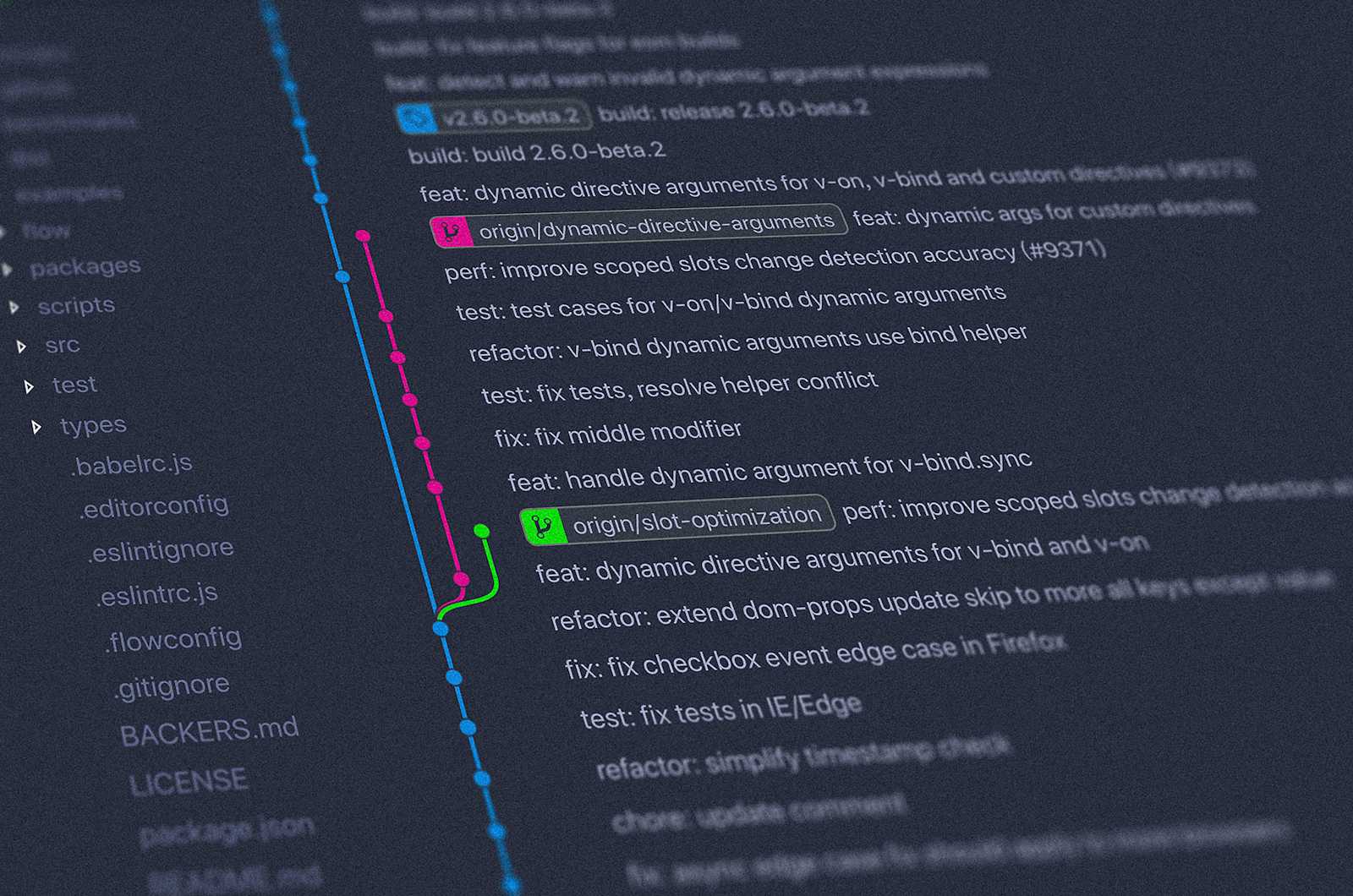
Vim is a highly configurable, terminal-based text editor that has been around since the early 90s, and despite its age, it remains a go-to tool for developers and sysadmins across the globe.
So what makes Vim so unique? For starters, Vim has a steep learning curve, but once you've invested some time into mastering it, you'll find a powerful tool that can streamline your workflow and help you be more productive. Vim is built around the idea of modality, which means that the editor behaves differently depending on the mode you're in. There are three primary modes in Vim:
normal mode,
insert mode,
visual mode.
Normal mode
Normal mode is where you'll spend most of your time in Vim. It is designed for navigation and manipulation of text. You can use a variety of commands to move around your document, select and delete text, copy and paste, and much more. It might be challenging at first if you're coming from a more traditional text editor, but once you get the hang of it, you'll find that it's much faster and more efficient than using a mouse or arrow keys.
Insert mode
Insert mode is where you can add text to your document. To enter insert mode, you press the "i" key. While in insert mode, Vim behaves much like any other text editor, allowing you to type, delete, and modify text as needed. After editing, you can return to normal mode by pressing the "Esc" key.
Visual mode
Visual mode is used for selecting text. To enter visual mode, you press the "v" key. In this mode, you can use various commands to select text differently, including by character, word, line, or block. Once you've made your selection, you can then manipulate the text as needed using normal mode commands.
Customization
One of the most powerful features of Vim is its customizability. Vim is highly configurable, and you can tweak almost every editor aspect to suit your needs. There are countless plugins and scripts available for Vim, many of which can significantly enhance its functionality. Vim also has a built-in scripting language that you can use to create your custom commands and plugins.
Conclusion
Now, I know what you might be thinking: "That all sounds great, but why should I bother learning Vim when there are so many other editors out there?" Well, for one thing, Vim is incredibly lightweight and fast. Because it's a terminal-based editor, it doesn't have the same overhead as many graphical editors, which makes it an excellent choice for working on remote servers or low-spec machines.
Of course, Vim isn't perfect, and it does have its limitations. For one thing, it's not the most beginner-friendly editor out there, and it can take some time to get used to its unique interface. Additionally, because it's a terminal-based editor, it doesn't have the same visual feedback as many graphical editors, making it harder to visualize complex formatting and styling.
Despite its challenges, I've found that Vim is a powerful and versatile editor that can significantly streamline your workflow once you've invested some time into mastering it. If you're willing to put in the effort, Vim can be an invaluable tool for any developer or sysadmin looking to take their productivity to the next level.
Subscribe to my newsletter
Read articles from Kevin Koech directly inside your inbox. Subscribe to the newsletter, and don't miss out.
Written by

Kevin Koech
Kevin Koech
Hi, my name is Kevin Koech. As a software engineer with 1+ year of experience, I excel in building innovative and robust systems majorly using languages like Python and JavaScript. My hands-on approach, honed through remote internships and personal projects, has instilled in me a deep understanding of the development lifecycle and a passion for continuous learning. In collaborative environments, I thrive. My expertise in communication, teamwork, and problem-solving has been instrumental in driving successful project outcomes. I actively engage with the programming community, gleaning insights from experienced professionals and staying current with industry trends, which I then leverage to bring a fresh perspective to every project. I'm eager to contribute my comprehensive skillset to impactful projects within a team of like-minded individuals. If you're looking for a dedicated engineer with a passion for collaboration and innovation, I'd be happy to discuss potential opportunities and share more about my specific experiences.