Logitech MX 2S Mouse Cursor Problems? Here's How to Fix Them!
 Mrugesh Mohapatra
Mrugesh Mohapatra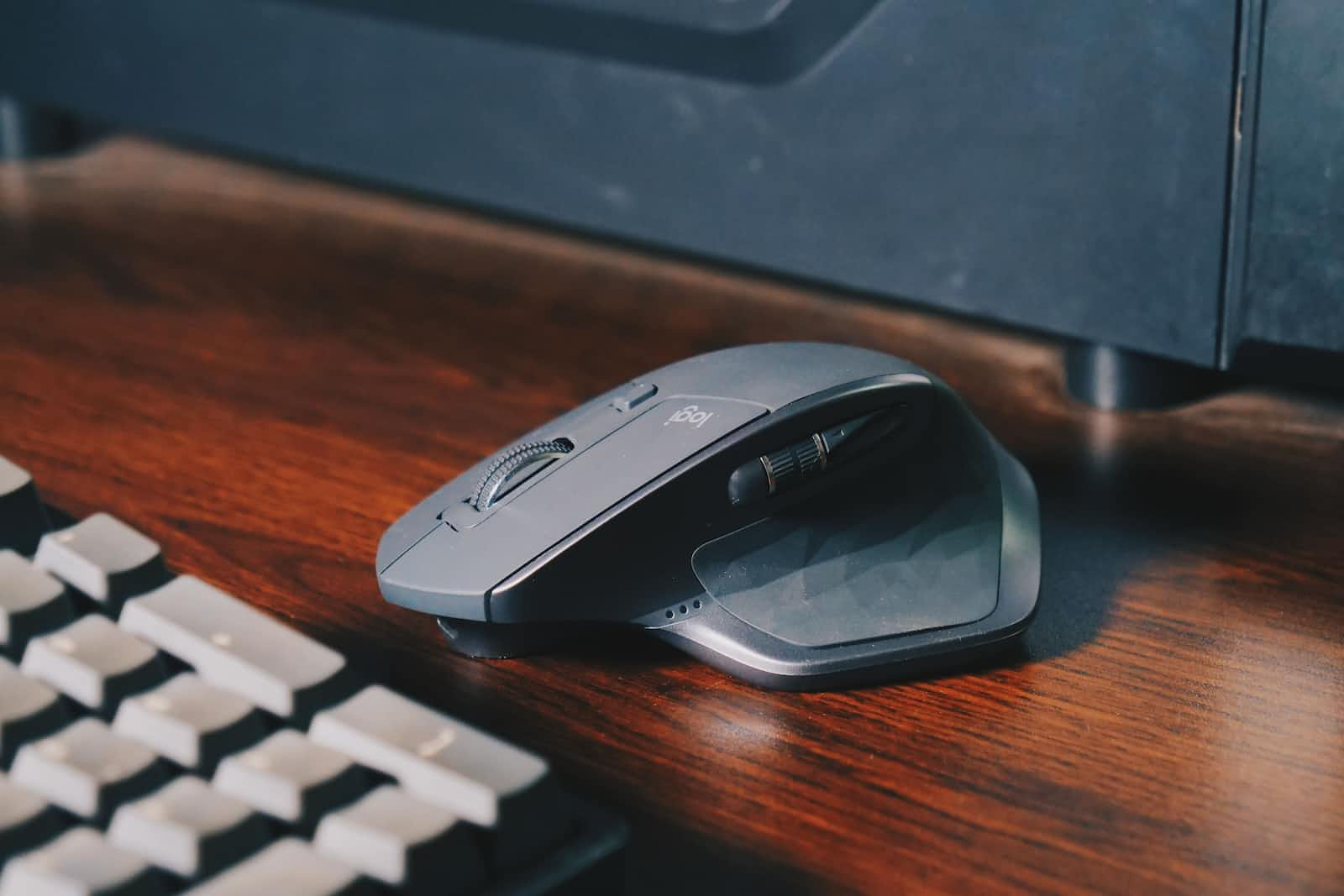
My trusty Logitech MX 2S mouse has been a reliable companion for years, seamlessly working with all types of hardware, even my Android phone (although I rarely use it for that purpose).
However, I noticed a significant decline in cursor tracking speed over the past few months. Initially, I attributed it to my operating system's quirks and the myriad of wireless devices connected to my network at any moment.
Imagine my surprise when one day, my cursor appeared frozen on the screen as if held by an invisible magnet! I could still click and scroll, but the cursor remained stationary.
Determined to resolve the issue, I dove into the usual troubleshooting routine: uninstalling and reinstalling Logi Options+, deleting and re-pairing the MX 2S, and even trying out the Logi Bolt adapter to eliminate potential Bluetooth connectivity or interference problems. Despite my best efforts, nothing seemed to work.
At this point, I faced the disheartening prospect of parting ways with my beloved mouse and its perfect grip. However, I wasn't ready to give up just yet! Equipped with Google, helpful insights from a Reddit community, and my trusty iFixit kit, I set out on a mission to save my MX 2S.
Following these steps, I managed to breathe new life into my mouse:
Using this guide, I carefully disassembled the MX 2S, stopping after the first few steps when the button plate was loosened.
Image Courtesy: iFixit Guide: https://www.ifixit.com/Guide/Logitech+MX+Master+2s+Mouse+Disassembly/140395
With earbuds and isopropyl alcohol, I meticulously cleaned the scroll wheel, removing any accumulated gunk and fluff.
I then adjusted the play on the button plate and reassembled the mouse.
Before fully reassembling the mouse, I powered it up and conducted a quick test. To my delight, it worked flawlessly!
This simple maintenance process again turned my once frustrating device into a lively and responsive tool.
My satisfaction was immeasurable, and I'm thrilled to have my favorite mouse back in action!
I hope you liked this story, until the next one.
TL;DR:
The Logitech MX 2S mouse had cursor tracking issues, but they were fixed by disassembling, cleaning, and adjusting the mouse. The mouse is now working properly.
Subscribe to my newsletter
Read articles from Mrugesh Mohapatra directly inside your inbox. Subscribe to the newsletter, and don't miss out.
Written by

Mrugesh Mohapatra
Mrugesh Mohapatra
Principal Maintainer — Cloud Infrastructure and Open-source, freeCodeCamp.org nocturnal developer 🦉 • open-source enthusiast 💕 • noob photographer 📷 mrugesh.dev/meet

